NewEve
1000+ Head-Fier
- Joined
- Nov 20, 2016
- Posts
- 1,389
- Likes
- 1,845
Dethonray's Honey H1 review is out on The Vagrant Audiophile.
Remember, Empeiros Audio is no more. Try something new. Try The Vagarant Audiophile.
Remember, Empeiros Audio is no more. Try something new. Try The Vagarant Audiophile.






















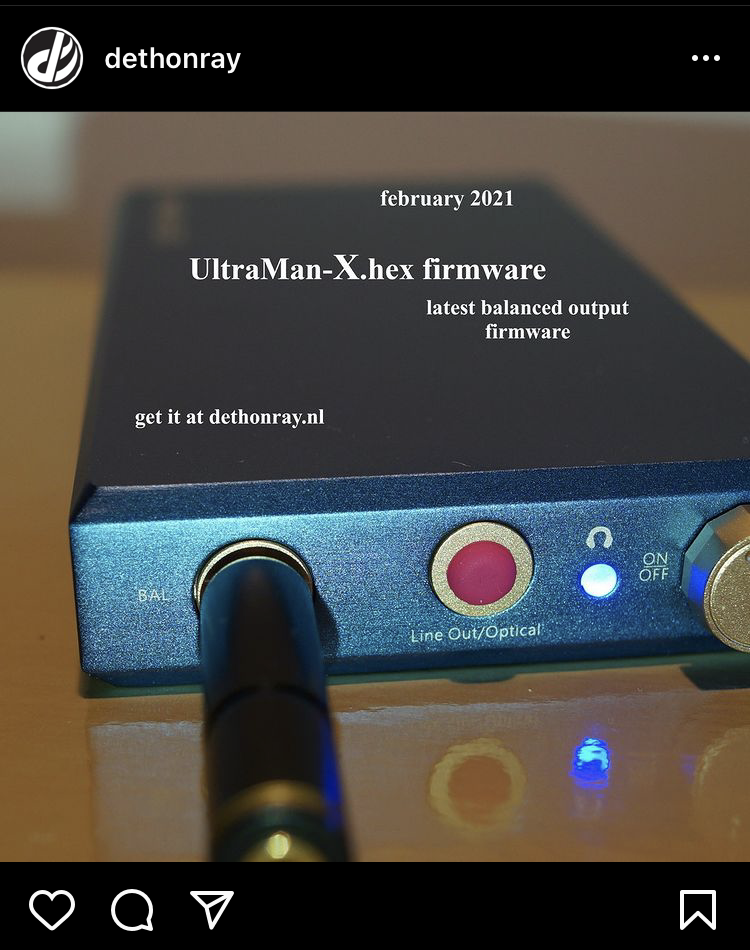
 ?
?
 )
)