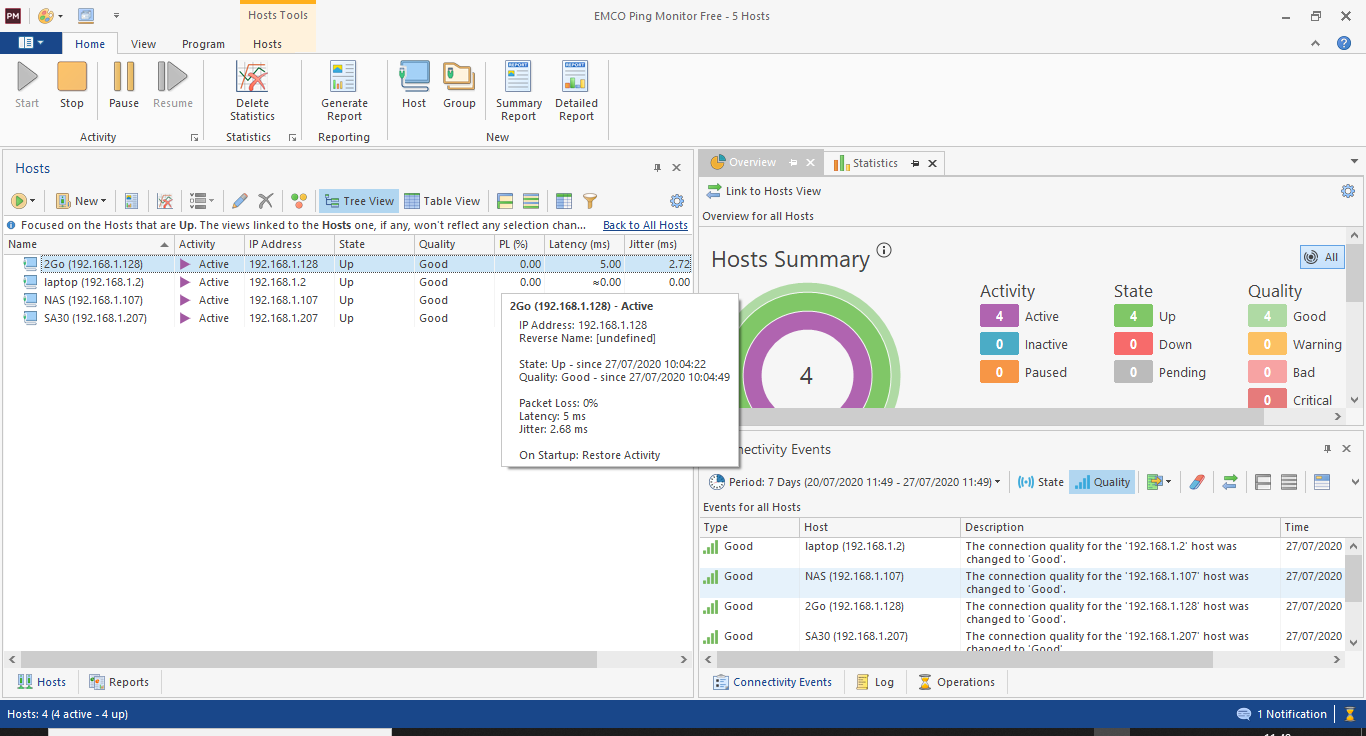Back on the subject of automatically generating for a library the playlists that will be acceptable to gofigure... Yes, I didn't forget!

I finally have Windows cmd line scripts that seem to do the job of creating a new flattened library structure, moving the content files into the new structure, and automatically creating playlists in the right format.
I will now embark on testing on some real-life library files and seeing whether gofigure will play the results.
There are heavy caveats: to do this you will need access to a windows pc; OBVIOUSLY you will have a backup of your library; you will need to follow instructions carefully on how to set up the source library and destination library pathnames; at the moment the only file type that is added to playlists is flac; there will be other caveats.
I have only used Windows path and file names that already exist in the source library to create the new path and file names. This is to ensure that the path and file names of the newly created files are always legal. I have not and do not intend to try to use trackfile id3 data to make new filenames as there will be a plethora of rotten special cases to deal with.
I know that the playlist names will often be ugly, but at least the process is automatic

It goes without saying that you use these scripts entirely at your own risk

Those of you who want the scripts PM me with your email addresses. I will send a disclaimer which you will need to return to me by email to show that you accept it. I will then send you the scripts and instructions on how to run them.
The final versions should be ready in a few days from now.