Quote:
do you need to do something with the enhancements tab?
i still cant figure out why it wont work for me... any suggestions are very welcome.
I'm pretty darn good with computers, i should be able to figure this out.
Hah and you posted twice when you said that noob.

I'm just kidding (about the noob part).
It took me a few minutes to figure it out too, I went to the enhancements tab and didn't see anything there and I was like what? I had to read the help file where I found that you 'interface' with the plugin by editing a couple of text files in the installation directory, one sets the volume in -db and points to the EQ file you wish to use, the other is the actual EQ file with the filter settings.
One easy way to test if it's working is to edit the C:\Program Files\EqualizerAPO\config\config.txt file and change the -8 or whatever it defaults to to something like -20, hit save and you should IMMEDIATELY hear the volume drop. If you do it means it's working. Proceed to editing the example.txt to set up your EQ settings and again, the instant you hit save, it should take effect.
These are the the files I ended up setting up.
Config.txt reads as follows
#Preamp: -8 dB
#Include: LS201.txt
#Include: DT880.txt
Include: DT990.txt
#Include: Q701.txt
#Include: HD419.txt
And I don't use example.txt anymore, I made separate .txt files for each headphone. When I want to switch headphones I just remove a # from one and paste it in front of the one I was using so that only 1 profile is active.
Here is my profile for the DT990.txt
Filter Settings file
Room EQ V5.01
Dated: 29.02.2012 20:04:50
Notes

T990 Equal Loudness q of 2.8 is 1/2 octave q of 1 is 1 1/3 octave
Equaliser: Generic
No measurement
Filter 1: OFF PK Fc 20.0 Hz Gain 4.0 dB Q 1.00
Filter 2: OFF PK Fc 30.0 Hz Gain 3.0 dB Q 2.00
Filter 3: OFF PK Fc 40.0 Hz Gain 3.0 dB Q 2.00
Filter 4: OFF PK Fc 50.0 Hz Gain 3.0 dB Q 2.76
Filter 5: OFF PK Fc 60.0 Hz Gain 4.0 dB Q 4.00
Filter 6: ON PK Fc 100.0 Hz Gain -2.0 dB Q 4.00
Filter 7: OFF PK Fc 3000.0 Hz Gain 2.7 dB Q 2.89
Filter 8: ON PK Fc 3400.0 Hz Gain -3 dB Q 2.00
Filter 9: OFF PK Fc 5904.0 Hz Gain -2.0 dB Q 10.00
Filter 10: OFF PK Fc 6000.0 Hz Gain 0.0 dB Q 10.00
Filter 11: OFF PK Fc 7000.0 Hz Gain -3.0 dB Q 5.00
Filter 12: OFF PK Fc 8000.0 Hz Gain -2.0 dB Q 6.00
Filter 13: OFF PK Fc 9000.0 Hz Gain -2.0 dB Q 6.00
Filter 14: ON PK Fc 10430.0 Hz Gain -3.0 dB Q 8.00
Filter 15: OFF PK Fc 11000.0 Hz Gain 2.2 dB Q 4.32
Filter 16: ON PK Fc 6252.0 Hz Gain -3.0 dB Q 10.00
Filter 17: ON PK Fc 5586.0 Hz Gain -3.0 dB Q 5
Filter 18: ON PK Fc 7236.0 Hz Gain -4.0 dB Q 5.00
Filter 19: OFF PK Fc 8997.0 Hz Gain 8.0 dB Q 7
Filter 20: OFF None





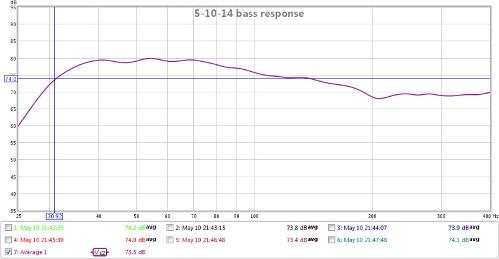








 Works with my Audioengine D1 USB DAC and my Line 6 UX2 guitarport which is also USB. As long as the sound card has an "enhancements" tab under the windows sound properties, it should work.
Works with my Audioengine D1 USB DAC and my Line 6 UX2 guitarport which is also USB. As long as the sound card has an "enhancements" tab under the windows sound properties, it should work.
 I'm just kidding (about the noob part).
I'm just kidding (about the noob part).
