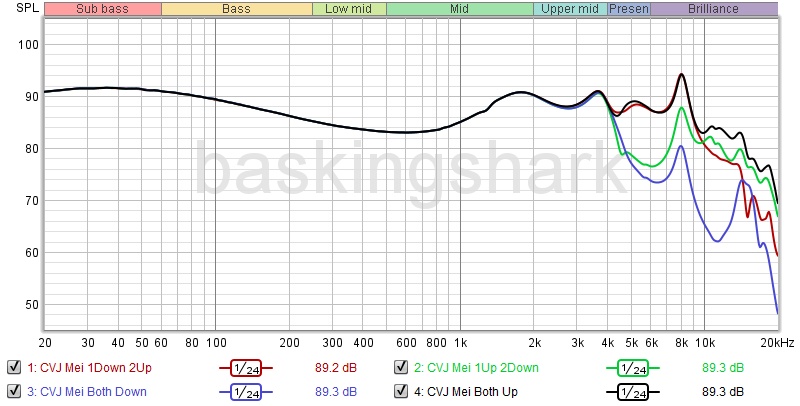DISCLAIMER
I would like to thank the Angeldac Audio store for providing this review unit.
The Pandamon 2 can be gotten here: https://www.aliexpress.com/item/1005006655763085.html (no affiliate links).

SPECIFICATIONS
ACCESSORIES

Other than the IEM, these are included:
- 3 pairs of Celest 221 "Vocal" silicone eartips (S/M/L/)
- 3 pairs of Celest 608 "Balanced" silicone eartips (S/M/L)
- Cable
- Carrying case
While no foam tips are provided, the accessories are nevertheless quite decent for a budget set.

2 variants of silicone tips are included - we have the Celest 221 "Vocal" black tips, which are wide-bore. These boost treble and air, and widen soundstage. Conversely, we have the red Celest 608 "Balanced" tips, which are narrow-bore; these increase bass with some compression in staging.

We have a 2-pin 4-core silver-plated oxygen free copper cable, which is well-braided and tangle-free. Microphonics are negligible, with a chin cinch. It is certainly a very serviceable stock cable.

Lastly, we have a semi-rigid clam-shell zipper case, which should withstand compressive forces. Internally, it has webbing and a soft lining to cushion the contents.
The rest of this review was done with the stock cable and stock Celest 221 "Vocal" wide-bore silicone tips. No aftermarket accessories were used, so as not to add any confounders to the sound.
BUILD/COMFORT

The housings are fashioned from HeyGears 3D-printed resin. They are painted individually via a hand-drawn brush technique, culminating in a black or blue-hued alluring motif, depending on which colour is ordered. The shells are indeed very beautiful and I daresay this IEM would actually make a suitable gift.
Ergonomics are excellent, with superb fit and comfort. The shells are light, with no awkward protrusions along the inner aspects to poke the ears. The Panadamon 2.0 can thus be used for long listening sessions, no worries.

Isolation is bang average. I did not find any driver flex on my pair, which is a sign of good acoustic design.
INTERNALS
The Pandamon 2.0 utilizes a full-range 10 mm square planar driver, which is a pretty unconventional driver setup.

DRIVABILITY
I tested the Pandamon 2.0 with the following sources:
- Apple dongle
- Cayin RU7
- Chord Mojo 2
- Fiio KA11 dongle
- Fiio KA17 dongle
- Khadas Tone Board -> Schiit Asgard 3 amp
- Questyle M15 DAC/AMP dongle
- Sony Walkman NW A-55 DAP (Walkman One WM1Z Plus v2 Mod)
- Sony Walkman NW A-55 DAP (Walkman One Neutral Mod)
- Sony Walkman NW WM1A DAP (Walkman One WM1Z Plus v2 Mod)
- Smartphone
This IEM is easily driven, and amplification is not truly required.
However, due to its mind-bogglingly low 9 Ω impedance, the Pandamon 2.0 is fussy with source pairing due to the rule of eights. Source with > 1.125 Ω output impedance may skew the frequency response and make it very bassy, so ideally, the Pandamon 2.0 is best paired with something < 1 Ω in output impedance.
SOUND & TECHNICALITIES

Graph of the Celest Pandamon 2.0 via IEC711 coupler. 8 kHz is a coupler peak.
Tonally, the Pandamon 2.0 sports a warm U-shaped profile, if juiced from a low output impedance source. This is a pleasant and safe tuning choice, which should suit most consumers, other than diehard trebleheads and bassheads.
This set has a predilection for sub-bass focus, though lower-end extension isn't the deepest, so I wouldn't consider it as basshead in quantity. In terms of bass quality, texturing is average, and the Pandamon 2.0 may struggle to keep up with complex bass riffs, in terms of speed. There is some mid-bass bleed, but this adds warmth to the overall soundscape.
The lower mids are thick and lush due to the aforementioned bass bleed, furnishing tons of euphony to the sonics. The upper mids are safe with a 6 dB ear gain, so vocals are not shouty at all, which should please the anti pinna gain gang.
This IEM borders on dark, and the treble rolls-off early. We hear not an ounce of sibilance as such, and treble-sensitive peeps will be very at home. Resolution does take a hit though, so there are pros and cons, and trebleheads may need to look elsewhere for their kicks.
The Pandamon 2.0 has a slight metallic tinge to the timbre. Acoustic instruments sound a bit hollow, but it is not the worst offender in this department.
This IEM is not a tour de force in technicalities, favouring a "musical" signature over something outright analytical. Soundstage is above average but not class-leading. Imaging and instrument separation is fuzzy, though layering is okay. As alluded to, the darkish treble does veil micro-details and clarity.
COMPARISONS
The Pandamon 2.0 is quite unique in having a single SPD configuration, and there aren't many similar budget sets in this price range that are powered by the same setup. This technology is somewhere in between a single DD and pure planar, so FWIW, I've added some budget single DD types to compare.
EPZ Q5
The Q5 has a bright V-shaped profile, with way more treble extension. However, it can be more fatiguing in the treble region, with sibilance noted.
The Q5 has a thinner note weight - sounding more sterile and metallic - but it has improved soundstage, micro-details, imaging and clarity.
Simgot EA500
The EA500 has 2 tuning nozzles, but both still confer a brightish Harman tone. The EA500 is leaner in note weight - not sounding as exuberant - though it has a more pronounced upper midrange and treble. There is a bit of shoutiness noted in vocals as such, and this may be more fatiguing than the laid back Pandamon 2.0.
The EA500 has superior technicalities, and is a league ahead in imaging, micro-detailing and instrument separation. Soundstage is slightly wider on the EA500 too.
CONCLUSIONS

The Pandamon 2.0 beings a chill and pleasant soundscape to the budget CHIFI buffet table. It is a very musical set - with a hefty and euphonic note weight - and it eschews outright technical prowess for something affable and fatigue-free. There is not an ounce of sibilance or shoutiness in the upper frequencies, so it should be a match made in heaven for the treble-sensitive.
In terms of non-sonic aspects, the aesthetics are alluring, coupled with easy drivability, decent accessories and top-notch ergonomics. It would even make a good gift due to the elegant shells!
Admittedly, the Pandamon 2.0 is not the sharpest tool in the shed in terms of technical chops, and the bass could be flabby at times - but this does add colouration and mass to the tonal weight, and is part of the Pandamon 2.0's sedate appeal. Trebleheads will also need to consider alternatives due to the darkish treble, and this IEM's low impedance may make source pairing with high output impedance gear a tricky proposition.
If one throws a stone nowadays, it is very easy to hit a budget IEM that pursues technicalities and analytical tunings, sometimes to the detriment of fatigue or tonal balance. Once in a while, we yearn for laid-back gear like the Pandamon 2.0, to allow us to appreciate music for what it is, and to take us back to our roots of soaking in a warm enveloping sea of tonal bliss.
I would like to thank the Angeldac Audio store for providing this review unit.
The Pandamon 2 can be gotten here: https://www.aliexpress.com/item/1005006655763085.html (no affiliate links).

SPECIFICATIONS
- Driver configuration: Full-range 10 mm square planar driver
- Frequency response: 20 Hz - 20 kHz
- Impedance: 9 Ω
- Sensitivity: 108 dB
- Cable: 2-pin, 0.78 mm; 4-core silver-plated oxygen free copper cable
- Tested at: $59 USD
ACCESSORIES

Other than the IEM, these are included:
- 3 pairs of Celest 221 "Vocal" silicone eartips (S/M/L/)
- 3 pairs of Celest 608 "Balanced" silicone eartips (S/M/L)
- Cable
- Carrying case
While no foam tips are provided, the accessories are nevertheless quite decent for a budget set.

2 variants of silicone tips are included - we have the Celest 221 "Vocal" black tips, which are wide-bore. These boost treble and air, and widen soundstage. Conversely, we have the red Celest 608 "Balanced" tips, which are narrow-bore; these increase bass with some compression in staging.

We have a 2-pin 4-core silver-plated oxygen free copper cable, which is well-braided and tangle-free. Microphonics are negligible, with a chin cinch. It is certainly a very serviceable stock cable.

Lastly, we have a semi-rigid clam-shell zipper case, which should withstand compressive forces. Internally, it has webbing and a soft lining to cushion the contents.
The rest of this review was done with the stock cable and stock Celest 221 "Vocal" wide-bore silicone tips. No aftermarket accessories were used, so as not to add any confounders to the sound.
BUILD/COMFORT

The housings are fashioned from HeyGears 3D-printed resin. They are painted individually via a hand-drawn brush technique, culminating in a black or blue-hued alluring motif, depending on which colour is ordered. The shells are indeed very beautiful and I daresay this IEM would actually make a suitable gift.
Ergonomics are excellent, with superb fit and comfort. The shells are light, with no awkward protrusions along the inner aspects to poke the ears. The Panadamon 2.0 can thus be used for long listening sessions, no worries.

Isolation is bang average. I did not find any driver flex on my pair, which is a sign of good acoustic design.
INTERNALS
The Pandamon 2.0 utilizes a full-range 10 mm square planar driver, which is a pretty unconventional driver setup.

DRIVABILITY
I tested the Pandamon 2.0 with the following sources:
- Apple dongle
- Cayin RU7
- Chord Mojo 2
- Fiio KA11 dongle
- Fiio KA17 dongle
- Khadas Tone Board -> Schiit Asgard 3 amp
- Questyle M15 DAC/AMP dongle
- Sony Walkman NW A-55 DAP (Walkman One WM1Z Plus v2 Mod)
- Sony Walkman NW A-55 DAP (Walkman One Neutral Mod)
- Sony Walkman NW WM1A DAP (Walkman One WM1Z Plus v2 Mod)
- Smartphone
This IEM is easily driven, and amplification is not truly required.
However, due to its mind-bogglingly low 9 Ω impedance, the Pandamon 2.0 is fussy with source pairing due to the rule of eights. Source with > 1.125 Ω output impedance may skew the frequency response and make it very bassy, so ideally, the Pandamon 2.0 is best paired with something < 1 Ω in output impedance.
SOUND & TECHNICALITIES

Graph of the Celest Pandamon 2.0 via IEC711 coupler. 8 kHz is a coupler peak.
Tonally, the Pandamon 2.0 sports a warm U-shaped profile, if juiced from a low output impedance source. This is a pleasant and safe tuning choice, which should suit most consumers, other than diehard trebleheads and bassheads.
This set has a predilection for sub-bass focus, though lower-end extension isn't the deepest, so I wouldn't consider it as basshead in quantity. In terms of bass quality, texturing is average, and the Pandamon 2.0 may struggle to keep up with complex bass riffs, in terms of speed. There is some mid-bass bleed, but this adds warmth to the overall soundscape.
The lower mids are thick and lush due to the aforementioned bass bleed, furnishing tons of euphony to the sonics. The upper mids are safe with a 6 dB ear gain, so vocals are not shouty at all, which should please the anti pinna gain gang.
This IEM borders on dark, and the treble rolls-off early. We hear not an ounce of sibilance as such, and treble-sensitive peeps will be very at home. Resolution does take a hit though, so there are pros and cons, and trebleheads may need to look elsewhere for their kicks.
The Pandamon 2.0 has a slight metallic tinge to the timbre. Acoustic instruments sound a bit hollow, but it is not the worst offender in this department.
This IEM is not a tour de force in technicalities, favouring a "musical" signature over something outright analytical. Soundstage is above average but not class-leading. Imaging and instrument separation is fuzzy, though layering is okay. As alluded to, the darkish treble does veil micro-details and clarity.
COMPARISONS
The Pandamon 2.0 is quite unique in having a single SPD configuration, and there aren't many similar budget sets in this price range that are powered by the same setup. This technology is somewhere in between a single DD and pure planar, so FWIW, I've added some budget single DD types to compare.
EPZ Q5
The Q5 has a bright V-shaped profile, with way more treble extension. However, it can be more fatiguing in the treble region, with sibilance noted.
The Q5 has a thinner note weight - sounding more sterile and metallic - but it has improved soundstage, micro-details, imaging and clarity.
Simgot EA500
The EA500 has 2 tuning nozzles, but both still confer a brightish Harman tone. The EA500 is leaner in note weight - not sounding as exuberant - though it has a more pronounced upper midrange and treble. There is a bit of shoutiness noted in vocals as such, and this may be more fatiguing than the laid back Pandamon 2.0.
The EA500 has superior technicalities, and is a league ahead in imaging, micro-detailing and instrument separation. Soundstage is slightly wider on the EA500 too.
CONCLUSIONS

The Pandamon 2.0 beings a chill and pleasant soundscape to the budget CHIFI buffet table. It is a very musical set - with a hefty and euphonic note weight - and it eschews outright technical prowess for something affable and fatigue-free. There is not an ounce of sibilance or shoutiness in the upper frequencies, so it should be a match made in heaven for the treble-sensitive.
In terms of non-sonic aspects, the aesthetics are alluring, coupled with easy drivability, decent accessories and top-notch ergonomics. It would even make a good gift due to the elegant shells!
Admittedly, the Pandamon 2.0 is not the sharpest tool in the shed in terms of technical chops, and the bass could be flabby at times - but this does add colouration and mass to the tonal weight, and is part of the Pandamon 2.0's sedate appeal. Trebleheads will also need to consider alternatives due to the darkish treble, and this IEM's low impedance may make source pairing with high output impedance gear a tricky proposition.
If one throws a stone nowadays, it is very easy to hit a budget IEM that pursues technicalities and analytical tunings, sometimes to the detriment of fatigue or tonal balance. Once in a while, we yearn for laid-back gear like the Pandamon 2.0, to allow us to appreciate music for what it is, and to take us back to our roots of soaking in a warm enveloping sea of tonal bliss.