sterling1
500+ Head-Fier
- Joined
- Oct 23, 2010
- Posts
- 620
- Likes
- 50
I think they make two or three. The concept seems ideal for playing Hi-Res ALAC files from iTunes library on computer via WiFi to Marantz Players DAC to home theatre pre/pro. Yes?
Originally Posted by sterling1 /img/forum/go_quote.gif
I think they make two or three. The concept seems ideal for playing Hi-Res ALAC files from iTunes library on computer via WiFi to Marantz Players DAC to home theatre pre/pro. Yes?
First off...why run the computer in the first place? If the computer is running, then the network player is just a DAC. You might as well just use the computer as an interface. The whole idea with a Network Player is that you won't have to run a computer, since a "player" should be the interface that accesses your library on its own. Instead of a computer, it has USB ports to hook up an external HDD, or you can use its LAN capability to access an NAS.
If anything, some might not be ALAC-compatible, but I don't really see why they wouldn't considering that's a common enough format. Even so, what you can do is run an ALAC to FLAC converter and feed the converted files directly into the NAS or external HDD, and then the network player can access it.
As for HT applications, unless you're using a late model Pre-Pro with a really good processor that has features that are not on current receivers, a network music player will be limiting considering it only plays music compared to a Network A/V receiver (with preamp outputs). These have a LAN port to hook up directly to the same NAS storage, with the added bonus of playing video. Also, as with the network music players, there is an app to use a smartphone or tablet as a remote, which means that if you're just listening to music you can leave the plasma off.
Nov 24, 2015 at 7:18 AM Post #3 of 11 sterling1
500+ Head-Fier
- Joined
- Oct 23, 2010
- Posts
- 620
- Likes
- 50
Nov 24, 2015 at 10:41 AM Post #4 of 11 Roseval
1000+ Head-Fier
- Joined
- Apr 12, 2009
- Posts
- 1,490
- Likes
- 486
Most of them support DLNA, an open industry standard and/or Airplay, a proprietary format by Apple.
Modern receivers feature these protocols too.Nov 24, 2015 at 11:17 AM Post #5 of 11 sterling1
500+ Head-Fier
- Joined
- Oct 23, 2010
- Posts
- 620
- Likes
- 50
Nov 24, 2015 at 12:49 PM Post #6 of 11 ProtegeManiac
Headphoneus Supremus
Originally Posted by sterling1 /img/forum/go_quote.gif
Yes, essentially as wireless DAC is how I'd be using the player. I am now using an Airport Express to play iTunes through HT using optical output from Airport Express to an optical input on pre/pro that will accommodate up to 24/96; but, Airport Express down samples my 24/96 files to 16/44.1. Although I cannot distinguish between sampling and bit rates most of the time, I am intrigued by the Marantz ability to convert hi-res files to analog as with such arrangement I can output to analog inputs on my pre/pro.
If you're getting the network music player to bypass the Airport Express, you don't need the computer anymore. Use a network attached HDD, hook up the Marantz to the home network, download the Marantz remote app, and then you can browse content using an iPad. Or try to enable the HDD on the computer to be accessible to the network player (not sure if that's possible), and then use the remote app with an iPad/iPhone to control it. The WiFi streaming function AFAIK does not mean you use a full function computer to stream to it, but that the network player will access content from a storage drive in the network.Nov 24, 2015 at 1:03 PM Post #7 of 11 sterling1
500+ Head-Fier
- Joined
- Oct 23, 2010
- Posts
- 620
- Likes
- 50
Nov 24, 2015 at 1:19 PM Post #8 of 11 ProtegeManiac
Headphoneus Supremus
Originally Posted by sterling1 /img/forum/go_quote.gif
Thanks for your suggestion. I understand there is no need for the computer, but it's handy for iTunes peripherals like the iTunes Store; and, I like my laptop's big display.
I never said totally ditching the computer - you can use it to manage your iTunes purchases and then put the music in the NAS. If you have an iPad running a player app designed for a tablet interface, then that screen for the most part isn't that much smaller. Look at how a normal desktop on a desktop or laptop computer looks like - at minimum you have a taskbar or whatever it's called on OSx somewhere on the screen along with iTunes. Basically, it'll be a lot like running the iTunes Player app on iOS, except it's a player app made by Marantz.
I do something similar at home - I use an Android as a music server (and before that, an iPad) with digital audio output into my DAC-HPamp. Larger screen vs a music server (which is best controlled through a smartphone with its own display, or better yet a tablet, since a conventional remote would mean walking up to the player to see the content).
I mean, just how much larger does the display need to be? Assuming you have an iPad of course.
Well it can get larger than this one - I ordered a horizontal dock for my Note3 which is one size larger than the S3 here, but it will take a while to get here.
Nov 26, 2015 at 6:08 AM Post #9 of 11 sterling1
500+ Head-Fier
- Joined
- Oct 23, 2010
- Posts
- 620
- Likes
- 50
Nov 26, 2015 at 6:37 AM Post #10 of 11 ProtegeManiac
Headphoneus Supremus
Originally Posted by sterling1 /img/forum/go_quote.gif
What's the benefit of NAS?
That's where your media files will be stored and any Network-capable music player, stereo-, or HT-receiver can access the contents without running an entire computer,* which even if you can do so with no data loss and relatively low power consumption with modern processors and other components, would still need to be in the same room for you to be able to navigate it (remote control apps are much easier if you use another computer rather than a tablet or samrtphone for example since before Win10 OS are not designed to work without a keyboard and mouse).
Network technology not only allowed access to storage drives like that, but opens it up to other features, primarily, remote apps on smart devices. Initial music server designs used local storage (internal even), with screens designed for a 74min CD (or hundreds of separate 74-min CDs), not several gigabytes of FLAC, making navigation of the content problematic;** remote apps give you a UI similar to what you can find on a smartphone or tablet that can show controls, album art, content list by category and smoother touchscreen navigation as opposed to buttons and a display on the player with one or two lines.**
*In addition every work you do on our computer can be saved automatically to have a back up copy. Scan documents and receipts, and there's a copy in the NAS; edit photos on Lightroom, you get a copy in the NAS; save work on Office, it saves a copy in the NAS. Now if you leave the NAS running 24/7 you can access your data and even your music remotely (assuming your data plan or WiFi access are fast enough). Not even Creative Cloud can beat having your own Cloud server at home because it's not like online Cloud services can offer several terrabytes.
**It was kind of like this, basically, if you were using a speaker system sitting several meters away from a player using a CDP's interface and you don't have it in an HT system with a display.
Apr 10, 2022 at 2:32 PM Post #11 of 11 MRHiFiReviews
Formerly MRphotography
Sponsor: The Source AV

TSAVJason Stay updated on The Source AV at their sponsor profile on Head-Fi.

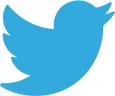



Users who are viewing this thread
Total: 2 (members: 0, guests: 2)
