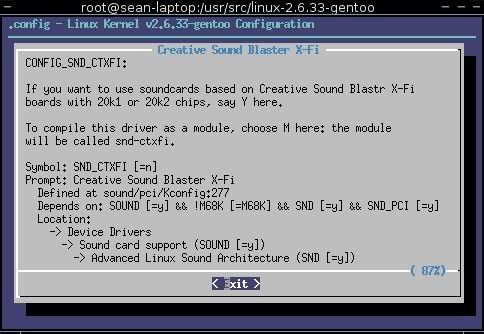UNHchabo
100+ Head-Fier
- Joined
- Dec 10, 2009
- Posts
- 153
- Likes
- 11
I should note that it's very difficult for the average user to get Blu-ray playback in Windows, either. As they've shown on Anandtech, often you have to rip a Blu-ray disc to get it to play in Windows, too. The movie companies have made it VERY difficult to play Blu-ray movies in any device other than a standalone player with an always-on network connection.