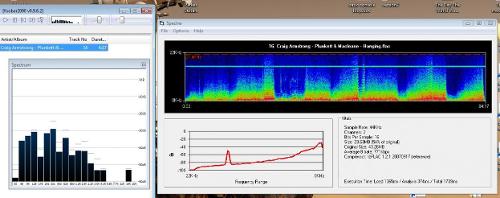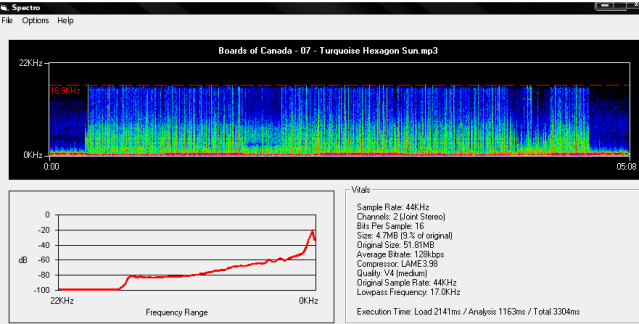Speederlander
100+ Head-Fier
- Joined
- Jun 21, 2009
- Posts
- 136
- Likes
- 11
So how do people know a flac/wav was not converted to that format from a lossy format? I see people being able to make that distinction. What do they use to be able to tell this? Is there a program or tool that makes this determination easy? What should you look for? Thanks for any help.