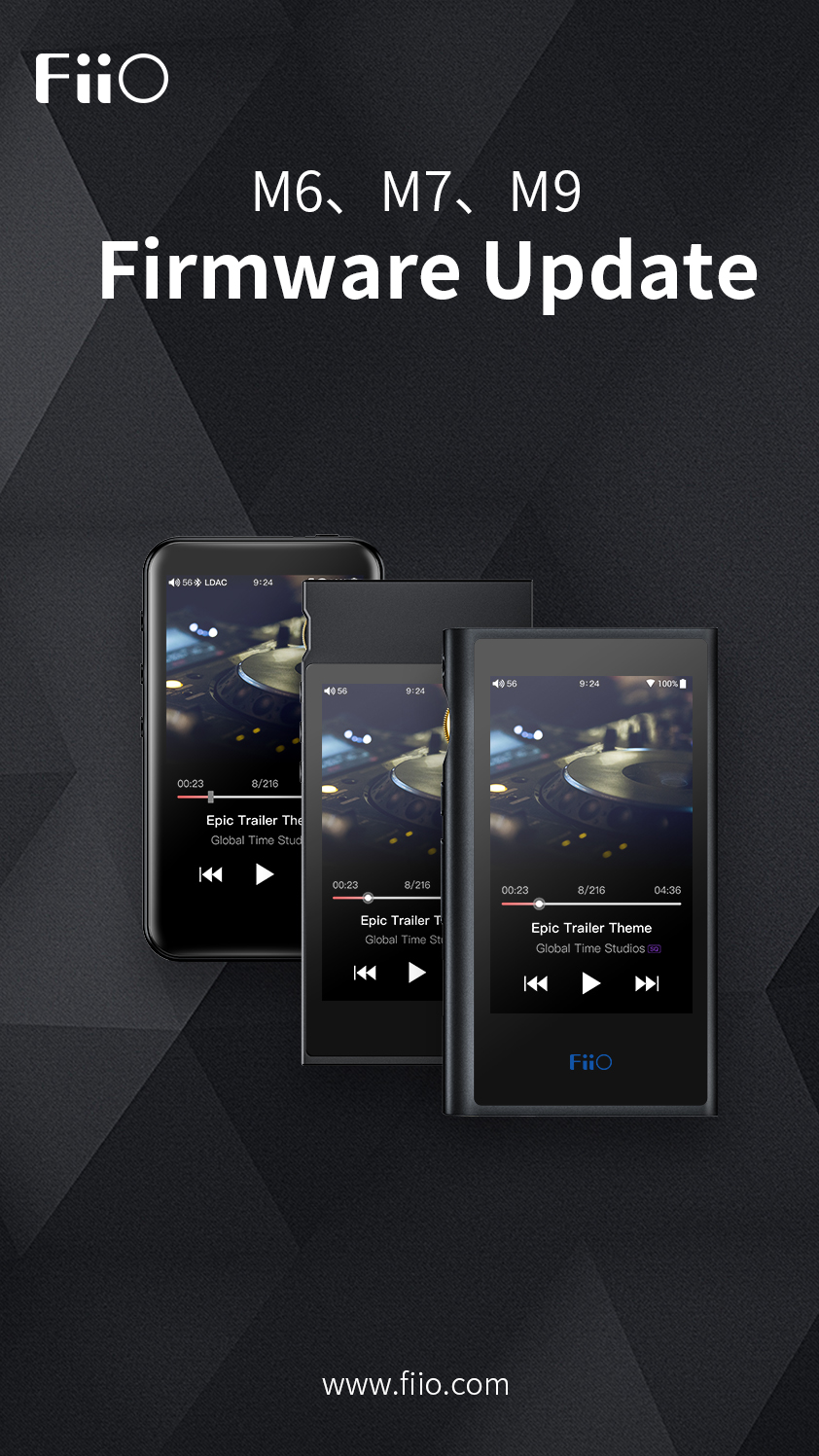
Updated at 2019-07-26
The following changes and improvements have been made to the FW1.0.6 compared to the FW1.0.5 on M7:
1.Added new access of the equalizer in FiiO Music settings;
2.Improved issue where some characters of the track info were displayed incorrectly;
3.Fixed issue where the there might be no output when using USB Audio output with screen off;
4.Fixed issue where the player might play incorrectly if the user tapped the play button right after exceptions occurred;
5.Improved the search function (now tapping on an album/artist in the search result will lead to the corresponding album/artist list);
6.Miscellaneous bug fixes.
Please visit the M7 Firmware download page and download the firmware FW1.0.6
USB DAC Driver(v4.47.0): click here
Instruction of installing USB DAC driver on Windows computer: click here
How to upgrade the M7:
a) Download the firmware file from FiiO website then copy the firmware package file(zip file) to the micro SD card;
b) Open "Technical Support" app on the M7, click "Firmware Update", and select the firmware package file to upgrade.
The following changes and improvements have been made to the FW1.0.5 compared to the FW1.0.4 on M7:
1. Added LDAC receiver function (when the Bluetooth decoding amp mode is enabled, the player will switch to the LDAC automatically if the connected Bluetooth transmission device supports LDAC);
2. Added gapless playback for DSD tracks;
3. Added support for DSD CUE splitting;
4. Added support for splitting multiple tracks in a single CUE sheet;
5. Improved the display of default album covers(If you're currently using the 'Deep black' theme for FiiO Music, it's suggested to switch the theme to 'Simplicity white' after the update then back to 'Deep black' to get the best display effect) ;
6. Fixed issue where the display location of the list could not be remembered after deleting a track from it;
7. Fixed issue where tracks in the Recently Added list were not sorted by the adding time;
8. Added FiiO Link function
Update your player right now to enjoy the new features~
The following changes and improvements have been made to the FW1.0.4 compared to the FW1.0.3:
1. Added Bluetooth receiver function;
2. Added USB DAC function;
3. Added dropdown menu;
4. Added HWA transmission;
5. Added 3 new digital filter modes;
6. Added option to delete track source file;
7. Added USB DAC driver to the internal storage (recognized as 'FiiO driver' by the computer);
8. Fixed the noise issue when locking screen in USB Audio output mode;
9.Fixed issue where some SD cards might not be recognized properly;
10.Fixed issue where some tracks whose file path contains comma could not be loaded from an m3u playlist;
11. Fixed issue where the folder path could not be remembered after exiting from an m3u playlist;
12. Fixed issue where some artist names of certain length were scroll displayed incorrectly in the Now Playing page;
13. Improved issue where some track titles were displayed incorrectly;
14. Miscellaneous improvements and bug fixes.
The following changes and improvements have been made to the FW1.0.3 compared to the FW1.0.2:
1. Added Replay Gain function;
2. Added support for DSD 128 tracks;
3. Added new function of controlling Q5 via Bluetooth;
4. Added new function of displaying the whole track list of the current directory when playing track through the File Management app;
5. Fixed issue where the Previous Track button might not work after using the screenshot function;
6. Fixed issue where the beginning of the DSD track was missing when using USB audio output;
7. Fixed issue where FiiO Music might exit abnormally with the operations: play Favorites list -> remove a track from Favorites -> add that track to another playlist;
8. Fixed issue where after switching the language, adding a track from a playlist to the Favorites list would not work correctly;
9. Fixed issue where the album art could not be displayed for some APE tracks;
10. Fixed issue where the keyboard would not popup automatically after entering Search function;
11. Miscellaneous improvements and bug fixes.
Please visit the M7 support page and download the firmware FW1.0.3 from the "Download" section at the bottom right of the page.
How to upgrade:
a) Download the firmware file from FiiO website then copy the firmware package file to the micro SD card;
b) Open "Technical Support" app on the M7, click "Firmware Update", and select the firmware package file to upgrade.
1. Added LDAC receiver function (when the Bluetooth decoding amp mode is enabled, the player will switch to the LDAC automatically if the connected Bluetooth transmission device supports LDAC);
2. Added gapless playback for DSD tracks;
3. Added support for DSD CUE splitting;
4. Added support for splitting multiple tracks in a single CUE sheet;
5. Improved the display of default album covers(If you're currently using the 'Deep black' theme for FiiO Music, it's suggested to switch the theme to 'Simplicity white' after the update then back to 'Deep black' to get the best display effect) ;
6. Fixed issue where the display location of the list could not be remembered after deleting a track from it;
7. Fixed issue where tracks in the Recently Added list were not sorted by the adding time;
8. Added FiiO Link function
Update your player right now to enjoy the new features~
The following changes and improvements have been made to the FW1.0.4 compared to the FW1.0.3:
1. Added Bluetooth receiver function;
2. Added USB DAC function;
3. Added dropdown menu;
4. Added HWA transmission;
5. Added 3 new digital filter modes;
6. Added option to delete track source file;
7. Added USB DAC driver to the internal storage (recognized as 'FiiO driver' by the computer);
8. Fixed the noise issue when locking screen in USB Audio output mode;
9.Fixed issue where some SD cards might not be recognized properly;
10.Fixed issue where some tracks whose file path contains comma could not be loaded from an m3u playlist;
11. Fixed issue where the folder path could not be remembered after exiting from an m3u playlist;
12. Fixed issue where some artist names of certain length were scroll displayed incorrectly in the Now Playing page;
13. Improved issue where some track titles were displayed incorrectly;
14. Miscellaneous improvements and bug fixes.
The following changes and improvements have been made to the FW1.0.3 compared to the FW1.0.2:
1. Added Replay Gain function;
2. Added support for DSD 128 tracks;
3. Added new function of controlling Q5 via Bluetooth;
4. Added new function of displaying the whole track list of the current directory when playing track through the File Management app;
5. Fixed issue where the Previous Track button might not work after using the screenshot function;
6. Fixed issue where the beginning of the DSD track was missing when using USB audio output;
7. Fixed issue where FiiO Music might exit abnormally with the operations: play Favorites list -> remove a track from Favorites -> add that track to another playlist;
8. Fixed issue where after switching the language, adding a track from a playlist to the Favorites list would not work correctly;
9. Fixed issue where the album art could not be displayed for some APE tracks;
10. Fixed issue where the keyboard would not popup automatically after entering Search function;
11. Miscellaneous improvements and bug fixes.
Please visit the M7 support page and download the firmware FW1.0.3 from the "Download" section at the bottom right of the page.
How to upgrade:
a) Download the firmware file from FiiO website then copy the firmware package file to the micro SD card;
b) Open "Technical Support" app on the M7, click "Firmware Update", and select the firmware package file to upgrade.
Last edited:

|
Stay updated on FiiO at their sponsor profile on Head-Fi.
|



