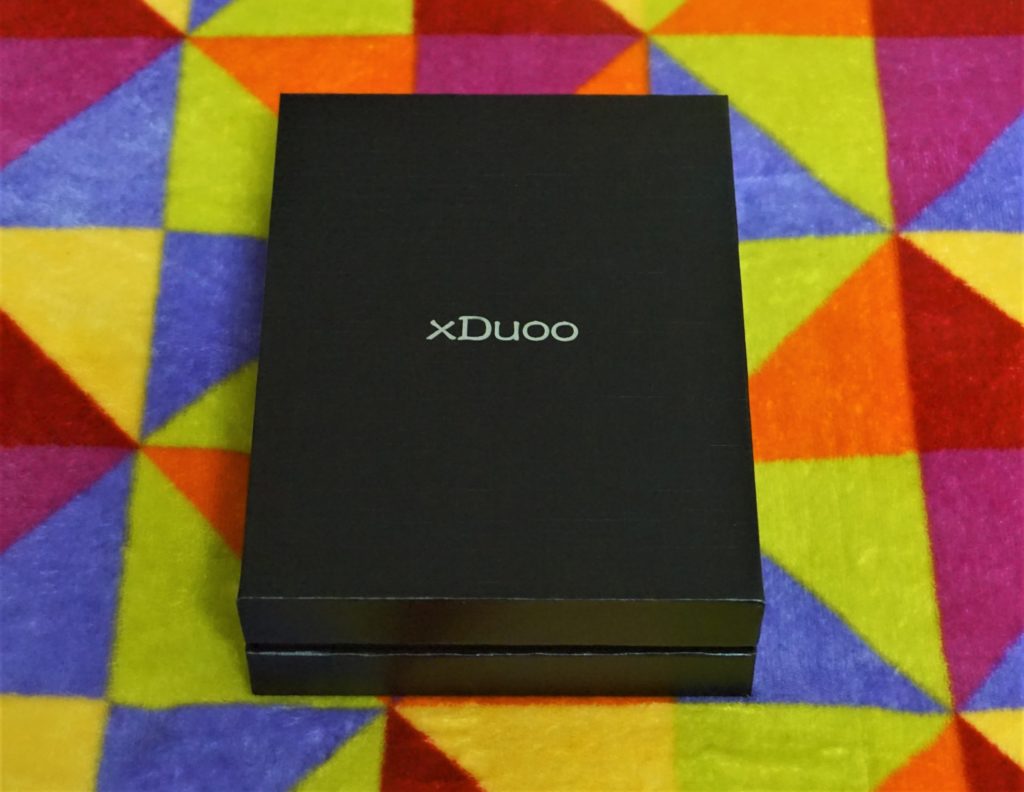Xduoo X10Tii
disclaimer: A big thanks to Steven at Xtenik who sent me the X10Tii to review since I have the previous generation of the product and was interested. I have no financial interest in Xtenik, nor was I compensated or coerced in any way for this review.
Unboxing / Accessories:
The packaging is fairly standard with a slip cover outer pack with illustrations on the front and specs on the reverse. The interior is a black lift-top box that is nicely understated. Upon opening the box, a tray with two compartments is visible with the case on the left and the player on the right. Under the tray is a container with the accessories, warranty card and instructions. The X10Tii comes with quite a kit. It has a screen protector mounted, and two more in the box. A leather case is provided to complete the protection suite. Cables include a USB to usb-C charging cable, a micro-usb to usb-C OTG cable, a usb-C to usb-C OTG cable, a 3.5mm TS Coaxial cable, A mini-toslink optical cable, and an AES to XLR cable for use with the AES port. About the only useful cable that is not provided is a usb-c to USB- type B Female OTG cable for things like the xDSD or other ifi DACs. The usb-C to type B female can be picked up on
Amazon for $15 to complete the package.
 Build/Fit:
Build/Fit:
The X10Tii is a fairly small unit with dimensions very similar to the Xduoo XP-2 or the Cayin N3 for those familiar with either. For those who haven’t had the chance to try either, the unit is about 4 inches tall, 2 wide, and 1/2 deep without the case. The screen is a 2.4 inch 240 x 320 and while fairly low res by today’s standards, it is adequate for the intended purpose and keeps battery discharge down. Screen protectors are provided as part of the package and are certainly a welcome addition. Controls (more on these in a bit) are on the left side and lower front of the unit with the top, rear, and right being slick sided. The micro-sd slot is also on the left side of the unit about 3/4 of the way down. One really nice touch, the provided case does allow for changing cards without having to remove the case to do so. This is far too often overlooked and it is an ordeal to get some units in and out of the case repeatedly. The bottom of the unit has all the connectivity with a USB-C port for charging and USB out, an AES connector at the center, and a Optical/Coaxial connector at lower right. I found the optical connector provided to be a good fit for use with the iFi xDSD.




 Internals:
Internals:
Here we leave the paved road as it were as the X10Tii is not the average DAP. This is the section where we would normally mention what DAC chip is used, what op-amps drive the output etc., only this time, none of those things exist in the Xt10Tii. The X10Tii is purely a digital transport, it makes no attempt to convert anything to analog let alone amplify it. The CPU is an Ingenic X1000 which does an admirable job of keeping the UI moving quickly. No internal memory is provided and while the official specs say it supports up to 256gb cards, I had no trouble using a 400 or 512gb micro-SD card to provide the tracks. The Battery is a 2400mAh battery and testing via the USB port using a hobby charger to measure current draw and time shows the nominal spec to be very close to accurate.
UI/Controls:
As mentioned earlier, the power button is on the left side and bright red. Once powered on, all other buttons are on the lower portion of the front below the screen. From left to right, we have the Back button with the ↵ logo, an options button (with what appears to be the windows logo), the play/pause button (larger and in center), and then the foward/up and reverse/down buttons at the right hand side. Also worth noting, this is not a touch screen device. We are all so used to touch screens that we find ourselves tapping away at things that fail to respond and this is one of those times. The buttons below the screen have to be used to navigate on screen controls.
The Main Menu and the Options menu are the two starting points. Beginning with the main menu, use the up/down keys to pick a selection and the play or option key to select it.
Up first is the Music Browser. This option allows you to update your library, view the contents of your SD card or view the contents of a USB drive attached via OTG. I found that it worked fairly effectively with thumb drives but would not power a USB hard drive. When attached with a powered USB hub, performance was hit or miss. I’d recommend limiting OTG use of storage media to non-powered devices.
Next up is the My Music menu, this is your music library and allows you to sort by most all of the common choices. It also supports playlists and gapless for those interested in audiobook playback.
Now Playing spans both columns at the bottom and when opened takes you into the player screen showing album art and details. From within the Player screen, forward and back change tracks , a press and hold of the options button brings up the EQ, and a click of the options button brings up a bar across the screen with the option to change the following: Play Mode (all play, random, repeat 1, repeat all) , D2P/DOP mode (This controls how DSD is output to SPDIF), Add to favorites, Add to Playlist, and Trash.
Returning to the main menu (press and hold return), at the top right we have the Music Settings Menu. Within this menu, you can enable and disable gapless, DOp/D2p, Change play mode, turn on album art and lyrics, and adjust the EQ.
The next item in the right column is the system settings menu, which allows you to change language, switch USB between charging and DAC mode, adjust screen settings, enable folder skip, car mode, and sleep timing as well as firmware update. Firmware updates follow a familiar path of copy the update file to the root of an SD card and initiate the update from the menu. My sample was not on the newest firmware when I received it which gave me the opportunity to try out the update mechanism.
Finally on the right is the Bluetooth settings menu, this is discussed in more detail in the section dedicated to bluetooth.

Main Menu

Music Browser

My Music Menu

Now Playing

Options Menu

Music Settings Menu

System Settings Menu

Bluetooth Menu
This is the hardest part of the review as the X10Tii contributes very little to the sound signature since it doesn’t do anything to modify the source unless you use the EQ to intentionally do so. Without the EQ, I think the X10Tii does a good job of presenting the source to the dac exactly as it is. I found no coloration of any kind added to the signature.
One thing worth noting is that although the X10Tii supports DSD, it is not universal as the USB output supports DSD64-256 (2.82-11.28Mhz) while the other physical ports support DSD64 (DOP Only). When using PCM, 32 bit output is available via USB while the coax and aes are limited to 24. All physical outputs are capable of 16 or 24 bit /44.1-192Khz PCM output.
File format support includes DSD, Flac, Mp3, Wav, Alac, WMA, and AAC.
The EQ works well, although I didn’t find any of the presets particularly useful and it would be nice to have the opportunity to create your own presets for reuse later. It will retain the single custom preset, but having an option to store multiple custom settings would be welcomed.

Bluetooth offers a way to use the X10Tii as a stand alone device. Pairing earphones was straight forward. Go to the Bluetooth settings on the main menu, turn on Bluetooth, put the earphone in pairing mode, choose to scan for devices on the X10T, and then once it finds it, scroll to the bottom of the list of available devices and click the device to add it. I did find that use of Bluetooth decreased battery life, as expected, but not as much as on some other devices. Range was solid and I as able to walk around the house or office without losing connection unless multiple interior walls were present between the X10T and the earphones.
Pairing the X10T as an input device was equally straight forward although I will admit the process was a bit more foreign so took longer to get going. I eventually was able to setup the X10T as the Bluetooth to Coax converter and run the output into my Bifrost and then on to the Valhalla and HD800 and enjoyed listening. Again, this allowed me to control my music remotely from the device using my phone and USB audio Player pro as the input to the X10T. Battery life was again less than wired modes, but still better than 6 hours which is quite respectable. As a side note, in this mode the device can be plugged in via the USB-c and charged while in use so battery may be a complete non-event.
The High quality option under the Bluetooth menu is a must if your device support APT-X Low Latency. Just know that a reboot of the device is needed to change this mode.
I was also able to setup Hiby Link from my Z3 phone and control the player while it was in a pocket. I don’t find this exceedingly more convienent than using the interface on the device, but its an added plus for some I’m sure.
Battery Life:
Battery life is dependent on mode used. In wired mode, I consistently got 9+ hours out of the X10Tii before needing to recharge it. On Bluetooth mode, it was reduced to 6.5-7 hours which is still quite respectable. From near dead to full charge took roughly 3.5 hours using a 2.1 Amp charger and 5.5 hours using a 1.5 Amp charger more commonly seen with cell phones.
Thoughts / Conclusion:
Having owned the original X10 and X10T along the way, it is interesting to see what has been done to improve upon them in this latest generation. For me, the UI is a bit smoother functioning, the battery lasts longer, and the buttons are a bit better laid out. The first generation was excellent from a sound quality standpoint and that is retained in the new version. I find the X10Tii to be excellent when paired with the iFi xDSD via Optical or Coaxial. (The usb worked as well, but I’m not a fan of that as the cable is so short it puts a lot of stress on both USB ports). For those interested in a Bluetooth only player, the X10Tii has a small form factor, light weight, a good battery life, and with support for large Micro-SD cards, enough storage potential to make this a viable choice. For those with a good portable DAC/Amp who are looking to quit draining their phone battery feeding it, the X10Tii makes a lot of sense. No need to run your source files through two dacs or sets of op/amps, just transport it straight to your favorite DAC/AMP in pristine condition. Those looking for a gadget to carry to shows to test other equipment, few things come with this many connectivity options in this small an amount of space. At $230, it isn’t out of line with many other budget daps on the market and while some will be quick to point out what it doesn’t do, those who pay a little closer attention to what it does do will be rewarded handsomely. The X10Tii goes alongside the XD-05 as the two best products Xduoo has produced to date, come to think of it, they work pretty well together too.
ACCESSORIES
8.0/10
BUILD QUALITY
7.5/10
SOUND QUALITY
8.0/10
CONNECTIVITY
8.5/10
BATTERY LIFE
8.5/10