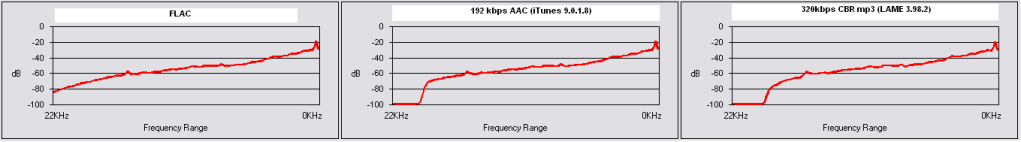ThePope3290
100+ Head-Fier
- Joined
- Aug 10, 2009
- Posts
- 136
- Likes
- 10
MP3 128kbps maybe? Because I remember using the default for so long because I knew nothing about high-end audio...but a year or so ago I switched to AAC 256kbps. I also converted all of my defaults to AAC 256kbps. Was that just a waste of space? Did they stay at the default quality but just grew in size? Or does switching from MP3 to AAC after the rip actually improve quality?