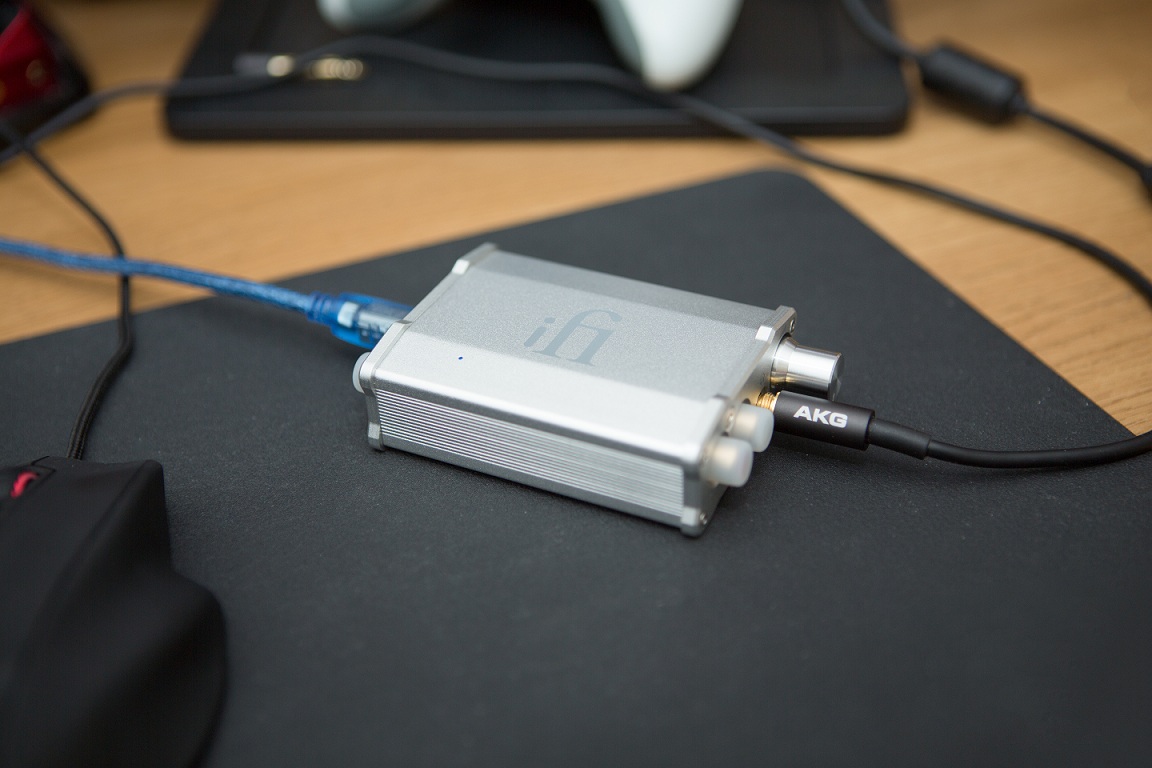Nano/Micro iDSD Tutorial
Lossy file (MP31) transfer to DSD256/512
AMR/iFi is always seeking to make music more enjoyable. We are firm believers of keeping the music file original. In this instance however, we will make an exception: where lossy MP3 is already heavily compressed, it is worth converting to DSD. The only cost is a few moments of your time.
From our listening trials, converting MP3s to DSD256/512 takes the
digital harshness out of the music and makes it more
analogue sounding.
The two pictures below illustrate what we are trying to sonically describe.
The original MP3 (left) and converted to DSD (right).

One is real. You might even meet her.
The other - is a mirage, unreal and unattainable no matter what.
Do we want reality or unreality? You already have the former, so why not try the latter?

and

For JRMC 19 and Foobar users, we have written a pdf that covers the installation of an ASIO-Proxy* to get more out of compressed MP3 music by converting it to DSD256/512.
(*This "Meta Driver" sits between the playback software [J-River] and actual ASIO Driver [iFi Driver])
The instructions covers the nano iDSD and the upcoming micro iDSD.
However, if you have a DSD DAC, the same principle also applies.
For the full instructions, we have to ask that you open a iFi support ticket (as we cannot upload to Head-Fi).
http://support.ifi-audio.com/
and we will email both the JRMC and Foobar2K versions to you.
We hope you enjoy reading this tutorial. You may just rediscover your lossy music collection!
Important: in the pdf, PLEASE go to the LAST PAGE and read the user notes first! Or see below:
Note to users:
I.We do not recommend converting lossless PCM tracks to DSD or altering lossless tracks. We recommend that they are played in their respective native format - PCM tracks remain PCM and DSD tracks remain DSD.
II.We cannot provide any additional technical support on JMRC other than what has been covered in this tutorial.
III.Please ensure that you are reasonably proficient at computer audio. We are not responsible for the changes you make to your computer audio setup!
IV.This is only available for Windows as OS X runs only on Core Audio (not ASIO).
V.DSD has different gain levels to PCM. So after conversion to DSD, the audio will be a little quieter, how much, varies from one filter to another.
VI.Only 44.1/88.2/176.4 & 352.8 KHz tracks can be converted to DSD if "native" is selected in ASIO-Proxy for the iDSD nano/micro.
VII.
Native interface for now does not support 48kHz-based sample rates for DSD, only DOP does. So if you have a lot of 96/192 material you want as DSD you need to use DoP and you are limited to DSD128 (nano) or DSD256 (micro). Alternatively, it is possible to upsample 48 to 88, 96 to 176, 192 to 352 OR downsample 48 to 44.1, 96 to 88.2, 192 to 176.4 and 384 to 352.8 etc.
References: This is an interesting read for DSD playback and for the challenges it brings on many platforms.
http://www.positive-feedback.com/Issue69/dsd_pcm.htm
[1] Includes AAC, MP3 & WMA etc…