crutex
New Head-Fier
- Joined
- Apr 3, 2009
- Posts
- 15
- Likes
- 0


| [size=small]Configuring kernel streaming via Foobar2000[/size] * First download the Kernel Streaming Plugin and unzip the .dll file to your 'components' folder in Foobar2000. This is usually 'C:\Program Files\Foobar2000\components' or whatever directory you installed Foobar2000 in. * Open up Foobar2000 * Go 'File ---> Preferences' * If needed, expand 'Playback' by clicking on the [+] symbol. * Click on the word 'Output' * Under 'Output Device', there should be a drop-down menu. Select the one which has 'KS: [Name of your soundcard] [Name of the PCI port you installed it in]' 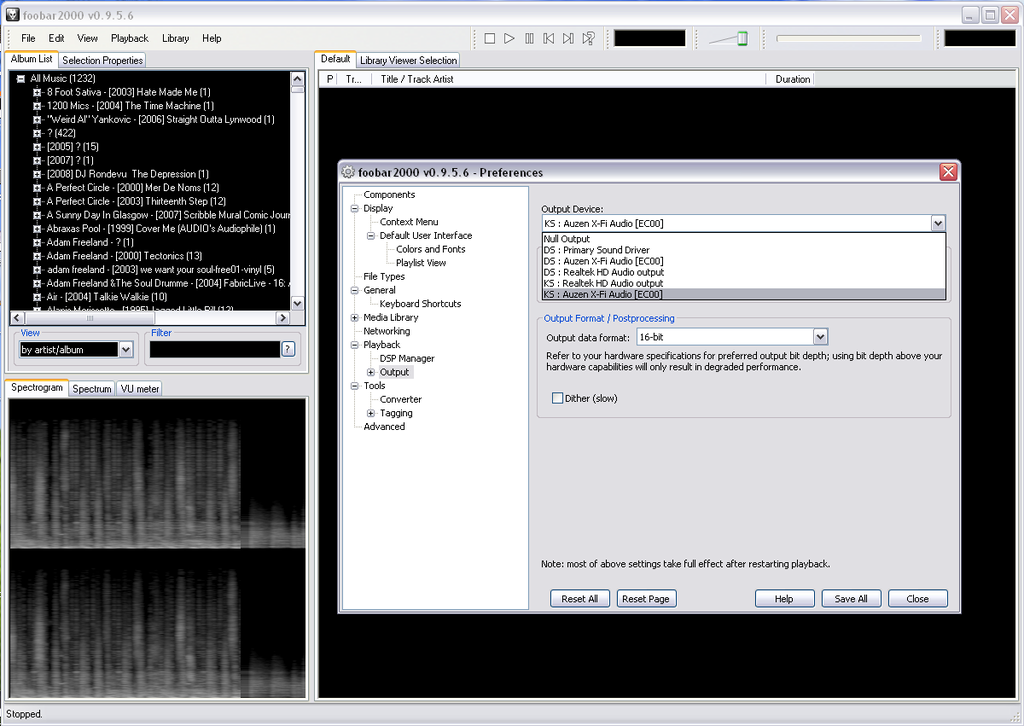
* Click 'Save All' then 'Close' and then restart Foobar2000.[/b] You're all done! Sidenote: The 'Buffer Length' Playback issues can include skipping, 'static' or the track not even playing at all. The higher quality your soundcard and CPU, the less chance of issues arising because of lowering the buffer length. Mine's set at 250ms but this is purely optional and not essential for bit-perfect output. [size=small]Configuring kernel streaming via Winamp[/size] Well, although I personally use Foobar2000, I admit that installing this in Winamp is slightly easier. * Firstly, download the latest version of the Winamp Kernel Streaming Plugin (v.3.63 at time of writing). * Unzip the .dll file and put it in the 'Plugins' folder of Winamp, usually C:\Program Files\Winamp\Plugins' or whatever directory your Winamp installation is in. * Open up Winamp and go to Options ---> Preferences --> Output. Click on 'Kernel Streaming Output' and then click 'Configure' at the bottom of the Winamp Preferences box. Select your soundcard under 'Output Device'. Optional: I recommend ticking the 'Gapless Mode' box as well, as playback will not be interrupted between tracks. This is particularly useful if you're listening to an album track-to-track as a lot of albums are made to feel like one continuous track. 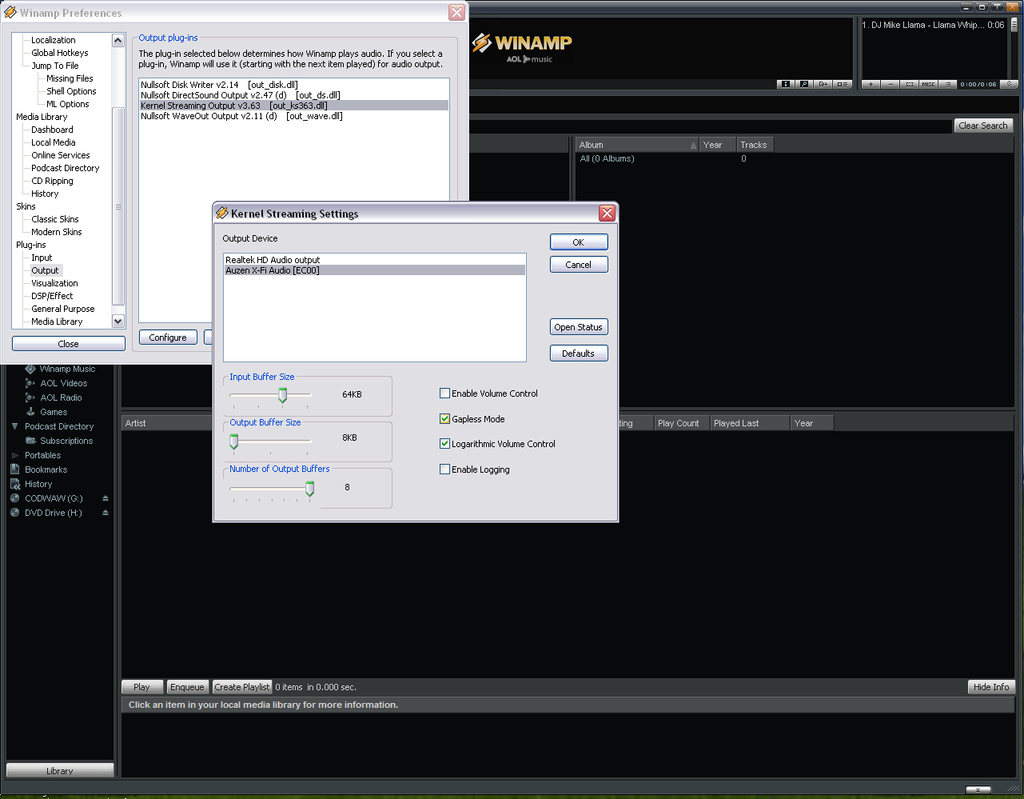
* Click 'Ok' and restart Winamp. Congrats, you did it! Thanks for taking the time to read this guide and enjoy your better sounds! 
|
| Originally Posted by Slogra /img/forum/go_quote.gif My experience is that it depends on the soundcard. Some soundcards have perfect waveout/directsound. While other soundcards might sound better with ASIO and others Kernel Streaming. I've only tested with digital out (that's why i'm mentioning bitperfect). I'm not sure if it's another story when you use analog out. With digital out you can actually test if it's perfect, while analog it much harder to test, you will have to trust your ears. |
| Originally Posted by MaZa /img/forum/go_quote.gif The reason why ASIO/KS is applied is to skip XPs own volume control that forces its ugly head in every sound related application, and force resamples it to 48Khz, AND even does ****ty job at it. So every soundcard, even those with bitperfect output on SPDIF, should be improved. Im not sure about Vista though. Does having WASAPI or ASIO enabled help there or is vistas volume control wiser? |
| Originally Posted by MaZa /img/forum/go_quote.gif The reason why ASIO/KS is applied is to skip XPs own volume control that forces its ugly head in every sound related application, and force resamples it to 48Khz, AND even does ****ty job at it. So every soundcard, even those with bitperfect output on SPDIF, should be improved. |


