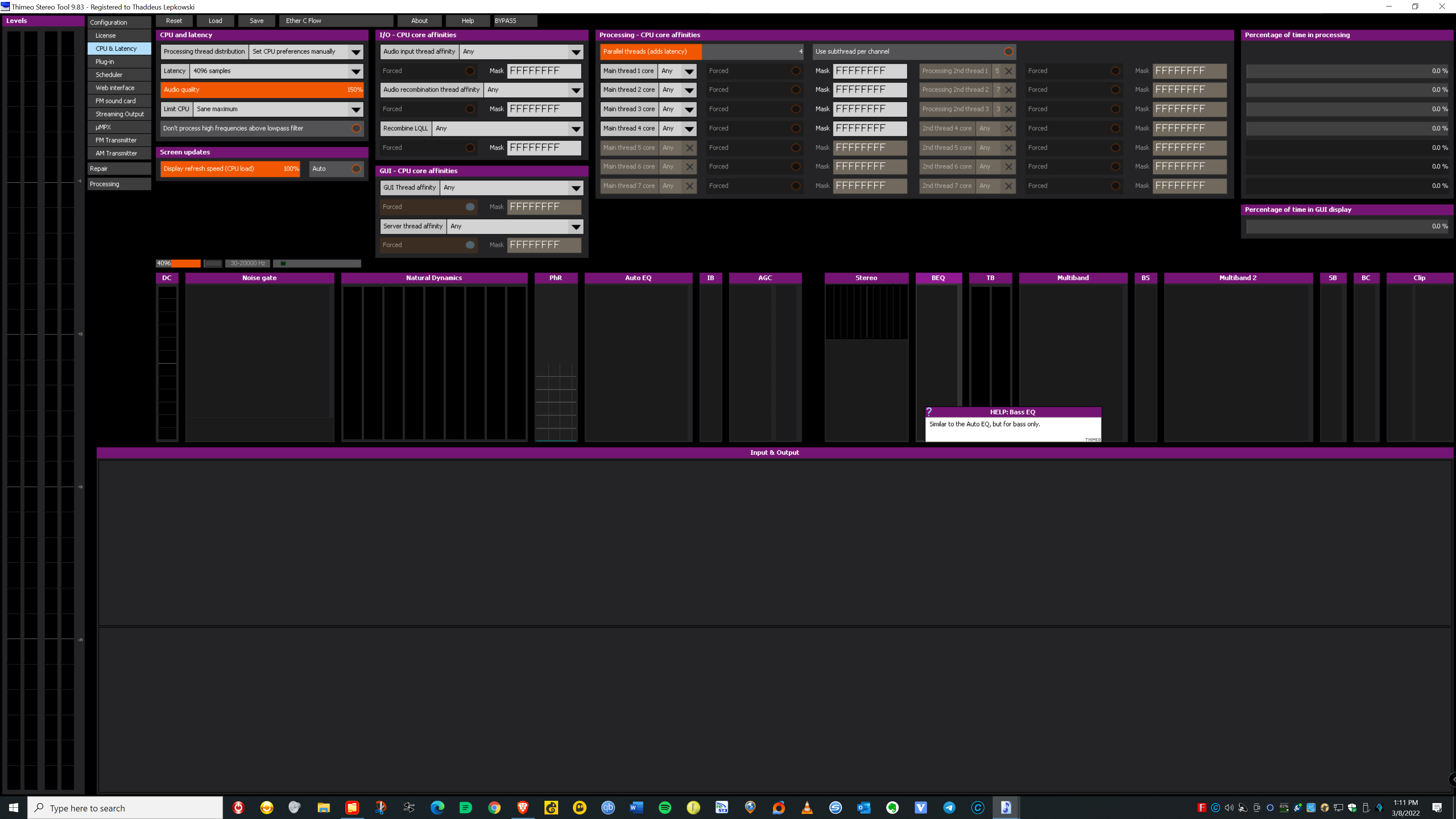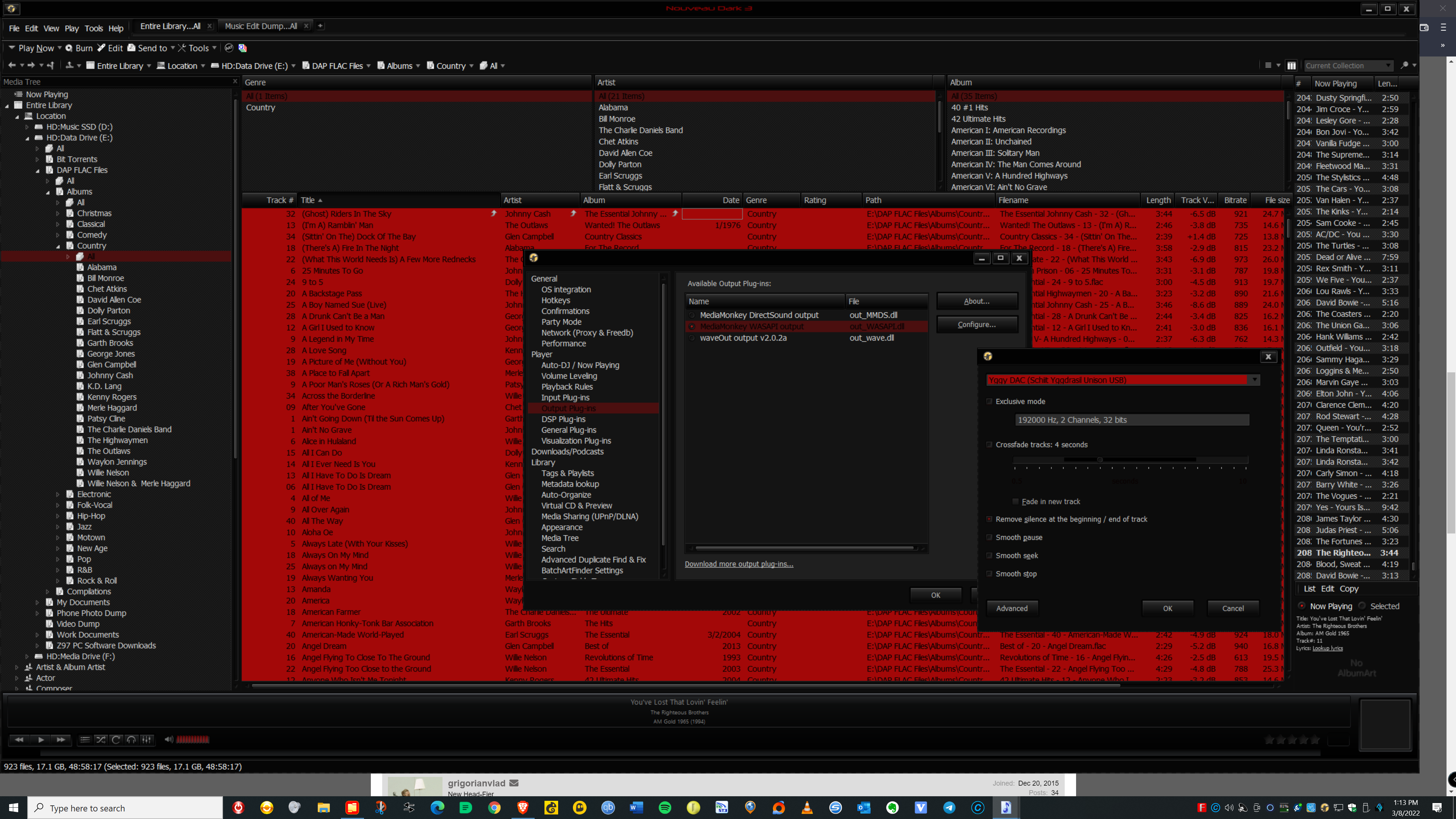grigorianvlad
New Head-Fier
Hey, gang. I have a problem. I can use either a VST plugin or a DSD conversion. I need both. I use JRiver MC v28, which is outstanding in all aspects. A few years ago I got hooked on a VST plugin that is very recourse-demanding. The PC where the JRiver+VST installation runs has enough RAM (16GB) and CPU (3.20ghz X 4 core) to either play music with the VST plugin enabled or the JRiver player outputting to DSD, but not both. Let me explain in detail
1) Just JRiver playing as intended - CPU at 5% mostly, RAM 10%. Normal sound. Low CPU.
2) JRiver playing music without the VST plugin, but converting signal to DSD, which is then sent to a Mytek Brooklyn DAC+. Normal sound. Slightly elevated CPU.
3) JRiver playing music with the VST plugin and then converting the signal to DSD. Because both are running there is stuttering and all four cores reach 40% each.
The reason I use both is that the VST plugin makes music more close-mic-ed, while the DSD conversion for some reason makes the Mytek sound more analog, if that is possible at all.
Question: how do I keep both and still get rid of the stuttering? Some thoughts:
a) Beefing up or upgrading the PC (15 years old!). Will be costly, dont want that, I just play music on this PC.
b) Somehow connecting this PC to another PC or laptop, one will play (JRiver+VST) the other will transcode to DSD (JRiver alone, Foobar2000 witht the DSD output, etc).
But how do I connect the two PCs? a USB cable? Optical? I dont want to use an audio card because this is output to an external DAC.
c) Buy an external standalone device that will accept a USB signal from my current PC playing JRiver+VST and upsample the digital PCM signal to DSD.
Please let me know your thoughts on b) and c).
Some pics and a video to illustrate what is going on.
Many thanks in advance.



1) Just JRiver playing as intended - CPU at 5% mostly, RAM 10%. Normal sound. Low CPU.
2) JRiver playing music without the VST plugin, but converting signal to DSD, which is then sent to a Mytek Brooklyn DAC+. Normal sound. Slightly elevated CPU.
3) JRiver playing music with the VST plugin and then converting the signal to DSD. Because both are running there is stuttering and all four cores reach 40% each.
The reason I use both is that the VST plugin makes music more close-mic-ed, while the DSD conversion for some reason makes the Mytek sound more analog, if that is possible at all.
Question: how do I keep both and still get rid of the stuttering? Some thoughts:
a) Beefing up or upgrading the PC (15 years old!). Will be costly, dont want that, I just play music on this PC.
b) Somehow connecting this PC to another PC or laptop, one will play (JRiver+VST) the other will transcode to DSD (JRiver alone, Foobar2000 witht the DSD output, etc).
But how do I connect the two PCs? a USB cable? Optical? I dont want to use an audio card because this is output to an external DAC.
c) Buy an external standalone device that will accept a USB signal from my current PC playing JRiver+VST and upsample the digital PCM signal to DSD.
Please let me know your thoughts on b) and c).
Some pics and a video to illustrate what is going on.
Many thanks in advance.