I purchased a X-Fi Platinum PCIe (to replace my ageing PCI model and just incase I screw up doing the mod) to do the Op-Amp and Oscillator mod on (refurb price was around $45 + the mods). I was worried that I had royally screwed over the card because I was using a old Rat-Shack 30W iron with the standard (too large for SMD components) tip.
While removing one of the old Op-Amps, I applied too much pressure under one of the legs and pulled the circuit pad right off before the solder had liquified. Strike one.
When cleaning the pads off I was using a solder sucker, which this particular model has alot of kick, which manged to knocked off one of the SMD capacitor which sits next to the Op-Amp area because of said kick. Strike two.
Luckily, no out.
I scraped off the enamel from atop the trace that led to the missing pad, used the smallest, finest copper wire I had around and soldered it to the trace and layed it out in the same area the pad was. I manage to solder the new Op-Amp (the OPA1602AID) to it and all was good as tested with my multi-meter.
The SMD cap was a little tricky, as working with that oversized tip and trying to keep the cap in place was a PITA. But somehow I managed, and it too was in place.
I went with a 0.3 ppm Oscillator as I really couldn't find any 1 ppm, and the price wasn't bad either way.
All was soldered up and placed into the computer. I turned it on and kept my fingers crossed that I wouldn't see any magic blue smoke and that oh so familiar smell of burnt electronics wafting to my eyes and nose annnnddddddddd....
Success!!
Man, what a difference!!! Its only the Op-Amps and Oscillator, but wow! Even my poorly encoded mp3s have a analog sound to it. The sound is just so clean and smooth! Thank you so much for the guide!! Now I'll be spending the weekend burning in this card with music and movies, and tweaking the levels and distances for my 7.1 setup.







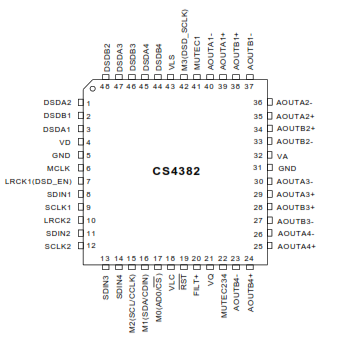















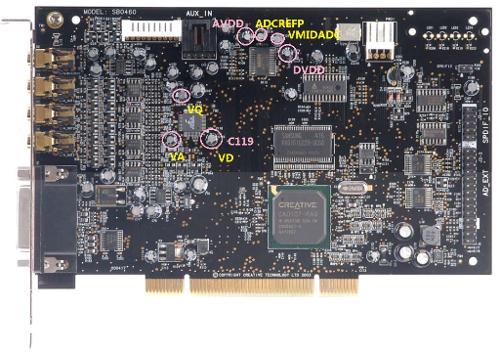
 ). My focus however, is on multi-channel, as I'm always using my PC to watch TV, a movie, or playing games. Even when listening to music, I still prefer the X-Fi to be in Stereo Surround mode (2 channel stereo audio played through all 6 side speakers). I don't even use headphones at home, only when I'm out and have to ride the bus or train, and its mainly IEMs to help block out noise.
). My focus however, is on multi-channel, as I'm always using my PC to watch TV, a movie, or playing games. Even when listening to music, I still prefer the X-Fi to be in Stereo Surround mode (2 channel stereo audio played through all 6 side speakers). I don't even use headphones at home, only when I'm out and have to ride the bus or train, and its mainly IEMs to help block out noise.

