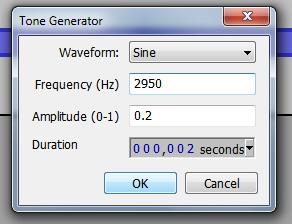Joe Bloggs
Sponsor: HiByMember of the Trade: EFO Technologies Co, YanYin TechnologyHis Porta Corda walked the Green Mile
Before you read this thread, I highly recommend that you read PiccoloNamek's excellent How to equalize your headphones: A Tutorial
http://www.head-fi.org/t/413900/how-to-equalize-your-headphones-a-tutorial
I'm not PiccoloNamek, so this isn't a continuation of his thread in the strict sense, but many of the ideas here are based on his ideas, and I can't think of a better name for the thread than his, so "part 2" it is.
First a recap of PiccoloNamek's ideas:
Quote:
(FYI, Linkwitz's page on the phenomenon is here: http://www.linkwitzlab.com/reference_earphones.htm The exact quote is
"The 7.5 kHz peak is due to the acoustic impedance mismatch between transducer, ear canal and ear drum causing a half wavelength resonance in the canal.")
A more simple explanation of the phenomenon is that when you place earphones or IEMs over your ear, you are creating a tiny chamber with the headphone housing on one side and your eardrum on the other side, with the ear canal in between. Such a room would have resonant nodes at certain frequencies, just like loudspeakers placed in a room would have resonant nodes. But since the "chamber" is so small, the nodal frequencies are all in the kHz range.
For example, entering a room length of 0.05m (5cm) in the room mode calculator
http://www.mcsquared.com/metricmodes.htm
yields "room modes" at 3440Hz, 6880Hz, 10320Hz, 13760Hz and 17200Hz within audible frequencies (ie multiples of 3.4kHz).
Unfortunately, you can't treat your earphones to eliminate resonances like you may treat the room you place your loudspeakers in. (although this may explain why foam tips on IEMs are said to make the sound smoother over silicone tips) The next best thing is smoothing over the resonances with EQ. Then too, many headphones also have their own spikes in frequency response.
Now moving on to the actual equalization:
PiccoloNamek's approach assumes that you use Sinegen to find resonant peaks in your headphones / ear canal combination's frequency response, then correct for them in the parametric equalizer in foobar while playing pink noise. (if the above description has lost you, it might help to skim through his tutorial first.) I never tried the pink noise part of the tutorial because I just couldn't imagine correctly placing the peaks' amplitudes and widths and EQing them out that way. Instead I found better and better ways of setting the EQ using pure tones only, and I will outline these methods, in order of technical advancement:
I. Creating customized tone sweeps in Audacity for use in foobar
PiccoloNamek posted links to some standard sine sweeps you could use to verify your EQ settings, but the frequency would change too quickly for you to know what frequency you're listening to when you hear a peak. But what if you could create your own customized tone sweeps to tune those filters in Electri-Q?
Here's the method:
0. Follow PiccoloNamek's tutorial on finding resonant peaks in your headphones / ear canal combination's frequency response:
Quote:
1. Download Audacity, a free sound editor:
http://audacity.sourceforge.net/download/
2. Install and open Audacity.
3. Click Generate->Tone, select waveform: sine; frequency: 1000, amplitude: 0.2, duration: 2 seconds, then click OK.

4. A bar representing the tone you generated appears. Go to the end of the bar and click on it to deselect the tone, like this:

(this is so that the chirp generated in the next part won't overwrite the sine generated in step 3.)
5. Click Generate->Chirp, select wavefore: sine; Start Frequency: 1000, End Frequency: (frequency of the first resonant peak you find); amplitude: 0.2 for both start and end; Interpolation: Linear; Duration: 5s then click OK.

(Here 2950Hz is the first resonant peak I found on my Philips SHE3580 starting from 1000Hz)
6. Use the scroll bar to find the right end of the tone sweep you're generating and click it again, like this:

7. Click Generate->Tone, select waveform: sine: frequency: (frequency of the first resonant peak you find); amplitude: 0.2, duration: 2 seconds, then click OK.
e.g.

What I've done here is created a custom tone sweep from the reference frequency of 1000Hz to my first resonant peak, 2950Hz. At the beginning and end of the tone sweep the tone holds steady for 2 seconds so I can compare the loudness of the 1000Hz and 2950Hz tones. In between, the tone ramps up steadily from 1000Hz to 2950Hz in 5 seconds so I can more easily pinpoint the frequency being played when I hear any changes in loudness during the sweep.
8. Now click the icon and move the tones and chirps together so they play continuously in time:

9. Select File->Export to export the audio to a wave file and give it an appropriate file name (e.g. 1000-2950Hz.wav for my sweep.) (save as type: WAV) (adding .wav in the filename is important as Audacity doesn't do this for you by default.)
Now this wave file can be played back in foobar while you use your VST or Winamp parametric equalizer of choice to tune out the peak.
The process should be repeated with other resonant peaks. For example, say I have other resonant peaks at 5300Hz, 8150Hz and 11650Hz I would make another tone-chirp-tone from 2950Hz to 5300Hz, and other tone-chirp-tones from 5300 to 8150Hz and 8150 to 11650Hz.
Now to do the actual equalization... I will post about this in the next post but if you've gotten this far, the other technical details in PiccoloNamek's thread can still be followed. Also an even easier way to tune the EQ in the auditory sense will be posted, however the installation part is more difficult.
http://www.head-fi.org/t/413900/how-to-equalize-your-headphones-a-tutorial
I'm not PiccoloNamek, so this isn't a continuation of his thread in the strict sense, but many of the ideas here are based on his ideas, and I can't think of a better name for the thread than his, so "part 2" it is.
First a recap of PiccoloNamek's ideas:
Quote:
Originally Posted by PiccoloNamek /img/forum/go_quote.gif
I am a strong proponent of properly applied equalization. When used correctly, equalization can make a good headphone great, and a great headphone superb. And most headphones need at least some equalization. In my 3 years since joining Head-Fi, having heard and used many different types of headphones, I have noticed a phenomenon that has occurred with every headphone, ear bud, and IEM I have ever used. I first read about it at Siegfried Linkwitz's page some years ago, where he discusses his method for equalizing the Etymotic ER4S. He states that "an acoustic impedance mismatch between transducer, ear canal, and eardrum" is causing a resonance that results in a large peak at 7.5kHz, coloring the sound. He and a friend of his also experienced the same effect when using a pair of old Sennheiser HD414s. (For the record, I'd wager good money this is the primary reason why so many people cannot tolerate the ER4S.)
(FYI, Linkwitz's page on the phenomenon is here: http://www.linkwitzlab.com/reference_earphones.htm The exact quote is
"The 7.5 kHz peak is due to the acoustic impedance mismatch between transducer, ear canal and ear drum causing a half wavelength resonance in the canal.")
A more simple explanation of the phenomenon is that when you place earphones or IEMs over your ear, you are creating a tiny chamber with the headphone housing on one side and your eardrum on the other side, with the ear canal in between. Such a room would have resonant nodes at certain frequencies, just like loudspeakers placed in a room would have resonant nodes. But since the "chamber" is so small, the nodal frequencies are all in the kHz range.
For example, entering a room length of 0.05m (5cm) in the room mode calculator
http://www.mcsquared.com/metricmodes.htm
yields "room modes" at 3440Hz, 6880Hz, 10320Hz, 13760Hz and 17200Hz within audible frequencies (ie multiples of 3.4kHz).
Unfortunately, you can't treat your earphones to eliminate resonances like you may treat the room you place your loudspeakers in. (although this may explain why foam tips on IEMs are said to make the sound smoother over silicone tips) The next best thing is smoothing over the resonances with EQ. Then too, many headphones also have their own spikes in frequency response.
Now moving on to the actual equalization:
PiccoloNamek's approach assumes that you use Sinegen to find resonant peaks in your headphones / ear canal combination's frequency response, then correct for them in the parametric equalizer in foobar while playing pink noise. (if the above description has lost you, it might help to skim through his tutorial first.) I never tried the pink noise part of the tutorial because I just couldn't imagine correctly placing the peaks' amplitudes and widths and EQing them out that way. Instead I found better and better ways of setting the EQ using pure tones only, and I will outline these methods, in order of technical advancement:
I. Creating customized tone sweeps in Audacity for use in foobar
PiccoloNamek posted links to some standard sine sweeps you could use to verify your EQ settings, but the frequency would change too quickly for you to know what frequency you're listening to when you hear a peak. But what if you could create your own customized tone sweeps to tune those filters in Electri-Q?
Here's the method:
0. Follow PiccoloNamek's tutorial on finding resonant peaks in your headphones / ear canal combination's frequency response:
Quote:
Now, to begin. For now we are primarily going to focus on removing peaks, rather than filling notches. Peaks are far more noticeable and detrimental. Any notches that you find can be filled in later. I am also going to focus on the equalization of high frequencies in this tutorial, because I believe that high-frequency response peaks are far more detrimental than bass peaks. That, and most headphones have a relatively smooth (if not quite flat) bass response. A small bass boost will not harm the sound and can even make it seem more natural. That being said, this technique can be used for any frequency range and you should feel free to equalize the bass and mid frequencies in the same manner you do the highs.
Now, the first thing you will need to do is load up several average volume songs, and set the volume to your normal listening level. Our perception of high and low frequencies increases with volume, and it is important to create our equalization with this in mind. Once you are finished, load up the sine wave generator. By clicking the "Power" button and moving the frequency slider up and down, you will generate a sine wave that is smoothly sweepable by hand. Listen very carefully and try to determine where there are sharp, sudden increases in volume. The bass should be more or less smooth, with peaks in the response becoming noticeable after 1kHz or so. Pay careful attention to the area between 6 and 8kHz, as in my experience most ear canal resonances occur in this area. (My personal resonance is usually around 7400hz. Linkwitz's was 7500hz, and his friend's was 6800hz, although depending on the headphone/bud in question it could be as low as 5kHz. There will probably be more than one peak. Listen carefully!) Using SineGen, it should be a very simple task to determine the center frequencies of the peaks. Once you find a group of frequencies that are noticeably louder than the surrounding frequencies, use the up and down arrow keys to slowly search up and down until you find the loudest frequency. This is the center of the peak. Keep in mind that you have the ability to create a list of frequencies by selecting one and clicking the plus button. Each frequency can have its own amplitude setting. Once you have found the resonant peaks, it is possible to create a list that contains a reference frequencies (say 500hz and 1000hz) to compare to the resonant frequency at several different amplitudes. Here, take a look:
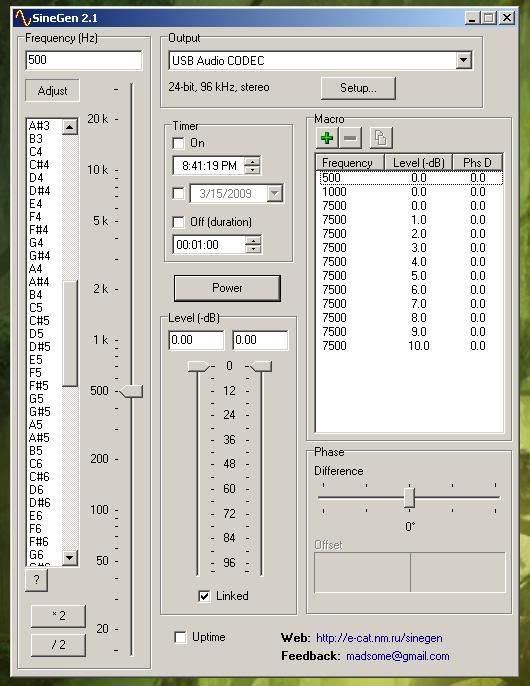
Here I am comparing 500 and 1000hz to different levels of 7500hz. Higher level numbers equal lower amplitudes (kind of counter intuitive, but whatever). By quickly switching back and forth between my reference frequencies and the resonant frequency I can quickly discover which amplitude is the correct one and create my equalization based on that.
SineGen sine wave generator
1. Download Audacity, a free sound editor:
http://audacity.sourceforge.net/download/
2. Install and open Audacity.
3. Click Generate->Tone, select waveform: sine; frequency: 1000, amplitude: 0.2, duration: 2 seconds, then click OK.

4. A bar representing the tone you generated appears. Go to the end of the bar and click on it to deselect the tone, like this:

(this is so that the chirp generated in the next part won't overwrite the sine generated in step 3.)
5. Click Generate->Chirp, select wavefore: sine; Start Frequency: 1000, End Frequency: (frequency of the first resonant peak you find); amplitude: 0.2 for both start and end; Interpolation: Linear; Duration: 5s then click OK.

(Here 2950Hz is the first resonant peak I found on my Philips SHE3580 starting from 1000Hz)
6. Use the scroll bar to find the right end of the tone sweep you're generating and click it again, like this:

7. Click Generate->Tone, select waveform: sine: frequency: (frequency of the first resonant peak you find); amplitude: 0.2, duration: 2 seconds, then click OK.
e.g.
What I've done here is created a custom tone sweep from the reference frequency of 1000Hz to my first resonant peak, 2950Hz. At the beginning and end of the tone sweep the tone holds steady for 2 seconds so I can compare the loudness of the 1000Hz and 2950Hz tones. In between, the tone ramps up steadily from 1000Hz to 2950Hz in 5 seconds so I can more easily pinpoint the frequency being played when I hear any changes in loudness during the sweep.
8. Now click the icon and move the tones and chirps together so they play continuously in time:

9. Select File->Export to export the audio to a wave file and give it an appropriate file name (e.g. 1000-2950Hz.wav for my sweep.) (save as type: WAV) (adding .wav in the filename is important as Audacity doesn't do this for you by default.)
Now this wave file can be played back in foobar while you use your VST or Winamp parametric equalizer of choice to tune out the peak.
The process should be repeated with other resonant peaks. For example, say I have other resonant peaks at 5300Hz, 8150Hz and 11650Hz I would make another tone-chirp-tone from 2950Hz to 5300Hz, and other tone-chirp-tones from 5300 to 8150Hz and 8150 to 11650Hz.
Now to do the actual equalization... I will post about this in the next post but if you've gotten this far, the other technical details in PiccoloNamek's thread can still be followed. Also an even easier way to tune the EQ in the auditory sense will be posted, however the installation part is more difficult.

|
Stay updated on HiBy at their facebook, website or email (icons below).
Stay updated on HiBy at their sponsor profile on Head-Fi.
|