You are using an out of date browser. It may not display this or other websites correctly.
You should upgrade or use an alternative browser.
You should upgrade or use an alternative browser.
gLer
No DD, no DICE
Pros: World's first fully discrete NOS R2R DAP with open Android
Warm, full, lush 'analogue' sound with excellent technical ability
Fast and responsive - one of the fastest DAPs currently available
Highly flexible input/output and Bluetooth/USB DAC options
Excellent build quality with a bright, clear retina screen
Warm, full, lush 'analogue' sound with excellent technical ability
Fast and responsive - one of the fastest DAPs currently available
Highly flexible input/output and Bluetooth/USB DAC options
Excellent build quality with a bright, clear retina screen
Cons: Volume dial is too small and lacks tactility
Warmer, mid-forward sound won't suit all IEMs and all preferences
Stage size is smaller than the best TOTL DAPs
Case design is not ideal, and green case only available as an add-on
Some dialogue boxes and menu items need polishing
Warmer, mid-forward sound won't suit all IEMs and all preferences
Stage size is smaller than the best TOTL DAPs
Case design is not ideal, and green case only available as an add-on
Some dialogue boxes and menu items need polishing
Full disclosure: HiBy sent me a review sample of the RS6 in exchange for my honest feedback and a comprehensive review. No other expectation was made of me, nor any deadlines set to deliver. They were also fast on the draw to sort out some technical issues that befell my particular unit, and I’d like to extend a special mention and thank you to @Joe Bloggs who was instrumental in making it happen. That said, the opinions expressed in this review – for better or worse – are entirely my own.
If you haven’t read my first impressions overview of the RS6, please take a few minutes to do so now, as I’ll try not to repeat too much of what I already wrote.

Preface
Without pulling any punches, the HiBy RS6 heralds a new dawn for DAPs.
It is the first-ever DAP built on relatively current hardware and an open Android software platform that features a fully discrete non-oversampling resistor ladder (R2R) DAC. This is a significant technical achievement given the inherent difficulty of engineering discrete R2R technology into a device the size of a deck of cards – especially considering all the other components that need to fit in alongside the actual DAC.
But overcoming technical hurdles is one thing; what most DAP buyers care about is how good it sounds, and how well it performs the various tasks a modern Android DAP should be able to perform. In that regard, the achievement is arguably even more impressive, because frankly, the RS6 aces both.
You may already be familiar with other HiBy DAPs like the R8 and R6 2020, both of which have essentially the same hardware and software platform (other than the new R2R-related stuff), in which case feel free to skim over the big chunk of the review that covers the software, and make your way to the Sound Impressions section.
But if you’re entirely new to Android DAPs in general and HiBy in particular, I encourage you to read through the Setup and Software and Personalising the RS6 sections in more detail, as I feel that’s where a large part of the value of the RS6 ‘experience’ resides. We can always debate the importance of the experience of using a DAP later, but in my opinion, it goes hand-in-hand with sound quality and IEM pairing.
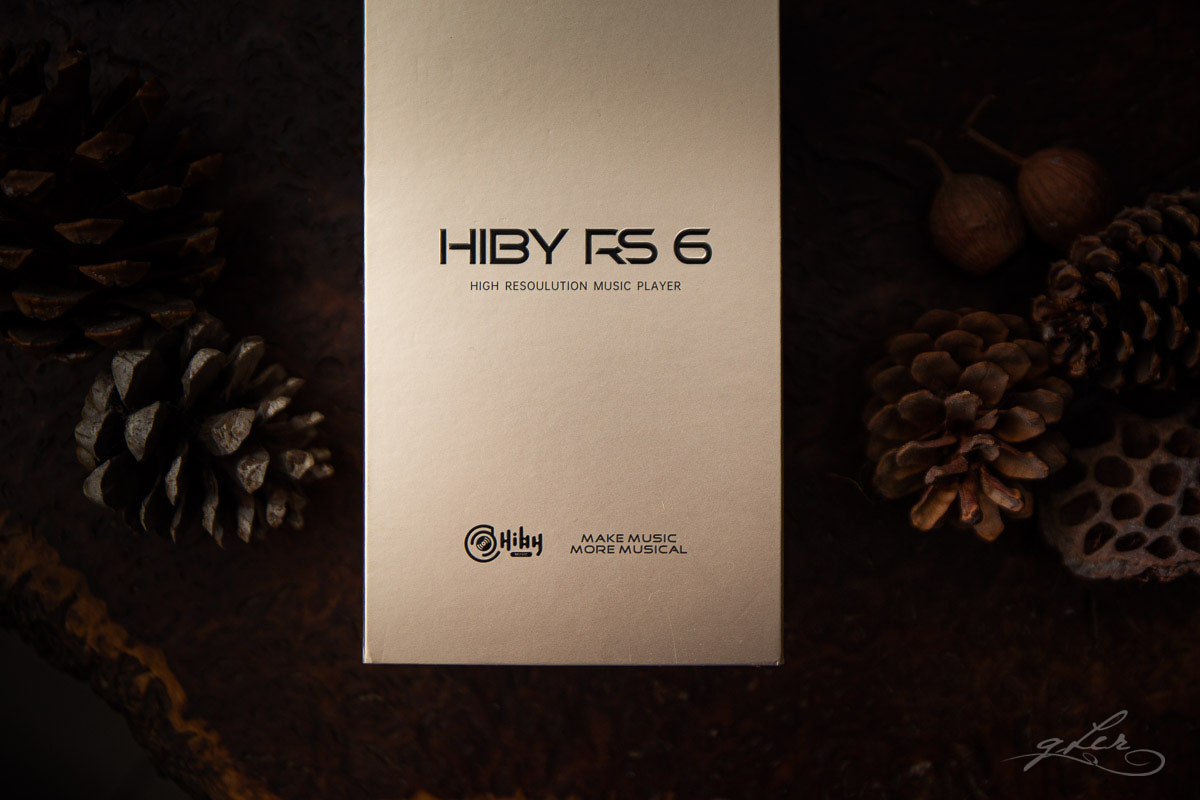
Introducing the RS6
The RS6 is the first in a new series of DAPs based on HiBy’s so-called ‘DARWIN’ architecture. I’m not sure why that particular name was chosen, or what it stands for, but I assume it’s meant to evoke the idea of evolution. While R2R is not new, and in fact predates the more commonly used Delta Sigma DACs used in most modern DAPs, DARWIN is less about R2R and more about the flexibility and configurability of the system as a whole.
DARWIN’s biggest selling point seems to be how easily it allows users to tweak the sound to their preference. This is enabled by a series of technologies, including:
A 256-tap adjustable finite impulse response (FIR) filter. This is the core technology used to configure different aspects of sound, including noise-shaping filters, oversampling of the input signal, and tweaking the sound to suit different brands and makes of IEMs. In a nutshell, it provides a nifty way of tweaking the sound with various filters without any loss in sound quality.
Switchable Non/Oversampling. The ability to convert digital signals to analogue sounds without oversampling is – theoretically at least – the most accurate way to preserve the musicality of what you’re hearing, for a more, er, analogue presentation.
DSD bypass for native DSD decoding. By their very nature, R2R DACs cannot process 1-bit DSD signals (that’s the preserve of Delta Sigma DACs). Most R2R DACs either don’t provide any support for DSD formats, or internally convert DSD to PCM before sending them to the DAC for processing.
The RS6 has a separate dedicated 1-bit DSD processor that natively handles DSD files before sending them to the amplification stage for output. Whether or not it completely bypasses all R2R circuitry is unclear. Most playback software will also allow you to convert DSD to PCM on the fly, and therefore make full use of the R2R DAC and its features. I’ve done some testing to at least validate what I’m hearing in the Sound Impressions section below.

Everything else about the RS6’s software platform is basically a copy/paste of the Delta Sigma-based R6 2020 released last year. This includes:



What has changed with the RS6 is the build material, switching from the R6’s aluminium frame to a copper or copper alloy material supposedly better suited to heat dissipation. The copper has been plated in a rose gold finish that at first was a bit too feminine for my liking, but over time has grown on me. I still prefer the all-black matte finish on the R8 though. One result of the switch is an increase in weight to 315g, about 100g heavier than the R6 2020 but still significantly lighter and slimmer in dimensions than the R8. If you’re after a pocketable DAP, the RS6 will fit very nicely indeed.
Both the back and front of the RS6 are made from Corning Gorilla Glass to prevent accidental scratches, but HiBy provides pre-installed screen protectors on both sides just in case. The back also features a new carbon fibre inlay pattern, which good as it looks, disappears the minute the leather case slips on.
Speaking of which, HiBy includes a free tan-coloured leather case that appears to be slightly better designed than the cases provided for the R6 2020 and R8, but not nearly as nice as the limited edition Dignis case supplied with early editions of the R8. I got my unit with an emerald green case that HiBy sells separately for $80, which is probably worth it if, like me, you prefer the green to the tan (though I admit $80 for a case is excessive).
There’s also a much cheaper ($22) third-party aftermarket silicone case that’s become popular among R6 2020 users and which is said to provide a better grip and an overall better fit. I’ve ordered one myself from here, although it hadn’t arrived at the time of writing.
The only other accessories in the box are two cables: a USB-C to USB-A charging and data cable, and a custom HiBy USB-C to coaxial cable for digital output to an external DAC. Both cables look to be of very high quality indeed, as does the overall packaging presentation. I covered the unboxing in some detail in my first impressions overview so won’t repeat it here, except to say that you should take care when opening the box for the first time as the top part of the package (housing the cables) tends to fall straight out as soon as the two halves of the box are pulled apart.



Setup and Software
The RS6 is a full-featured open Android DAP, meaning it’s based on the same software ecosystem that powers most modern smartphones. While it’s not a smartphone, and isn’t intended to be used as one, it can perform many of the same functions, using the same apps.
The first time you switch on the RS6 you’ll be asked to specify a language, then a time zone, and a few seconds later, after sitting through an all-new DARWIN bootup animation, you’re in.
The landing page, also adorned in DARWIN-themed regalia, is fairly spartan. At the bottom of the screen is a launch bar with five icons – not your usual Android icons, but rather HiBy’s customized Darwin designs. From left-to-right there’s an icon for Snapdragon Gallery, File Manager, HiBy Music, Via (whatever that is), and Play Store.
Pressing the app drawer icon reveals four more preloaded apps: Calculator, Clock, Files and Settings. Swiping down from the top of the screen reveals the editable quick launch bar, with icons for Wi-Fi, Bluetooth, Auto Screen Rotation, 180-degree Screen Flip, Audio Settings and DARWIN Controller. Drag down and you’ll get a few more options, like screen brightness control and gain level settings. The only other visible information on the screen is the status bar on top, showing time, volume level, output used, Wi-Fi status, sample rate (when active), and battery level.
Of all these ‘apps’ and options, the only ones you actually need to configure the RS6 are Settings, Audio Settings and DARWIN Controller, so let’s briefly work through the different screens so you know what’s what before I flip the script and show you how to really take control of this DAP.
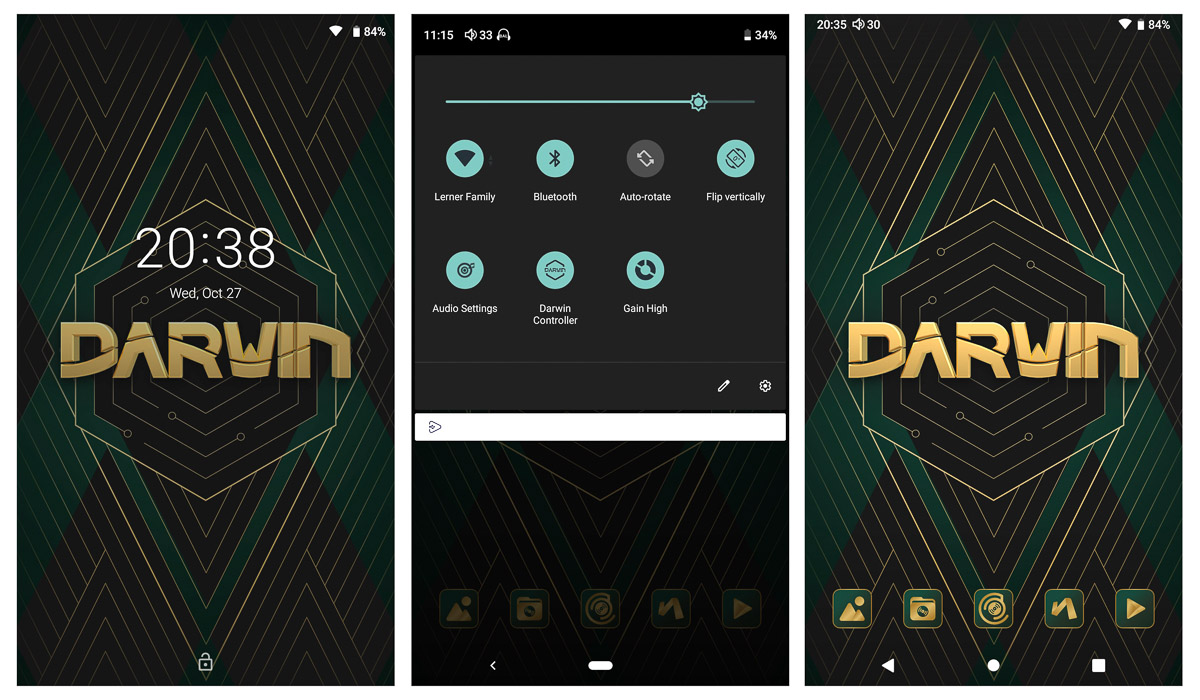
Settings
The RS6’s Settings section is where you get most of the configuration work done, connecting you to Wi-Fi networks and Bluetooth devices, setting battery limits, customizing display elements, and tweaking security and accessibility options, as just some examples. Without going section by section, here are the most important configuration options you should consider:
Wi-Fi (Network & Internet). Unless you’re not going to use the Play Store, or stream, or do anything with the RS6 that requires Wi-Fi – in which case I have to ask, why did you even buy a Wi-Fi-capable DAP? – connecting to a Wi-Fi network or hotspot is the first thing you’ll want to do, as it basically leads into everything that follows.
Bluetooth Settings (Connected Devices). If you need to pair Bluetooth headphones, this is where you go to pair them. Also, if you want to set up the RS6 as a Bluetooth DAC/receiver, Bluetooth Audio Input is what you’re after.
Default USB configuration (Connected Devices). This option lets you set up the RS6 as a USB DAC with the option of charging it at the same time, or disabling power input for a cleaner signal. You can also put the RS6 into file transfer mode for connecting it directly to a PC or Mac.

Apps & notifications. This is where you go to mess around with installed apps, set their notification status, and set default apps for the home page and web browsing, among other tasks. The only time I’ve had to use this option was to disable certain apps, like HiBy Music (more on this later).
Battery. This is an important option for one key setting: Max battery. It’s a good idea to set this to 80% or 85%, and as long as you’re charging the RS6 while it’s powered up, it won’t charge to more than the set limit. This sort of works, with my maximum setting of 80% usually exceeded by a few percentage points, but it’s no biggie. Just make sure Idle shutdown is switched off, or else the RS6 will go into sleep mode and charge to 100%.
Display. Feel free to mess around with your display options here, the most important of which is setting the Ambient Display to show New Notifications (useful for showing new track titles when they start playing while the screen is off), and keeping the LED light on when powered on (to see when playback is active or stopped while the screen is off).

Security & location. This is a strange place to put the toggles for activating or deactivating the volume dial and navigation buttons when the screen is locked, but it’s where you’ll find them. You can also set other useful options from here, like Lock screen preferences and gestures. I also enable Find My Device.
Accounts. This is where you can set up new Google accounts or activate existing accounts, useful if you’re going to use the Play Store. If you want to tweak specific account settings, go to the Google option a few rows down.
Gestures (System). The only thing you need to check here is that Double click wake up is on, considering how important this is for overall usability (trust me). Later on, I’ll show you how to enable double tap to lock screentoo, so stay tuned. Another feature I enable from here is Swipe up on Home button. This discards that ‘old’ 3-button navigation control in Android and replaces it with a more modern multifunction button and context-sensitive back arrow.
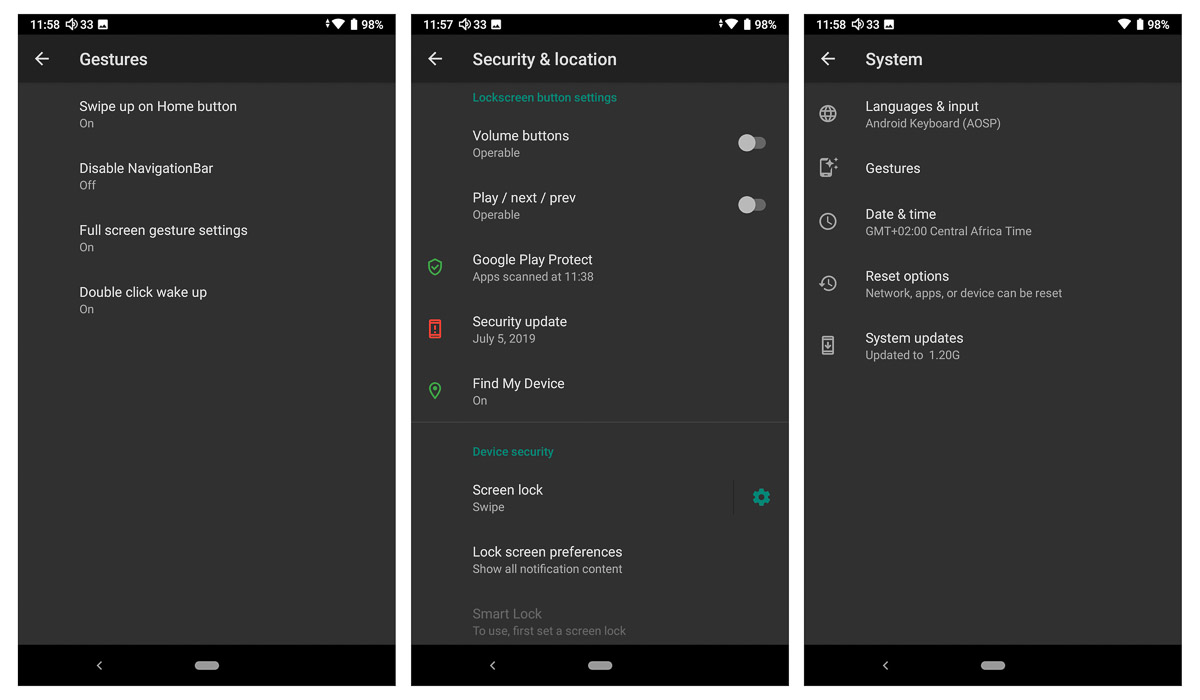
System updates (System). This is an important option for checking that you have the latest firmware installed, although if you’re regularly connected to Wi-Fi you’ll be automatically notified when a new firmware version becomes available.
Build number (About device). This is a trick I learned early on in my Android journey. Click on Build number 7 times to enable a ‘hidden’ Settings menu called Developer Options, from which you can set all manner of hidden attributes, like Bluetooth codecs, USB debugging, and other potentially useful features. If you don’t need these, leave it alone.
Audio Settings
Now that you have the Android system and usability functions set up to your liking, it’s time to configure the music playback options. You’ll find all the important options in the Audio Settings menu as follows:
Gain: low, medium, high. I’ve set all my DAPs to high by default as I find it gives me the most dynamic sound, at the small cost of less play on the volume dial. The RS6 doesn’t have the R8’s Turbo option, but I find that High Gain drives my IEMs louder than the High Gain + Turbo setting on the R8, even though the RS6 has half the power output of the R8.
Plugins: developed by our good friend @Joe Bloggs, you have the choice of downloading three plugins: Convolution (misspelled Convlution), Sound Field (misspelled Sound Filed – come on HiBy!), and Balance. Of these, I’ve only ever tried the Convolution filter, which lets you play around with various custom profiles on 44.1kHz PCM files. Personally, and with all due respect, unless you’re a serial tinkerer, leave these well alone.
MSEB: another genius piece of software written by Joe, this one is absolutely useful. It’s also the only system-wide EQ software I’m aware of for Android that works seamlessly with any application at any bit-depth, other than MQA (which can’t be EQ’d by design). If you’re unfamiliar with MSEB – or Magic Sound 8-Ball as it was previously known – it’s a unique take on EQ in that it allows you to tweak actual audio elements, like temperature, bass extension, note thickness and sibilance, rather than using preset frequency bands.

The latest version of MSEB gives you more granular control of each element, adds + and – buttons for easy one-click adjustments, lets you choose from three preset tuning styles, and also adds the ability to import custom tuning files from other users. In my experience, MSEB leaves sound quality intact while allowing for subtle to not-so-subtle changes to the sound. It’s particularly useful for when you have minor issues, like moderate sibilance, with one of your IEMs or on certain types of music, which can now be fixed with a few quick clicks, irrespective of the app or streaming service you’re using.
There are three other sliders in Audio Settings you might find useful:
DSD gain compensation, for adding volume to DSD playback, considering many DSDs are mastered at lower-than-normal volume (I set this to +6dB by default).
Channel balance, for adjusting left and right channel volume balance, useful if your hearing is stronger in one ear or the other, or if your IEM has a slight channel imbalance.
Max volume, for setting the maximum allowable volume. This is a critical setting, and I recommend everyone sets maximum volume to 50% to prevent accidentally swiping the on-screen volume slider to 100% with IEMs plugged in (I’m speaking from painful experience).
DARWIN Controller
This is an all-new menu option for the RS6 (and presumably future RS devices) and allows for some very interesting fine-tuning using adjustable filters in the audio chain. That said, other than switching between NOS and OS, I can’t hear any changes to the sound, even subtle changes, when changing any of these filter options. This includes:
Low-pass antialiasing filters, labeled Darwin Default and Darwin 1 through 10. Regardless of filter, the sound stays the same, or maybe my hearing just isn’t acute enough to resolve the change.
Atmosphere Enhanced. I have no idea what this does, but like the low-pass filters, makes no perceivable change to what I’m hearing.
Customized Presets. This offers selectable filters for 19 current and legacy IEMs from the likes of QDC, Softears, Unique Melody and 64 Audio, but try as I may I can’t hear the difference with my own IEMs, which aren’t on the list.
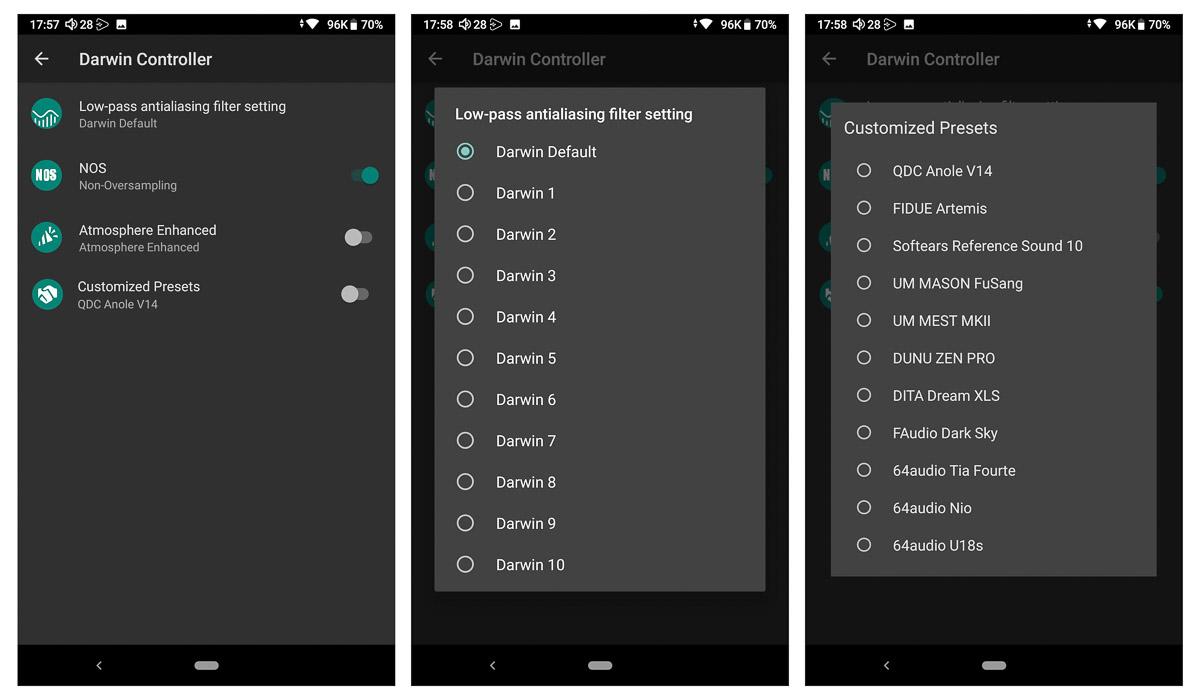
I can only assume HiBy will build more options into the DARWIN Controller as the platform evolves, but for now, I consider it a curiosity more than a valuable resource.
Personalising the RS6
Settings aside, the real power of an Android DAP is what it allows you to do with software, specifically apps. The RS6, like other current high-end open Android DAPs, lets you run basically any app you can think of, which I consider both a blessing and a curse.
It’s a blessing because I can pick and choose which apps to use for the most important DAP functions for my use case: music playback, streaming, and file management. But it’s also a curse because it unlocks a smorgasbord of compelling apps that I could be tempted to try, even though I don’t really need them.
In this section, I’ll cover some of the most important apps I use on the RS6. If you’ve read my R8 review you’ll already be familiar with these apps, which work in exactly the same way on the RS6. To save you time, the information below is lifted almost verbatim from that review.
Launcher
The first step to customizing the RS6 requires taking control of the landing page, lock screen and overall appearance of apps and notifications. The easiest way to do this is with a Launcher app. My Launcher of choice is Nova Launcher, available as either a free (ad-supported with limited functionality) or an inexpensive premium (Prime) version.
Nova gives me complete control of the RS6’s interface, from the apps and widgets that appear on the home screen, to the way notifications appear on the lock screen, and even how I group and arrange the apps on the player. Once installed, every single interface element is controlled from the Nova Settings app.
I won’t go into great detail here, other than to say your choices are almost limitless. From the shape, size and colour of icons (I use an excellent third-party icon pack called Lines to get that minimalist look) to the app drawer, launch bar, folders and other UI elements, it’s now all under your control. It also allows you to hide icons of apps that you don’t use, making for a far less cluttered UI.
One thing I will mention here is gestures. The RS6 already comes with the most useful of modern Android features, Tap to Wake (oddly called double click to wake in Settings), which as the name suggests allows you to double-tap the screen to wake it from sleep without having to press the power button. As with the R8, the RS6 doesn’t include the reverse feature, Tap to Sleep (or Lock), but fear not: a few clicks in Nova’s gestures options and it’s there.
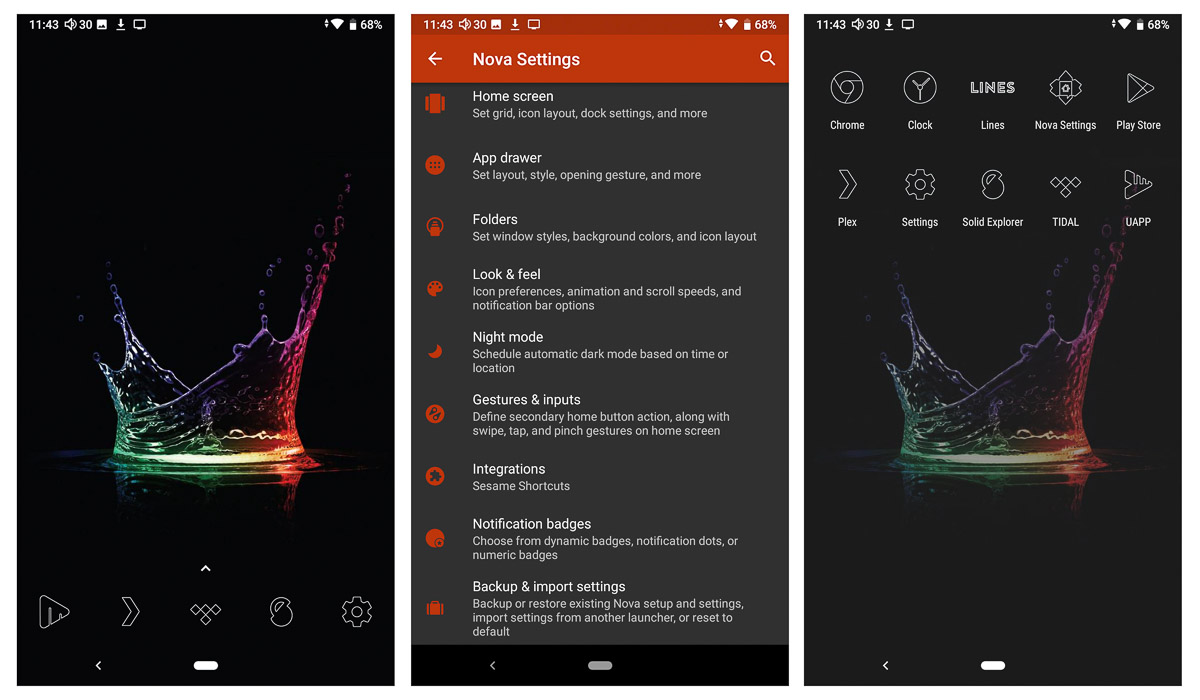
File Manager
The RS6 is essentially an Android smart device, so why not use it like you would any other Wi-Fi-capable smart device? A basic file manager is included as standard (two actually), but you’ll want a more advanced app to take full advantage of the RS6’s capabilities. My rec here is Solid Explorer, which among other things, allows me to manage my entire music library wirelessly over my home network.
With Solid Explorer installed I never need to remove the SD card or attach the USB cable for file transfer. Everything I need to copy music and other files to or from my networked devices can be done wirelessly from the RS6. Solid Explorer gives me SMB access to my desktop Macs, workgroup access to Windows PCs, and remote access to NAS, FTP and Cloud storage, including Dropbox and other services. All of it can be done securely, and even encrypted, just as you would from any other computer.
With fast 5Ghz Wi-Fi support and a gigabit wireless mesh network at home, copying files to and from the RS6 is much faster than doing so the old USB 2.0 way, and almost as fast as connecting the RS6 directly with USB 3.1. I can also access and play music files remotely from Solid Explorer, but for that I use the remote playback capabilities of UAPP instead.

Music Player
Saving the best for last, no Android DAP should ever be without USB Audio Player Pro, or UAPP for short. UAPP helps me make the most of the RS6’s native audio hardware and networking features and turns it into a fully-fledged music playback and management system second-to-none. Since I also use UAPP on my smartphone, the experience is consistent and seamless, regardless of which device I use to listen to music, so much so that the first thing I did with the RS6 was disable HiBy Music in App settings (sorry HiBy).
The most important reason I use UAPP is its built-in support for the RS6’s audio hardware, bypassing the Android audio system and ensuring bitperfect output from headphones, line out and USB. It’s a very mature, very responsive and very stable application, with a clean, uncluttered, modern interface, including nifty features like background colours that match the cover art of the playing album, lock screen controls - including ambient display notifications on the RS6, and refined English-accurate menu and navigation structure.
It also features superb media management, including automatic updates to the main library when adding or removing music files, metadata editing, extensive album art support regardless of file type, and finely-tuned sorting capabilities, including Album Artist that many OEM music apps still seem to lack. And it’s fast, very fast. Everything from loading your library to gapless playback to scrolling and database updates is superbly optimized on the RS6.
UAPP integrates Tidal (with full 16x MQA support), Qobuz and YouTube Music, giving you access to your favourite streaming service with its native playback engine, though it doesn’t support offline downloads, and MQA support comes at an additional nominal fee. It also features advanced playback controls and effects, including optional ToneBoosters professional PEQ, Crossfeed and Morphit plugins, each as an optional add-on.
And lastly, it’s scalable, with built-in automatic support for external DACs that turns the RS6 into a high-end digital source for a desktop system. It also supports built-in DLNA and network music playback support, so you can access any of your local shares (including Plex libraries, in my case) directly from the UAPP interface.

Quick shout out to @Davy Wentzler, the creator of UAPP, for being highly responsive to my request to add native support for the RS6. Within 24 hours of speaking to him, he sent me a beta version of UAPP with RS6 support, which has now been added to the main retail version on Play Store.
Streamer
Most people choose Android DAPs for their streaming capabilities, and the RS6 is one of the very best in this regard. Not only does it support the highest level of hardware MQA decoding (16x) for Tidal users, it also supports bitperfect playback from hi-res streaming platforms like Qobuz, Apple Music and Amazon HD.
As a native Android player with built-in Play Store support, you have access to any of the major streaming apps out the box, including Tidal (which I personally use), Qobuz, Amazon HD, Spotify, Apple Music and YouTube Music, among others. If any of these apps support offline playback on Android, you’ll be able to use that feature with the RS6, and even choose where to store your offline files (internal storage or SD card).
One of the benefits of using a fairly modern Android version with a fast SoC is evident from how quickly the latest streaming apps load and run on the RS6, which to me feels even more responsive than the R8. Tidal is not the world’s fastest app, but the experience is as smooth and seamless as it is on my smartphone, which is to say excellent. Searches are instant, and scrolling through large playlists is lag-free.
Other useful apps
While I have other applications on the RS6 that can be used for music playback (including the native Tidal app and Plex), I generally don’t venture too far away from UAPP for most of my listening. Aside from UAPP, Plex is the only other app that requires the Google Play Store, which is why Play Store support is essential, for me, in an Android DAP. While Plex isn’t perfect (I mainly use it at home for TV and movie playback), it does have one invaluable music feature: remote support. Basically, this means that when using the Plex app on the RS6, I can access my entire 4TB+ music library wherever I am in the world.
Unfortunately, the Plex app doesn’t take advantage of HiBy’s DTA for bitperfect playback, downsampling all my hi-res FLACs and DSDs to 44.1 PCM, but that still beats not having access to my music library wherever I go. I do get full hi-res and DSD support, though, when I access my Plex library at home using UAPP’s built-in DLNA browser.
One last word about personalising the RS6: I can’t stress enough how big a difference a smooth, fast interfacemakes to the overall user experience. This was always a bottleneck with older, smaller Android DAPs, or DAPs with underpowered SoCs and older Android versions. That’s no longer the case with the RS6.

Sound Impressions
As I mentioned in my first impressions, and also in the R8 review, DAPs don’t have their own sound per se. They do, however, affect the sound of your IEMs or headphones by virtue of how much, or preferably how little, they emphasise different frequencies, but also by how resolving and technical they are.
This is important because it impacts the synergy between DAPs and different IEMs. A warm IEM paired with a ‘warm’ DAP (that either boosts midbass frequencies, relaxes treble frequencies, or both) could prove too much of a good thing. Conversely, the same DAP could be just the tonic to balance out a cooler or brighter-sounding IEM.
My personal preference is a transparent and technically capable DAP that doesn’t veer too far away from a neutral tonality across the FR and provides an even playing field for almost all IEMs. That way, I get to pick the ‘flavour’ of sound I want by picking IEMs with certain tonal characteristics, knowing that the DAP I plug them into won’t change them too much.
With that in mind, let’s discuss where the RS6 sits on the spectrum. Note that all impressions were made using the RS6 in high gain mode, with a Sennheiser IE 900 and Empire Ears Legend EVO plugged into the 4.4mm balanced output. I’ll discuss both these pairings throughout, and also compare the tonality and technical ability of the RS6 with the R8. The RS6 was ‘burned in’ for 150 hours prior to testing.
For a more comprehensive comparison between the RS6 and other DAPs, and notes on a wider variety of IEM pairings, keep an eye open for @twister6's review here.

Tonality
The RS6 is not a neutral DAP. There, I said it. While I haven’t heard the R6 2020 for myself, I did own the R6 Pro, which had some power to its tuning but was overall a balanced sounding DAP. While the RS6 is also relatively balanced, it does emphasise some frequencies more than others.
I’m hearing the RS6 to have a prominent bass lift, centred around the lower-midbass frequencies, and also a dominant upper midrange that sits a few notches above neutral. There’s also something happening in the treble region that’s adding more sparkle to certain high-pitched instruments like bells, chimes and higher-register strings than I hear with the R8. This gives the RS6 a warmer, slightly thicker sound than I’m used to with other DAPs, but with plenty of clarity through the midrange and treble. It’s not a veiling thickness, in other words.
The bass and midrange emphasis was initially more apparent out the box, before I had time to burn-in the player for a few days, but even after burn-in I could still hear the prominence in these regions, albeit far less abrasively. For example, basslines on tracks I know well, and which are evenly presented on the IE 900, were more apparent with the RS6, so Katie Melua’s Red Balloons had a weight and rhythm to its thick and lustrous bassline that was more dominant than usual. Similarly, Jillette Johnson’s edgy vocals on Bunny were a touch edgier here, the vocals themselves brought more forward in the mix.
To be clear, I’m not saying any of this in a negative way, because while the IE 900 is presenting with the same balanced sound I love it for, its energy is turned up a notch, and some vocals that are subtly recessed with other players are far less so with the RS6.
Conversely, switching IEMs to the mid-forward and bass-emphasised EVO tips the scales too far on some tracks. Anything with an aggressive midrange or an already-compressed cacophony of instruments, like Seven Lions’ Island (featuring Nevve) or Daft Punk’s Contact, both of which are borderline edgy on EVO already, are fatiguingly so with the RS6 (even though the latter was recorded far more proficiently than the former, it must be said).
This is where the synergy I spoke of earlier comes into play. The RS6 pairs up more agreeably – and in some instances preferably – with the IE 900, but less so with EVO. Of course, that’s just my perception, and you might find the extra energy with both IEMs more to your liking. The point I’m making is the RS6 is changing how I hear these IEMs compared to how I hear them with my reference DAP (the R8), but not always in a bad way. EVO still sounds great with most of my library on the RS6, as does the Legend X it replaced.
If I were to graph the RS6’s tonal ‘shape’ it would be a flat W, with the bass and midrange upticks slightly longer than the treble’s, but overall flatter than a prominent W-shaped IEM tonality. It’s a rich sound that pulls out enjoyable bass texture and kick-drum ‘kicks’ in tracks like James Gillespie’s What You Do, and adds more clarity and immediacy to many vocal performances.
Where the RS6 excels, to my ears, is vocal purity and realism. There’s a sweetness in the vocals of almost every track on Lana Del Rey’s masterpiece Norman screw*** Rockwell! that I haven’t heard with other DAPs, not even the R8, and as good as she sounds with both IE 900 and EVO on other sources, she’s absolutely sublime on the RS6.
This could well be the analogue nature of the R2R sound at play, and if so, is reason alone to pick the RS6 over other players in this price range, especially if you’re fan of sweet and sultry female vocals. Just be mindful of IEMs that present female vocals as forward bordering on shouty, because the RS6 won’t do those IEMs any favours, at least not without some judicious EQ (-3dB at 3kHz does the trick for me, thanks @MatW).
Overall I can describe the RS6’s tonality as warm but clear, full but not overly thick, and well extended at both ends. It’s not a light and airy sound, so if that’s what you’re after, best look elsewhere. But if it’s lushness, texture and bigger note weight you’re after, give the RS6 a listen.

Technicalities
With a midrange and low-end emphasis, the RS6 presents a natural but not overly-wide or spacious soundstage. I wouldn’t call it intimate, though it certainly can be with an intimate IEM, but it won’t close in your already-wide IEMs if that’s a concern. I also wouldn’t call it compressed – contrasty is a better word. There’s slightly less space between notes and instruments, but not in a thick and sludgy way, and not because of any added noise in the signal, but because the sound is pushed warmer and fuller than neutral.
Playing Agnes Noble’s The Curse, I notice how the opening instruments are set closer in from the extremities than they are with the R8, using both my IEMs. Agnes’s voice is also notably off centre and slightly to the left of the microphone with the R8, but is positioned more centrally with the RS6, at least relative to the smaller projected space.
The track itself plays with a dark background, warmed up slightly by the bass and the lushness of the vocals. The signature cellos in this track seem to purr and vibrate, adding a lovely texture and authentically analogue veneer to the presentation. Stage-wise, I’m sitting about five rows further back with the R8, while the RS6 brings me up close and personal to the performance.
I’m not hearing any hiss or fuzziness from the noise floor with any of my IEMs, even on high gain. Some consider noise an issue with HiBy DAPs in general, but I don’t hear it. That said, anyone using ultra-sensitive IEMs (like anything from Campfire Audio) would be best served with a lower gain level, at which point I can’t imagine noise ever becoming an issue.
The RS6 is very resolving, and at least on par for what I’d expect from a DAP at this price. The slight treble emphasis plays a part here, not in creating false detail through added brightness as some DAPs tend to do, but rather by adding focus and proximity to the shimmer and ‘ping’ of some high note instruments. The guitar plucks in Jethro Tull’s The Waking Edge are delicately sharp and very lifelike, while on other tracks, like Holly Throsby’s What Do You Say?, I’m hearing subtle guitar plucks far more clearly than I do on the more reserved and spacious R8.
This doesn’t mean the RS6 is necessarily more detailed than the R8, and in fact I’m hearing more subtle details in the R8’s vocals than I do with the RS6 despite the latter’s mid-forwardness, so it’s likely a combination of different emphasis on certain sounds, and also more overall contrast from the RS6, which tends to put greater emphasis on lower and higher-frequency sounds in particular.
Where the RS6 does fall short of its big brother flagship is in imaging and layering, and specifically how distinctly it places and separates elements on the stage. The subtle backing vocals in BEYRIES’ Alone, for instance, are easier to pick out with the R8 than they are with the RS6, and while the futuristic synth effects in Pink Floyd’s On The Run are well imaged on both players, they follow a larger and more precise left-to-right arc on the R8.
Overall I’d say the RS6 is excellent technically, though not quite at the same level as the flagship DAPs. It won’t diminish the technical ability of your IEMs, but it won’t enhance them either. The emphasis is more on tonality and overall musicality – if your definition follows mine – rather than pure technicalities. This is not an analytical sound, far from it, but then that’s exactly what I’d expect, and want, from an R2R-based player.

More on Sound…and Features
In the course of writing this review I’ve had a chance to engage with several users – and potential users – of the RS6, who asked a variety of not-quite-mainstream questions about sound quality and features. I’ll try and address a few of those in this section, before wrapping up.
DSD playback quality
As mentioned earlier in the review, the RS6 supports native DSD playback by using a separate DAC circuit specifically designed to decode DSD signals, something an R2R DAC can’t do without first converting from DSD to PCM. This means the playback chain for DSD is different to that of PCM audio, and so the question was rightly asked: how does it affect DSD playback quality?
That’s a difficult question to answer, but going back and forth between a native DSD (.dsf) version of Norah Jones’s Come Away With Me, and a bitperfect PCM conversion of the same track (.flac) does reveal subtle but audible differences. Whether or not you prefer the sound of the native DSD file or the converted flac file is very subjective, but what I’m hearing is slightly smoother, slightly warmer playback of the PCM file, compared to a cooler, more ‘precise’ rendition of the native DSD file.
Specifically, I’m hearing Norah’s voice to be sweeter with less grit in the PCM playback, and a touch edgier and more forward in the DSD version. The bass guitar strum at the bottom of the stage that accompanies the intro is warmer and fuller in the PCM version, and less pronounced in the DSD version, and the faint guitar plucks in the right channel are also more obvious in the DSD version while still present but less prominent in PCM.
You’d have to sample a variety of different DSD tracks and conversion formats to determine how these subtle – and I do stress they’re subtle – differences impact your perception and enjoyment of the music, but for all intents and purposes I enjoyed both, and without comparing side-by-side repeatedly probably wouldn’t have picked out most of the differences myself. There’s no doubt the differences are there, however.
RS6 as a DAC
Another point that came up in discussion was how the RS6 performs as a DAC for an external source, like a PC, and as a source for an external DAC.
The RS6 is one of the few DAPs with the ability to function as a wireless or wired DAC, via Bluetooth or USB respectively. As a Bluetooth DAC it can receive files in ‘hi-res’ Bluetooth formats like LDAC (990kbps) or HiBy’s own UAT format (1200kbps), making it essentially transparent as a DAC for redbook and some hi-res files, even though Bluetooth is inherently lossy. It can also transmit to Bluetooth headphones and IEMs using LDAC and UAT, which results in much-improved performance over standard SBC and AAC Bluetooth codecs, which I verified by casting LDAC Bluetooth from the RS6 to my Sony XM4 LDAC-capable TWS IEMs.
As a USB DAC the RS6 can not only decode files in any format from an external source, but also be set to receive input power while doing double duty as a DAC, meaning you don’t have to use up the battery while the RS6 is plugged into your PC. As a source, the RS6 can also output bitperfect audio to any external DAC, in all the formats it supports, including DSD.
This makes the RS6 extremely versatile, both as a standalone DAP, but also as an integral source or playback component in a computer system or larger hi-fi setup. The fact that it can also send and receive files wirelessly at the highest possible quality is just another arrow in its already well-stocked arsenal.
NOS vs OS
For most of this review, I’ve been referencing the RS6 from the viewpoint of its NOS sound quality. That’s because this is my review and I get to pick and choose how I write it. Jokes aside, this doesn’t hide the very obvious fact that the RS6 is not an exclusively NOS device, far from it. Indeed the most sophisticated hardware and software programming for DARWIN went into the creation of a 16X oversampling engine that, for many listeners, will provide a preferable sound profile to NOS.
I spent a fair amount of time testing different tracks while jumping between NOS and OS modes, and honestly the differences I picked up were subtle at best. Bass is ever so slightly richer and more saturated in NOS mode, and vocals ever so slightly crisper in OS, but going back and forth and switching tracks and musical styles and one could easily get confused between one and the other.
My experience with full-size desktop R2R DACs is that oversampling can have a far more dramatic effect on the music, bringing it closer to the precision and character of many Delta Sigma DACs in the process. The best DACs I used offer a gradual ramping up in OS levels, allowing you to gradually introduce the effect of oversampling, or bypass it altogether. I’m sure HiBy will develop these features further, and I expect to see more obvious differentiation between the two modes in future firmware revisions of the RS6 and even more so in future DARWIN designs.

Verdict and Closing Thoughts
When I decided to switch from desktop head-fi to IEMs, I was consciously aware that it meant giving up the type of sound I’d grown accustomed to over the years: the sound of a natural, earthy and authentic discrete NOS R2R DAC.
Over the years I’d come to learn and then appreciate the differences between Delta Sigma and R2R DACs in the same way that people differentiate between most things in the hobby. For me, the preference was squarely in the ‘measures poorly but sounds great’ world of R2R versus the ‘measures well but sounds flat’ world of Delta Sigma.
I’m exaggerating and generalising here, but the picture I’m hopefully painting is one where R2R – and specifically discrete NOS R2R – is synonymous with a rich, warm, comfortable sound that doesn’t exaggerate detail or technicalities yet still gives you an accurate and holistic representation of the music itself.
Until the RS6 was announced earlier this year, discrete R2R in DAP form was the preserve of the well-heeled. As far as I know, the P6 Pro from Luxury and Precision, at three times the price of the RS6, was the only currently selling discrete NOS R2R DAP available, with other R2R DAPs using chip-based R2R solutions instead. Cayin’s R01 discrete R2R board for the N6ii DAP, which preceded the RS6 and on which the R2R DAC in the RS6 is based, does not feature NOS support either.
Where the RS6 changes the game, so to speak, is not its R2R credentials as much as it is the combination of R2R and a modern Android platform. In the RS6 we have the world’s first, and fastest, open Android DAP with full streaming support, high-speed wireless and Bluetooth functionality, and fully discrete, NOS R2R audio hardware.
It could be the start of a trend, or just an anomaly in DAP design in response to the audio chip shortages currently befalling the industry (here’s hoping it’s the former). But nothing changes the fact that if you want the very latest in DAP features and performance along with a healthy dose of R2R, the RS6 is currently – and for the foreseeable future – your only option.
And honestly, it’s a great option. With the same tested, proven and stable software ecosystem as HiBy’s R6 2020 and R8 DAPs, the same design features, and the same powerful hardware, the only thing the RS6 really changes – and significantly so – is its sound profile. Gone is the reference sound of the R8; this is a more lively, punchy take on music delivery, with all the pros and cons. It sacrifices broad synergy for unapologetic energy, and trusts there are enough sliders and buttons for anyone to dial in their ‘perfect sound’ with their preferred IEMs.
Indeed the new DARWIN architecture is as exciting for its potential as it is for anything it tangibly delivers today with the RS6. Not only did HiBy opt for an entirely new sound system, using R2R in a radical departure from all its previous DAPs, but it built an entire software and hardware system around it, allowing for future expansion and configuration options with huge upside potential and very little downsides.
The RS6 is, in and of itself, a polished and capable performer already, even if it’s only version 1.0 of the new series. Technically it performs just short of flagship level, and yet has some of its own technical strengths over the flagships. Tonally it’s a departure from most other DAPs I’ve personally heard myself, with a warmer, fuller, more immediate sound that demands attention, especially so with strident or aggressive music and IEMs. But it also has a vocal sweetness and realism that belies the analogue nature of its NOS sensibilities.
Does enough to command a doubling in price over the virtually identical R6 2020? Personally, it’s no contest, given my affinity for R2R, and, now that I’ve spent some quality time with it, my affinity for its sound. Whether or not it ‘betters’ the R8 is a more difficult question to answer, and I admit the jury is still out as far as my personal preferences are concerned.
For me, a great DAP is the sum of all its parts – features, performance, stability, design, UX and sound quality. In my experience, few other DAPs comes close to the RS6’s combination of features, flexibility and sound quality, and no other DAP offers all of that plus R2R in one sweet and shiny copper package. Highly recommended.
The HiBy RS6 is available direct from Musicteck here: https://shop.musicteck.com/collections/hiby/products/hiby-rs6?variant=39597894795326
If you haven’t read my first impressions overview of the RS6, please take a few minutes to do so now, as I’ll try not to repeat too much of what I already wrote.

Preface
Without pulling any punches, the HiBy RS6 heralds a new dawn for DAPs.
It is the first-ever DAP built on relatively current hardware and an open Android software platform that features a fully discrete non-oversampling resistor ladder (R2R) DAC. This is a significant technical achievement given the inherent difficulty of engineering discrete R2R technology into a device the size of a deck of cards – especially considering all the other components that need to fit in alongside the actual DAC.
But overcoming technical hurdles is one thing; what most DAP buyers care about is how good it sounds, and how well it performs the various tasks a modern Android DAP should be able to perform. In that regard, the achievement is arguably even more impressive, because frankly, the RS6 aces both.
You may already be familiar with other HiBy DAPs like the R8 and R6 2020, both of which have essentially the same hardware and software platform (other than the new R2R-related stuff), in which case feel free to skim over the big chunk of the review that covers the software, and make your way to the Sound Impressions section.
But if you’re entirely new to Android DAPs in general and HiBy in particular, I encourage you to read through the Setup and Software and Personalising the RS6 sections in more detail, as I feel that’s where a large part of the value of the RS6 ‘experience’ resides. We can always debate the importance of the experience of using a DAP later, but in my opinion, it goes hand-in-hand with sound quality and IEM pairing.
There are many excellent references about R2R and Delta Sigma DACs on the web, so I’m just going to cover the basics here. If you’re interested in learning more about the technical differences and characteristics of different DAC types, Wikipedia is your friend.
An R2R DAC uses a network of resistors with two values (R and 2R), each with a voltage representing one bit of a digital signal. In simple terms, you can visualise a discrete 24-bit R2R DAC as a series of 48 resistors (1 for each channel, so 24 x 2), like so:
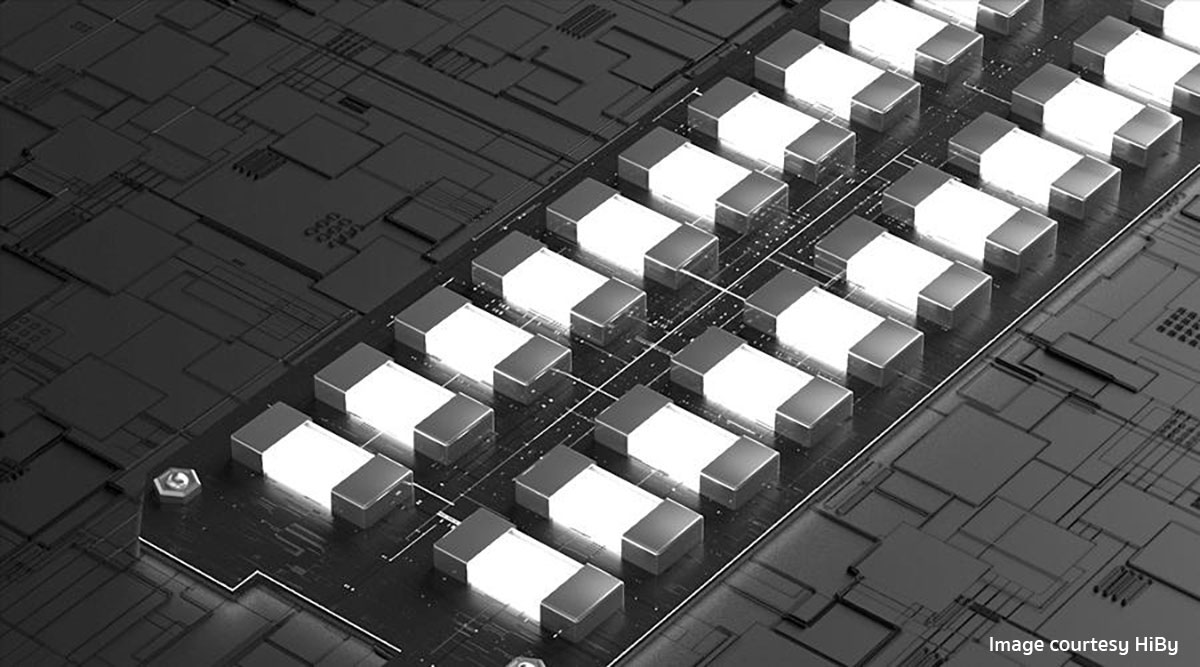
The discrete part of discrete R2R means it looks exactly like the image above, a discrete resistor network or ladder. There are other ways to package R2R DACs, as in chip-based R2R solutions from companies like Ti, who make the famous and rare Burr-Brown PCM17xx series of R2R chips found in DAPs like the Hifiman R2R2000 and the LP P6.
While the design looks simple enough, making it work well – i.e. sound good – is a different matter. To fully realise the proper bit depth and noise-free operation of a well-implemented discrete R2R DAC, each set of resistors needs to match precisely, with a tolerance of 0.1% or less required to achieve true 10-bit output, let alone 24-bit. Most R2R DAC manufacturers struggle to match this precision level, and so need to look for other ways to compensate for the inevitable calculation errors from the DAC array.
This is even more important in a NOS array that doesn’t use signal oversampling and a digital filter to help shape the signal and remove noise from the analogue output. By design, an R2R DAC also doesn’t have a feedback loop, so any errors need to be eliminated at source.
The RS6 uses a separate linearity circuit as part of DARWIN to minimize calculation errors from the R2R ladder and ensure noise-free performance at all resolutions. You can only imagine how difficult this was to do from an engineering perspective, considering the R2R ladder and circuitry doesn’t have the space and cooling benefits of a large desktop DAC, and also has to account for other factors like battery heat and EMI from surrounding circuits.
In contrast, a Delta Sigma DAC works entirely in the digital domain, taking a 1-bit signal input and noise shaping any errors away from the audible band. This is done up to hundreds of thousands of times per second (192,000 times for a 192kHz file, for example) and relies on a constant feedback loop for optimal performance. The best Delta Sigma DACs are those that manage this process as close to the time domain of the original signal as possible.
Timing is in fact where R2R DACs are said to have an audible advantage over Delta Sigma. Because there is no digital modulation taking place, R2R DACs theoretically have better time response and are also far less noisy than Delta Sigma DACs (remember all that noise is digitally filtered, so you won’t hear it, but bit-for-bit, R2R is far less noisy by design). That’s why R2R is said to sound more ‘analogue’ than Delta Sigma, because it preserves the original timing in the music, and as such comes across as more natural and effortless when we hear it.
An R2R DAC uses a network of resistors with two values (R and 2R), each with a voltage representing one bit of a digital signal. In simple terms, you can visualise a discrete 24-bit R2R DAC as a series of 48 resistors (1 for each channel, so 24 x 2), like so:
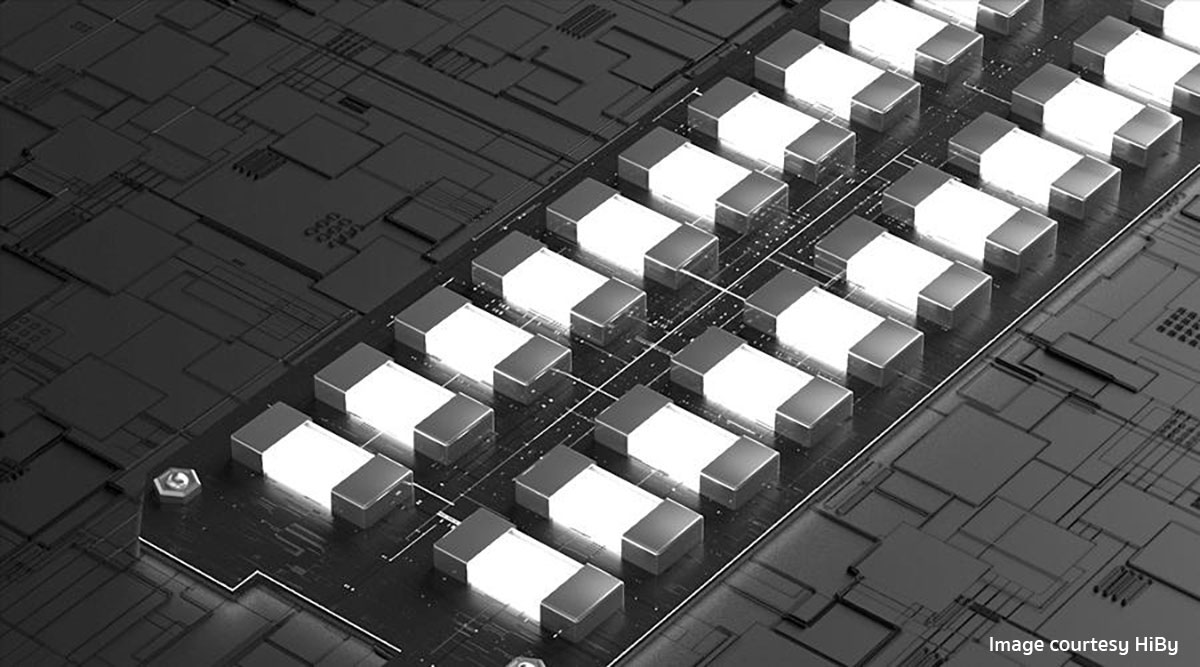
The discrete part of discrete R2R means it looks exactly like the image above, a discrete resistor network or ladder. There are other ways to package R2R DACs, as in chip-based R2R solutions from companies like Ti, who make the famous and rare Burr-Brown PCM17xx series of R2R chips found in DAPs like the Hifiman R2R2000 and the LP P6.
While the design looks simple enough, making it work well – i.e. sound good – is a different matter. To fully realise the proper bit depth and noise-free operation of a well-implemented discrete R2R DAC, each set of resistors needs to match precisely, with a tolerance of 0.1% or less required to achieve true 10-bit output, let alone 24-bit. Most R2R DAC manufacturers struggle to match this precision level, and so need to look for other ways to compensate for the inevitable calculation errors from the DAC array.
This is even more important in a NOS array that doesn’t use signal oversampling and a digital filter to help shape the signal and remove noise from the analogue output. By design, an R2R DAC also doesn’t have a feedback loop, so any errors need to be eliminated at source.
The RS6 uses a separate linearity circuit as part of DARWIN to minimize calculation errors from the R2R ladder and ensure noise-free performance at all resolutions. You can only imagine how difficult this was to do from an engineering perspective, considering the R2R ladder and circuitry doesn’t have the space and cooling benefits of a large desktop DAC, and also has to account for other factors like battery heat and EMI from surrounding circuits.
In contrast, a Delta Sigma DAC works entirely in the digital domain, taking a 1-bit signal input and noise shaping any errors away from the audible band. This is done up to hundreds of thousands of times per second (192,000 times for a 192kHz file, for example) and relies on a constant feedback loop for optimal performance. The best Delta Sigma DACs are those that manage this process as close to the time domain of the original signal as possible.
Timing is in fact where R2R DACs are said to have an audible advantage over Delta Sigma. Because there is no digital modulation taking place, R2R DACs theoretically have better time response and are also far less noisy than Delta Sigma DACs (remember all that noise is digitally filtered, so you won’t hear it, but bit-for-bit, R2R is far less noisy by design). That’s why R2R is said to sound more ‘analogue’ than Delta Sigma, because it preserves the original timing in the music, and as such comes across as more natural and effortless when we hear it.
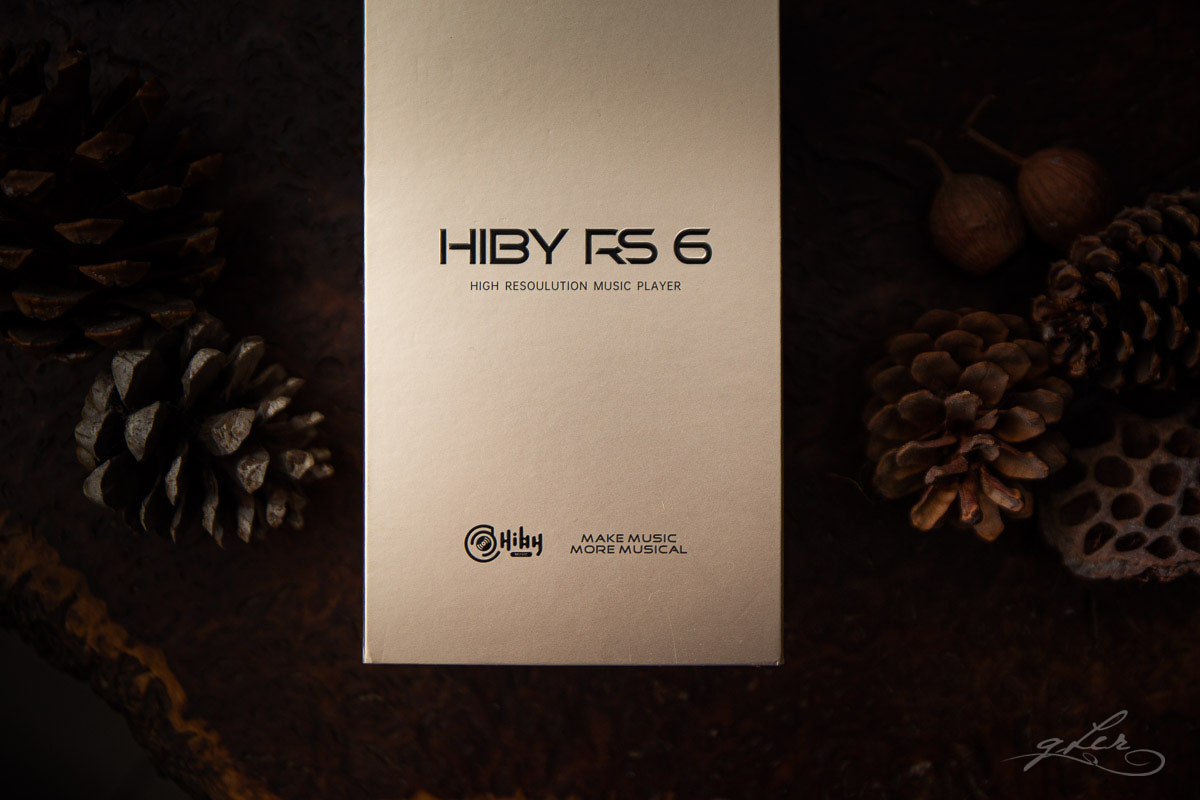
Introducing the RS6
The RS6 is the first in a new series of DAPs based on HiBy’s so-called ‘DARWIN’ architecture. I’m not sure why that particular name was chosen, or what it stands for, but I assume it’s meant to evoke the idea of evolution. While R2R is not new, and in fact predates the more commonly used Delta Sigma DACs used in most modern DAPs, DARWIN is less about R2R and more about the flexibility and configurability of the system as a whole.
DARWIN’s biggest selling point seems to be how easily it allows users to tweak the sound to their preference. This is enabled by a series of technologies, including:
A 256-tap adjustable finite impulse response (FIR) filter. This is the core technology used to configure different aspects of sound, including noise-shaping filters, oversampling of the input signal, and tweaking the sound to suit different brands and makes of IEMs. In a nutshell, it provides a nifty way of tweaking the sound with various filters without any loss in sound quality.
Switchable Non/Oversampling. The ability to convert digital signals to analogue sounds without oversampling is – theoretically at least – the most accurate way to preserve the musicality of what you’re hearing, for a more, er, analogue presentation.
DSD bypass for native DSD decoding. By their very nature, R2R DACs cannot process 1-bit DSD signals (that’s the preserve of Delta Sigma DACs). Most R2R DACs either don’t provide any support for DSD formats, or internally convert DSD to PCM before sending them to the DAC for processing.
The RS6 has a separate dedicated 1-bit DSD processor that natively handles DSD files before sending them to the amplification stage for output. Whether or not it completely bypasses all R2R circuitry is unclear. Most playback software will also allow you to convert DSD to PCM on the fly, and therefore make full use of the R2R DAC and its features. I’ve done some testing to at least validate what I’m hearing in the Sound Impressions section below.

Everything else about the RS6’s software platform is basically a copy/paste of the Delta Sigma-based R6 2020 released last year. This includes:
- Full 16x hardware-based MQA support, the highest MQA level of any current DAP;
- HiBy’s Direct Transport Architecture (DTA), which now includes Android bypass for bitperfect output via USB;
- HiBy OS, a highly-optimised UI and underlying OS based on Android 9 with full support for Google Play Services; and
- HiByLink, which gives you full control of HiBy Music software via the same software on your smartphone.
- Snapdragon 660 SoC, based on a 2.2GHz 8-core Kryo 260 CPU and an Andreno 512 GPU,
- 4GB RAM and 64GB solid-state internal storage;
- Dual wideband 2.4GHz and 5GHz Wi-Fi;
- Bluetooth 5.0 (transmitter and receiver) with UAT, LDAC and AptX HD support, among others; and
- Full-speed USB 3.1 connectivity.
- 1080P (443ppi) 4.97-inch IPS screen;
- 3.5mm single-ended and 4.4mm balanced headphone ports and a separate set of matching size line-outs;
- USB-C power and data port;
- 4500mAh battery (up to 8 hours playback, less when playing back hi-res files and DSD);
- Angled back, pause and previous buttons;
- LED indicator that changes colour based on charging state and playback bitrate; and
- Micro-SD card slot supporting cards up to 2GB.



What has changed with the RS6 is the build material, switching from the R6’s aluminium frame to a copper or copper alloy material supposedly better suited to heat dissipation. The copper has been plated in a rose gold finish that at first was a bit too feminine for my liking, but over time has grown on me. I still prefer the all-black matte finish on the R8 though. One result of the switch is an increase in weight to 315g, about 100g heavier than the R6 2020 but still significantly lighter and slimmer in dimensions than the R8. If you’re after a pocketable DAP, the RS6 will fit very nicely indeed.
Both the back and front of the RS6 are made from Corning Gorilla Glass to prevent accidental scratches, but HiBy provides pre-installed screen protectors on both sides just in case. The back also features a new carbon fibre inlay pattern, which good as it looks, disappears the minute the leather case slips on.
Speaking of which, HiBy includes a free tan-coloured leather case that appears to be slightly better designed than the cases provided for the R6 2020 and R8, but not nearly as nice as the limited edition Dignis case supplied with early editions of the R8. I got my unit with an emerald green case that HiBy sells separately for $80, which is probably worth it if, like me, you prefer the green to the tan (though I admit $80 for a case is excessive).
There’s also a much cheaper ($22) third-party aftermarket silicone case that’s become popular among R6 2020 users and which is said to provide a better grip and an overall better fit. I’ve ordered one myself from here, although it hadn’t arrived at the time of writing.
The only other accessories in the box are two cables: a USB-C to USB-A charging and data cable, and a custom HiBy USB-C to coaxial cable for digital output to an external DAC. Both cables look to be of very high quality indeed, as does the overall packaging presentation. I covered the unboxing in some detail in my first impressions overview so won’t repeat it here, except to say that you should take care when opening the box for the first time as the top part of the package (housing the cables) tends to fall straight out as soon as the two halves of the box are pulled apart.



Setup and Software
The RS6 is a full-featured open Android DAP, meaning it’s based on the same software ecosystem that powers most modern smartphones. While it’s not a smartphone, and isn’t intended to be used as one, it can perform many of the same functions, using the same apps.
The first time you switch on the RS6 you’ll be asked to specify a language, then a time zone, and a few seconds later, after sitting through an all-new DARWIN bootup animation, you’re in.
The landing page, also adorned in DARWIN-themed regalia, is fairly spartan. At the bottom of the screen is a launch bar with five icons – not your usual Android icons, but rather HiBy’s customized Darwin designs. From left-to-right there’s an icon for Snapdragon Gallery, File Manager, HiBy Music, Via (whatever that is), and Play Store.
Pressing the app drawer icon reveals four more preloaded apps: Calculator, Clock, Files and Settings. Swiping down from the top of the screen reveals the editable quick launch bar, with icons for Wi-Fi, Bluetooth, Auto Screen Rotation, 180-degree Screen Flip, Audio Settings and DARWIN Controller. Drag down and you’ll get a few more options, like screen brightness control and gain level settings. The only other visible information on the screen is the status bar on top, showing time, volume level, output used, Wi-Fi status, sample rate (when active), and battery level.
Of all these ‘apps’ and options, the only ones you actually need to configure the RS6 are Settings, Audio Settings and DARWIN Controller, so let’s briefly work through the different screens so you know what’s what before I flip the script and show you how to really take control of this DAP.
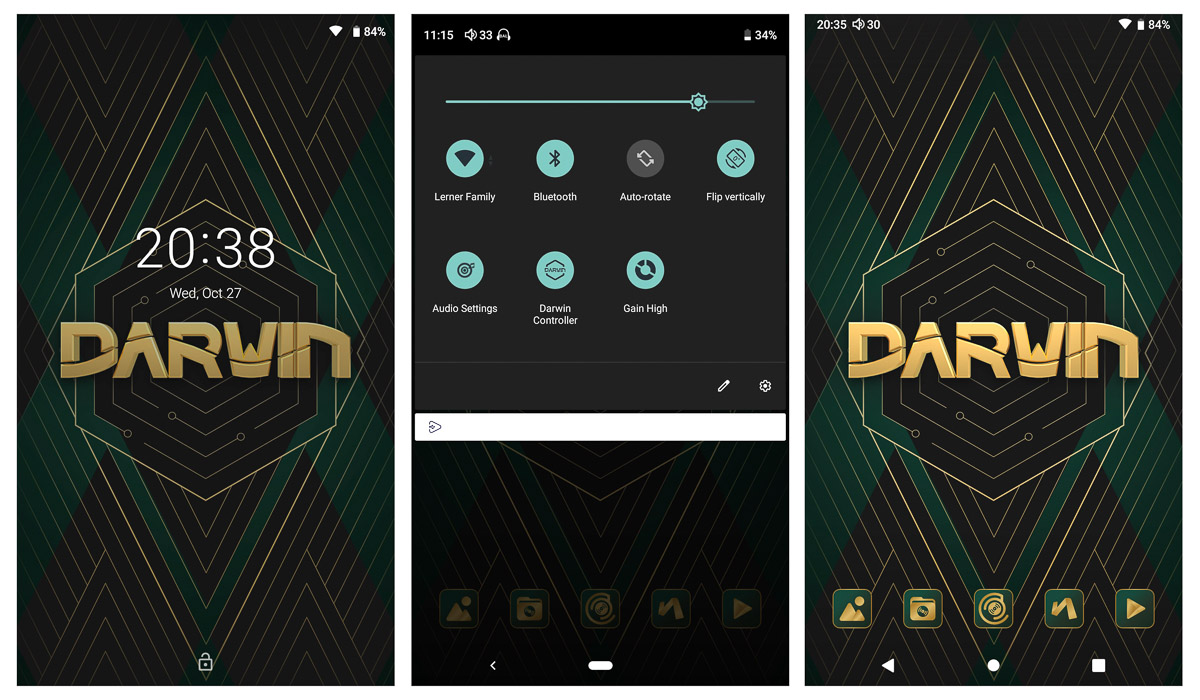
Settings
The RS6’s Settings section is where you get most of the configuration work done, connecting you to Wi-Fi networks and Bluetooth devices, setting battery limits, customizing display elements, and tweaking security and accessibility options, as just some examples. Without going section by section, here are the most important configuration options you should consider:
Wi-Fi (Network & Internet). Unless you’re not going to use the Play Store, or stream, or do anything with the RS6 that requires Wi-Fi – in which case I have to ask, why did you even buy a Wi-Fi-capable DAP? – connecting to a Wi-Fi network or hotspot is the first thing you’ll want to do, as it basically leads into everything that follows.
Bluetooth Settings (Connected Devices). If you need to pair Bluetooth headphones, this is where you go to pair them. Also, if you want to set up the RS6 as a Bluetooth DAC/receiver, Bluetooth Audio Input is what you’re after.
Default USB configuration (Connected Devices). This option lets you set up the RS6 as a USB DAC with the option of charging it at the same time, or disabling power input for a cleaner signal. You can also put the RS6 into file transfer mode for connecting it directly to a PC or Mac.

Apps & notifications. This is where you go to mess around with installed apps, set their notification status, and set default apps for the home page and web browsing, among other tasks. The only time I’ve had to use this option was to disable certain apps, like HiBy Music (more on this later).
Battery. This is an important option for one key setting: Max battery. It’s a good idea to set this to 80% or 85%, and as long as you’re charging the RS6 while it’s powered up, it won’t charge to more than the set limit. This sort of works, with my maximum setting of 80% usually exceeded by a few percentage points, but it’s no biggie. Just make sure Idle shutdown is switched off, or else the RS6 will go into sleep mode and charge to 100%.
Display. Feel free to mess around with your display options here, the most important of which is setting the Ambient Display to show New Notifications (useful for showing new track titles when they start playing while the screen is off), and keeping the LED light on when powered on (to see when playback is active or stopped while the screen is off).

Security & location. This is a strange place to put the toggles for activating or deactivating the volume dial and navigation buttons when the screen is locked, but it’s where you’ll find them. You can also set other useful options from here, like Lock screen preferences and gestures. I also enable Find My Device.
Accounts. This is where you can set up new Google accounts or activate existing accounts, useful if you’re going to use the Play Store. If you want to tweak specific account settings, go to the Google option a few rows down.
Gestures (System). The only thing you need to check here is that Double click wake up is on, considering how important this is for overall usability (trust me). Later on, I’ll show you how to enable double tap to lock screentoo, so stay tuned. Another feature I enable from here is Swipe up on Home button. This discards that ‘old’ 3-button navigation control in Android and replaces it with a more modern multifunction button and context-sensitive back arrow.
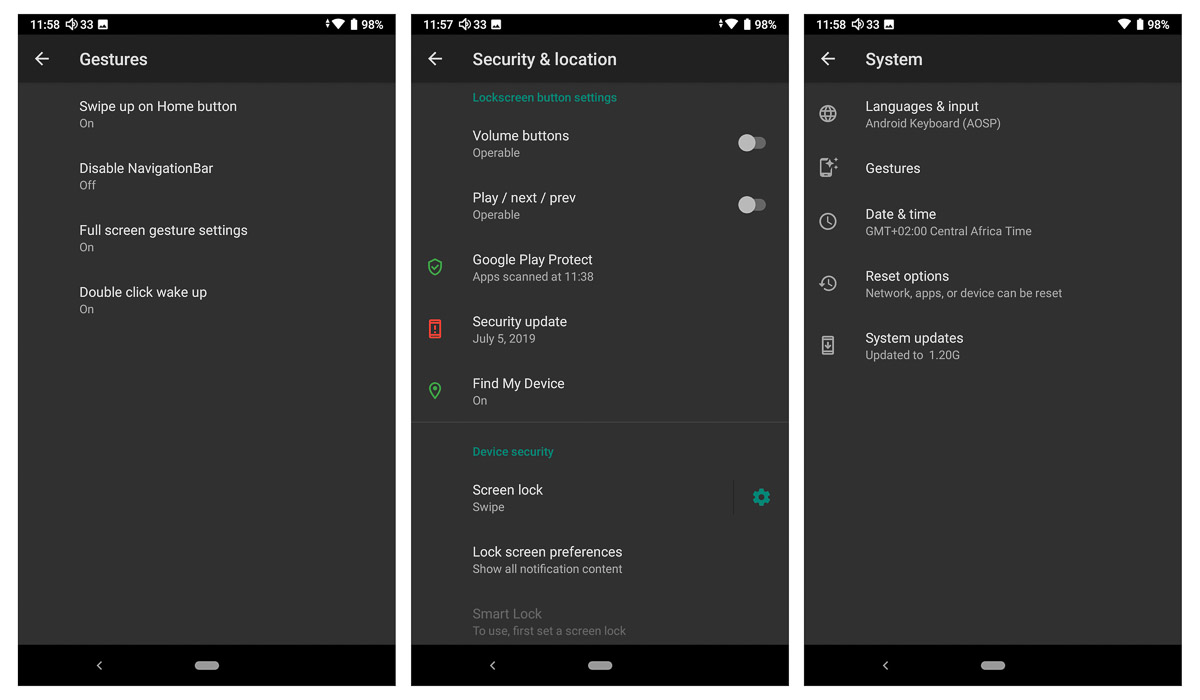
System updates (System). This is an important option for checking that you have the latest firmware installed, although if you’re regularly connected to Wi-Fi you’ll be automatically notified when a new firmware version becomes available.
Build number (About device). This is a trick I learned early on in my Android journey. Click on Build number 7 times to enable a ‘hidden’ Settings menu called Developer Options, from which you can set all manner of hidden attributes, like Bluetooth codecs, USB debugging, and other potentially useful features. If you don’t need these, leave it alone.
Audio Settings
Now that you have the Android system and usability functions set up to your liking, it’s time to configure the music playback options. You’ll find all the important options in the Audio Settings menu as follows:
Gain: low, medium, high. I’ve set all my DAPs to high by default as I find it gives me the most dynamic sound, at the small cost of less play on the volume dial. The RS6 doesn’t have the R8’s Turbo option, but I find that High Gain drives my IEMs louder than the High Gain + Turbo setting on the R8, even though the RS6 has half the power output of the R8.
Plugins: developed by our good friend @Joe Bloggs, you have the choice of downloading three plugins: Convolution (misspelled Convlution), Sound Field (misspelled Sound Filed – come on HiBy!), and Balance. Of these, I’ve only ever tried the Convolution filter, which lets you play around with various custom profiles on 44.1kHz PCM files. Personally, and with all due respect, unless you’re a serial tinkerer, leave these well alone.
MSEB: another genius piece of software written by Joe, this one is absolutely useful. It’s also the only system-wide EQ software I’m aware of for Android that works seamlessly with any application at any bit-depth, other than MQA (which can’t be EQ’d by design). If you’re unfamiliar with MSEB – or Magic Sound 8-Ball as it was previously known – it’s a unique take on EQ in that it allows you to tweak actual audio elements, like temperature, bass extension, note thickness and sibilance, rather than using preset frequency bands.

The latest version of MSEB gives you more granular control of each element, adds + and – buttons for easy one-click adjustments, lets you choose from three preset tuning styles, and also adds the ability to import custom tuning files from other users. In my experience, MSEB leaves sound quality intact while allowing for subtle to not-so-subtle changes to the sound. It’s particularly useful for when you have minor issues, like moderate sibilance, with one of your IEMs or on certain types of music, which can now be fixed with a few quick clicks, irrespective of the app or streaming service you’re using.
There are three other sliders in Audio Settings you might find useful:
DSD gain compensation, for adding volume to DSD playback, considering many DSDs are mastered at lower-than-normal volume (I set this to +6dB by default).
Channel balance, for adjusting left and right channel volume balance, useful if your hearing is stronger in one ear or the other, or if your IEM has a slight channel imbalance.
Max volume, for setting the maximum allowable volume. This is a critical setting, and I recommend everyone sets maximum volume to 50% to prevent accidentally swiping the on-screen volume slider to 100% with IEMs plugged in (I’m speaking from painful experience).
DARWIN Controller
This is an all-new menu option for the RS6 (and presumably future RS devices) and allows for some very interesting fine-tuning using adjustable filters in the audio chain. That said, other than switching between NOS and OS, I can’t hear any changes to the sound, even subtle changes, when changing any of these filter options. This includes:
Low-pass antialiasing filters, labeled Darwin Default and Darwin 1 through 10. Regardless of filter, the sound stays the same, or maybe my hearing just isn’t acute enough to resolve the change.
Atmosphere Enhanced. I have no idea what this does, but like the low-pass filters, makes no perceivable change to what I’m hearing.
Customized Presets. This offers selectable filters for 19 current and legacy IEMs from the likes of QDC, Softears, Unique Melody and 64 Audio, but try as I may I can’t hear the difference with my own IEMs, which aren’t on the list.
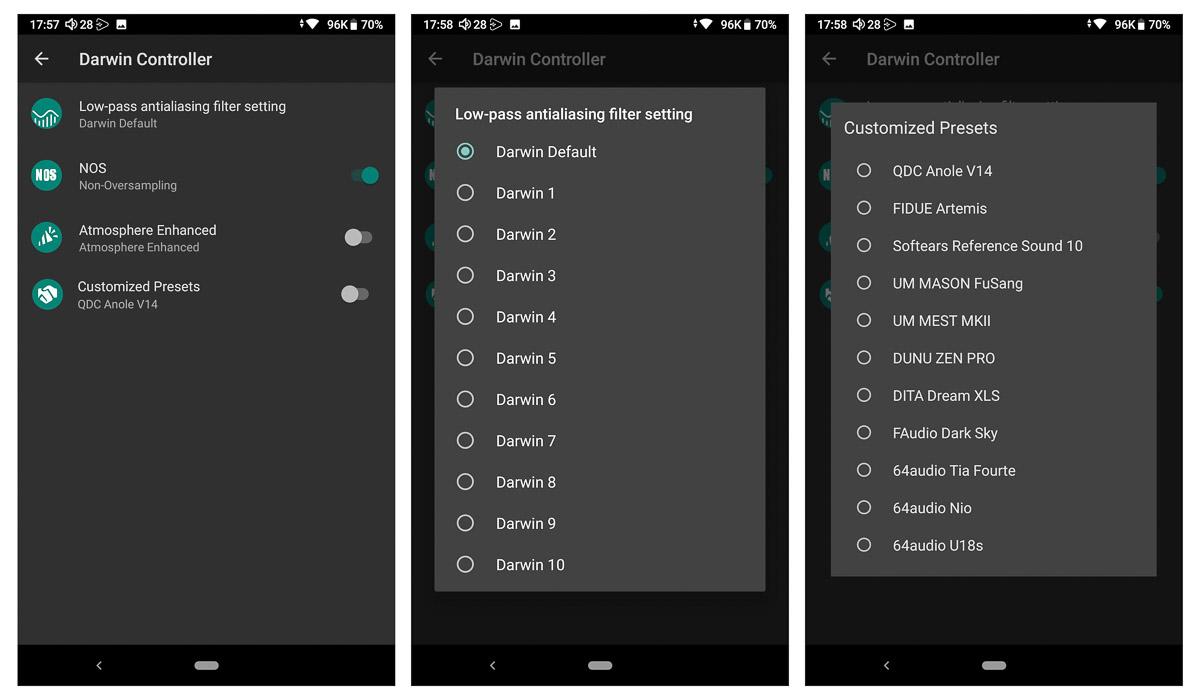
I can only assume HiBy will build more options into the DARWIN Controller as the platform evolves, but for now, I consider it a curiosity more than a valuable resource.
Personalising the RS6
Settings aside, the real power of an Android DAP is what it allows you to do with software, specifically apps. The RS6, like other current high-end open Android DAPs, lets you run basically any app you can think of, which I consider both a blessing and a curse.
It’s a blessing because I can pick and choose which apps to use for the most important DAP functions for my use case: music playback, streaming, and file management. But it’s also a curse because it unlocks a smorgasbord of compelling apps that I could be tempted to try, even though I don’t really need them.
In this section, I’ll cover some of the most important apps I use on the RS6. If you’ve read my R8 review you’ll already be familiar with these apps, which work in exactly the same way on the RS6. To save you time, the information below is lifted almost verbatim from that review.
Launcher
The first step to customizing the RS6 requires taking control of the landing page, lock screen and overall appearance of apps and notifications. The easiest way to do this is with a Launcher app. My Launcher of choice is Nova Launcher, available as either a free (ad-supported with limited functionality) or an inexpensive premium (Prime) version.
Nova gives me complete control of the RS6’s interface, from the apps and widgets that appear on the home screen, to the way notifications appear on the lock screen, and even how I group and arrange the apps on the player. Once installed, every single interface element is controlled from the Nova Settings app.
I won’t go into great detail here, other than to say your choices are almost limitless. From the shape, size and colour of icons (I use an excellent third-party icon pack called Lines to get that minimalist look) to the app drawer, launch bar, folders and other UI elements, it’s now all under your control. It also allows you to hide icons of apps that you don’t use, making for a far less cluttered UI.
One thing I will mention here is gestures. The RS6 already comes with the most useful of modern Android features, Tap to Wake (oddly called double click to wake in Settings), which as the name suggests allows you to double-tap the screen to wake it from sleep without having to press the power button. As with the R8, the RS6 doesn’t include the reverse feature, Tap to Sleep (or Lock), but fear not: a few clicks in Nova’s gestures options and it’s there.
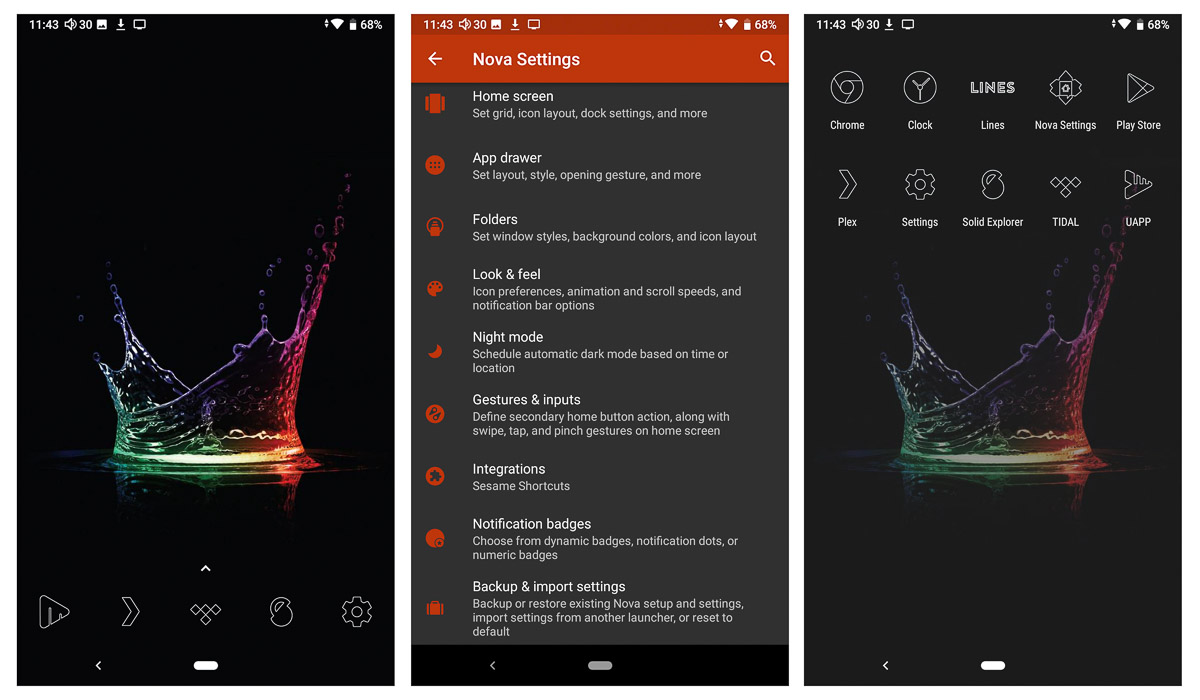
File Manager
The RS6 is essentially an Android smart device, so why not use it like you would any other Wi-Fi-capable smart device? A basic file manager is included as standard (two actually), but you’ll want a more advanced app to take full advantage of the RS6’s capabilities. My rec here is Solid Explorer, which among other things, allows me to manage my entire music library wirelessly over my home network.
With Solid Explorer installed I never need to remove the SD card or attach the USB cable for file transfer. Everything I need to copy music and other files to or from my networked devices can be done wirelessly from the RS6. Solid Explorer gives me SMB access to my desktop Macs, workgroup access to Windows PCs, and remote access to NAS, FTP and Cloud storage, including Dropbox and other services. All of it can be done securely, and even encrypted, just as you would from any other computer.
With fast 5Ghz Wi-Fi support and a gigabit wireless mesh network at home, copying files to and from the RS6 is much faster than doing so the old USB 2.0 way, and almost as fast as connecting the RS6 directly with USB 3.1. I can also access and play music files remotely from Solid Explorer, but for that I use the remote playback capabilities of UAPP instead.

Music Player
Saving the best for last, no Android DAP should ever be without USB Audio Player Pro, or UAPP for short. UAPP helps me make the most of the RS6’s native audio hardware and networking features and turns it into a fully-fledged music playback and management system second-to-none. Since I also use UAPP on my smartphone, the experience is consistent and seamless, regardless of which device I use to listen to music, so much so that the first thing I did with the RS6 was disable HiBy Music in App settings (sorry HiBy).
The most important reason I use UAPP is its built-in support for the RS6’s audio hardware, bypassing the Android audio system and ensuring bitperfect output from headphones, line out and USB. It’s a very mature, very responsive and very stable application, with a clean, uncluttered, modern interface, including nifty features like background colours that match the cover art of the playing album, lock screen controls - including ambient display notifications on the RS6, and refined English-accurate menu and navigation structure.
It also features superb media management, including automatic updates to the main library when adding or removing music files, metadata editing, extensive album art support regardless of file type, and finely-tuned sorting capabilities, including Album Artist that many OEM music apps still seem to lack. And it’s fast, very fast. Everything from loading your library to gapless playback to scrolling and database updates is superbly optimized on the RS6.
UAPP integrates Tidal (with full 16x MQA support), Qobuz and YouTube Music, giving you access to your favourite streaming service with its native playback engine, though it doesn’t support offline downloads, and MQA support comes at an additional nominal fee. It also features advanced playback controls and effects, including optional ToneBoosters professional PEQ, Crossfeed and Morphit plugins, each as an optional add-on.
And lastly, it’s scalable, with built-in automatic support for external DACs that turns the RS6 into a high-end digital source for a desktop system. It also supports built-in DLNA and network music playback support, so you can access any of your local shares (including Plex libraries, in my case) directly from the UAPP interface.

Quick shout out to @Davy Wentzler, the creator of UAPP, for being highly responsive to my request to add native support for the RS6. Within 24 hours of speaking to him, he sent me a beta version of UAPP with RS6 support, which has now been added to the main retail version on Play Store.
Streamer
Most people choose Android DAPs for their streaming capabilities, and the RS6 is one of the very best in this regard. Not only does it support the highest level of hardware MQA decoding (16x) for Tidal users, it also supports bitperfect playback from hi-res streaming platforms like Qobuz, Apple Music and Amazon HD.
As a native Android player with built-in Play Store support, you have access to any of the major streaming apps out the box, including Tidal (which I personally use), Qobuz, Amazon HD, Spotify, Apple Music and YouTube Music, among others. If any of these apps support offline playback on Android, you’ll be able to use that feature with the RS6, and even choose where to store your offline files (internal storage or SD card).
One of the benefits of using a fairly modern Android version with a fast SoC is evident from how quickly the latest streaming apps load and run on the RS6, which to me feels even more responsive than the R8. Tidal is not the world’s fastest app, but the experience is as smooth and seamless as it is on my smartphone, which is to say excellent. Searches are instant, and scrolling through large playlists is lag-free.
Other useful apps
While I have other applications on the RS6 that can be used for music playback (including the native Tidal app and Plex), I generally don’t venture too far away from UAPP for most of my listening. Aside from UAPP, Plex is the only other app that requires the Google Play Store, which is why Play Store support is essential, for me, in an Android DAP. While Plex isn’t perfect (I mainly use it at home for TV and movie playback), it does have one invaluable music feature: remote support. Basically, this means that when using the Plex app on the RS6, I can access my entire 4TB+ music library wherever I am in the world.
Unfortunately, the Plex app doesn’t take advantage of HiBy’s DTA for bitperfect playback, downsampling all my hi-res FLACs and DSDs to 44.1 PCM, but that still beats not having access to my music library wherever I go. I do get full hi-res and DSD support, though, when I access my Plex library at home using UAPP’s built-in DLNA browser.
One last word about personalising the RS6: I can’t stress enough how big a difference a smooth, fast interfacemakes to the overall user experience. This was always a bottleneck with older, smaller Android DAPs, or DAPs with underpowered SoCs and older Android versions. That’s no longer the case with the RS6.

Sound Impressions
As I mentioned in my first impressions, and also in the R8 review, DAPs don’t have their own sound per se. They do, however, affect the sound of your IEMs or headphones by virtue of how much, or preferably how little, they emphasise different frequencies, but also by how resolving and technical they are.
This is important because it impacts the synergy between DAPs and different IEMs. A warm IEM paired with a ‘warm’ DAP (that either boosts midbass frequencies, relaxes treble frequencies, or both) could prove too much of a good thing. Conversely, the same DAP could be just the tonic to balance out a cooler or brighter-sounding IEM.
My personal preference is a transparent and technically capable DAP that doesn’t veer too far away from a neutral tonality across the FR and provides an even playing field for almost all IEMs. That way, I get to pick the ‘flavour’ of sound I want by picking IEMs with certain tonal characteristics, knowing that the DAP I plug them into won’t change them too much.
With that in mind, let’s discuss where the RS6 sits on the spectrum. Note that all impressions were made using the RS6 in high gain mode, with a Sennheiser IE 900 and Empire Ears Legend EVO plugged into the 4.4mm balanced output. I’ll discuss both these pairings throughout, and also compare the tonality and technical ability of the RS6 with the R8. The RS6 was ‘burned in’ for 150 hours prior to testing.
For a more comprehensive comparison between the RS6 and other DAPs, and notes on a wider variety of IEM pairings, keep an eye open for @twister6's review here.

Tonality
The RS6 is not a neutral DAP. There, I said it. While I haven’t heard the R6 2020 for myself, I did own the R6 Pro, which had some power to its tuning but was overall a balanced sounding DAP. While the RS6 is also relatively balanced, it does emphasise some frequencies more than others.
I’m hearing the RS6 to have a prominent bass lift, centred around the lower-midbass frequencies, and also a dominant upper midrange that sits a few notches above neutral. There’s also something happening in the treble region that’s adding more sparkle to certain high-pitched instruments like bells, chimes and higher-register strings than I hear with the R8. This gives the RS6 a warmer, slightly thicker sound than I’m used to with other DAPs, but with plenty of clarity through the midrange and treble. It’s not a veiling thickness, in other words.
The bass and midrange emphasis was initially more apparent out the box, before I had time to burn-in the player for a few days, but even after burn-in I could still hear the prominence in these regions, albeit far less abrasively. For example, basslines on tracks I know well, and which are evenly presented on the IE 900, were more apparent with the RS6, so Katie Melua’s Red Balloons had a weight and rhythm to its thick and lustrous bassline that was more dominant than usual. Similarly, Jillette Johnson’s edgy vocals on Bunny were a touch edgier here, the vocals themselves brought more forward in the mix.
To be clear, I’m not saying any of this in a negative way, because while the IE 900 is presenting with the same balanced sound I love it for, its energy is turned up a notch, and some vocals that are subtly recessed with other players are far less so with the RS6.
Conversely, switching IEMs to the mid-forward and bass-emphasised EVO tips the scales too far on some tracks. Anything with an aggressive midrange or an already-compressed cacophony of instruments, like Seven Lions’ Island (featuring Nevve) or Daft Punk’s Contact, both of which are borderline edgy on EVO already, are fatiguingly so with the RS6 (even though the latter was recorded far more proficiently than the former, it must be said).
This is where the synergy I spoke of earlier comes into play. The RS6 pairs up more agreeably – and in some instances preferably – with the IE 900, but less so with EVO. Of course, that’s just my perception, and you might find the extra energy with both IEMs more to your liking. The point I’m making is the RS6 is changing how I hear these IEMs compared to how I hear them with my reference DAP (the R8), but not always in a bad way. EVO still sounds great with most of my library on the RS6, as does the Legend X it replaced.
If I were to graph the RS6’s tonal ‘shape’ it would be a flat W, with the bass and midrange upticks slightly longer than the treble’s, but overall flatter than a prominent W-shaped IEM tonality. It’s a rich sound that pulls out enjoyable bass texture and kick-drum ‘kicks’ in tracks like James Gillespie’s What You Do, and adds more clarity and immediacy to many vocal performances.
Where the RS6 excels, to my ears, is vocal purity and realism. There’s a sweetness in the vocals of almost every track on Lana Del Rey’s masterpiece Norman screw*** Rockwell! that I haven’t heard with other DAPs, not even the R8, and as good as she sounds with both IE 900 and EVO on other sources, she’s absolutely sublime on the RS6.
This could well be the analogue nature of the R2R sound at play, and if so, is reason alone to pick the RS6 over other players in this price range, especially if you’re fan of sweet and sultry female vocals. Just be mindful of IEMs that present female vocals as forward bordering on shouty, because the RS6 won’t do those IEMs any favours, at least not without some judicious EQ (-3dB at 3kHz does the trick for me, thanks @MatW).
Overall I can describe the RS6’s tonality as warm but clear, full but not overly thick, and well extended at both ends. It’s not a light and airy sound, so if that’s what you’re after, best look elsewhere. But if it’s lushness, texture and bigger note weight you’re after, give the RS6 a listen.

Technicalities
With a midrange and low-end emphasis, the RS6 presents a natural but not overly-wide or spacious soundstage. I wouldn’t call it intimate, though it certainly can be with an intimate IEM, but it won’t close in your already-wide IEMs if that’s a concern. I also wouldn’t call it compressed – contrasty is a better word. There’s slightly less space between notes and instruments, but not in a thick and sludgy way, and not because of any added noise in the signal, but because the sound is pushed warmer and fuller than neutral.
Playing Agnes Noble’s The Curse, I notice how the opening instruments are set closer in from the extremities than they are with the R8, using both my IEMs. Agnes’s voice is also notably off centre and slightly to the left of the microphone with the R8, but is positioned more centrally with the RS6, at least relative to the smaller projected space.
The track itself plays with a dark background, warmed up slightly by the bass and the lushness of the vocals. The signature cellos in this track seem to purr and vibrate, adding a lovely texture and authentically analogue veneer to the presentation. Stage-wise, I’m sitting about five rows further back with the R8, while the RS6 brings me up close and personal to the performance.
I’m not hearing any hiss or fuzziness from the noise floor with any of my IEMs, even on high gain. Some consider noise an issue with HiBy DAPs in general, but I don’t hear it. That said, anyone using ultra-sensitive IEMs (like anything from Campfire Audio) would be best served with a lower gain level, at which point I can’t imagine noise ever becoming an issue.
The RS6 is very resolving, and at least on par for what I’d expect from a DAP at this price. The slight treble emphasis plays a part here, not in creating false detail through added brightness as some DAPs tend to do, but rather by adding focus and proximity to the shimmer and ‘ping’ of some high note instruments. The guitar plucks in Jethro Tull’s The Waking Edge are delicately sharp and very lifelike, while on other tracks, like Holly Throsby’s What Do You Say?, I’m hearing subtle guitar plucks far more clearly than I do on the more reserved and spacious R8.
This doesn’t mean the RS6 is necessarily more detailed than the R8, and in fact I’m hearing more subtle details in the R8’s vocals than I do with the RS6 despite the latter’s mid-forwardness, so it’s likely a combination of different emphasis on certain sounds, and also more overall contrast from the RS6, which tends to put greater emphasis on lower and higher-frequency sounds in particular.
Where the RS6 does fall short of its big brother flagship is in imaging and layering, and specifically how distinctly it places and separates elements on the stage. The subtle backing vocals in BEYRIES’ Alone, for instance, are easier to pick out with the R8 than they are with the RS6, and while the futuristic synth effects in Pink Floyd’s On The Run are well imaged on both players, they follow a larger and more precise left-to-right arc on the R8.
Overall I’d say the RS6 is excellent technically, though not quite at the same level as the flagship DAPs. It won’t diminish the technical ability of your IEMs, but it won’t enhance them either. The emphasis is more on tonality and overall musicality – if your definition follows mine – rather than pure technicalities. This is not an analytical sound, far from it, but then that’s exactly what I’d expect, and want, from an R2R-based player.

More on Sound…and Features
In the course of writing this review I’ve had a chance to engage with several users – and potential users – of the RS6, who asked a variety of not-quite-mainstream questions about sound quality and features. I’ll try and address a few of those in this section, before wrapping up.
DSD playback quality
As mentioned earlier in the review, the RS6 supports native DSD playback by using a separate DAC circuit specifically designed to decode DSD signals, something an R2R DAC can’t do without first converting from DSD to PCM. This means the playback chain for DSD is different to that of PCM audio, and so the question was rightly asked: how does it affect DSD playback quality?
That’s a difficult question to answer, but going back and forth between a native DSD (.dsf) version of Norah Jones’s Come Away With Me, and a bitperfect PCM conversion of the same track (.flac) does reveal subtle but audible differences. Whether or not you prefer the sound of the native DSD file or the converted flac file is very subjective, but what I’m hearing is slightly smoother, slightly warmer playback of the PCM file, compared to a cooler, more ‘precise’ rendition of the native DSD file.
Specifically, I’m hearing Norah’s voice to be sweeter with less grit in the PCM playback, and a touch edgier and more forward in the DSD version. The bass guitar strum at the bottom of the stage that accompanies the intro is warmer and fuller in the PCM version, and less pronounced in the DSD version, and the faint guitar plucks in the right channel are also more obvious in the DSD version while still present but less prominent in PCM.
You’d have to sample a variety of different DSD tracks and conversion formats to determine how these subtle – and I do stress they’re subtle – differences impact your perception and enjoyment of the music, but for all intents and purposes I enjoyed both, and without comparing side-by-side repeatedly probably wouldn’t have picked out most of the differences myself. There’s no doubt the differences are there, however.
RS6 as a DAC
Another point that came up in discussion was how the RS6 performs as a DAC for an external source, like a PC, and as a source for an external DAC.
The RS6 is one of the few DAPs with the ability to function as a wireless or wired DAC, via Bluetooth or USB respectively. As a Bluetooth DAC it can receive files in ‘hi-res’ Bluetooth formats like LDAC (990kbps) or HiBy’s own UAT format (1200kbps), making it essentially transparent as a DAC for redbook and some hi-res files, even though Bluetooth is inherently lossy. It can also transmit to Bluetooth headphones and IEMs using LDAC and UAT, which results in much-improved performance over standard SBC and AAC Bluetooth codecs, which I verified by casting LDAC Bluetooth from the RS6 to my Sony XM4 LDAC-capable TWS IEMs.
As a USB DAC the RS6 can not only decode files in any format from an external source, but also be set to receive input power while doing double duty as a DAC, meaning you don’t have to use up the battery while the RS6 is plugged into your PC. As a source, the RS6 can also output bitperfect audio to any external DAC, in all the formats it supports, including DSD.
This makes the RS6 extremely versatile, both as a standalone DAP, but also as an integral source or playback component in a computer system or larger hi-fi setup. The fact that it can also send and receive files wirelessly at the highest possible quality is just another arrow in its already well-stocked arsenal.
NOS vs OS
For most of this review, I’ve been referencing the RS6 from the viewpoint of its NOS sound quality. That’s because this is my review and I get to pick and choose how I write it. Jokes aside, this doesn’t hide the very obvious fact that the RS6 is not an exclusively NOS device, far from it. Indeed the most sophisticated hardware and software programming for DARWIN went into the creation of a 16X oversampling engine that, for many listeners, will provide a preferable sound profile to NOS.
I spent a fair amount of time testing different tracks while jumping between NOS and OS modes, and honestly the differences I picked up were subtle at best. Bass is ever so slightly richer and more saturated in NOS mode, and vocals ever so slightly crisper in OS, but going back and forth and switching tracks and musical styles and one could easily get confused between one and the other.
My experience with full-size desktop R2R DACs is that oversampling can have a far more dramatic effect on the music, bringing it closer to the precision and character of many Delta Sigma DACs in the process. The best DACs I used offer a gradual ramping up in OS levels, allowing you to gradually introduce the effect of oversampling, or bypass it altogether. I’m sure HiBy will develop these features further, and I expect to see more obvious differentiation between the two modes in future firmware revisions of the RS6 and even more so in future DARWIN designs.

Verdict and Closing Thoughts
When I decided to switch from desktop head-fi to IEMs, I was consciously aware that it meant giving up the type of sound I’d grown accustomed to over the years: the sound of a natural, earthy and authentic discrete NOS R2R DAC.
Over the years I’d come to learn and then appreciate the differences between Delta Sigma and R2R DACs in the same way that people differentiate between most things in the hobby. For me, the preference was squarely in the ‘measures poorly but sounds great’ world of R2R versus the ‘measures well but sounds flat’ world of Delta Sigma.
I’m exaggerating and generalising here, but the picture I’m hopefully painting is one where R2R – and specifically discrete NOS R2R – is synonymous with a rich, warm, comfortable sound that doesn’t exaggerate detail or technicalities yet still gives you an accurate and holistic representation of the music itself.
Until the RS6 was announced earlier this year, discrete R2R in DAP form was the preserve of the well-heeled. As far as I know, the P6 Pro from Luxury and Precision, at three times the price of the RS6, was the only currently selling discrete NOS R2R DAP available, with other R2R DAPs using chip-based R2R solutions instead. Cayin’s R01 discrete R2R board for the N6ii DAP, which preceded the RS6 and on which the R2R DAC in the RS6 is based, does not feature NOS support either.
Where the RS6 changes the game, so to speak, is not its R2R credentials as much as it is the combination of R2R and a modern Android platform. In the RS6 we have the world’s first, and fastest, open Android DAP with full streaming support, high-speed wireless and Bluetooth functionality, and fully discrete, NOS R2R audio hardware.
It could be the start of a trend, or just an anomaly in DAP design in response to the audio chip shortages currently befalling the industry (here’s hoping it’s the former). But nothing changes the fact that if you want the very latest in DAP features and performance along with a healthy dose of R2R, the RS6 is currently – and for the foreseeable future – your only option.
And honestly, it’s a great option. With the same tested, proven and stable software ecosystem as HiBy’s R6 2020 and R8 DAPs, the same design features, and the same powerful hardware, the only thing the RS6 really changes – and significantly so – is its sound profile. Gone is the reference sound of the R8; this is a more lively, punchy take on music delivery, with all the pros and cons. It sacrifices broad synergy for unapologetic energy, and trusts there are enough sliders and buttons for anyone to dial in their ‘perfect sound’ with their preferred IEMs.
Indeed the new DARWIN architecture is as exciting for its potential as it is for anything it tangibly delivers today with the RS6. Not only did HiBy opt for an entirely new sound system, using R2R in a radical departure from all its previous DAPs, but it built an entire software and hardware system around it, allowing for future expansion and configuration options with huge upside potential and very little downsides.
The RS6 is, in and of itself, a polished and capable performer already, even if it’s only version 1.0 of the new series. Technically it performs just short of flagship level, and yet has some of its own technical strengths over the flagships. Tonally it’s a departure from most other DAPs I’ve personally heard myself, with a warmer, fuller, more immediate sound that demands attention, especially so with strident or aggressive music and IEMs. But it also has a vocal sweetness and realism that belies the analogue nature of its NOS sensibilities.
Does enough to command a doubling in price over the virtually identical R6 2020? Personally, it’s no contest, given my affinity for R2R, and, now that I’ve spent some quality time with it, my affinity for its sound. Whether or not it ‘betters’ the R8 is a more difficult question to answer, and I admit the jury is still out as far as my personal preferences are concerned.
For me, a great DAP is the sum of all its parts – features, performance, stability, design, UX and sound quality. In my experience, few other DAPs comes close to the RS6’s combination of features, flexibility and sound quality, and no other DAP offers all of that plus R2R in one sweet and shiny copper package. Highly recommended.
The HiBy RS6 is available direct from Musicteck here: https://shop.musicteck.com/collections/hiby/products/hiby-rs6?variant=39597894795326
Last edited:
sarnhelen
Thanks for the tip about USB Audio Pro which greatly enhances my experience with this already terrific DAC. Navigating 1TB of music becomes so easy and intuitive. Although I bought the HiBy to use with IEMs I'm delighted by its performance with the Meze Elites on high power/4.4mm.
REXNFX
Hiby Music sounds significantly better than UAPP..
In future:
Please indicate whether streaming is gapless.
Please test DAPs as transports too.
Thanks!
In future:
Please indicate whether streaming is gapless.
Please test DAPs as transports too.
Thanks!

That's one hell of a rewiew, it got all the information I was looking for yet I am going to ask a question to you
I am looking for a DAP with warmer sound sig and musical and I can't find any other options. Do you think RS6 is the best choice right now?