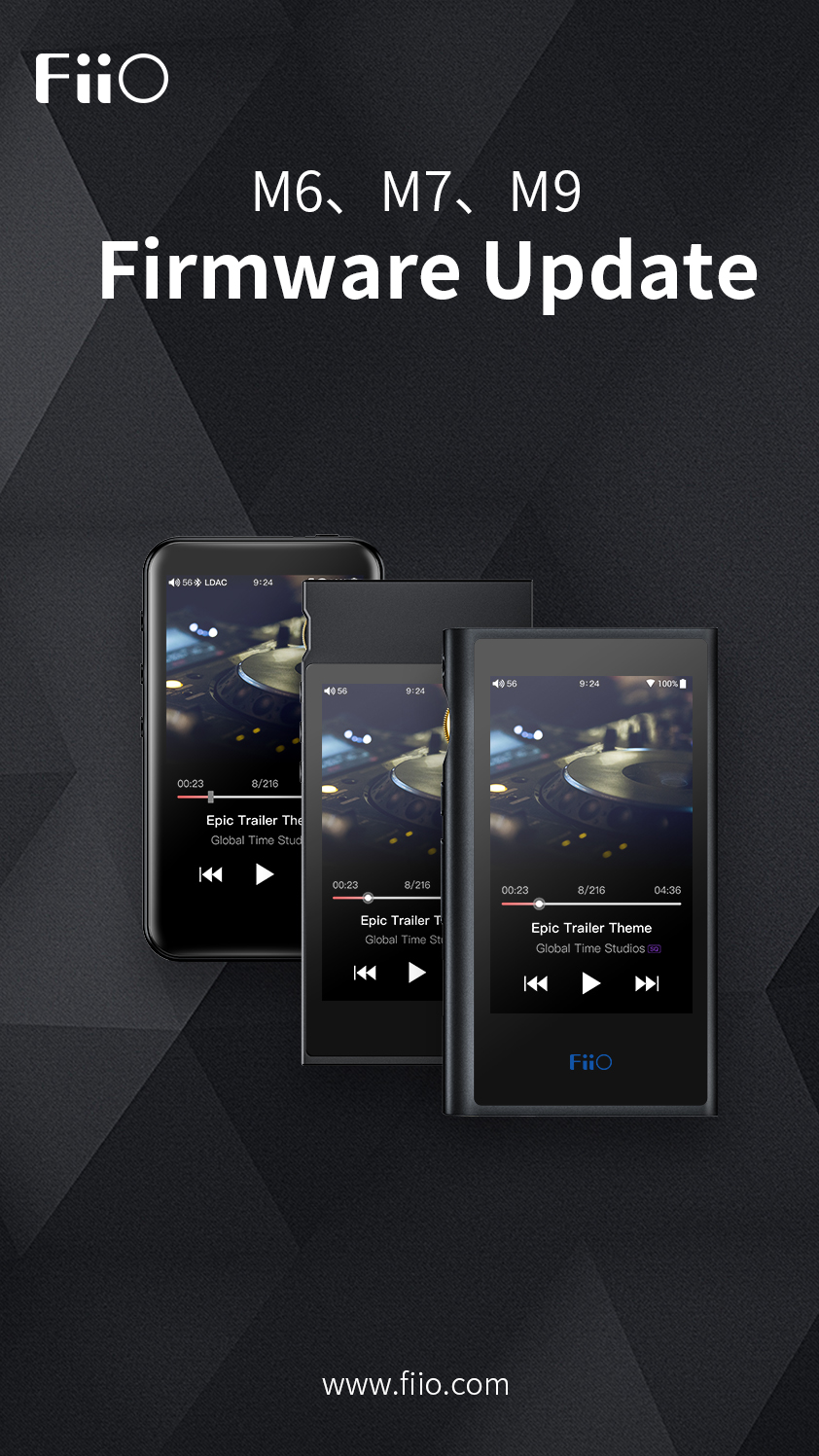
Updated at 2019-07-26
The following changes and improvements have been made to the FW1.0.5 compared to the FW1.0.4 on M9:
1.Added FiiO Link control via WiFi (now for the Android app, you can choose to connect and control FiiO devices via WiFi or Bluetooth; for the iOS app, it's only available via WiFi);
2.Added many new apps to the white list;
3.Added new access of the equalizer in FiiO Music settings;
4.Fixed issue where the Balance Boost function would not take effect until the corresponding option was deselected and then reselected;
5.Fixed issue where the player might falsely detect new firmware update;
6.Fixed issue where the there might be no output when using USB Audio output with screen off;
7.Fixed issue where the player might play incorrectly if the user tapped the play button right after exceptions occurred;
8.Improved the search function (now tapping on an album/artist in the search result will lead to the corresponding album/artist list);
9.Miscellaneous bug fixes.
Please visit the M9 Firmware download page and download the firmware FW1.0.5
New apps of the white list:
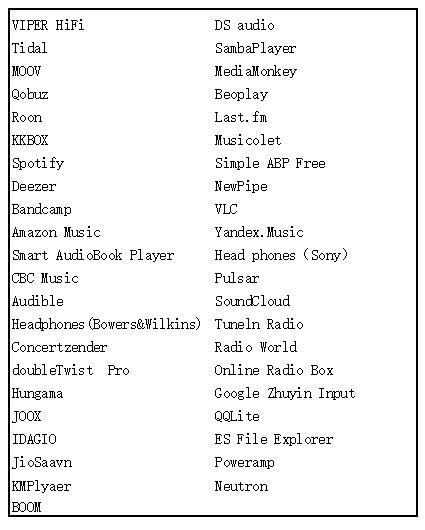
USB DAC Driver(v4.47.0): click here
How to upgrade the M9:
1. The M9 supports online upgrade. If a new firmware is available and detected (with the M9 connected to Internet), you will find update notification in the notification center. Then you can click on it to enter the update menu for online upgrading.
2. The M9 also can be upgraded locally using firmware package:
a) Download the firmware file from FiiO website then copy the firmware package file to the micro SD card;
b) Open "Technical Support" app on the M9, click "Firmware Update", and select the firmware package file to upgrade.
The following changes and improvements have been made to the FW1.0.4 compared to the FW1.0.3 on M9:
As one of the first players with full Bluetooth codec support, the M6/M7/M9 can play almost all audio formats and transmit audio via Bluetooth in high quality. In this update, we added the LDAC receiver function to make their Bluetooth even more powerful. In addition, we also update the app white list with more apps. See below for the details:
1. Added LDAC receiver function (when the Bluetooth decoding amp mode is enabled, the player will switch to the LDAC automatically if the connected Bluetooth transmission device supports LDAC);
2. Added gapless playback for DSD tracks;
3. Added support for DSD CUE splitting;
4. Added support for splitting multiple tracks in a single CUE sheet;
5. Added support for APK file transfer using 'WiFi Music Transfer' function (you may transfer APK files to the player from your computer or phone);
6. Improved the display of default album covers(If you're currently using the 'Deep black' theme for FiiO Music, it's suggested to switch the theme to 'Simplicity white' after the update then back to 'Deep black' to get the best display effect) ;
7.Improved the FiiO Link function (now the connection will always remain active after enabled);
8. Fixed issue where the display location of the list could not be remembered after deleting a track from it;
9. Fixed issue where tracks in the Recently Added list were not sorted by the adding time;
10. Added new apps to the white list of M6/M9: Amazon Music、Radio World、SoundCloud、TuneIn Radio;
11. Updated Tidal to version 2.11.1.883.1 (with MQA support).
Update your player right now to enjoy the new features~
The following changes and improvements have been made to the FW1.0.3 compared to the FW1.0.2 on M9:
1. Added AirPlay feature;
2. Added FiiO Link feature (in FiiO music app->Settings);
3. Fixed issue where there might be no output when working as USB DAC for computer;
4. Fixed issue where certain iOS tracks could not be played;
5. Miscellaneous bug fixes.
Note:
1) The FiiO Music app on your Android phone should be updated to v1.0.7(click here) or above, if you want to use the FiiO Link function on M9;
Here is the tutorial about FiiO Link function: click here
2) Here is the tutorial about AirPlay function: click here.
The following changes and improvements have been made to the FW1.0.2 compared to the FW1.0.1 on M9:
1. Added some more 3rd-party apps to white list, including JOOX, ES file manager, Bandcamp, and Sony headphones;
Note: You can copy the apk file of the qualified app to the M9’s internal memory or external Micro SD card, then open the File Management app, locate and click on the apk file to install it.
2. Added “Maximum volume setting” and “Fixed volume setting” (in Settings -> Audio);
Maximum volume setting: The volume only can adjusted to the set value.
Fixed volume setting: it will take effect once it’s set, and the volume will be changed to the set value every time when device starts.
3. Added firmware update change log (can be viewed by next update);
4. Added the function of auto entering the Now playing interface;
Note: The player will automatically switch to the Now playing menu after selecting a song to play.
5. Fixed issue where the length of the certain MP3 tracks was displayed incorrectly;
6. Fixed issue where the tracks downloaded by 3rd-party apps could not be scanned;
7. Fixed issue where the player could not enter Main menu when certain build-in apps, such as Gallery, was stopped;
8. Fixed issue where the controlling area of the play progress bar might be too wide, which might cause misoperations;
9. Fixed issue where there would be prompt about repairing the MTP driver disk after connecting with the computer;
10. Fixed the noise issue when using the player as a USB DAC for the computer and then playing 176kHz or 192kHz via Bluetooth;
11. Improved the coulometer display;
12. Updated the Tidal app version 2.9.9.860.1;
13. Miscellaneous bug fixes;
M9-Firmware 1.0.2 download link: click here
Note:
1) If the length of the MP3 tracks still can not display correctly, please try to reset the media library on FiiO Music app firstly, and then scan songs to test again.
2) Here is the download links about the 3rd-party app in the M9's white list:
https://www.fiio.com/newsinfo/91534.html.
As one of the first players with full Bluetooth codec support, the M6/M7/M9 can play almost all audio formats and transmit audio via Bluetooth in high quality. In this update, we added the LDAC receiver function to make their Bluetooth even more powerful. In addition, we also update the app white list with more apps. See below for the details:
1. Added LDAC receiver function (when the Bluetooth decoding amp mode is enabled, the player will switch to the LDAC automatically if the connected Bluetooth transmission device supports LDAC);
2. Added gapless playback for DSD tracks;
3. Added support for DSD CUE splitting;
4. Added support for splitting multiple tracks in a single CUE sheet;
5. Added support for APK file transfer using 'WiFi Music Transfer' function (you may transfer APK files to the player from your computer or phone);
6. Improved the display of default album covers(If you're currently using the 'Deep black' theme for FiiO Music, it's suggested to switch the theme to 'Simplicity white' after the update then back to 'Deep black' to get the best display effect) ;
7.Improved the FiiO Link function (now the connection will always remain active after enabled);
8. Fixed issue where the display location of the list could not be remembered after deleting a track from it;
9. Fixed issue where tracks in the Recently Added list were not sorted by the adding time;
10. Added new apps to the white list of M6/M9: Amazon Music、Radio World、SoundCloud、TuneIn Radio;
11. Updated Tidal to version 2.11.1.883.1 (with MQA support).
Update your player right now to enjoy the new features~
The following changes and improvements have been made to the FW1.0.3 compared to the FW1.0.2 on M9:
1. Added AirPlay feature;
2. Added FiiO Link feature (in FiiO music app->Settings);
3. Fixed issue where there might be no output when working as USB DAC for computer;
4. Fixed issue where certain iOS tracks could not be played;
5. Miscellaneous bug fixes.
Note:
1) The FiiO Music app on your Android phone should be updated to v1.0.7(click here) or above, if you want to use the FiiO Link function on M9;
Here is the tutorial about FiiO Link function: click here
2) Here is the tutorial about AirPlay function: click here.
The following changes and improvements have been made to the FW1.0.2 compared to the FW1.0.1 on M9:
1. Added some more 3rd-party apps to white list, including JOOX, ES file manager, Bandcamp, and Sony headphones;
Note: You can copy the apk file of the qualified app to the M9’s internal memory or external Micro SD card, then open the File Management app, locate and click on the apk file to install it.
2. Added “Maximum volume setting” and “Fixed volume setting” (in Settings -> Audio);
Maximum volume setting: The volume only can adjusted to the set value.
Fixed volume setting: it will take effect once it’s set, and the volume will be changed to the set value every time when device starts.
3. Added firmware update change log (can be viewed by next update);
4. Added the function of auto entering the Now playing interface;
Note: The player will automatically switch to the Now playing menu after selecting a song to play.
5. Fixed issue where the length of the certain MP3 tracks was displayed incorrectly;
6. Fixed issue where the tracks downloaded by 3rd-party apps could not be scanned;
7. Fixed issue where the player could not enter Main menu when certain build-in apps, such as Gallery, was stopped;
8. Fixed issue where the controlling area of the play progress bar might be too wide, which might cause misoperations;
9. Fixed issue where there would be prompt about repairing the MTP driver disk after connecting with the computer;
10. Fixed the noise issue when using the player as a USB DAC for the computer and then playing 176kHz or 192kHz via Bluetooth;
11. Improved the coulometer display;
12. Updated the Tidal app version 2.9.9.860.1;
13. Miscellaneous bug fixes;
M9-Firmware 1.0.2 download link: click here
Note:
1) If the length of the MP3 tracks still can not display correctly, please try to reset the media library on FiiO Music app firstly, and then scan songs to test again.
2) Here is the download links about the 3rd-party app in the M9's white list:
https://www.fiio.com/newsinfo/91534.html.
Last edited:

|
Stay updated on FiiO at their sponsor profile on Head-Fi.
|





 This is bad for when using Qobuz
This is bad for when using Qobuz 

