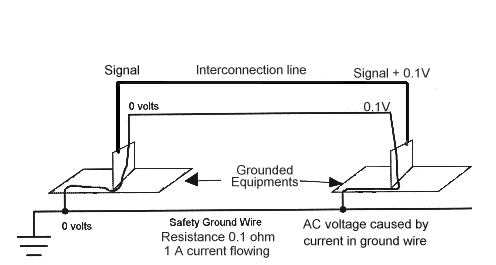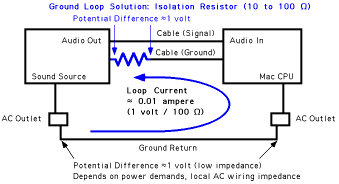GiantMidgt
New Head-Fier
- Joined
- Nov 15, 2014
- Posts
- 20
- Likes
- 0
I just received my M-Audio BX5s, and have them plugged into my Nuforce icon 2 DAC which is connected to my computer via USB ( Speakers <- Dac <- Computer ).
The problem i am noticing is, if i turn the volume on the back of the speakers up more than half way, i can hear this high pitch hum after playing music for about 40 seconds then it stops.
I did a few tests and plugged the speakers into my phone, and i did not get this high pitch noise, i have balanced cables as well.
The problem i am noticing is, if i turn the volume on the back of the speakers up more than half way, i can hear this high pitch hum after playing music for about 40 seconds then it stops.
I did a few tests and plugged the speakers into my phone, and i did not get this high pitch noise, i have balanced cables as well.