- Joined
- Jan 17, 2003
- Posts
- 4,547
- Likes
- 45
Quote:
Powered hub.
I mean something that does not require external power.
Powered hub.
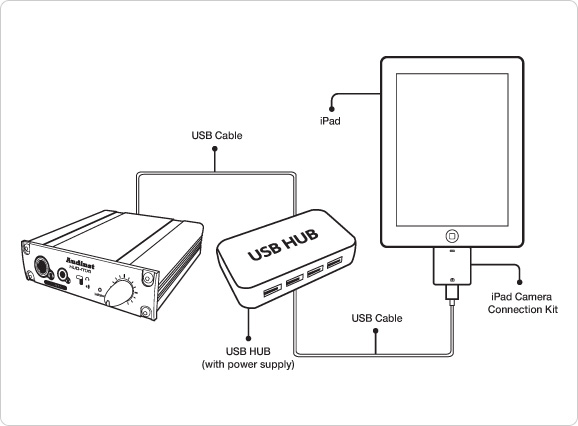
I've tried the CCK with Maverick D1 DAC, on iOS 4.3.3, the pair won't work...draws too much power it said.
I have used a powered hub, song played for 30-40 secs and then no sound at all...
Still try to figure out is it the D1 or my cheap USB hub.



Hi tiagotrindade, sorry for not updating my previous post.
Presently, I can use the CCK out to my D1 USB-in with a powered USB hub in-between,
the root cause of the previous problem was a faulty USB cable who connected the USB hub to CCK (USB power cable and USB cable connecting USB hub to DAC USB-in worked well).
I bought a better and solid USB cable to replace the culprit,
and now for approx. 1-2months I haven't experienced the same problem anymore.
I think you should check the USB hub and the USB cable.
Try to swap them if you have another pair.
Kao Audio UD2C-HP works perfectly with the iPad. Check out an article I wrote regarding iPad use (also to see some pics of the iPad in action).
http://www.innerfidelity.com/content/audiophile-play-ipad
Great article John! I've found the iPad to be a great part of my audio world using many of the set ups you talked about.
The only downside I've found with the CCK is that it is easy to knock loose when on the move, I wish it somehow locked on to the iPad connector.
Does the ckk only works with 24/96 locally stored files with FLAC Player?
Would it be possible to play HR files streamed from my NAS?
How do you connect the hp-p1 to the iPad with the ckk? USB to USB from the DAC to the iPad?
I've transfer some flac files (24/88 and 24/96) but the sound in the iPad with the hp-p1 is full of interferences, all distorted, i'm missing something for sure (and it must be obvious...), any insights?
Thanks!
BTW nice writing John, with valuable info, keep up the good work!

