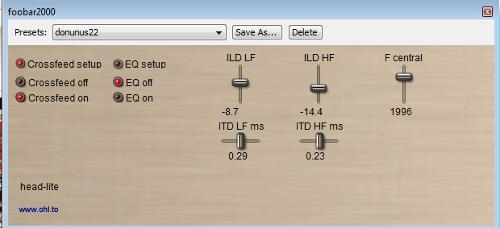Speederlander
100+ Head-Fier
- Joined
- Jun 21, 2009
- Posts
- 136
- Likes
- 11
Sorry if this was posted before and I missed it.
Found a nice software crossfeed with EQ, all specifically head-phone oriented.
blogohl: Head-fit
You can use in foobar if you install this: foobar2000 3rd party components
Play around with it, it seems really nice.
more info:
blogohl: Crossfeed and EQ for headphones
blogohl: Tips and FAQs
Quote:
Found a nice software crossfeed with EQ, all specifically head-phone oriented.
blogohl: Head-fit
You can use in foobar if you install this: foobar2000 3rd party components
Play around with it, it seems really nice.
more info:
blogohl: Crossfeed and EQ for headphones
blogohl: Tips and FAQs
Quote:
| Use this tool to adapt and optimize your headphone to your own ears. Even a perfect headphone will have some frequency response problems when used on your head : ie the distance between the diaphragm and your tympany produces some peaks and notches at high frequencies. Headphone manufacturers cannot avoid this because everyone has different ear characteristics and dimensions. I propose a setup in two steps. First use a crossfeed compensation : crossfeed is a process to mimic what happens in real life. Any sound arrives at the two ears but with a small time delay and at a different level between ears, depending on the direction and on the signal frequency. Second step, use equalisation to compensate for irregular frequency response due to the headphone itself or/and the adaptation between the headphone and you own head and pinna. I prefer to setup crossfeed before equalisation because crossfeed changes a little bit the frequency response. You can hear this on a correlated pink noise, the effect is subtle. It is the same as the difference between a true sound source in front of you and the same source reproduced with stereo speakers (phantom source instead of real physical source) : there is a small dip just under 2kHz with speakers compared to real source. With well implemented crossfeed, it is nearly the same as with speakers. So you get something nearer of what has been recorded and mastered. The final and optimal result should be better sound but what does this mean ? I think that for headphones, a great improvement would be to avoid the "in-head" sensation : have less the impression that the sound is coming from inside the head. This can never be optimal because our auditory system is also using small head movements to correctly check sound source position. Without a kind of head tracking system, heaphones cannot be perfect in that sense. |