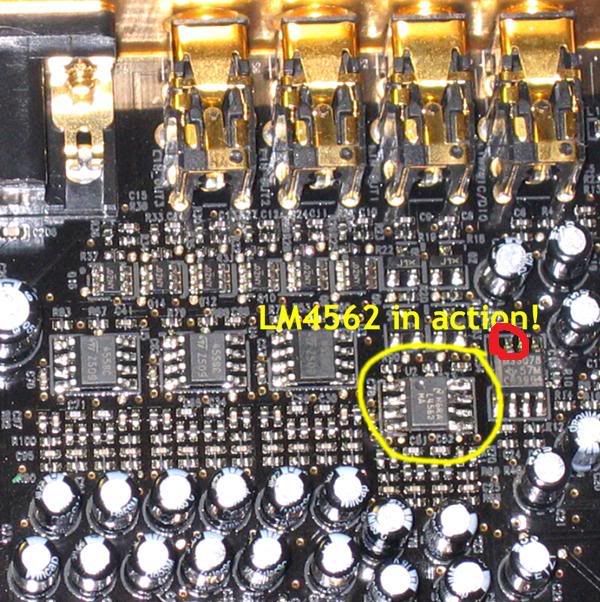germanium
Headphoneus Supremus
After having a chance to listen to my new SB550 in both stock & modded form I definately like it better modded in spite of slightly worse specs, nothing durastic mind you spec wise, but again the sound is what really counts after all. We don't listen to test gear, we listen with our ears so that the goal is to get better sound according to the ears.I use the tests only to verify nothing durastic is wrong.
On my headphones the boominess has almost totally disappeared replaced with wonderfully tight deep bass that extends very deep. Midrange has more life to it as does the treble without being harsh. This is in spite of the specs showing there only improving the very deep bass. Frequence response is within +.01/-.04 on 96KHz sample rate & +.01/-.03 on 48KHz sample rate.It was +01/-.09 stock on both sample rates before. By the way these Denon AH-D1001 are excellent phones for the money. They definately will reward you if you feed them right with good source & amp
Note I shorted the 1st line in coupling caps to get these & do not plan on using the microphone on the flexijack, otherwise the specs would have been +.01/-.07 modded.
On my headphones the boominess has almost totally disappeared replaced with wonderfully tight deep bass that extends very deep. Midrange has more life to it as does the treble without being harsh. This is in spite of the specs showing there only improving the very deep bass. Frequence response is within +.01/-.04 on 96KHz sample rate & +.01/-.03 on 48KHz sample rate.It was +01/-.09 stock on both sample rates before. By the way these Denon AH-D1001 are excellent phones for the money. They definately will reward you if you feed them right with good source & amp
Note I shorted the 1st line in coupling caps to get these & do not plan on using the microphone on the flexijack, otherwise the specs would have been +.01/-.07 modded.