MD1032
Headphoneus Supremus
- Joined
- Aug 10, 2003
- Posts
- 5,977
- Likes
- 20
This soundcard is crazy. It simply has too much... soundcard in it!

OK, well firstly I plugged it in and was surprised that after installation, I brought up foobar, hit play, and immediately sound came out, even with Kernel Streaming configured for my old card. My question is how to optimize the card's output performance. The card is capable of 32-bit 196 khz. output, right? And I'd like to make use of that, so how do I do it?
I tried downloading the newest ASIO for starters, but whatever idiot compiled it put some kind of weird extension *.2.7z
So basically, ASIO4ALL is already installed, I just can't use it because I don't have the foobar plugin. Currently, the sound is going through the "wav" as follows:
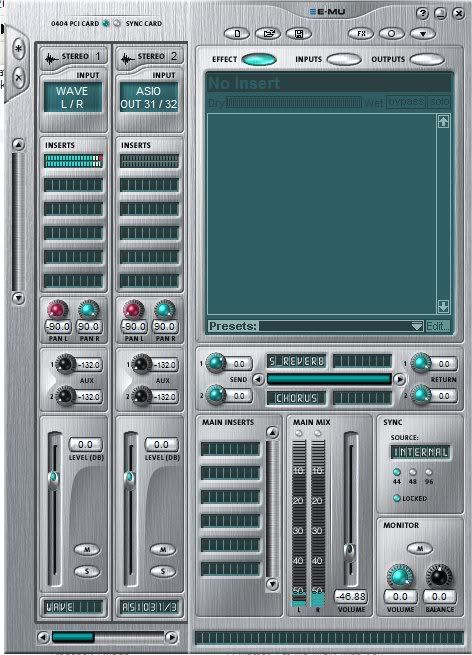
And as you can see, output is 44.1 khz, which could mean either it's actually outputting as 44.1, or it's detecting that the MP3's are 44.1. At any rate, whatever will make it better would help!

I'm also planning to hook up my keyboard to the card (one of the reasons I wanted the card) and I'm eager to hear MidiTzer with a real keyboard attached!
Oh, and this card blows the Chaintech away. There's so much more depth to the sound and the bass feels like it's turned way up compared to before. Sounds excellent with my organ recordings and really lets you feel the music!
edit: KS must not be working! Windows sounds are not interfering with playback. Could use some help here.

OK, well firstly I plugged it in and was surprised that after installation, I brought up foobar, hit play, and immediately sound came out, even with Kernel Streaming configured for my old card. My question is how to optimize the card's output performance. The card is capable of 32-bit 196 khz. output, right? And I'd like to make use of that, so how do I do it?
I tried downloading the newest ASIO for starters, but whatever idiot compiled it put some kind of weird extension *.2.7z
So basically, ASIO4ALL is already installed, I just can't use it because I don't have the foobar plugin. Currently, the sound is going through the "wav" as follows:
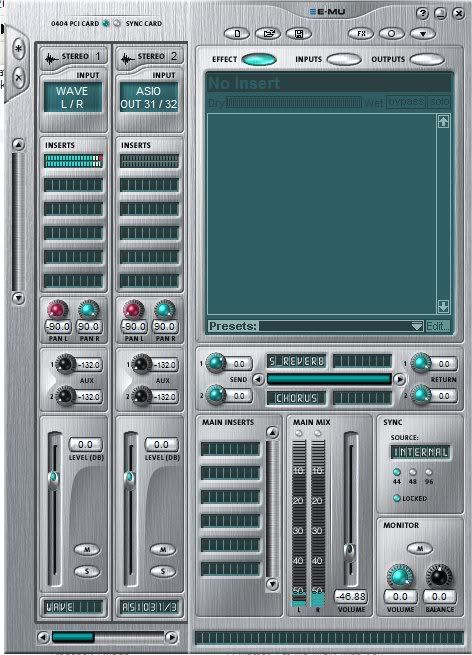
And as you can see, output is 44.1 khz, which could mean either it's actually outputting as 44.1, or it's detecting that the MP3's are 44.1. At any rate, whatever will make it better would help!

I'm also planning to hook up my keyboard to the card (one of the reasons I wanted the card) and I'm eager to hear MidiTzer with a real keyboard attached!
Oh, and this card blows the Chaintech away. There's so much more depth to the sound and the bass feels like it's turned way up compared to before. Sounds excellent with my organ recordings and really lets you feel the music!
edit: KS must not be working! Windows sounds are not interfering with playback. Could use some help here.

