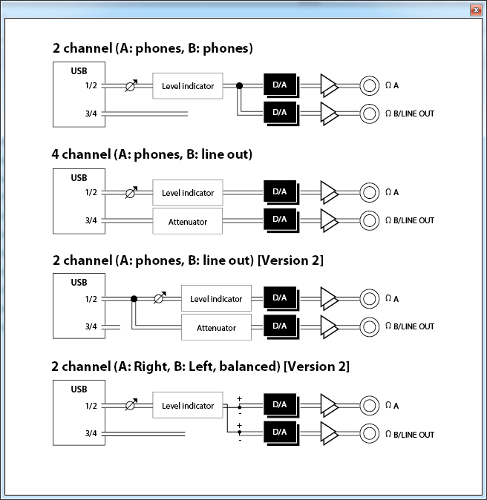Hello and thanks for getting to my review!
Firstly, need to tell you that this DAC/headamp has no battery inside, so those needing something to listen while jogging or walking might need to find a portable +5V power supply, like an external battery with a regular USB port. There's also no audio input, so no recordings could be done with this device. For me it's perfect this way, because I really need no battery to heat things up, just need a small portable DAC able to play both PCM and DSD files to carry it around the house from one room to another or to the office and this small DAC fits my needs very well.
Packaging, build and finish, look & feel:
I got a big smile on my face when UPS delivered recently my order from Thomann. A nice and good looking package, with the longest side having less than 20 cm, so it's quite small I'd say. Inside there's the DAC, the booklet with the manual and instructions on how to get the latest drivers (no CD with drivers inside) and a 20 cm long cable, short enough to minimize any outside EMI/RFI interferences and long enough to connect it to your portable or on-the-desk equipment. Unless you want to connect it to desktop's backside USB port, like I did, then you shouldn't need a longer cable.
 |  |
Small & nice package | UA-M10 is really small (108.2X65X16 mm) |
 |  |
On the right we have the A-output plug (headphones only) | On the left we have the B-output plug (used for headphones or Line-Out) |
Outer case is made out of black anodized aluminum, very nice polished, with rounded corners.
There are 2 buttons +/- on the bottom-right to adjust to volume and no more buttons...that's all, as simple as that.
We can also find the 2 output 3.5 mm jacks and the micro USB port.
There's sort of a display made out of LED arrays having different colors and masked by a small shiny glass-like window. Initially I thought it's a plastic window, but when knocking on it I realized it's some sort of glass (gorilla glass perhaps?). Also there's a white lighten USB-link indicator on bottom-left and on the middle of this window there's a very nice horizontal volume indicator that also acts as a VU-meter while doing the playback.
This VU-meter indicator is not accurate, of course, but at least tells you the actual volume that your headphones get, so you can just press the +/- volume buttons before pressing the PLAY on your player (or while playing, of course) and you'll be able to realize if the volume is good for your headphones or needs to get adjusted. This can protect your hearing, so might be a good option not to press PLAY if the indicator is on the red side.
As I was unable to dismantle the device, because of the stuck volume buttons inside, and I didn't want it to loose the warranty, here's a link to a very informative website where you could get very detailed pictures with the inside look:
and
, taken from
here
.
Technical stuffs, engineering
The inside DAC is a AKM4414EQ chip that has a S/N ratio in stereo mode of 123dB. This is a 32-bit DAC having a dynamic range of 120dB, designed to accept 1-bit DSD data.
The Low Pass Filter is realized with OPA1642 FET-input opamps. These are low noise opamps (5.1 nV/√Hz at 1 kHz) designed for high grade audio use.
The Digital Signal Processor is a proprietary ESC2 chip used in many devices by Roland.
Output buffers are 2 x TPA6120A2 current-feedback amplifier chips having a SNR of 128dB (A-Weighted) and a THD of 112.5dB. These are reputable output buffers that are used in a lot of Hi-Fi equipment.
Driver and software installation, firmware update:
I'm not going to copy-paste here manufacturer specs because we can all have a look here https://www.roland.com/global/products/mobile_ua/specifications/, but I will insist instead in getting the latest driver and firmware available.
So, first thing that needs to be done is to install latest driver and software available here: https://www.roland.com/global/products/mobile_ua/downloads/, in this order:
- Download and install the Mobile UA Driver
- Download the latest Mobile UA System Update
- Download and run the SMF Update Player and run it to update internal firmware, according to Roland procedure from here.
Note: I got some troubles while installing the latest driver on my Windows 7 64-bit desktop computer related to digital signature of the drivers, so it took me a while to figure this out: based on https://forum.fortinet.com/tm.aspx?m=130181#130188 looks like I was missing the KB3033929 update that can be found here https://www.microsoft.com/en-us/download/details.aspx?id=46148.


Under Mac Os Sierra driver installation went smoothly, though it asked me to restart my MacBook to complete installation. Also, firmware/system update was done from Mac OS Sierra and I had no issues following Roland's procedure.
I've never noticed any issues while doing playback with Foobar or jRiver, no hitches, no pauses, so I believe ASIO drivers are stable enough, like it should be from a company that is designing professional equipment with low-latency drivers.
UA-M10 has a dedicated icon in Control Panel for Windows/System Preferences in Mac OS where you can choose sampling rate, ASIO buffer size or latency mode and also channel output mode:
UA-M10 has a dedicated icon in Control Panel for Windows/System Preferences in Mac OS where you can choose sampling rate, ASIO buffer size or latency mode and also channel output mode:
Operation and handling
Power up takes about 3.5 seconds, so all you need to do is to plug it into your USB port and enjoy the music.
The 2 buttons + and - are used to adjust the volume, so you can't get something easier than this.
Device can be handled with ease because of its small size and rectangular shape. Can be placed in a pocket, kept in hand a.s.o.
Measurements, output signal, maximum power
Now let's measure the maximum power for both A & B outputs and both Right/Left channels for all output configurations. I use for this task my PicoScope 2204A directly connected to UA-M10 output plugs via a 20 cm long double-shielded jack wire. Playback was mostly done from my Windows desktop from a UBS port having around 1 mV of AC ripple & noise, while Picoscope was connected to a Mac with latest Sierra. Here's what I was able to measure:
- 4.073/4.071 V RMS = 27.6 mW @600 ohms in balanced operation: 2-channel (A: Right, B: Left, balanced)
- 4.073/4.071 V RMS = 27.6 mW @600 ohms in balanced operation: 2-channel (A: Right, B: Left, balanced)
- 4.071/4.068 V RMS = 27.6 mW @600 ohms in single-ended operation: 2-channel/4-channel all configs but the 2-ch. balanced one
- 3.032/3.029 V RMS = 153 mW @60 ohms (this is why my AKG K701 is driven so well)
- 2.423/2.417 V RMS right/left = 195 mW @30 ohms
- 2.423/2.417 V RMS right/left = 195 mW @30 ohms
Looks like these values are a bit higher than manufacturer specs, but I used 1KHz pure sine-wave to do this test, so most likely for 20-20.000 Hz things might be a bit different, so we can stick to manufacturer output specs if you like:
For Line-Out I was able to measure: 3.235/3.235 V RMS (+12.4dbU) Right/Left. Pay attention that there's No attenuation yet available on Windows 7 Roland Control Panel if ver. 1 of the driver is installed, so you really need to update the driver to the 2'nd version (just check roland.cm/mobileua for the latest driver available)! Though, there are 3 options there, but all are grayed out if using the 1'st ver. of the driver, so that's a good reason why you should upgrade to the latest driver version:
0 dB: I measured 3.235 V RMS, corresponding to +12.416 dBu
-6 dB: I measured 1.617 V RMS corresponding to +6.39 dBu
-12 dB: I measured 808 mV RMS
-18 dB: I measured 405 mV RMS
I would love to see Roland updating the drivers and the control interface with a -4 dB option (if it's hardware possible), so we can all benefit of around +8.4 dBU, corresponding to 2 V RMS for regular line-out operation. Right now when choosing the 0 dB on the Line-Out the 3.235 V RMS might get the input stage of the attached amplifier to get into clipping, unless you're lowering the volume a little bit from your player. Also, when choosing the -6 dB option the Line-Out level of 1.617 V RMS might be a little bit too low for some amplifiers, so this is why I'm hoping Roland will provide us in near future a real 2 V RMS voltage for Line-Out.
I also measured the output impedance by using the formula Zout = (Rload * (Vnoload - Vload)) / Vload and I got 10 ohms. That's the minimum output impedance recommended by Texas Instruments in their TPA6120 datasheet, though I was hoping Roland was able to use inductors in parallel with existing 10-ohms resistors to decrease the output impedance, like it has been done already in Creative E5, Burson Air, Chord Mojo and perhaps in other recent DACs. Anyway,this should not degrade playback quality when 32-ohms headphones are used, especially that TI declares in the datasheet of TPA6120 that minimum load impedance for this output buffer is 8 Ω, but still worth reading https://en.wikipedia.org/wiki/Headphone_amplifier#Output_Impedance, in regard with the damping factor.
DC-output measured for 600 ohms is 4.2 mV/1.7 mV when connected to A-port and 2.1 mV/1.1 mV when connected to B-port for Right/Left channels.
DC-output for 30 ohms is 2.5 mV/1.02 mV when connected to A-port and 1.2 mV/ 0.75mV when connected to B-port for Right/Left channels.
DC-output measured for 600 ohms is 4.2 mV/1.7 mV when connected to A-port and 2.1 mV/1.1 mV when connected to B-port for Right/Left channels.
DC-output for 30 ohms is 2.5 mV/1.02 mV when connected to A-port and 1.2 mV/ 0.75mV when connected to B-port for Right/Left channels.
I find that DC-output voltage is low enough not to worry about using IEMs or other low impedance headphones. Theoretically, if DC-output is lower than 10 mV we should be worry free. My Essence One has about 1 mV on headphones out and Objective2 has about 3.2 mV per each channel.
I measured the line out for 2-channel configuration with ASIO driver, but I was unable to get any signal out of Line-Out/B-plug via ASIO when 4-channel is used, so I used WASAPI to test the Line-Out/4-channels. Looks like ASIO can only handle both A & B outputs when 2-channels are selected and not for 4-channels.
For DSD playback the 1-bit D/A conversion decoding option needs to be selected. This will ensure native high quality playback for your direct-stream music via DoP transport. More about DoP transport here: http://www.dcsltd.co.uk/support/what-is-dop-dsd-over-pcm/ and here: http://dsd-guide.com/dop-open-standard.
Anyway, I found a strange noise while setting the D/A conversion to 1-bit after playing PCM files, but this disappears immediately when playing a DSD file:
Basically, when checking the 1-bit D/A conversion checkbox from the UA M-10's control panel the S1LKi DSP algorithms come in and take care of sound processing to upsample PCM files to 1-bit DSD. This process is not lossless, takes a lot of processing power and also produces an inaudible noise that starts around 50 KHz and ends up completely after 1 MHz (something similar with this). More about DSD and PCM conversion could be found over Internet (http://www.thewelltemperedcomputer.com/KB/DSD.htm, http://archimago.blogspot.ro/2013/09/measurements-pcm-to-dsd-upsampling.html, http://archimago.blogspot.ro/2014/04/analysis-comparison-of-dsd-encoders.html etc.).
L.E.: DSD noise pic here, the big article here, PCM vs, DSD here.
Now let's analyze how DSD signal looks like:
Now let's analyze how DSD signal looks like:
In the first 2 pictures from above there's a easy understanding of what S1LKi upsampling does; basically, it makes the PCM sinewaves to look like DSD format. Also, looks like S1LKi's decoded DSD sinewaves are a bit more "noisy" or perhaps this is quantization noise. Anyway, the way S1LKi works could probably be changed via firmware upgrade in the future and if so, then the graphs above will become obsolete then.
I was able to count around 80 volume steps from min. to max. Some might think it should suffice, but to be honest sometimes I feel like more volume steps might help, especially when volume is at 75% or more (usually this happens with low sensitivity cans or if the music playing is having a huge dynamic).
Temperature, EMI & RFI, noise and cracks
Roland UA-M10 is barely warm to touch. In my 24 C room temperature my IR shows 34 C on top of UA-M10 case after several hours of usage, so pretty good temp for a dual-TPA6120A2 amplifier device.
When placing my iPhone and my Windows phone around the case I couldn't get any strange noises with headphones connected, so I assume this is do to aluminum case that is shielded in 3 corners so the DAC is noise-proof to external interferences (see external links to detailed pictures from the first chapter).
I used my very sensitive AKG K550 to test the background noise and I was unable to find any. Actually, UA-M10 is dead silent to my ears, exactly like the Objective2 when low-gain is used. This black background is probably due to the AKM4414 chip that has a S/N ratio in stereo mode of 123dB, to the OPA1642 FET-input opamps (Low Noise: 5.1 nV/√Hz at 1 kHz) used in LPF, but also to a good PCB implementation of all the components.
How does it sounds?
In few words: a small package that sounds just great!
In detail: the sound of Roland Mobile UA-M10 might be a tiny-little bit on the brighter side, depending on what you're pairing it with, but in a good way, because sound remains neutral, powerful and with a lot of energy, while emphasizing the micro-details and bringing more clarity into the scene. I was using for this test headphones like AKG K701, Beyers DT880/600, AKG K550, Superlux HD662EVO, Beats Solo2, Grado SR60i L-cushion and I was able to enjoy the music with all of these cans to moderate, loud and very loud volumes, depending on my moods.
Speaking about loudness, I can't believe this small and pretty USB-powered DAC actually drives my AKG K701 to such a loud volume, so well and with such authority, no matter if plugged in A
or in B output (when both headphone outputs are selected). It sounds like a normal desktop amplifier with toroid transformer inside. Bass and soundstage are way ahead my older ASUS U7 DAC/headamp that is also powered from the USB port. Oh, I need to mention that this baby-Roland can also drive my Beyerdynamic DT880/600 ohms to unexpected loud levels! The first song I played with was actually Richard Crooks on the drums (Percussion Imaging test - 24 bit/96 KHz FLAC) with the volume to the max., thinking that it's impossible to hear anything loud from my 600 ohms cans on a +5V USB powered DAC/amp, but I was actually "forced" to lower the volume after about 10 seconds of listening, because I couldn't stand it so loud. Based on Tyll's wrote, DT880/600 needs 0.43 mW to get to 90 dB SPL, that means for 100 dB SPL we need 4.3 mW and for 110 dB SPL we need 43 mW. So, with its 27 mW/600 ohms, UA-M10 will deliver around 107dB to my 600 ohms Beyers and that for sure means loud enough for most people (take Tyll's word for that: http://www.innerfidelity.com/content/ultimate-headphone-guide-articles-headphones-and-hearing-safety#EzVZGduf3wYRzHAJ.97).
Bass is fast, very deep and goes really low and all this from the regular +5V USB port of my desktop computer, without any battery inside. I was also playing sinewaves between 20 Hz and 60 Hz and I was able to feel all the bass in my ears with all the harmonics, but without any distortions. That's cool, indeed!
I can hear lot of details over the pristine clarity from this little DAC, so I proceeded with a quick A/B test against my ASUS Essence One MUSES/BURSON MKii and also against ODAC+O2. I find scene of UA-M10 being large enough, about the same as the ODAC/O2 and pretty close to my Essence One. Resolution and dynamic very good too, though Essence One sounds a little bit more laid back and less fatiguing when long time listening (this is probably due to the MUSES01 and BURSON V5i from inside).
Bottom line:
For a portable DAC able to play high resolution PCM files and to natively decode DSD formats, also able to upsample PCM to DSD and having enough power to handle most of the dynamic headphones out there I can only HIGHLY RECOMMEND it, especially for the price you can get it, this is definitely a very good value for the money!
P.S.: Despite how good it sounds and how less money this DAC/headamp costs, I'm dropping one star because of not having 2 V RMS on line-out, because of 10-ohms output impedance that could be lower for a better damping factor when low-impedance cans are used and because of that inaudible noise when 1-bit D/A is checked and PCM file gets played.