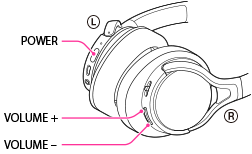unbiased
100+ Head-Fier
- Joined
- Aug 26, 2007
- Posts
- 195
- Likes
- 11
Hello fellow Bluetooth headphone enthusiasts. I've recently purchased the Sony MDR-1RBTMk2 headphones and then bought the AZIO Bluetooth 4.0 APTX USB BDT-401 dongle, all from amazon.com here in the USA.
I also purchased the Avantree Priva aptx capable transmitter. I can say that the MDR-1RBTMK2 sounds pretty good and balanced overall both wireless aptx and wired.
I just received the AZIO USB 4.0 BDT-401 APTX adapter today and installed the CSR drivers on my Samsung laptop which runs Windows 8.1 Pro 64 bit OS. I loaded the CSR software and drivers from the provided mini CD before I plugged in the USB adapter. The software install went fine without a hitch. After the software installed, I immediately rebooted the laptop to make sure all the new things get loaded properly. Then I plugged in the USB dongle and let it detect and find and load all the CSR drivers. After that I had a Bluetooth icon in my task tray which I then used to add devices... namely my Sony MDR-1RBTMK2 headphones and it paired successfully and the APTX logo popped up in the lower right part of the screen telling me it paired in APTX mode. That was all great. But when I started to play my music files whether using iTunes or Windows Media Player, the sound was just terrible. The audio quality was not even close to what it normally is using wired output or compared with my Avantree Priva aptx Bluetooth transmitter. The sound I am getting from the AZIO adapter paired in aptx mode just sounds washed out with diminished bass and just no liveliness to it.
So for all you that have the AZIO BDT-401 aptx adapter, don't you notice that the sound quality is not as good? I suspect a poor quality A/D converter or poor CSR CODEC. It just does not sound rich and full like it should.
The Avantree Priva aptx Bluetooth transmitter however has excellent audio sound quality. The AZIO Bluetooth USB adapter while working just fine in all other respects and has good signal strength trashes the audio quality and I don't enjoy listening to my headphones while paired through it. I wonder if it is the CSR stack codec and if there is a way to change it.
I also purchased the Avantree Priva aptx capable transmitter. I can say that the MDR-1RBTMK2 sounds pretty good and balanced overall both wireless aptx and wired.
I just received the AZIO USB 4.0 BDT-401 APTX adapter today and installed the CSR drivers on my Samsung laptop which runs Windows 8.1 Pro 64 bit OS. I loaded the CSR software and drivers from the provided mini CD before I plugged in the USB adapter. The software install went fine without a hitch. After the software installed, I immediately rebooted the laptop to make sure all the new things get loaded properly. Then I plugged in the USB dongle and let it detect and find and load all the CSR drivers. After that I had a Bluetooth icon in my task tray which I then used to add devices... namely my Sony MDR-1RBTMK2 headphones and it paired successfully and the APTX logo popped up in the lower right part of the screen telling me it paired in APTX mode. That was all great. But when I started to play my music files whether using iTunes or Windows Media Player, the sound was just terrible. The audio quality was not even close to what it normally is using wired output or compared with my Avantree Priva aptx Bluetooth transmitter. The sound I am getting from the AZIO adapter paired in aptx mode just sounds washed out with diminished bass and just no liveliness to it.
So for all you that have the AZIO BDT-401 aptx adapter, don't you notice that the sound quality is not as good? I suspect a poor quality A/D converter or poor CSR CODEC. It just does not sound rich and full like it should.
The Avantree Priva aptx Bluetooth transmitter however has excellent audio sound quality. The AZIO Bluetooth USB adapter while working just fine in all other respects and has good signal strength trashes the audio quality and I don't enjoy listening to my headphones while paired through it. I wonder if it is the CSR stack codec and if there is a way to change it.