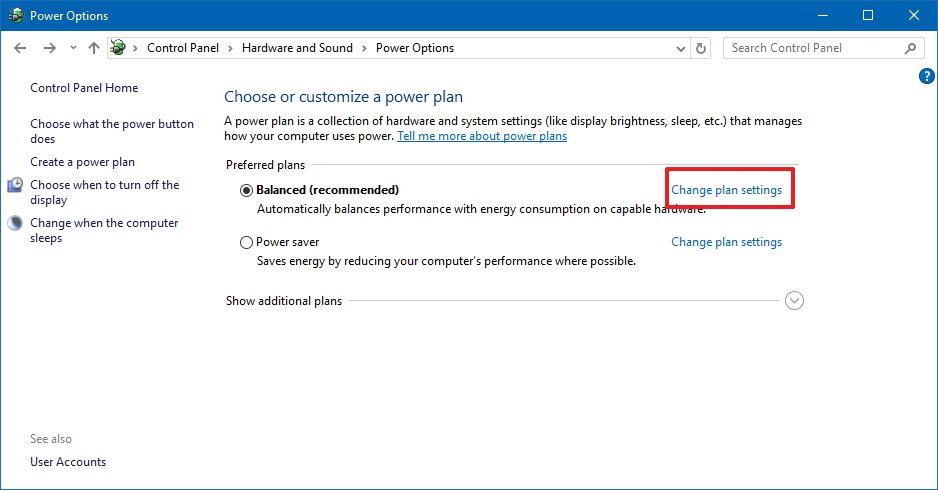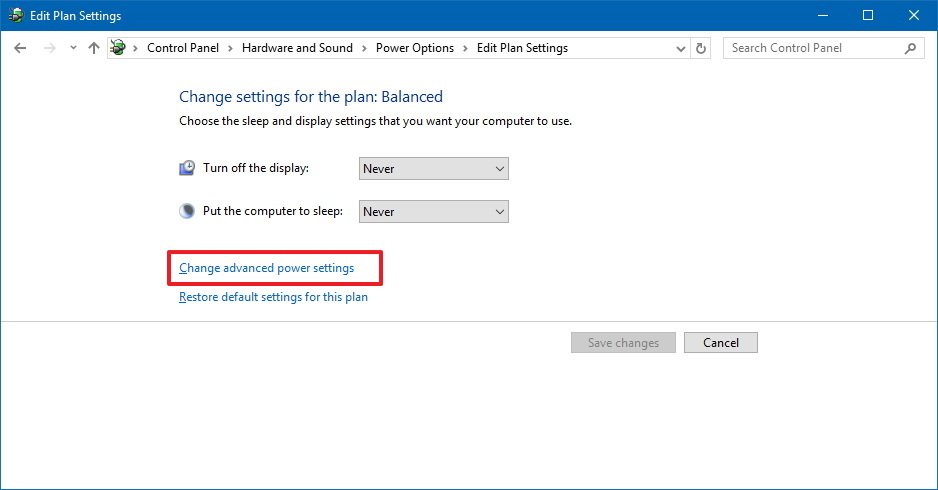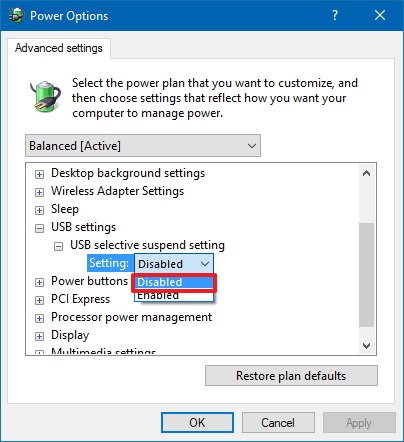Gippy
500+ Head-Fier
- Joined
- Dec 2, 2016
- Posts
- 524
- Likes
- 1,113
I've had the Topping D90 for a week. There is a huge issue with it: the USB implementation is terrible, at least on Windows PCs.
When you use USB input, and audio playback stops, a few seconds later, you will hear a very faint pop. This is the USB driver ceasing transmission and going to "sleep" in order to save power. Why is it doing this? It's a desktop DAC!
Note that I also have an iFi Micro iDSD Black Label, which also exhibited this problem. However, after numerous people complained about this, iFi released a special firmware (5.1b) that disabled sleep mode. This actually fixed the problem for me. Why am I mentioning this? As it turns out, the USB control panel for both the Topping and iFi devices are eerily similar:

In addition, with the USB cable plugged in, I could hear faint noise on my headphones when I turned up the volume knob all the way. My Grado GS3000e uses 32-ohm drivers, so they're more sensitive to that, but it shows that the Topping D90's USB noise filtering isn't ideal.
All of these issues were fixed by disconnecting the USB cable and using optical input, which always sends a signal even when there's no audio playback. I don't have a USB decrapifier like a Schiit Wyrd or an iFi iPurifier3, so I don't know whether that would also be a remedy. I also haven't tested the other input methods like AES. However, as many PCs have optical out on their motherboard, I would advise anyone getting the Topping D90 to at least consider using optical instead of USB.
When you use USB input, and audio playback stops, a few seconds later, you will hear a very faint pop. This is the USB driver ceasing transmission and going to "sleep" in order to save power. Why is it doing this? It's a desktop DAC!
Note that I also have an iFi Micro iDSD Black Label, which also exhibited this problem. However, after numerous people complained about this, iFi released a special firmware (5.1b) that disabled sleep mode. This actually fixed the problem for me. Why am I mentioning this? As it turns out, the USB control panel for both the Topping and iFi devices are eerily similar:

In addition, with the USB cable plugged in, I could hear faint noise on my headphones when I turned up the volume knob all the way. My Grado GS3000e uses 32-ohm drivers, so they're more sensitive to that, but it shows that the Topping D90's USB noise filtering isn't ideal.
All of these issues were fixed by disconnecting the USB cable and using optical input, which always sends a signal even when there's no audio playback. I don't have a USB decrapifier like a Schiit Wyrd or an iFi iPurifier3, so I don't know whether that would also be a remedy. I also haven't tested the other input methods like AES. However, as many PCs have optical out on their motherboard, I would advise anyone getting the Topping D90 to at least consider using optical instead of USB.
Last edited: