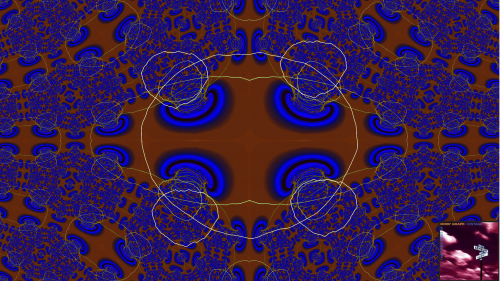Strangelove424
500+ Head-Fier
- Joined
- Apr 4, 2012
- Posts
- 805
- Likes
- 221
Since the early days of audio reproduction, fidelity has made major strides. As we maximize the potential of our analogue gear (speakers, headphones, amps) as well as our budgets, we are turning more and more toward digital signal processing to improve the sound we are able to achieve. Equalization, room/timing correction, tone shaping, virtualization, HRTF, crossover, peak limiting/replay gain, and channel mixing are some of the tools in our tool-belts. Many of us have become thrilled about the prospects such DSP can bring to our listening experience. The improvements are immediate and controllable. We don't roll tubes or op amps, we roll DSPs! Welcome to the DSP rolling & how-to thread!
This is a repository of DSP for people who can offer their own opinions, knowledge, and help. Share your experiences with different audio plugins, make recommendations to others, and find guidance. As people post new reviews, available plugins, and other information, I will update the original post with links to posts within the thread or to other sites.
INSTALLATION
How install a component into Foobar:
http://wiki.hydrogenaud.io/index.php?title=Foobar2000:How_to_install_a_component
General Foobar component tutorial. Never fear Foobar installation/customization again:
How to install a VST (1 or 2, 32 bit) into Foobar Using VST 2.4 Adapter:
Download - https://hydrogenaud.io/index.php/topic,84947.0.html
Instructions - https://www.dawlab.net/how-to-use-vst-plugins-in-foobar2000-2/
Video:
Alternative VST Wrapper for Foobar:
Woodyluvr review: "I found that the standard VST 2.4 adapter sometimes acts up with some VST dll plugins in WIN10 (e.g. SlickEQ and Voxengo Marvel GEQ constantly crash and/or throw errors in VST 2.4 (WIN10) but work perfectly via the George Yohng's VST Wrapper and it is very easy to install and use." Thanks Woodyluvr for the info!
Download & Instructions - http://www.yohng.com/software/foobarvst.html
How to install plugins into iTunes for Mac (video):
How to install plugins into iTunes for Windows:
https://support.apple.com/kb/PH20396?locale=en_US
PLUGINS & DSP
General
Foobar Components Repository:
http://www.foobar2000.org/components
Plugins for iTunes:
http://itunes.pluginsworld.com/
Free VST Plugins:
https://bedroomproducersblog.com/free-vst-plugins/
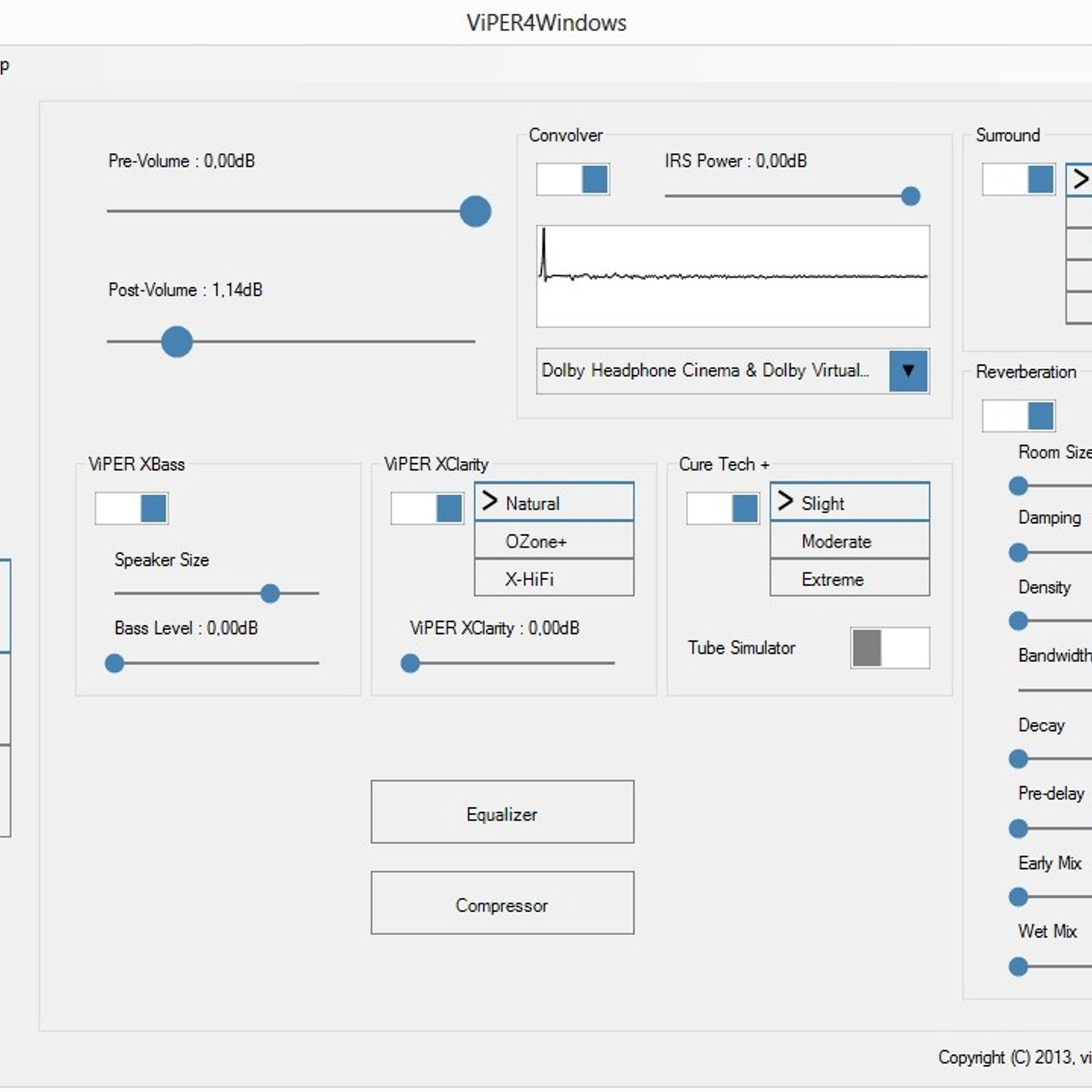
ViPER4Winwdows - A popular multi-purpose audio utility for Windows that works system wide. It comes with many audio effects such as gain control, EQ, convolver, surround, reverb, compressor and limiter. The only downside is that Viper won't work with kernel streaming, ASIO, or WASAPI.
Download - http://vipersaudio.com/blog/?page_id=59

ViPER4Android - A version of the same multi-purpose DSP for Windows on Android. Requires rooting.
Download - http://vipersaudio.com/blog/?page_id=25
Discussion - https://forum.xda-developers.com/showthread.php?t=2191223
Equalization
EQ can be used to calibrate speakers or headphones for a flat response, minimize acoustic effects of the listening environment, correct for hearing imbalances, or simply bring tone closer to preference.
DOs
- Make negative corrections in order to avoid clipping
- If a frequency must be boosted, lower overall gain by the same proportion
- Use Auto gain when available
- Tame relatively narrow peaks or nulls with graphic EQ
- Shape large ranges of tone with parametric EQ
- EQ treble after EQing bass and mids. Once you've EQed bass and mids, you've already effected treble.
DON'Ts
- Use presets
- Make large boosts in bass where THD is already highest
- Shape large ranges of tone with graphic EQ, response will be lumpy
- Pay attention to audiophiles who say EQ automatically leads to distortion

Xnor's Graphic EQ: In my experience the best graphic EQ available for Foobar. Adjustable bands, stereo mode (can correct for L/R hearing imbalance), + saved presets.
Download - http://www.foobar2000.org/components/view/foo_dsp_xgeq
Dicussion - https://hydrogenaud.io/index.php/topic,88505.0.html
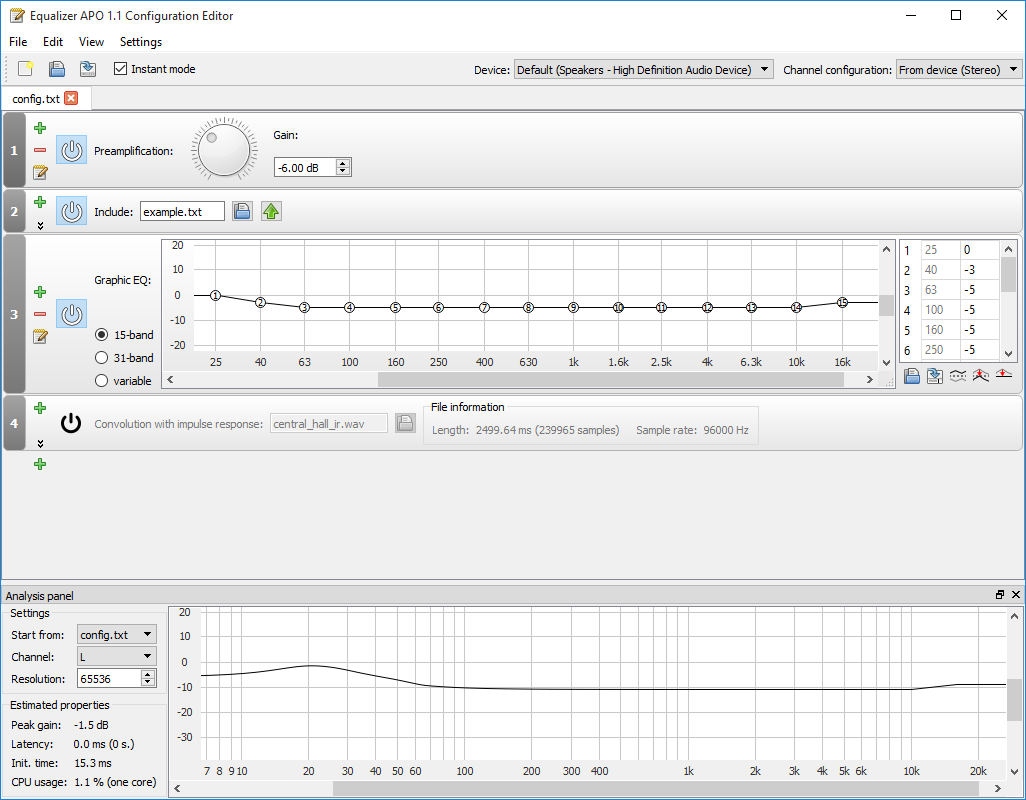
Equalizer APO: An intuitive, yet powerful system-wide graphic EQ for Windows. Thanks to Niouke for the info.
https://sourceforge.net/projects/equalizerapo/
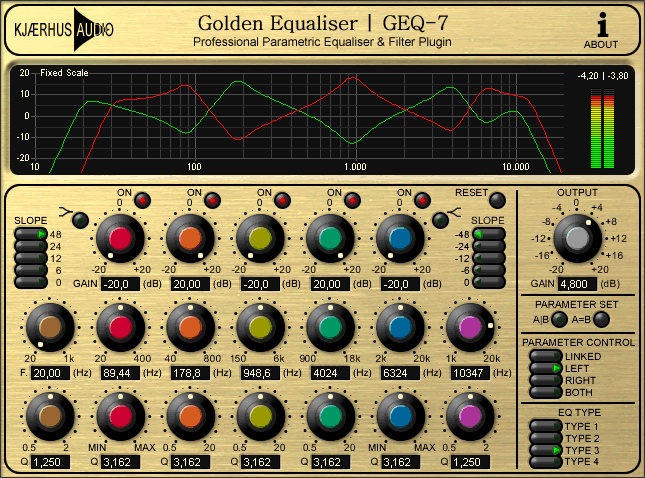
GEQ7: A free 5 band parametric EQ that works extremely well. 32bit VST
https://www.kvraudio.com/product/golden_equaliser_geq_7_by_kjaerhus_audio
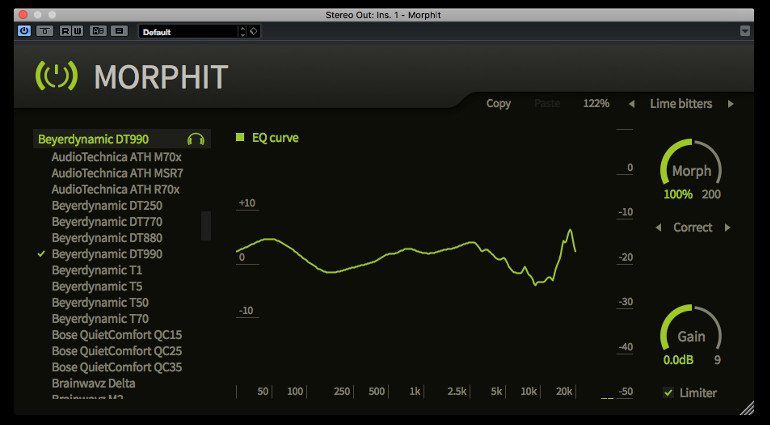
Tone Boosters Morphit: A payware EQ plugin (VST) with many headphone-specific profiles. Thanks to Ironmine for the info!
Purchase - https://www.toneboosters.com/tb_morphit_v1.html
Room Correction
Though room correction software is often associated with EQ, it is a more complex process that also adjusts timing. Room correction uses microphones to measure acoustic response of the room, making alterations to the sound in order to minimize acoustic effects of the environment like early or late reflections, peaks, and nulls. Room correction is not a direct replacement for room treatment (an empty, nasty sounding, echoing room won't get fixed by EQ alone). It will, however, bring your system to its best possible performance level within the environment you created. Because room correction is such a measured, scientific process it is also a great way to tune a system for neutral playback.
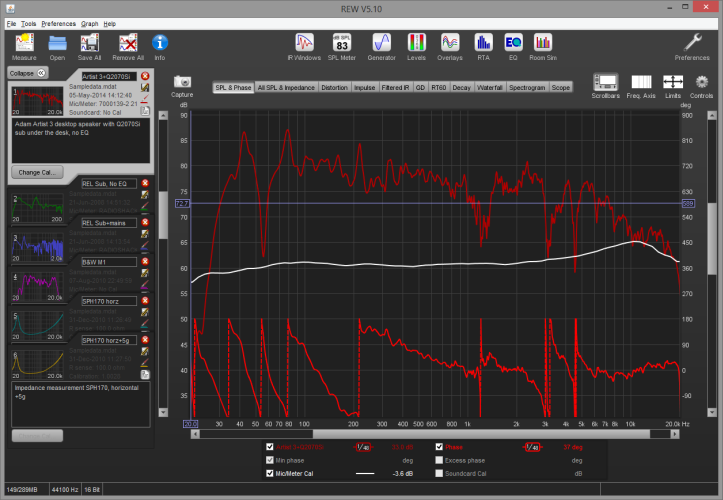
Room EQ Wizard: One of the most widely used and powerful room correction systems, free of charge! From the REW site: "The audio analysis features of REW help you optimise the acoustics of your listening room, studio or home theater and find the best locations for your speakers, subwoofers and listening position. It includes tools for generating audio test signals; measuring SPL and impedance; measuring frequency and impulse responses; measuring distortion; generating phase, group delay and spectral decay plots, waterfalls, spectrograms and energy-time curves; generating real time analyser (RTA) plots; calculating reverberation times; calculating Thiele-Small parameters; determining the frequencies and decay times of modal resonances; displaying equaliser responses and automatically adjusting the settings of parametric equalisers to counter the effects of room modes and adjust responses to match a target curve." Pretty impressive. Thanks to Niouke for the info, who will be updating us soon on how his calibration process went!
Download - https://www.roomeqwizard.com/
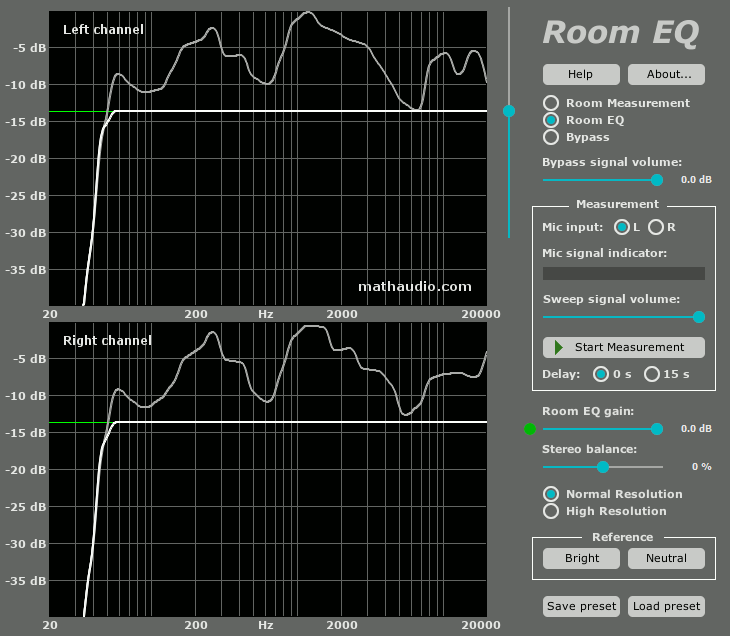
Math Audio Room EQ: Similar to Room EQ Wizard, but can be adjusted in real time and supports multipoint compensation for a wide listening area. From Ironmine in post #24: "It can accomplish everything that REW can do, but it's more simple, graphical, user-friendly, etc., and you can adjust it even while playing music. Once I tried it and compared to REW, I started using MathAudio Room EQ. It can both measure the room resonances and correct for them (it has two modes). I use it as a VST plugin in Art-Teknica Console with Foobar. But it is also available as a Foobar component, if you prefer it this way. I advise those people who are new to DRC, start with MathAudio Room EQ. It will be most likely all you need." Thanks to Ironmine for the info!
Regarding cost of software and limits of demo versions, I found this info at their site: "There are three versions of the Room EQ plug-in: Room EQ for Foobar2000, Room EQ VST and Room EQ AU. Room EQ for Foobar2000 is free and works without any beeps. Room EQ VST and Room EQ AU are designed to be used with professional audio workstations (DAW) and they are not free (demo beeps)."
Download/Purchase - http://mathaudio.com/room-eq.htm
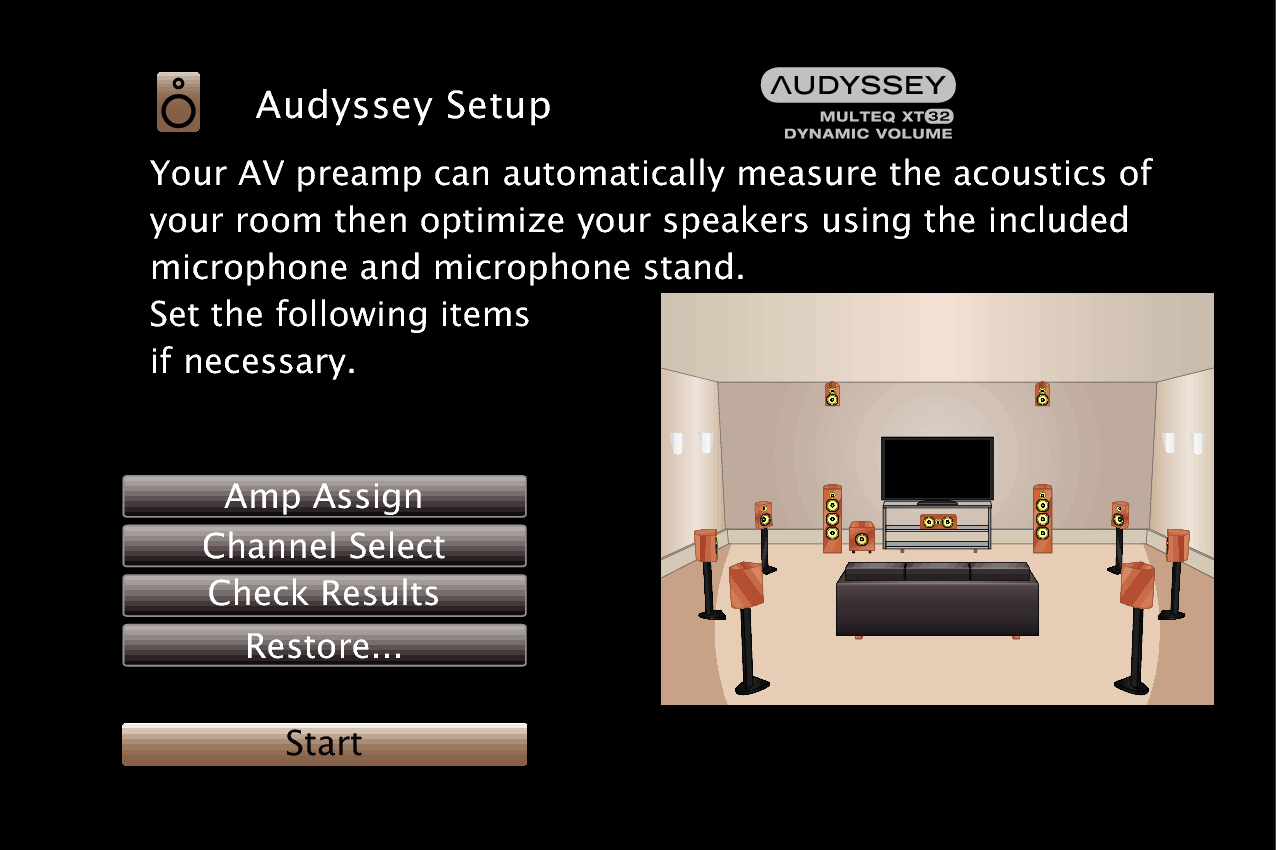
Audyssey MultEQ: A proprietary but widespread and effective room correction system included with some AVRs from Denon and Onkyo. Fully automated process is easy for beginner users, and takes measurements from multiple listening positions in order to average the results of a large listening space rather than a single sweet spot point. The downside to Audyssey is the cost associated with buying new gear that includes it, and users do not have nearly as much control or access to settings as with Room EQ Wizard or Room Math EQ.
For more information:
http://denon.custhelp.com/app/answers/detail/a_id/35/~/audyssey-multeq-and-multeq-xt-modes
http://www.eu.onkyo.com/en/features/audyssey-multeq-xt32-dynamic-volume-28431.html

Dirac MiniDSP: A competitor to Audyssey, Dirac offers a line of stereo and multichannel DACs that work with DiracLive software to provide automated room correction. Reviews and measurements for Dirac appear to be quite positive. However the Dirac units are fairly expensive and do not provide any amplification, so must be paired with additional equipment.
Comparison to Audyssey - http://www.hometheatershack.com/for...-live-listening-comparison.html#ixzz3dGLh8EHt
Stereo - https://www.minidsp.com/products/dirac-series
Multi channel - https://www.minidsp.com/products/dirac-series/ddrc-88a

Behringer ULTRACURVE PRO DEQ2496: A hardware EQ/auto room correction unit from Behringer that offers flexibility and value. Is an EQ processor only, does not come with amplification. Helpful for those trying to squeeze room correction and a handful of other DSP into a stereo system.
Purchase - https://www.amazon.com/Behringer-DEQ2496-BEHRINGER-ULTRACURVE-PRO/dp/B000CCN152
Channel Mixing
Downmix 5.1 to headphones, or better yet upmix stereo to 5.1. Channel mixers allow you to maximize your music material for your system, and take better advantage of your surround sound speakers.
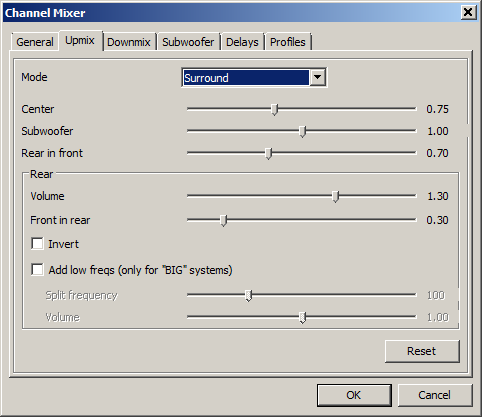
Foobar Channel Mixer: This became my personal favorite DSP for stereo->5.1 upmixing. The precise control over channel levels, bass redirection, and timing delays make this a very customizable plugin that can be used to suit almost any system.
Download - http://skipyrich.com/wiki/Foobar2000:Channel_Mixer
Discussion - https://hydrogenaud.io/index.php/topic,29985.0.html
Crossfeed
Used to reduce channel separation in early stereo recordings, or to make music played through headphones sound more natural, as though listening to a pair of speakers. Crossfeed can help reduce fatigue for headphone listeners as well.

Case's Meier Crossfeed for Foobar: An excellent simulation of Meier Audio's natural crossfeed filter. As the name suggests this crossfeed is very natural, is simple in its operation, and does not result in anemic bass.
Explanation of original implementation by Meier: http://www.meier-audio.homepage.t-online.de/crossfeed.htm
Plugin Download - http://www.foobar2000.org/components/view/foo_dsp_meiercf
Plugin Discussion - https://hydrogenaud.io/index.php/topic,108412.0.html
VST Version Go to Post #32, thanks to Ironmine for the tip:
https://hydrogenaud.io/index.php/topic,108412.msg923812.html#msg923812
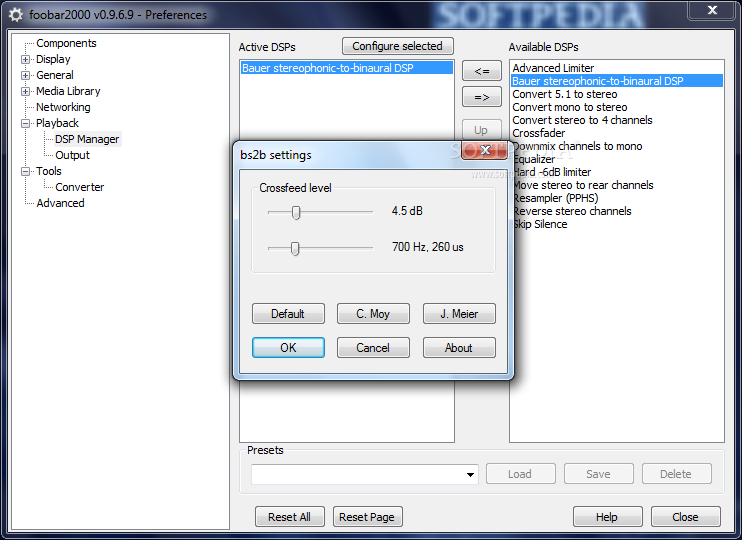
BS2B - The Bauer Stereophonic to Binaural plugin is free to use, and available to install into a wide range of programs, including Foobar. Bauer documents the theory behind his plugin extensively, so the site itself may be of interest to those interested in the science of binaural perception.
Download - http://bs2b.sourceforge.net/

Foo_DSP_Xfeed - Another popular and highly configurable crossfeed for Foobar made by the prolific Foobar component author Xnor.
Discussion - https://hydrogenaud.io/index.php/topic,90764.0.html
Download - https://hydrogenaud.io/index.php/topic,90761.0.html

Redline 112db - A payware crossfeed (with 60 day demo period) that is quite popular with a number of head-fi members, and comes with parameter controls to customize the sound.
Information - https://www.112db.com/redline/monitor/
Demo - https://www.112db.com/redline/monitor/demo.php
Surround Virtualization
How do you make a headphone sound like a real life performance environment, or a room full of speakers? Surround sound virtualization. These solutions use software algorithms and/or sensory hardware to simulate the movement of sound through space, and achieve a spatial experience similar to speakers.
For more information about the science of surround virtualization check out:
HeadFi member Jgazal's Multimedia Guide for Immersive Sound
How Virtual Surround Sound Works
Wikipedia article on HRTF

Smyth Realiser - A comprehensive hardware and software system that uses 3D head tracking and customizable HRTF functions to virtualize surround sound on headphones. The Realiser can mimic any listening environment the user wishes by altering tone, timing, and reverb. However, what separates the Realizer from other solutions is the ability to 'interact' with the virtual soundstage by moving your head around. Head movements allow the brain to gain extra binaural data by shifting the position we perceive sound from. By mimicking the changes in tone we would experience as we move our heads around, the realiser becomes the most genuine surround virtualization you can find today. It also has a price to match.
Smyth Research - http://www.smyth-research.com/
HeadFi Realiser A16 Thread: https://www.head-fi.org/threads/smyth-research-realiser-a16.807459/

Dolby Headphone - Dolby headphone is a proprietary surround sound modeling algorithm developed by Dolby and included in a number of sound cards and software players (both music and DVD). If your computer has Dolby headphone already, you can link Dolby Headphone (typically DOLBYHPH.DLL) to Foobar with the Dolby Headphone wrapper linked below. Dolby Headphone typically has three available settings: DH-1 (reference room), DH-2 (lively room), or DH-3 (large hall), consecutively increasing EQ and reverb to simulate more and more acoustic interaction with a simulated environment. My personal favorites are DH-1 and DH-2.
Download Dolby Headphone Foobar Wrapper - http://www.foobar2000.org/components/view/foo_dsp_dolbyhp
More information on Dolby Headphone - https://www.dolby.com/us/en/technologies/dolby-headphone.html
Reverb/Convolution
Though some general purpose DSPs or room correction software can alter timing, these DSPs are purpose-built for altering timing only, and typically come in the form of VSTs. When combined with channel mixers or crossfeed, they can add another method of altering the spatial presentation of your music.

Convolver for Foobar - Allow importation of impulse response filters from Room Correction EQ programs into Foobar. Thanks to ironmine for the info!
Download - http://www.foobar2000.org/components/view/foo_convolve
Windows/VST Versions - http://convolver.sourceforge.net/
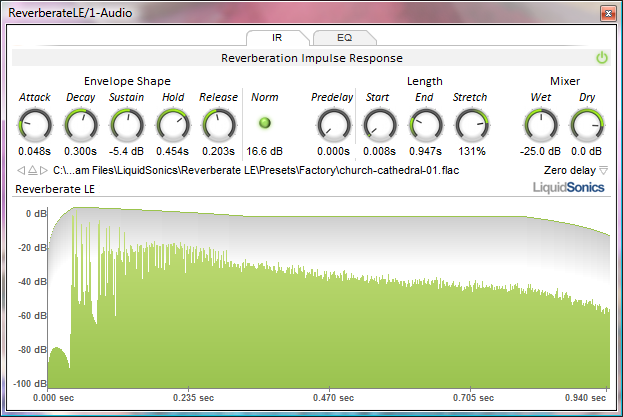
LiquidSonics Reverberate LE - A free VST with complete impulse response control. From Ironmine in post #24: "If you wish, instead of (Foobar) Convolver, you can also load the impulse into other convolution plugins. I used one time LiquidSonics Reverberate LE Or, Voxengo Pristine" Space.
Download - https://www.liquidsonics.com/software/reverberate-le/
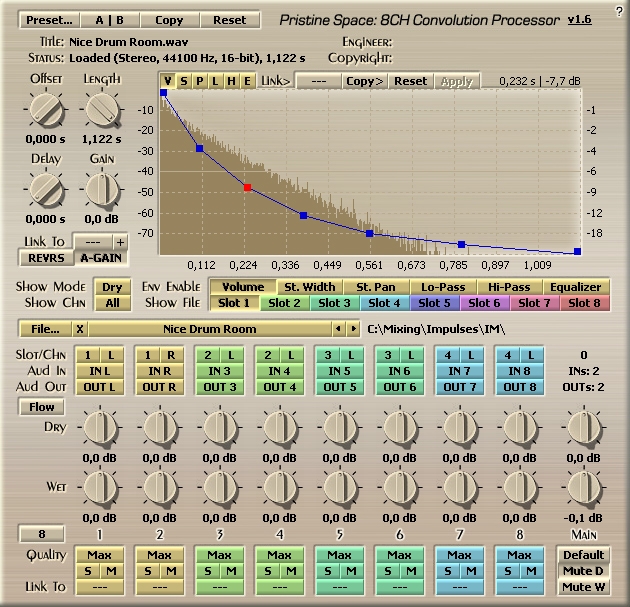
Voxengo Pristine Space - A free VST with complete impulse response control. From Ironmine in post #24: "If you wish, instead of (Foobar) Convolver, you can also load the impulse into other convolution plugins. I used one time LiquidSonics Reverberate LE Or, Voxengo Pristine" Space.
Download - http://www.voxengo.com/product/pspace/
Normalization
Based on peak or loudness, the aim of normalization DSP is to minimize the difference between loud and soft tracks. It is NOT dynamic range compression. The difference between loudest and softest parts within a song are left intact. It is only the playback level that is effected. Peak and loudness normalization partially are responses to the loudness war, and a method for achieving consistency in loudness between all the tracks in your library. Many people believe normalization will end the loudness war altogether, since engineers will be forced to differentiate their work on dynamics again. We can't predict the future, but at the very least you can use normalization today to minimize annoying loudness shifts between material.
Replay Gain for Foobar: Foobar comes standard with Replay Gain, a helpful tool that can scan songs on a per track or per album basis in order to set metadata for playback levels. It does not alter song data, and the metadata can always be removed.
More information on Foobar Replay Gain:
http://eolindel.free.fr/foobar2000/Replaygain.php
http://eolindel.free.fr/foobar0.9/Replaygain.php
Soundcheck for iTunes: iTunes comes with its own loudness normalization tool which can be enabled through the preferences menu. Similar to Replay Gain, Soundcheck applies a normalization tag to a song's ID3 metadata.
https://support.apple.com/en-us/HT201724
Saturation
In audiophile terms, this is typically referred to as "tube sound" or "tube distortion". In DSP terms it is called "saturation" because it increases the intensity and concentration of harmonic content, whether it's the addition of second order harmonics at certain frequencies, fattening of response near the mids, or a sparkling of the treble. Some might reject this strictly as "distortion", others will embrace the special sauce. If you decide to experiment with saturation, the benefit to achieving it with a DSP instead of a tube amp is that you have precise control, no wait time when trying different settings vs. rolling different tubes, can create multiple settings for different music, and it's far more cost effective (heck it's free!).

VOR slickEQ - A great sounding, top-notch plugin by Tokyo Dawn that finds it’s way into a lot of "best free VSTs" lists. It’s as much of a parametric EQ as it is a saturation plugin. The output section which provides the saturation effect can be turned off in order to provide EQ only. The parametric EQ is limited to 3 bands without a graph to indicate adjustments, though it has extremely smooth frequency response and transitions. It is in the output section, however, where VORslickEQ truly shines. As one of the more understated saturation plugins, according to Tokyo Dawn it was "meant to offer subtle and interesting textures, rather than obvious distortion. The effect is made to add the typical ‘mojo’ often associated with classy audio gear.” In other words, it mimics an audiophile tube amp. Multiple output section settings provide slightly different colorations.
Download - http://www.tokyodawn.net/tdr-vos-slickeq/

SGA1566: An extremely demanding plugin because it simulates an actual mono tube pre amp schematic, modified to run in stereo. It's a more aggressive distortion than the kind found in VORslickEQ, but might appeal to those who have a fondness for vintage gear. High CPU mode was far too demanding to run in real time. Low mode still presents issues with some material.
Download - http://www.shatteredglassaudio.com/product.php?id=104
VST HOSTS & DSP ORDERING LOGIC
The order which DSPs process the signal in will effect the final sound output. Generally speaking, tone shaping should be done first, followed by spatial processing or timing, then limiting or normalization. However, the quality of the final output needs to be judged by ear. Certain DSP, such as the many kinds of EQ available, accomplish similar tasks but do so in subtly different ways. Changing the order of plugins (even those within a certain category like EQ) can have a large effect on sound because the plugins are not only interacting with the music, they are interacting with each other! Listen to your ears, and make small adjustments at a time, in one plugin at a time. Experimentation with ordering, and setting variables, is key.
There are programs which serve as containers for VSTs which can help you organize your DSP logic chain with flow chart GUIs, direct editing access, and other helpful features. Another benefit to these VST Hosts is that they can be applied to the soundcard or motherboard audio stream in order to apply all of your sound alterations system wide. VST hosts for both PC and Mac are listed below.
List of free VST hosting applications: https://bedroomproducersblog.com/2011/05/16/bpb-freeware-studio-best-free-vst-host-applications/
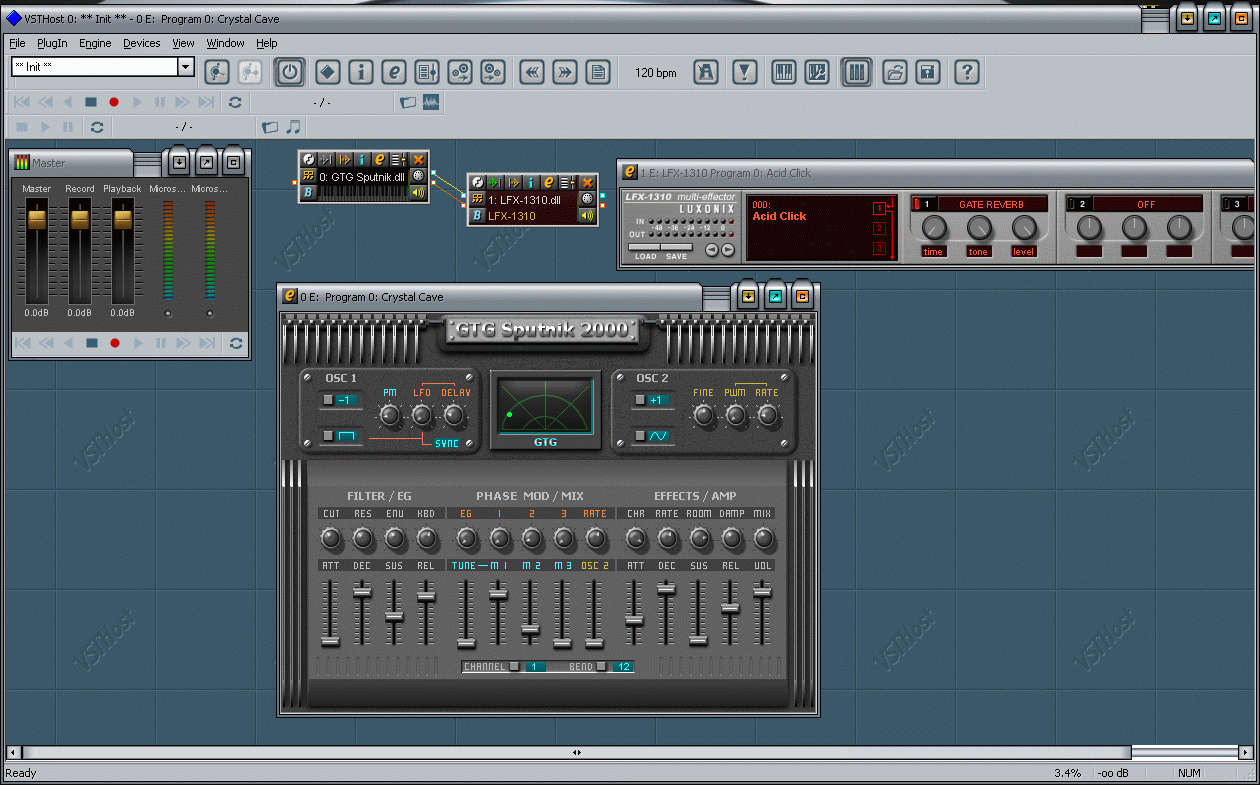
VST Host: A popular, highly rated VST hosting application free of charge.
Download - http://www.hermannseib.com/english/vsthost.htm
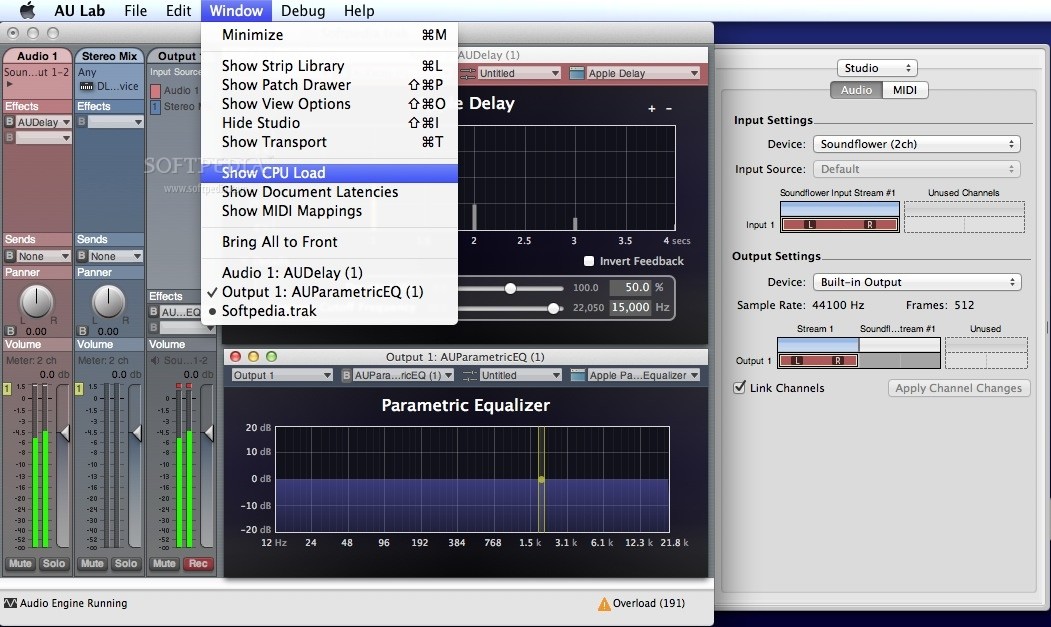
AU Lab: Another popular and free VST, but this time for Macs! Highly regarded, in fact Apple recommends it themselves in a "Mastered for iTunes" FAQ.
Download - http://mac.softpedia.com/get/Audio/AU-Lab.shtml
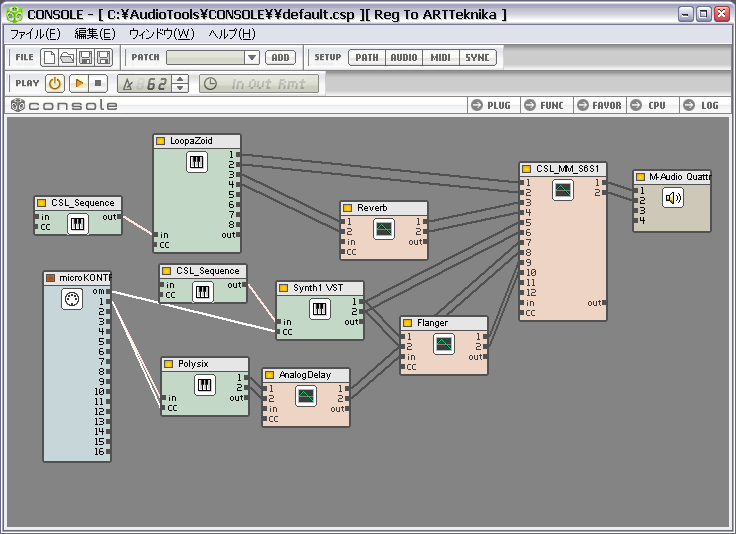
Console: A professional VST hosting application that supports ASIO, can behave as its own plugin, and comes with a number of VSTs included. Demo version and trial available. Thanks to Ironmine for the info!
Download - http://www.console.jp/en/

Blue Cat's Patchwork: A payware VST host. Can use up to 8 parallel VST chains. Thanks to Catleofargh for the info!
Download/Purchase - https://www.bluecataudio.com/Products/Product_PatchWork/
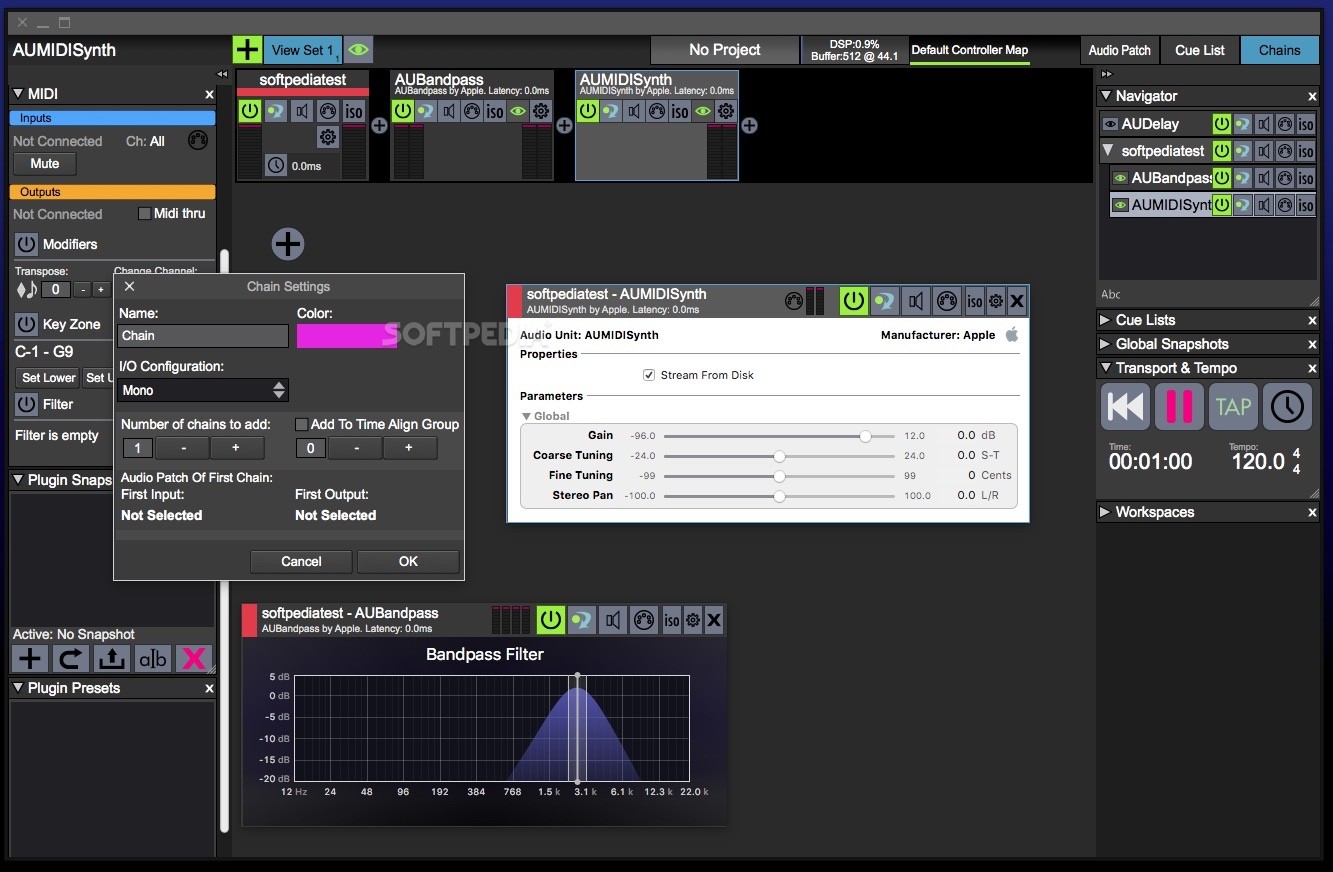
AudioStrom's LiveProfessor2 - Another payware VST, for both Mac and PC and platforms. Comes with a feature called "Signal Chains" to organize DSP ordering logic. Thanks to Ironmine for the info!
Download/Purchase - http://audiostrom.com/?page_id=12

VB Audio's Virtual Cable: Software that is capable of routing your computer's audio stream to/from any program on your computer, allowing system wide changes to be made, or creative application of plugins. Thanks to Castlofargh for the info in post #28, "I've been using the VB-Audio Hi-Fi Cable one in the list because the fake asio in and out was convenient for when I loop stuff into my Scarlet 2I2 and wish to add some EQ or whatever in the loop to check the impact."
Donation/Paid Versions - https://www.vb-audio.com/Cable/index.htm
This is a repository of DSP for people who can offer their own opinions, knowledge, and help. Share your experiences with different audio plugins, make recommendations to others, and find guidance. As people post new reviews, available plugins, and other information, I will update the original post with links to posts within the thread or to other sites.
INSTALLATION
How install a component into Foobar:
http://wiki.hydrogenaud.io/index.php?title=Foobar2000:How_to_install_a_component
General Foobar component tutorial. Never fear Foobar installation/customization again:
How to install a VST (1 or 2, 32 bit) into Foobar Using VST 2.4 Adapter:
Download - https://hydrogenaud.io/index.php/topic,84947.0.html
Instructions - https://www.dawlab.net/how-to-use-vst-plugins-in-foobar2000-2/
Video:
Alternative VST Wrapper for Foobar:
Woodyluvr review: "I found that the standard VST 2.4 adapter sometimes acts up with some VST dll plugins in WIN10 (e.g. SlickEQ and Voxengo Marvel GEQ constantly crash and/or throw errors in VST 2.4 (WIN10) but work perfectly via the George Yohng's VST Wrapper and it is very easy to install and use." Thanks Woodyluvr for the info!
Download & Instructions - http://www.yohng.com/software/foobarvst.html
How to install plugins into iTunes for Mac (video):
How to install plugins into iTunes for Windows:
https://support.apple.com/kb/PH20396?locale=en_US
PLUGINS & DSP
General
Foobar Components Repository:
http://www.foobar2000.org/components
Plugins for iTunes:
http://itunes.pluginsworld.com/
Free VST Plugins:
https://bedroomproducersblog.com/free-vst-plugins/
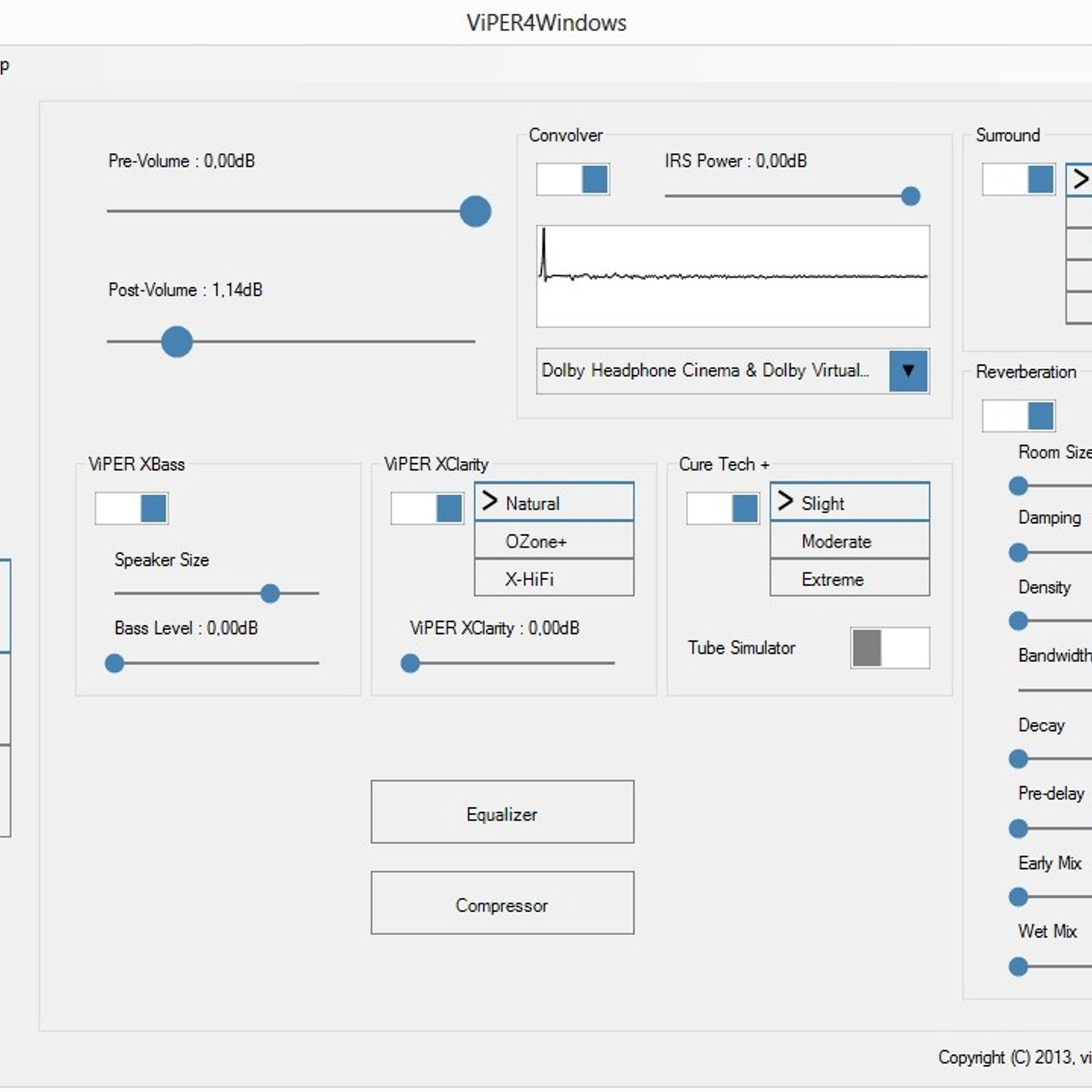
ViPER4Winwdows - A popular multi-purpose audio utility for Windows that works system wide. It comes with many audio effects such as gain control, EQ, convolver, surround, reverb, compressor and limiter. The only downside is that Viper won't work with kernel streaming, ASIO, or WASAPI.
Download - http://vipersaudio.com/blog/?page_id=59

ViPER4Android - A version of the same multi-purpose DSP for Windows on Android. Requires rooting.
Download - http://vipersaudio.com/blog/?page_id=25
Discussion - https://forum.xda-developers.com/showthread.php?t=2191223
Equalization
EQ can be used to calibrate speakers or headphones for a flat response, minimize acoustic effects of the listening environment, correct for hearing imbalances, or simply bring tone closer to preference.
DOs
- Make negative corrections in order to avoid clipping
- If a frequency must be boosted, lower overall gain by the same proportion
- Use Auto gain when available
- Tame relatively narrow peaks or nulls with graphic EQ
- Shape large ranges of tone with parametric EQ
- EQ treble after EQing bass and mids. Once you've EQed bass and mids, you've already effected treble.
DON'Ts
- Use presets
- Make large boosts in bass where THD is already highest
- Shape large ranges of tone with graphic EQ, response will be lumpy
- Pay attention to audiophiles who say EQ automatically leads to distortion

Xnor's Graphic EQ: In my experience the best graphic EQ available for Foobar. Adjustable bands, stereo mode (can correct for L/R hearing imbalance), + saved presets.
Download - http://www.foobar2000.org/components/view/foo_dsp_xgeq
Dicussion - https://hydrogenaud.io/index.php/topic,88505.0.html
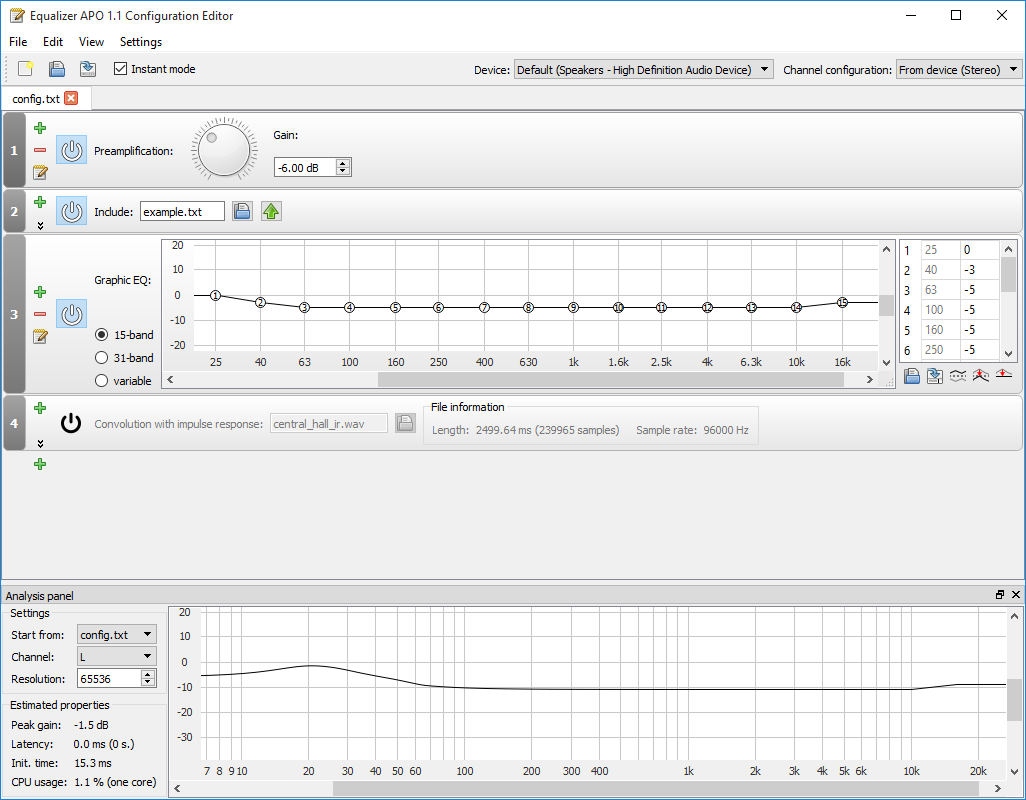
Equalizer APO: An intuitive, yet powerful system-wide graphic EQ for Windows. Thanks to Niouke for the info.
https://sourceforge.net/projects/equalizerapo/
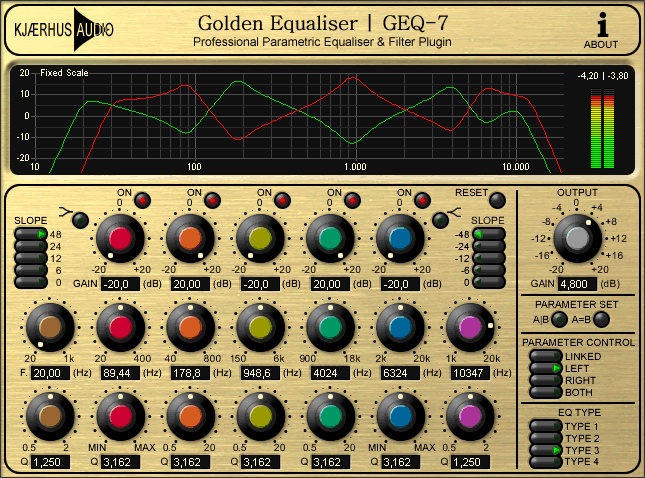
GEQ7: A free 5 band parametric EQ that works extremely well. 32bit VST
https://www.kvraudio.com/product/golden_equaliser_geq_7_by_kjaerhus_audio
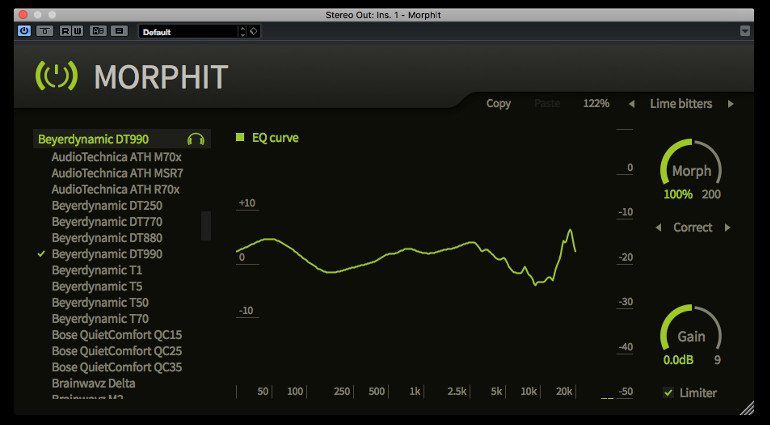
Tone Boosters Morphit: A payware EQ plugin (VST) with many headphone-specific profiles. Thanks to Ironmine for the info!
Purchase - https://www.toneboosters.com/tb_morphit_v1.html
Room Correction
Though room correction software is often associated with EQ, it is a more complex process that also adjusts timing. Room correction uses microphones to measure acoustic response of the room, making alterations to the sound in order to minimize acoustic effects of the environment like early or late reflections, peaks, and nulls. Room correction is not a direct replacement for room treatment (an empty, nasty sounding, echoing room won't get fixed by EQ alone). It will, however, bring your system to its best possible performance level within the environment you created. Because room correction is such a measured, scientific process it is also a great way to tune a system for neutral playback.
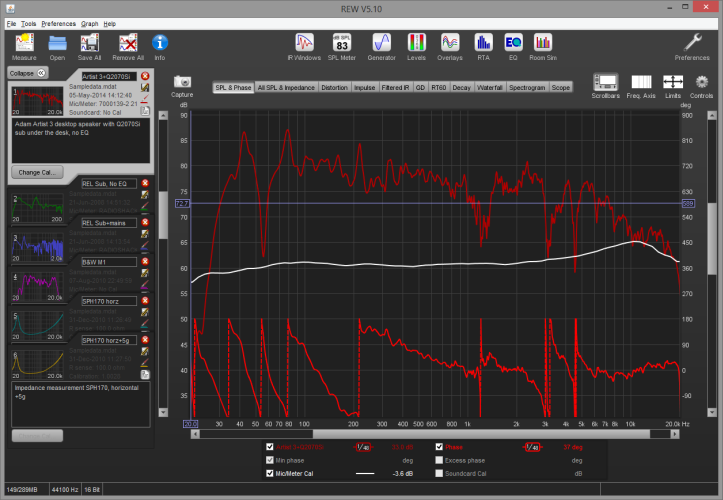
Room EQ Wizard: One of the most widely used and powerful room correction systems, free of charge! From the REW site: "The audio analysis features of REW help you optimise the acoustics of your listening room, studio or home theater and find the best locations for your speakers, subwoofers and listening position. It includes tools for generating audio test signals; measuring SPL and impedance; measuring frequency and impulse responses; measuring distortion; generating phase, group delay and spectral decay plots, waterfalls, spectrograms and energy-time curves; generating real time analyser (RTA) plots; calculating reverberation times; calculating Thiele-Small parameters; determining the frequencies and decay times of modal resonances; displaying equaliser responses and automatically adjusting the settings of parametric equalisers to counter the effects of room modes and adjust responses to match a target curve." Pretty impressive. Thanks to Niouke for the info, who will be updating us soon on how his calibration process went!
Download - https://www.roomeqwizard.com/
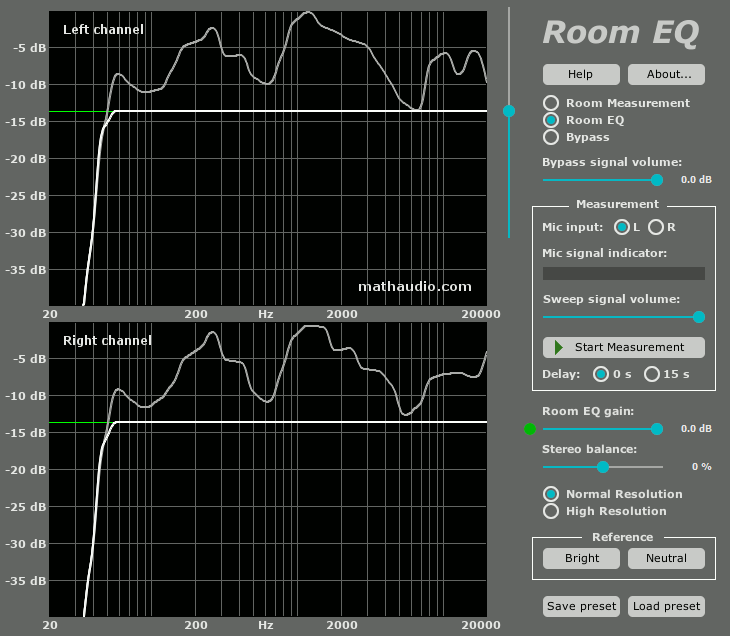
Math Audio Room EQ: Similar to Room EQ Wizard, but can be adjusted in real time and supports multipoint compensation for a wide listening area. From Ironmine in post #24: "It can accomplish everything that REW can do, but it's more simple, graphical, user-friendly, etc., and you can adjust it even while playing music. Once I tried it and compared to REW, I started using MathAudio Room EQ. It can both measure the room resonances and correct for them (it has two modes). I use it as a VST plugin in Art-Teknica Console with Foobar. But it is also available as a Foobar component, if you prefer it this way. I advise those people who are new to DRC, start with MathAudio Room EQ. It will be most likely all you need." Thanks to Ironmine for the info!
Regarding cost of software and limits of demo versions, I found this info at their site: "There are three versions of the Room EQ plug-in: Room EQ for Foobar2000, Room EQ VST and Room EQ AU. Room EQ for Foobar2000 is free and works without any beeps. Room EQ VST and Room EQ AU are designed to be used with professional audio workstations (DAW) and they are not free (demo beeps)."
Download/Purchase - http://mathaudio.com/room-eq.htm
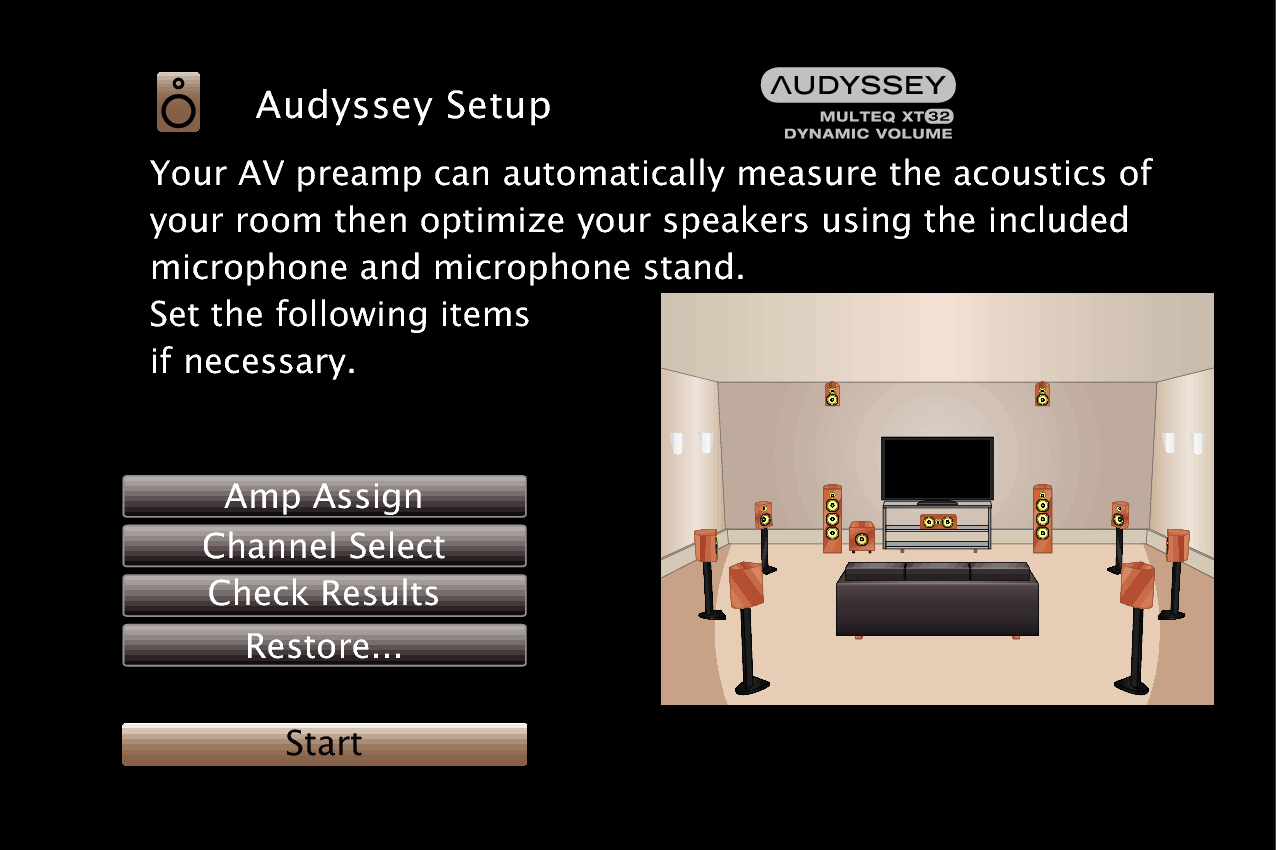
Audyssey MultEQ: A proprietary but widespread and effective room correction system included with some AVRs from Denon and Onkyo. Fully automated process is easy for beginner users, and takes measurements from multiple listening positions in order to average the results of a large listening space rather than a single sweet spot point. The downside to Audyssey is the cost associated with buying new gear that includes it, and users do not have nearly as much control or access to settings as with Room EQ Wizard or Room Math EQ.
For more information:
http://denon.custhelp.com/app/answers/detail/a_id/35/~/audyssey-multeq-and-multeq-xt-modes
http://www.eu.onkyo.com/en/features/audyssey-multeq-xt32-dynamic-volume-28431.html

Dirac MiniDSP: A competitor to Audyssey, Dirac offers a line of stereo and multichannel DACs that work with DiracLive software to provide automated room correction. Reviews and measurements for Dirac appear to be quite positive. However the Dirac units are fairly expensive and do not provide any amplification, so must be paired with additional equipment.
Comparison to Audyssey - http://www.hometheatershack.com/for...-live-listening-comparison.html#ixzz3dGLh8EHt
Stereo - https://www.minidsp.com/products/dirac-series
Multi channel - https://www.minidsp.com/products/dirac-series/ddrc-88a

Behringer ULTRACURVE PRO DEQ2496: A hardware EQ/auto room correction unit from Behringer that offers flexibility and value. Is an EQ processor only, does not come with amplification. Helpful for those trying to squeeze room correction and a handful of other DSP into a stereo system.
Purchase - https://www.amazon.com/Behringer-DEQ2496-BEHRINGER-ULTRACURVE-PRO/dp/B000CCN152
Channel Mixing
Downmix 5.1 to headphones, or better yet upmix stereo to 5.1. Channel mixers allow you to maximize your music material for your system, and take better advantage of your surround sound speakers.
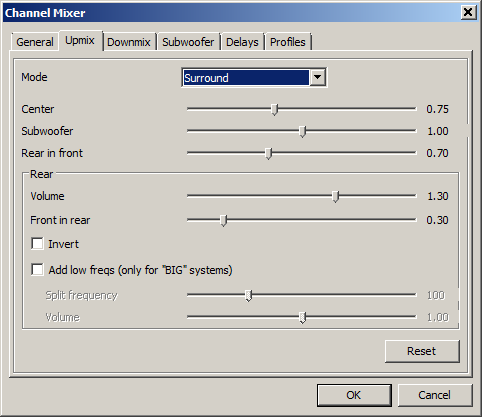
Foobar Channel Mixer: This became my personal favorite DSP for stereo->5.1 upmixing. The precise control over channel levels, bass redirection, and timing delays make this a very customizable plugin that can be used to suit almost any system.
Download - http://skipyrich.com/wiki/Foobar2000:Channel_Mixer
Discussion - https://hydrogenaud.io/index.php/topic,29985.0.html
Crossfeed
Used to reduce channel separation in early stereo recordings, or to make music played through headphones sound more natural, as though listening to a pair of speakers. Crossfeed can help reduce fatigue for headphone listeners as well.

Case's Meier Crossfeed for Foobar: An excellent simulation of Meier Audio's natural crossfeed filter. As the name suggests this crossfeed is very natural, is simple in its operation, and does not result in anemic bass.
Explanation of original implementation by Meier: http://www.meier-audio.homepage.t-online.de/crossfeed.htm
Plugin Download - http://www.foobar2000.org/components/view/foo_dsp_meiercf
Plugin Discussion - https://hydrogenaud.io/index.php/topic,108412.0.html
VST Version Go to Post #32, thanks to Ironmine for the tip:
https://hydrogenaud.io/index.php/topic,108412.msg923812.html#msg923812
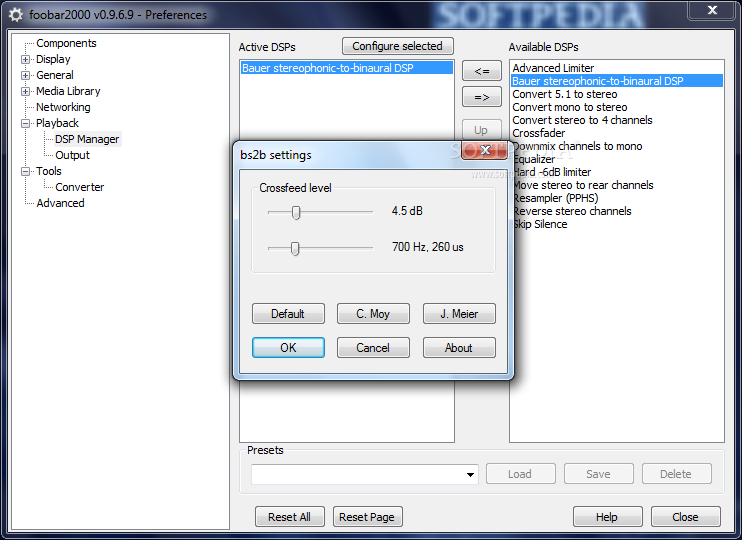
BS2B - The Bauer Stereophonic to Binaural plugin is free to use, and available to install into a wide range of programs, including Foobar. Bauer documents the theory behind his plugin extensively, so the site itself may be of interest to those interested in the science of binaural perception.
Download - http://bs2b.sourceforge.net/

Foo_DSP_Xfeed - Another popular and highly configurable crossfeed for Foobar made by the prolific Foobar component author Xnor.
Discussion - https://hydrogenaud.io/index.php/topic,90764.0.html
Download - https://hydrogenaud.io/index.php/topic,90761.0.html

Redline 112db - A payware crossfeed (with 60 day demo period) that is quite popular with a number of head-fi members, and comes with parameter controls to customize the sound.
Information - https://www.112db.com/redline/monitor/
Demo - https://www.112db.com/redline/monitor/demo.php
Surround Virtualization
How do you make a headphone sound like a real life performance environment, or a room full of speakers? Surround sound virtualization. These solutions use software algorithms and/or sensory hardware to simulate the movement of sound through space, and achieve a spatial experience similar to speakers.
For more information about the science of surround virtualization check out:
HeadFi member Jgazal's Multimedia Guide for Immersive Sound
How Virtual Surround Sound Works
Wikipedia article on HRTF

Smyth Realiser - A comprehensive hardware and software system that uses 3D head tracking and customizable HRTF functions to virtualize surround sound on headphones. The Realiser can mimic any listening environment the user wishes by altering tone, timing, and reverb. However, what separates the Realizer from other solutions is the ability to 'interact' with the virtual soundstage by moving your head around. Head movements allow the brain to gain extra binaural data by shifting the position we perceive sound from. By mimicking the changes in tone we would experience as we move our heads around, the realiser becomes the most genuine surround virtualization you can find today. It also has a price to match.
Smyth Research - http://www.smyth-research.com/
HeadFi Realiser A16 Thread: https://www.head-fi.org/threads/smyth-research-realiser-a16.807459/

Dolby Headphone - Dolby headphone is a proprietary surround sound modeling algorithm developed by Dolby and included in a number of sound cards and software players (both music and DVD). If your computer has Dolby headphone already, you can link Dolby Headphone (typically DOLBYHPH.DLL) to Foobar with the Dolby Headphone wrapper linked below. Dolby Headphone typically has three available settings: DH-1 (reference room), DH-2 (lively room), or DH-3 (large hall), consecutively increasing EQ and reverb to simulate more and more acoustic interaction with a simulated environment. My personal favorites are DH-1 and DH-2.
Download Dolby Headphone Foobar Wrapper - http://www.foobar2000.org/components/view/foo_dsp_dolbyhp
More information on Dolby Headphone - https://www.dolby.com/us/en/technologies/dolby-headphone.html
Reverb/Convolution
Though some general purpose DSPs or room correction software can alter timing, these DSPs are purpose-built for altering timing only, and typically come in the form of VSTs. When combined with channel mixers or crossfeed, they can add another method of altering the spatial presentation of your music.

Convolver for Foobar - Allow importation of impulse response filters from Room Correction EQ programs into Foobar. Thanks to ironmine for the info!
Download - http://www.foobar2000.org/components/view/foo_convolve
Windows/VST Versions - http://convolver.sourceforge.net/
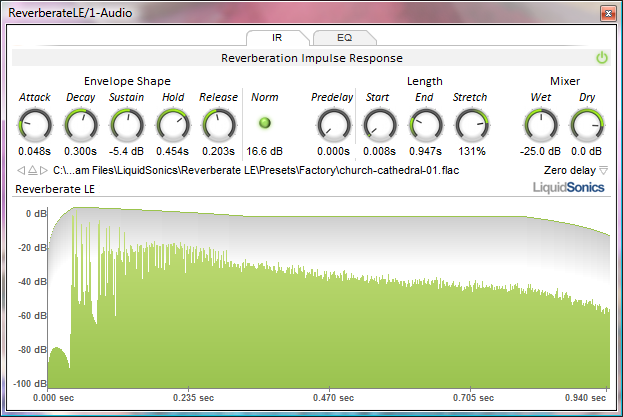
LiquidSonics Reverberate LE - A free VST with complete impulse response control. From Ironmine in post #24: "If you wish, instead of (Foobar) Convolver, you can also load the impulse into other convolution plugins. I used one time LiquidSonics Reverberate LE Or, Voxengo Pristine" Space.
Download - https://www.liquidsonics.com/software/reverberate-le/
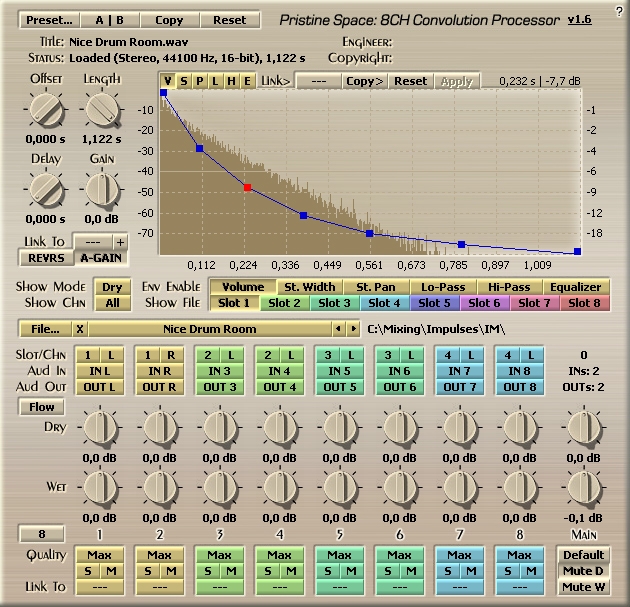
Voxengo Pristine Space - A free VST with complete impulse response control. From Ironmine in post #24: "If you wish, instead of (Foobar) Convolver, you can also load the impulse into other convolution plugins. I used one time LiquidSonics Reverberate LE Or, Voxengo Pristine" Space.
Download - http://www.voxengo.com/product/pspace/
Normalization
Based on peak or loudness, the aim of normalization DSP is to minimize the difference between loud and soft tracks. It is NOT dynamic range compression. The difference between loudest and softest parts within a song are left intact. It is only the playback level that is effected. Peak and loudness normalization partially are responses to the loudness war, and a method for achieving consistency in loudness between all the tracks in your library. Many people believe normalization will end the loudness war altogether, since engineers will be forced to differentiate their work on dynamics again. We can't predict the future, but at the very least you can use normalization today to minimize annoying loudness shifts between material.
Replay Gain for Foobar: Foobar comes standard with Replay Gain, a helpful tool that can scan songs on a per track or per album basis in order to set metadata for playback levels. It does not alter song data, and the metadata can always be removed.
More information on Foobar Replay Gain:
http://eolindel.free.fr/foobar2000/Replaygain.php
http://eolindel.free.fr/foobar0.9/Replaygain.php
Soundcheck for iTunes: iTunes comes with its own loudness normalization tool which can be enabled through the preferences menu. Similar to Replay Gain, Soundcheck applies a normalization tag to a song's ID3 metadata.
https://support.apple.com/en-us/HT201724
Saturation
In audiophile terms, this is typically referred to as "tube sound" or "tube distortion". In DSP terms it is called "saturation" because it increases the intensity and concentration of harmonic content, whether it's the addition of second order harmonics at certain frequencies, fattening of response near the mids, or a sparkling of the treble. Some might reject this strictly as "distortion", others will embrace the special sauce. If you decide to experiment with saturation, the benefit to achieving it with a DSP instead of a tube amp is that you have precise control, no wait time when trying different settings vs. rolling different tubes, can create multiple settings for different music, and it's far more cost effective (heck it's free!).

VOR slickEQ - A great sounding, top-notch plugin by Tokyo Dawn that finds it’s way into a lot of "best free VSTs" lists. It’s as much of a parametric EQ as it is a saturation plugin. The output section which provides the saturation effect can be turned off in order to provide EQ only. The parametric EQ is limited to 3 bands without a graph to indicate adjustments, though it has extremely smooth frequency response and transitions. It is in the output section, however, where VORslickEQ truly shines. As one of the more understated saturation plugins, according to Tokyo Dawn it was "meant to offer subtle and interesting textures, rather than obvious distortion. The effect is made to add the typical ‘mojo’ often associated with classy audio gear.” In other words, it mimics an audiophile tube amp. Multiple output section settings provide slightly different colorations.
Download - http://www.tokyodawn.net/tdr-vos-slickeq/

SGA1566: An extremely demanding plugin because it simulates an actual mono tube pre amp schematic, modified to run in stereo. It's a more aggressive distortion than the kind found in VORslickEQ, but might appeal to those who have a fondness for vintage gear. High CPU mode was far too demanding to run in real time. Low mode still presents issues with some material.
Download - http://www.shatteredglassaudio.com/product.php?id=104
VST HOSTS & DSP ORDERING LOGIC
The order which DSPs process the signal in will effect the final sound output. Generally speaking, tone shaping should be done first, followed by spatial processing or timing, then limiting or normalization. However, the quality of the final output needs to be judged by ear. Certain DSP, such as the many kinds of EQ available, accomplish similar tasks but do so in subtly different ways. Changing the order of plugins (even those within a certain category like EQ) can have a large effect on sound because the plugins are not only interacting with the music, they are interacting with each other! Listen to your ears, and make small adjustments at a time, in one plugin at a time. Experimentation with ordering, and setting variables, is key.
There are programs which serve as containers for VSTs which can help you organize your DSP logic chain with flow chart GUIs, direct editing access, and other helpful features. Another benefit to these VST Hosts is that they can be applied to the soundcard or motherboard audio stream in order to apply all of your sound alterations system wide. VST hosts for both PC and Mac are listed below.
List of free VST hosting applications: https://bedroomproducersblog.com/2011/05/16/bpb-freeware-studio-best-free-vst-host-applications/
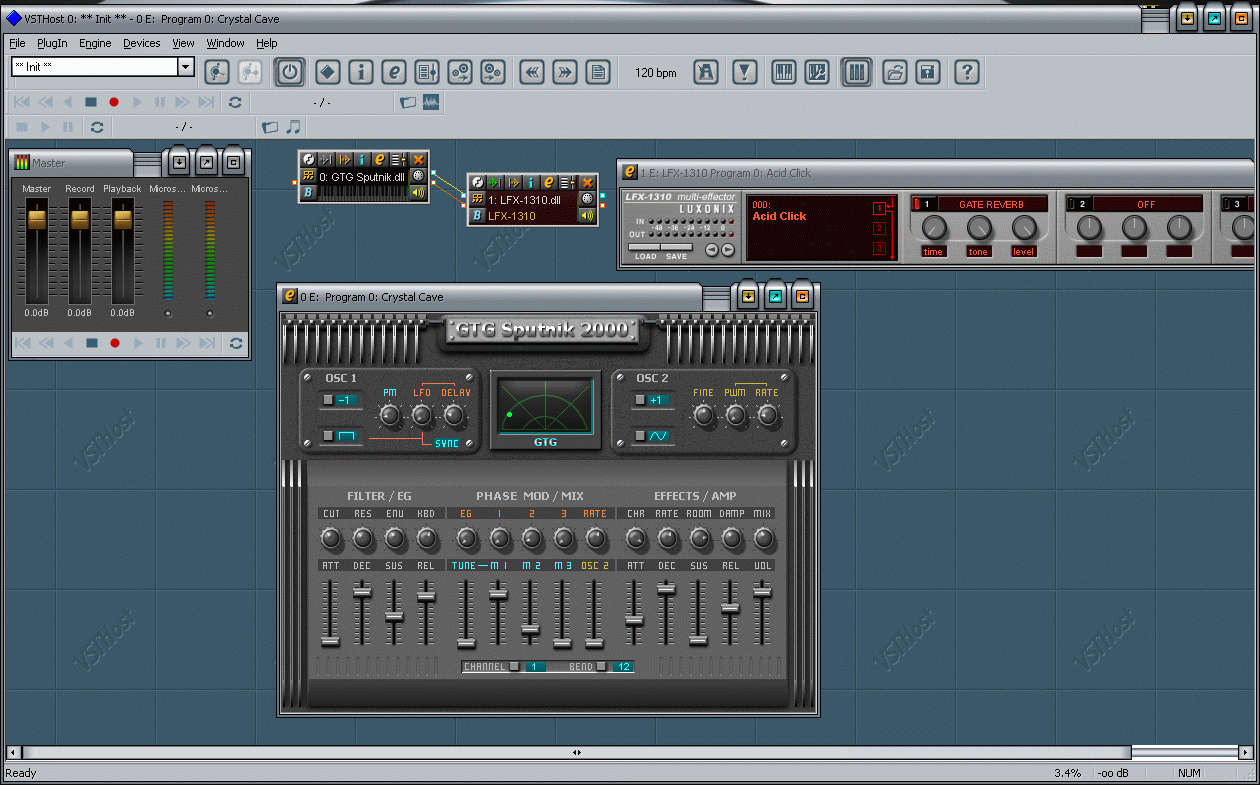
VST Host: A popular, highly rated VST hosting application free of charge.
Download - http://www.hermannseib.com/english/vsthost.htm
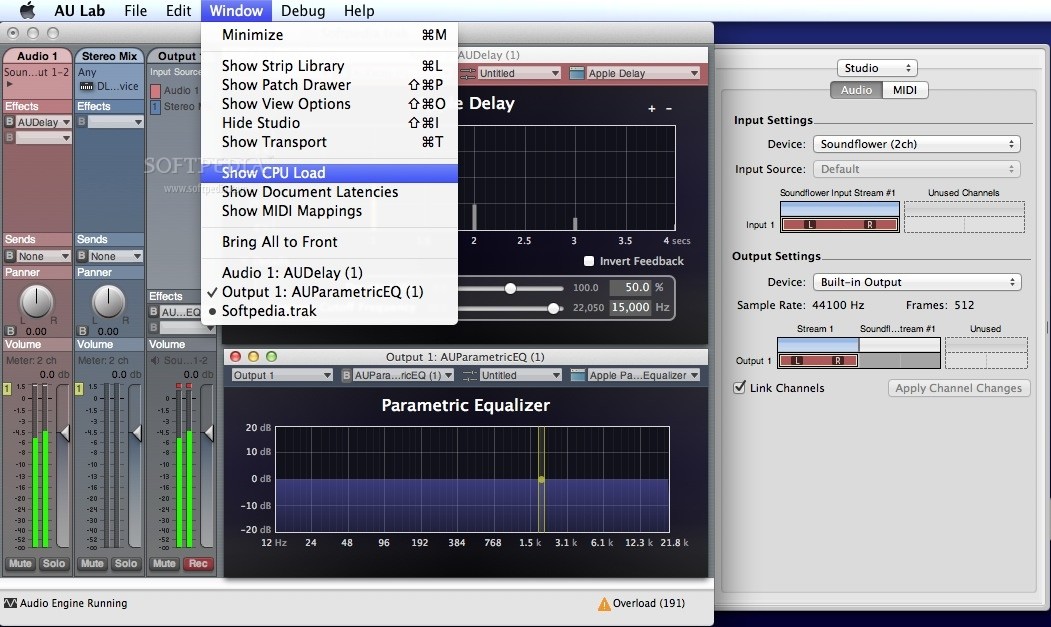
AU Lab: Another popular and free VST, but this time for Macs! Highly regarded, in fact Apple recommends it themselves in a "Mastered for iTunes" FAQ.
Download - http://mac.softpedia.com/get/Audio/AU-Lab.shtml
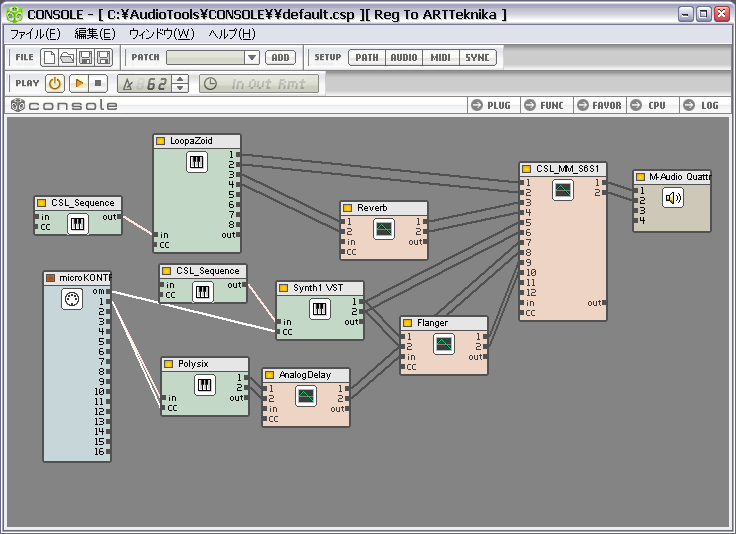
Console: A professional VST hosting application that supports ASIO, can behave as its own plugin, and comes with a number of VSTs included. Demo version and trial available. Thanks to Ironmine for the info!
Download - http://www.console.jp/en/

Blue Cat's Patchwork: A payware VST host. Can use up to 8 parallel VST chains. Thanks to Catleofargh for the info!
Download/Purchase - https://www.bluecataudio.com/Products/Product_PatchWork/
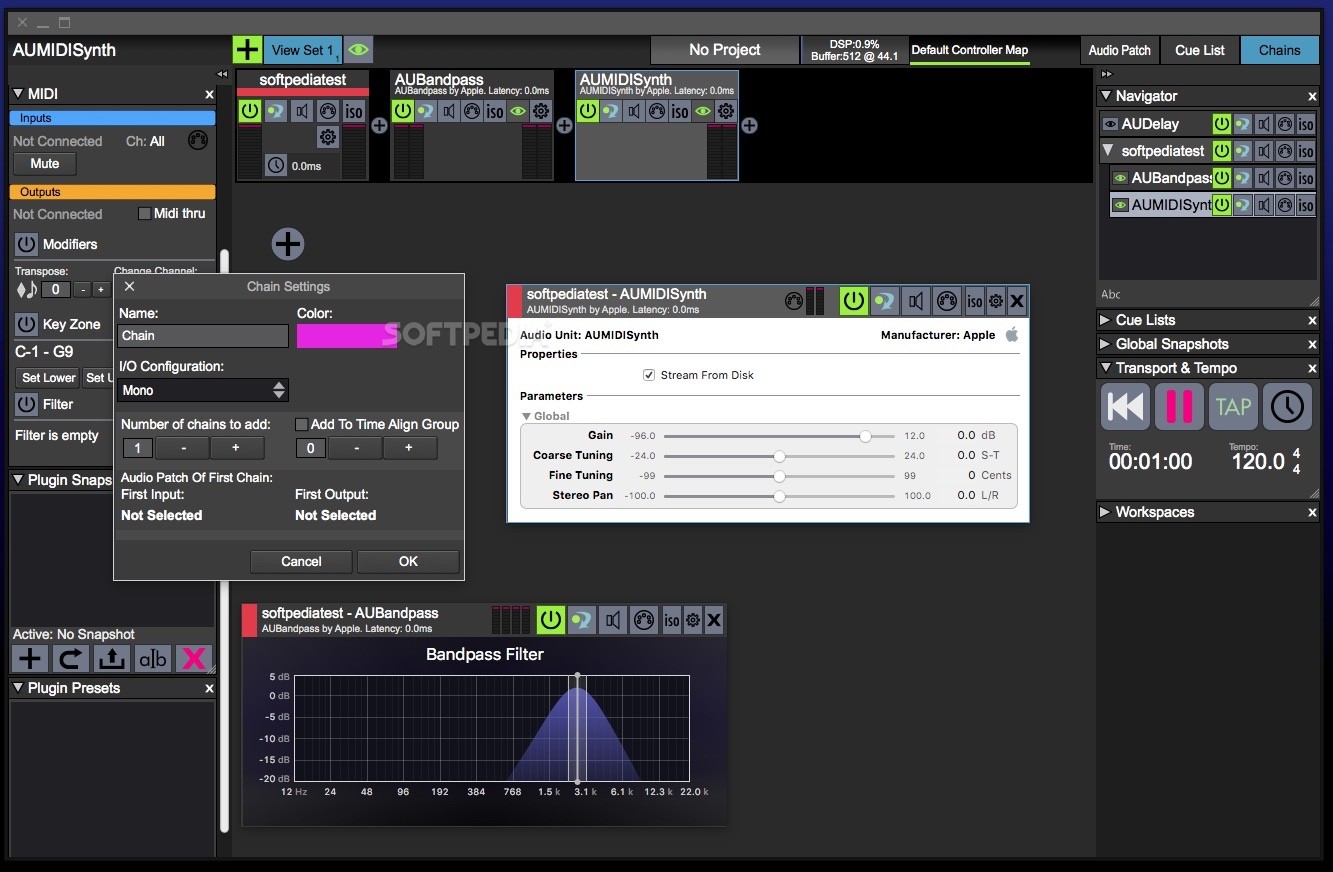
AudioStrom's LiveProfessor2 - Another payware VST, for both Mac and PC and platforms. Comes with a feature called "Signal Chains" to organize DSP ordering logic. Thanks to Ironmine for the info!
Download/Purchase - http://audiostrom.com/?page_id=12

VB Audio's Virtual Cable: Software that is capable of routing your computer's audio stream to/from any program on your computer, allowing system wide changes to be made, or creative application of plugins. Thanks to Castlofargh for the info in post #28, "I've been using the VB-Audio Hi-Fi Cable one in the list because the fake asio in and out was convenient for when I loop stuff into my Scarlet 2I2 and wish to add some EQ or whatever in the loop to check the impact."
Donation/Paid Versions - https://www.vb-audio.com/Cable/index.htm
Last edited: