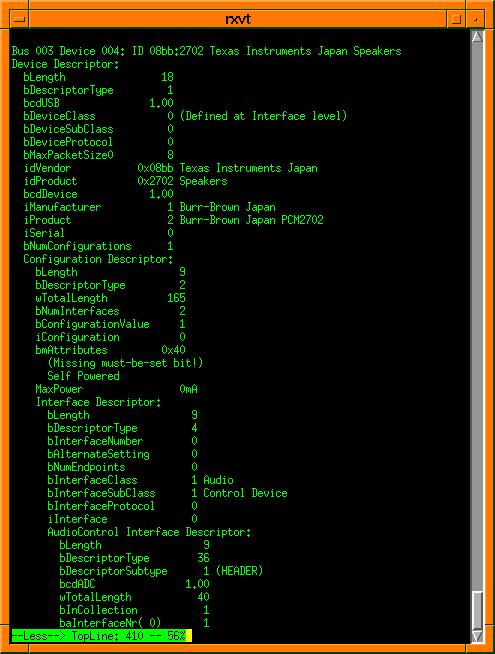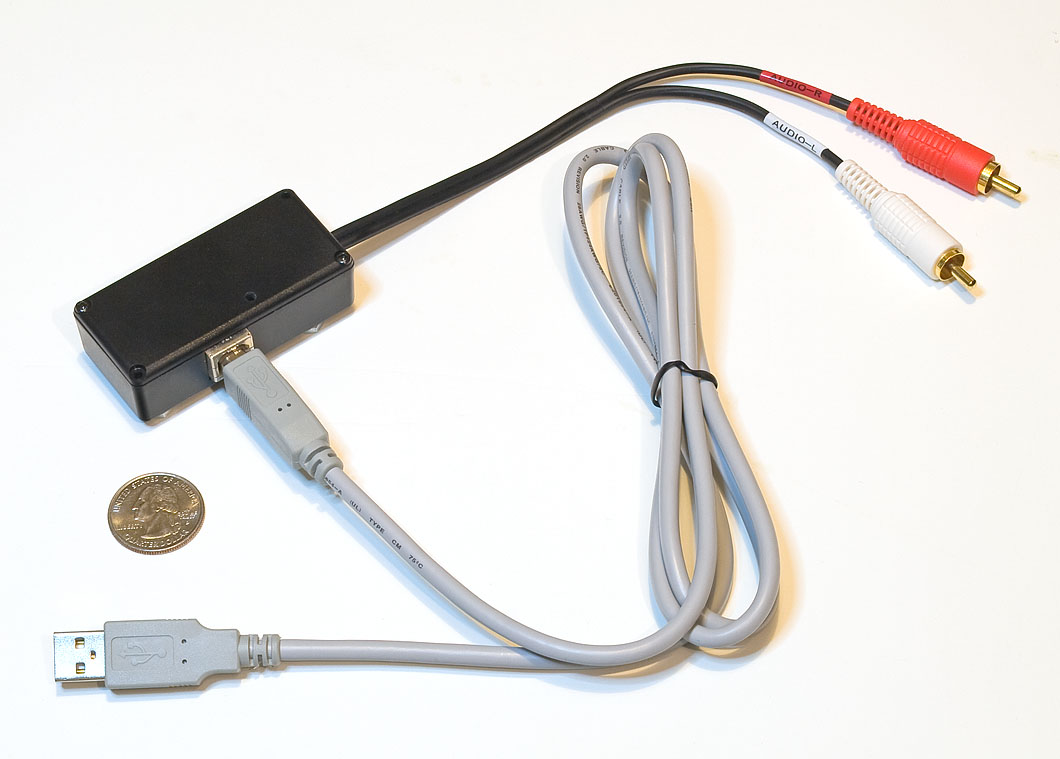linuxworks
Member of the Trade: Sercona Audio
- Joined
- Oct 10, 2008
- Posts
- 3,456
- Likes
- 69
just got mine built last nite (actually finished soldering around 3am; maybe the soldering job actually shows that, lol):
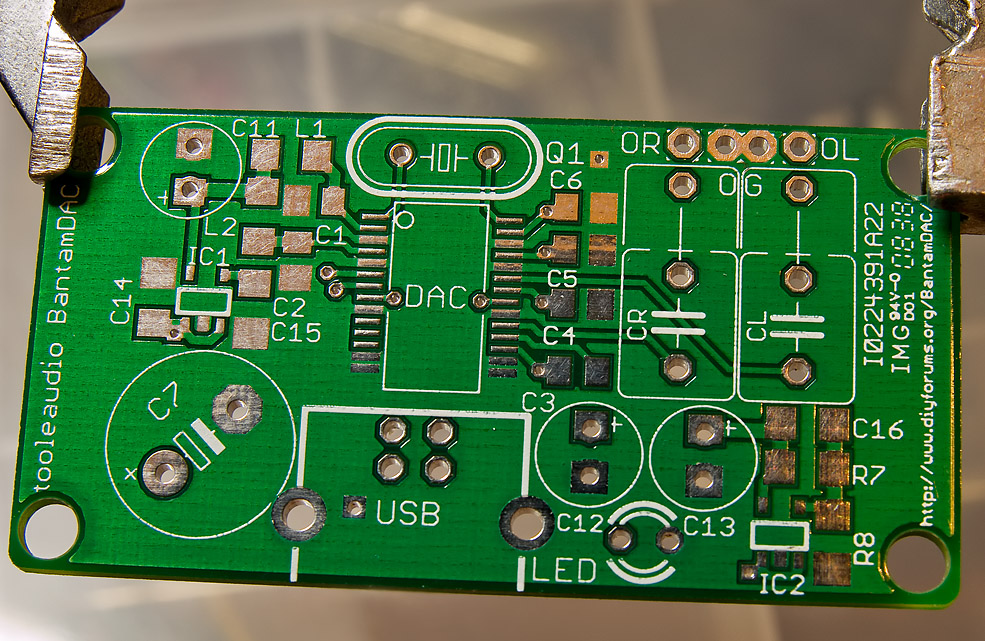
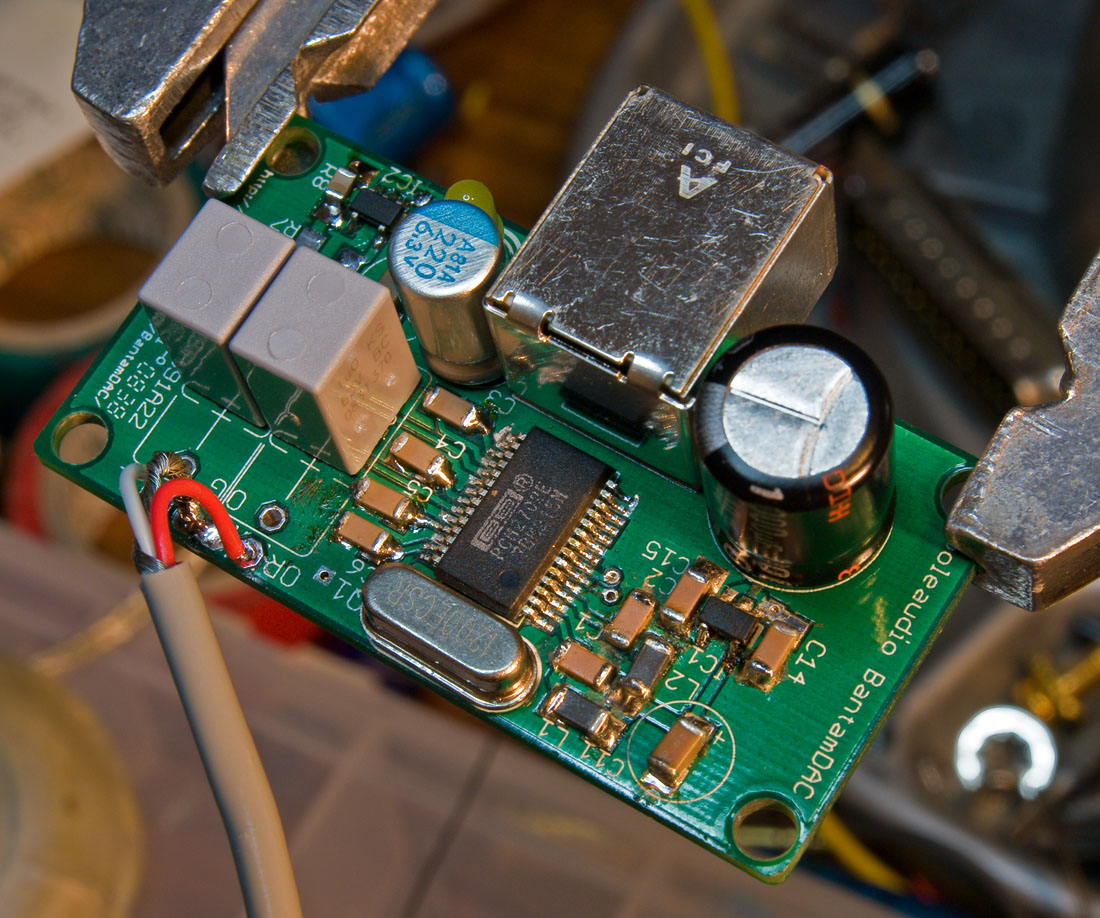
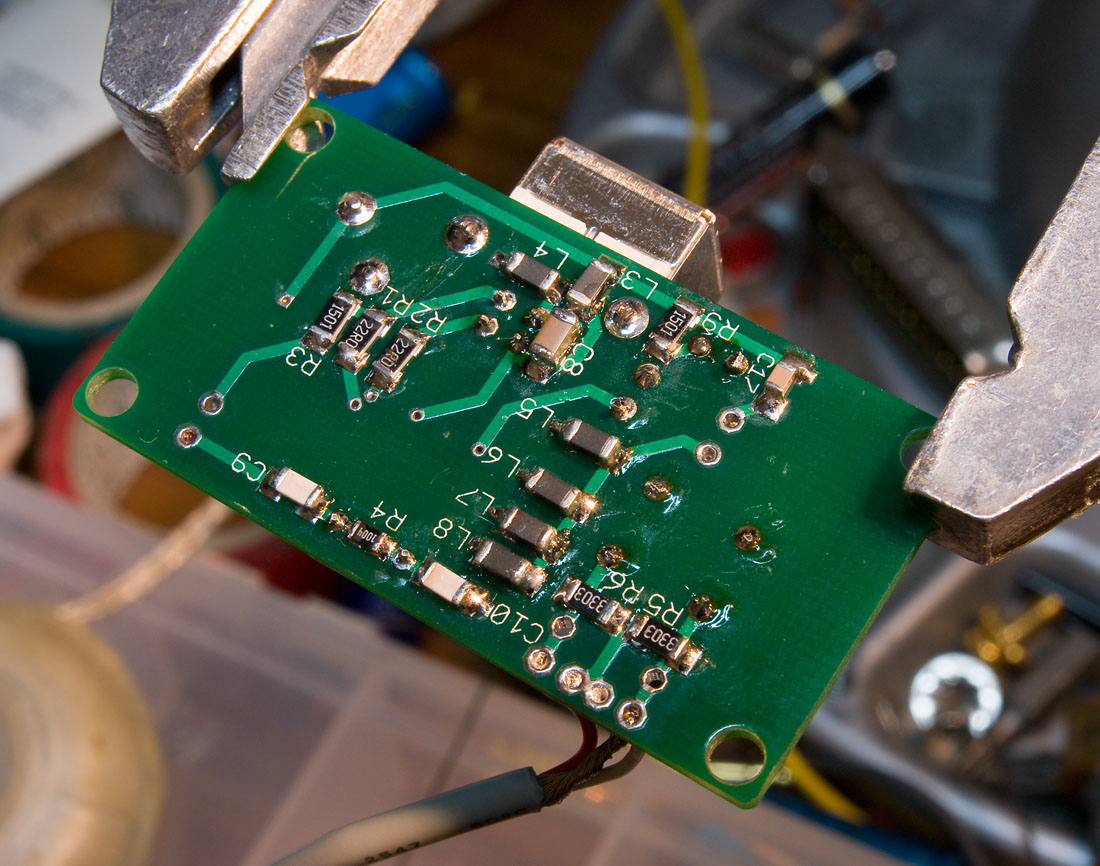
this was not as hard as it looks but its definitely NOT a simple diy unless you have a good/fine soldering tip and have avoided the espresso drinks for the day

the sound is quite good. I expect to be 'testing' this all day today

such great fun. good price, too - was under $50 in total parts.
/bryan
update: showing the size of the board

quite a .... HANDY little dac there. ha!

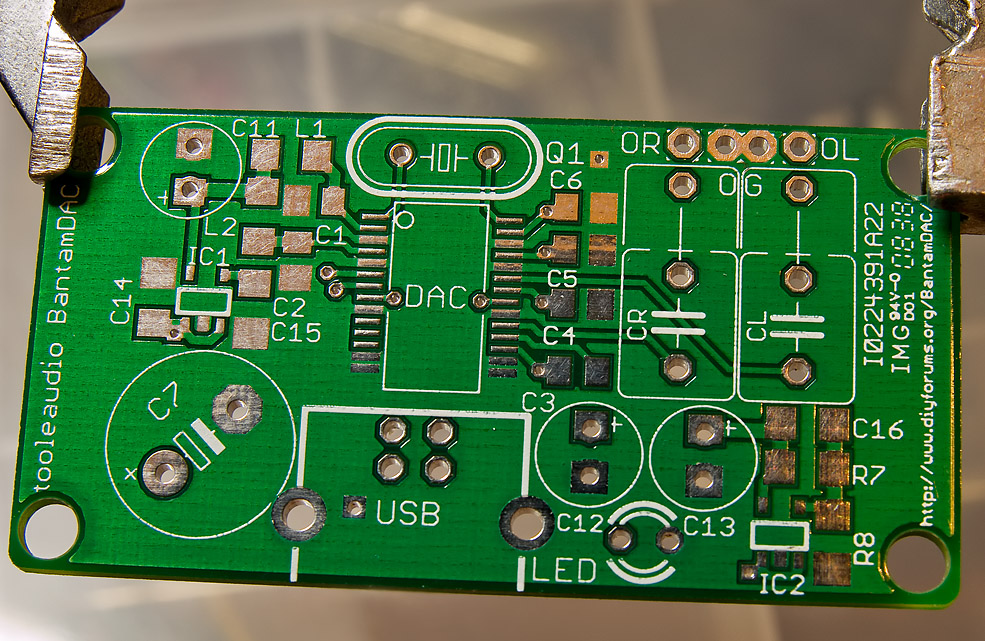
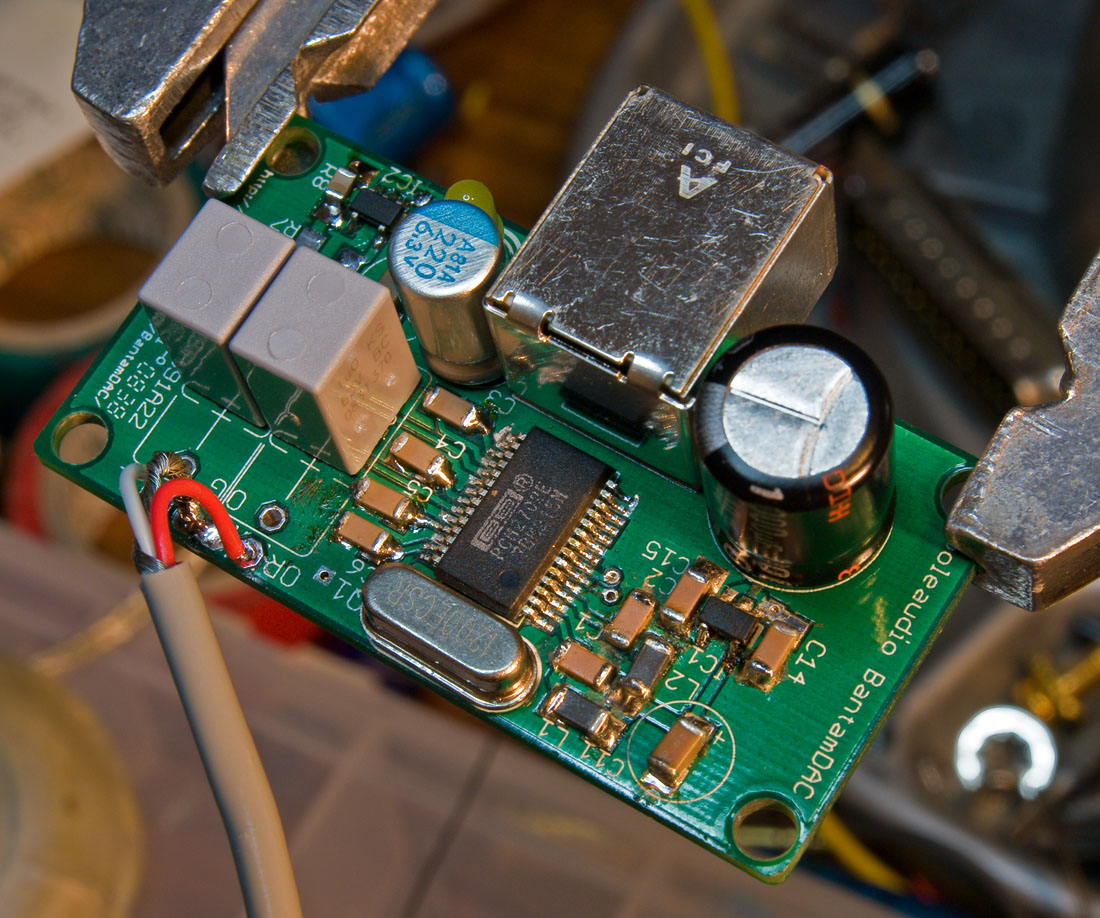
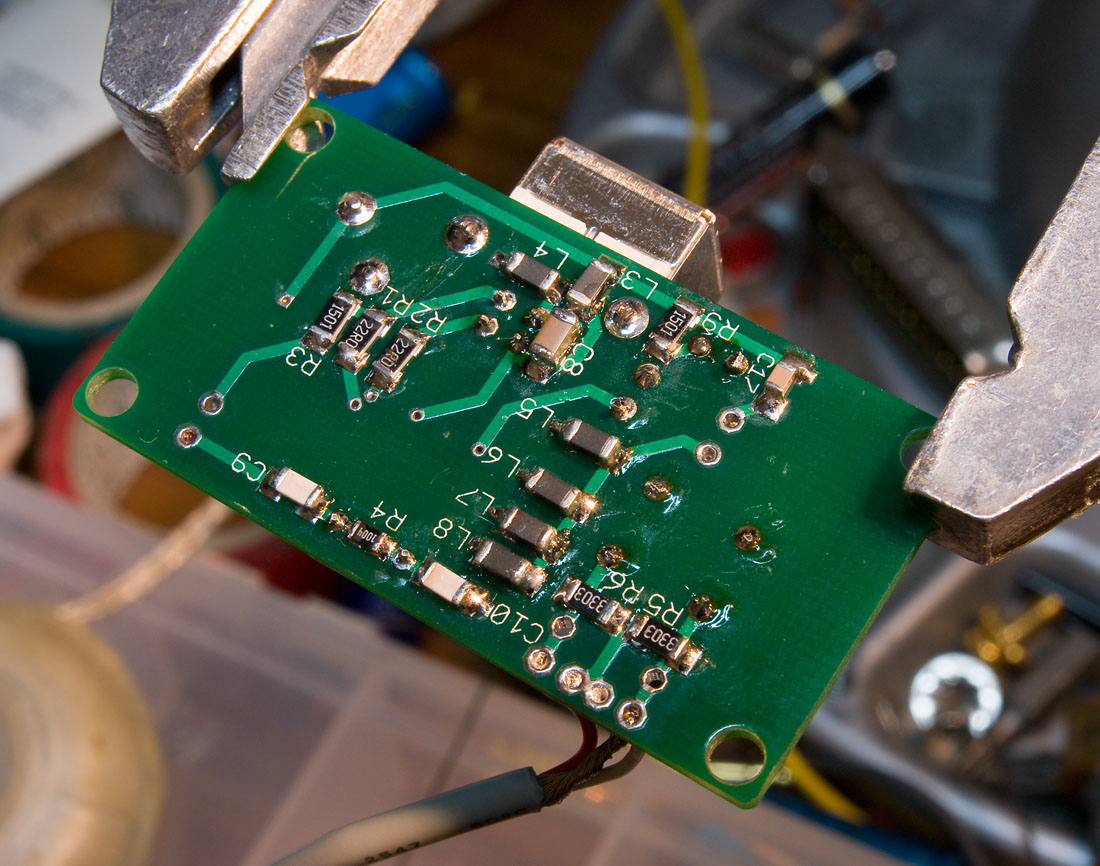
this was not as hard as it looks but its definitely NOT a simple diy unless you have a good/fine soldering tip and have avoided the espresso drinks for the day

the sound is quite good. I expect to be 'testing' this all day today

such great fun. good price, too - was under $50 in total parts.
/bryan
update: showing the size of the board

quite a .... HANDY little dac there. ha!