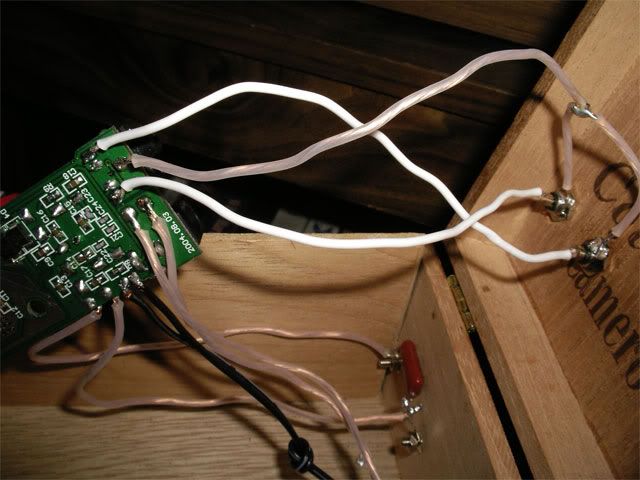ilikemonkeys
500+ Head-Fier
- Joined
- Jun 7, 2003
- Posts
- 945
- Likes
- 10
I've got a T-amp and I'd like to replace the mini input with RCA inputs.
any suggestions?
I cant figure out the configuration......
I could post pictures?
B
any suggestions?
I cant figure out the configuration......
I could post pictures?
B