Maybe we'll see a solution when the next software update comes out.
You are using an out of date browser. It may not display this or other websites correctly.
You should upgrade or use an alternative browser.
You should upgrade or use an alternative browser.
Smyth Research Realiser A16
esimms86
500+ Head-Fier
- Joined
- Oct 3, 2013
- Posts
- 821
- Likes
- 404
My A16 New Years resolution is to save the money to go to New Jersey and have John make me a D&D PRIR. For me, it’s maybe an 8 hour drive round trip, with an overnight with in laws in between drives(they live a very manageable hour away from Newark, New Jersey).John is in New Jersey and he will at some point offer personal PRIRs. Might be your best bet.
Last edited:
teacher1000
Head-Fier
Has anyone been using the Centro control app? How is it?
I'm asking because I've been testing out The Home Remote (a similar idea to the now-defunct irule). Its an excellent way to build your own remote interface, and crucially (for me at least) works on Android. It has a horribly steep learning curve, but I'm slowly figuring it out and I've been practicing on some other kit I have.
Now I've finally got around to trying out the IP commands for the realiser, only to find the A16 does not respond in the way the manual suggets. It could be I'm doing something wrong (I'm a teacher, not a network engineer) or there could be some deeper issues with the IP control.
So, before I email James (and likely hear nothing back), has anyone else had a go at IP control?
I'm asking because I've been testing out The Home Remote (a similar idea to the now-defunct irule). Its an excellent way to build your own remote interface, and crucially (for me at least) works on Android. It has a horribly steep learning curve, but I'm slowly figuring it out and I've been practicing on some other kit I have.
Now I've finally got around to trying out the IP commands for the realiser, only to find the A16 does not respond in the way the manual suggets. It could be I'm doing something wrong (I'm a teacher, not a network engineer) or there could be some deeper issues with the IP control.
So, before I email James (and likely hear nothing back), has anyone else had a go at IP control?
I just sent the following bug report to James:When I directly connected the Tivo Bolt to A16 HDMI 2, there was no sound after a 1 minute pause.
Hi James,
Please forward the following problem report to Stephen.
There is an interoperability issue with my Tivo Bolt and A16 #254 with Firmware 2.05 and DTS:X.
The problem is that after pausing the Tivo Bolt for 1-2 minutes, and then resuming there is no sound and no speaker map activity.
This problem did not occur with firmware 2.0.
The only way I've found to resume the sound is to use Menu->Audio Source to change from HDMI1 to another input and back to HDMI1.
The speaker map shows "Dolby Audio" when there is no sound - see attached image.
I did the 2.05 upgrade using the revised installation instructions.
The problem with pausing is 100% repeatable.
Sometimes the sound will stop while a program is playing from the Tivo. This has happened twice in the last two days.
The Tivo is directly connected to the A16.
This happens on both HDMI1 and HDMI2, I haven't tried the other HDMI inputs.
My other devices - FireTV 4K Max, Samsung DVD player, and old Tivo HD, all work properly.
Changing the Tivo video output from 4K to 1K makes no difference.
Changing the Tivo audio output from Dolby to PCM fixes the problem, but then I only get 2 channels.
I've asked on the Head-Fi forum about other's experience, but no one else with 2.05 is using a Tivo Bolt.
I can use the A16 optical input from the Tivo as a work around - it doesn't have the problem.
Conclusion: something changed between 2.0 and 2.05/DTS that causes this problem with the Tivo Bolt.
The following images are attached:
- 2.05 firmware configuration that does have the problem.
- Speaker map with Tivo is playing but there is no sound.
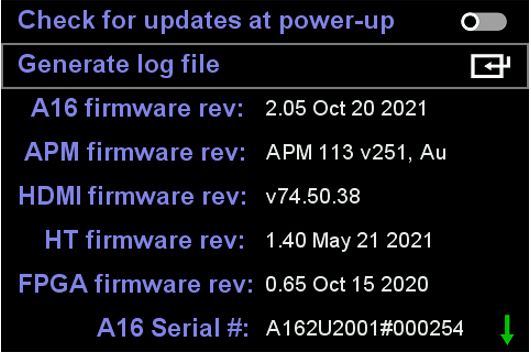

Last edited:
phoenixdogfan
1000+ Head-Fier
- Joined
- Feb 26, 2015
- Posts
- 1,181
- Likes
- 463
He may not have access. That D&D personal PRIR is a true unicorn. You can of course ask. It's truly magnificent. He will, however, have other exceptional speakers. I know he's going to have Metas with his sub. That one will be exceptional as well.My A16 New Years resolution is to save the money to go to New Jersey and have John make me a D&D PRIR. For me, it’s maybe an 8 hour drive round trip, with an overnight with in laws in between drives(they live a very manageable hour away from Newark, New Jersey).
esimms86
500+ Head-Fier
- Joined
- Oct 3, 2013
- Posts
- 821
- Likes
- 404
No worries. Having my own meticulously produced Dolby Atmos PRIR will be a home run, whatever the speakers that are finally selected to base it on.He may not have access. That D&D personal PRIR is a true unicorn. You can of course ask. It's truly magnificent. He will, however, have other exceptional speakers. I know he's going to have Metas with his sub. That one will be exceptional as well.
dsperber
500+ Head-Fier
- Joined
- Jul 27, 2005
- Posts
- 788
- Likes
- 302
Just had my first opportunity to make use of ARC (actually, eARC) and the A16, coming from my LG OLED C9. And it was a complete success!!
Although this wasn't the primary experiment I was working on at the time, once I achieved my initial success using ordinary DD5.1 data (from OTA broadcast TV as the source) I moved on to the Netflix app on the LG and as usual played "The Two Popes", to see how it looked and sounded without involving an external streaming device (e.g. NVidia Shield or ATV4K) feeding video through the A16 and onto the AVR and then onto the TV, in that direction. In this case the Netflix app on the TV was the "direct video player", so no additional processing or HDMI pass-through handling. And it really looked stunning. I certainly can't say that it is visually any different than with the video getting to the screen "around the horn" when starting with an external streamer, and there's probably no difference at all. But for sure it looked stunning and certainly not worse than via the streamer.
I had to do some temporary recabling to make this happen, because normally eARC would go backwards through the one HDMI1-OUT cable connecting AVR to LG, with audio delivered back to the AVR. But then I have no way of getting the eARC-delivered audio out of AVR and presented to the A16. So temporarily I disconnected the cable end at HDMI1-OUT of the AVR and plugged it into the HDMI-OUT of the A16. And then I changed the HDMI SOURCE for one preset to be "eARC". And as I said at the start, it worked perfectly. Amazing.
I'm going to now retry a different cabling setup that I've always wanted to try, but the Yamaha RX-V867 AVR that I had tried that with let me down. I'd always wanted to plug all HDMI source devices into the AVR, rather than four of them running through the A16. My goal was to have HDMI1-OUT of the AVR go to the TV with video, and HDMI2-OUT of the AVR go to one input of the A16. That way everything could work (including eARC) with no special temporary recabling. But my experience with the V867 was that HDMI2-OUT only presented 2-channel audio, because it was designed to feed a second TV. So I never could cable things that way.
However my current Yamaha RX-A860 AVR is much newer, and much more capable, and supports Dolby Vision and Dolby Atmos. I haven't ever repeated the HDMI2-OUT experiment with the A860 until now. But given the annoyance of not being able to get eARC audio from the TV fed to the A16 without recabling, I'm definitely going to give it another try. The A860 has eight HDMI inputs, so why not use them to connect all sources. Then HDMI1-OUT to the TV and HDMI2-OUT to the A16. That's the ideal arrangement, if it works. I shall see.
In passing, I mention that this whole project derives from my purchase of a Silicon Dust HDHomeRun Flex-4K OTA tuner box, that supports the newly rolling out ATSC 3.0 NextGen OTA broadcast channels as well as the original digital ATSC 1.0 channels. ATSC 3.0 supports video resolutions not only 720p and 1080i, but also 1080p and 2160p. There is a new video codec used named HEVC, which is 4-times more efficient in compression than MPEG-2. So recordings of the same program have file sizes for ATSC 3.0 which are 1/4 the size of the corresponding ATSC 1.0 program.
On the audio side ATSC 3.0 uses a new Dolby AC-4 codec which can support Dolby 7.1 linear as well as Dolby Atmos 7.1.4 object audio. NOTE: pretty much all new TV's starting with 2021 models have built-in TV OTA/ATSC tuners that support ATSC 3.0 which means they also license a built-in AC-4 codec from Dolby. But for now, AC-4 is virtually unavailable in software form. So it is very complicated to get full support for ATSC 3.0, since it depends on a new HEVC video codec (which IS available in software from the MS store on Windows, etc.) but there's no freely available AC-4 codec yet. Dolby is licensing AC-4 commercially to equipment manufacturers, but civilians and software developers are out of luck for now.
Here in Los Angeles we saw the first three ATSC 3.0 channels rolled out in mid-December. They are broadcasting in native 1080p video and AC-4 5.1 audio at the moment, while their ATSC 1.0 counterparts are still 720p or 1080i AC-3 5.1 for the same program. That's what got my juices flowing, and I've been exploring and experimenting with it ever since. The Flex-4K device is a network-based TV tuner (actually four tuners in the box). The DVR software/server can be installed on Windows or Mac, or several streaming devices that can support it. Playback of live/recorded content is delivered from the server to any number of "client apps" installed on smart TV's and smart phones and all variations of streaming devices. So the HDHR client app is what talks to the TV via HDMI cable from the device, or "cast" without cable, or running right on the TV, etc.
ATSC 3.0 is designed to be an IP-delivered medium. Works great as facilitated by home networks, with multiple TV nodes around the house. Only truly major problem so far is the inability for client apps running on ATV4K, Roku, Shield, etc., to natively handle decoding of AC-4 audio. And the "compromise solutions" so far are really unsatisfactory from a quality point of view (e.g. implementing cloud-assisted AC-4 sending up the AC-4 5.1 audio in real time from the client app you're using to watch TV from, where it is transcoded by a commercial AC-4 decoder and sent back down in real time as 2.0 instead of 5.1).
And that's why I've settled on using the HDHR client app running on the LG OLED TV, because LG has had native built-in AC-4 decoding support since 2017. So no cloud-assisted transcoding from 5.1 to 2.0 for me. Unfortunately there are currently bugs in the HDHR app. NOTHING IS PERFECT!! This is all just getting started, and we early-adopters are having to live with lots of problems for now.
All very exciting. And that's why I now would like to facilitate convenient/instant eARC audio from the LG TV to the A16 without playing with cables, just to complete the full array of client app options open to me.
Although this wasn't the primary experiment I was working on at the time, once I achieved my initial success using ordinary DD5.1 data (from OTA broadcast TV as the source) I moved on to the Netflix app on the LG and as usual played "The Two Popes", to see how it looked and sounded without involving an external streaming device (e.g. NVidia Shield or ATV4K) feeding video through the A16 and onto the AVR and then onto the TV, in that direction. In this case the Netflix app on the TV was the "direct video player", so no additional processing or HDMI pass-through handling. And it really looked stunning. I certainly can't say that it is visually any different than with the video getting to the screen "around the horn" when starting with an external streamer, and there's probably no difference at all. But for sure it looked stunning and certainly not worse than via the streamer.
I had to do some temporary recabling to make this happen, because normally eARC would go backwards through the one HDMI1-OUT cable connecting AVR to LG, with audio delivered back to the AVR. But then I have no way of getting the eARC-delivered audio out of AVR and presented to the A16. So temporarily I disconnected the cable end at HDMI1-OUT of the AVR and plugged it into the HDMI-OUT of the A16. And then I changed the HDMI SOURCE for one preset to be "eARC". And as I said at the start, it worked perfectly. Amazing.
I'm going to now retry a different cabling setup that I've always wanted to try, but the Yamaha RX-V867 AVR that I had tried that with let me down. I'd always wanted to plug all HDMI source devices into the AVR, rather than four of them running through the A16. My goal was to have HDMI1-OUT of the AVR go to the TV with video, and HDMI2-OUT of the AVR go to one input of the A16. That way everything could work (including eARC) with no special temporary recabling. But my experience with the V867 was that HDMI2-OUT only presented 2-channel audio, because it was designed to feed a second TV. So I never could cable things that way.
However my current Yamaha RX-A860 AVR is much newer, and much more capable, and supports Dolby Vision and Dolby Atmos. I haven't ever repeated the HDMI2-OUT experiment with the A860 until now. But given the annoyance of not being able to get eARC audio from the TV fed to the A16 without recabling, I'm definitely going to give it another try. The A860 has eight HDMI inputs, so why not use them to connect all sources. Then HDMI1-OUT to the TV and HDMI2-OUT to the A16. That's the ideal arrangement, if it works. I shall see.
In passing, I mention that this whole project derives from my purchase of a Silicon Dust HDHomeRun Flex-4K OTA tuner box, that supports the newly rolling out ATSC 3.0 NextGen OTA broadcast channels as well as the original digital ATSC 1.0 channels. ATSC 3.0 supports video resolutions not only 720p and 1080i, but also 1080p and 2160p. There is a new video codec used named HEVC, which is 4-times more efficient in compression than MPEG-2. So recordings of the same program have file sizes for ATSC 3.0 which are 1/4 the size of the corresponding ATSC 1.0 program.
On the audio side ATSC 3.0 uses a new Dolby AC-4 codec which can support Dolby 7.1 linear as well as Dolby Atmos 7.1.4 object audio. NOTE: pretty much all new TV's starting with 2021 models have built-in TV OTA/ATSC tuners that support ATSC 3.0 which means they also license a built-in AC-4 codec from Dolby. But for now, AC-4 is virtually unavailable in software form. So it is very complicated to get full support for ATSC 3.0, since it depends on a new HEVC video codec (which IS available in software from the MS store on Windows, etc.) but there's no freely available AC-4 codec yet. Dolby is licensing AC-4 commercially to equipment manufacturers, but civilians and software developers are out of luck for now.
Here in Los Angeles we saw the first three ATSC 3.0 channels rolled out in mid-December. They are broadcasting in native 1080p video and AC-4 5.1 audio at the moment, while their ATSC 1.0 counterparts are still 720p or 1080i AC-3 5.1 for the same program. That's what got my juices flowing, and I've been exploring and experimenting with it ever since. The Flex-4K device is a network-based TV tuner (actually four tuners in the box). The DVR software/server can be installed on Windows or Mac, or several streaming devices that can support it. Playback of live/recorded content is delivered from the server to any number of "client apps" installed on smart TV's and smart phones and all variations of streaming devices. So the HDHR client app is what talks to the TV via HDMI cable from the device, or "cast" without cable, or running right on the TV, etc.
ATSC 3.0 is designed to be an IP-delivered medium. Works great as facilitated by home networks, with multiple TV nodes around the house. Only truly major problem so far is the inability for client apps running on ATV4K, Roku, Shield, etc., to natively handle decoding of AC-4 audio. And the "compromise solutions" so far are really unsatisfactory from a quality point of view (e.g. implementing cloud-assisted AC-4 sending up the AC-4 5.1 audio in real time from the client app you're using to watch TV from, where it is transcoded by a commercial AC-4 decoder and sent back down in real time as 2.0 instead of 5.1).
And that's why I've settled on using the HDHR client app running on the LG OLED TV, because LG has had native built-in AC-4 decoding support since 2017. So no cloud-assisted transcoding from 5.1 to 2.0 for me. Unfortunately there are currently bugs in the HDHR app. NOTHING IS PERFECT!! This is all just getting started, and we early-adopters are having to live with lots of problems for now.
All very exciting. And that's why I now would like to facilitate convenient/instant eARC audio from the LG TV to the A16 without playing with cables, just to complete the full array of client app options open to me.
Last edited:
phoenixdogfan
1000+ Head-Fier
- Joined
- Feb 26, 2015
- Posts
- 1,181
- Likes
- 463
I'm planning on buying a C1 sometime later this year. My setup will be very direct: an HDMI connected to the eARC port of the C1 and using the C1 as source for the A16. Right now using the NVidia shield, I get snow on my 2015 vintage Chang Hong 4k TV from the A16 with the shield as source. Hopefully, I can put Kodi, Qobuz, Netflix and Amazon Prime on the C1, have 1 HDMI wire to the A16 and have done with it.Just had my first opportunity to make use of ARC (actually, eARC) and the A16, coming from my LG OLED C9. And it was a complete success!!
Although this wasn't the primary experiment I was working on at the time, once I achieved my initial success using ordinary DD5.1 data (from OTA broadcast TV as the source) I moved on to the Netflix app on the LG and as usual played "The Two Popes", to see how it looked and sounded without involving an external streaming device (e.g. NVidia Shield or ATV4K) feeding video through the A16 and onto the AVR and then onto the TV, in that direction. In this case the Netflix app on the TV was the "direct video player", so no additional processing or HDMI pass-through handling. And it really looked stunning. I certainly can't say that it is visually any different than with the video getting to the screen "around the horn" when starting with an external streamer, and there's probably no difference at all. But for sure it looked stunning and certainly not worse than via the streamer.
I had to do some temporary recabling to make this happen, because normally eARC would go backwards through the one HDMI1-OUT cable connecting AVR to LG, with audio delivered back to the AVR. But then I have no way of getting the eARC-delivered audio out of AVR and presented to the A16. So temporarily I disconnected the cable end at HDMI1-OUT of the AVR and plugged it into the HDMI-OUT of the A16. And then I changed the HDMI SOURCE for one preset to be "eARC". And as I said at the start, it worked perfectly. Amazing.
I'm going to now retry a different cabling setup that I've always wanted to try, but the Yamaha RX-V867 AVR that I had tried that with let me down. I'd always wanted to plug all HDMI source devices into the AVR, rather than four of them running through the A16. My goal was to have HDMI1-OUT of the AVR go to the TV with video, and HDMI2-OUT of the AVR go to one input of the A16. That way everything could work (including eARC) with no special temporary recabling. But my experience with the V867 was that HDMI2-OUT only presented 2-channel audio, because it was designed to feed a second TV. So I never could cable things that way.
However my current Yamaha RX-A860 AVR is much newer, and much more capable, and supports Dolby Vision and Dolby Atmos. I haven't ever repeated the HDMI2-OUT experiment with the A860 until now. But given the annoyance of not being able to get eARC audio from the TV fed to the A16 without recabling, I'm definitely going to give it another try. The A860 has eight HDMI inputs, so why not use them to connect all sources. Then HDMI1-OUT to the TV and HDMI2-OUT to the A16. That's the ideal arrangement, if it works. I shall see.
In passing, I mention that this whole project derives from my purchase of a Silicon Dust HDHomeRun Flex-4K OTA tuner box, that supports the newly rolling out ATSC 3.0 NextGen OTA broadcast channels as well as the original digital ATSC 1.0 channels. ATSC 3.0 supports video resolutions not only 720p and 1080i, but also 1080p and 2160p. There is a new video codec used named HEVC, which is 4-times more efficient in compression than MPEG-2. So recordings of the same program have file sizes for ATSC 3.0 which are 1/4 the size of the corresponding ATSC 1.0 program.
On the audio side ATSC 3.0 uses a new Dolby AC-4 codec which can support Dolby 7.1 linear as well as Dolby Atmos 7.1.4 object audio. NOTE: pretty much all new TV's starting with 2021 models have built-in TV OTA/ATSC tuners that support ATSC 3.0 which means they also license a built-in AC-4 codec from Dolby. But for now, AC-4 is virtually unavailable in software form. So it is very complicated to get full support for ATSC 3.0, since it depends on a new HEVC video codec (which IS available in software from the MS store on Windows, etc.) but there's no freely available AC-4 codec yet. Dolby is licensing AC-4 commercially to equipment manufacturers, but civilians and software developers are out of luck for now.
Here in Los Angeles we saw the first three ATSC 3.0 channels rolled out in mid-December. They are broadcasting in native 1080p video and AC-4 5.1 audio at the moment, while their ATSC 1.0 counterparts are still 720p or 1080i AC-3 5.1 for the same program. That's what got my juices flowing, and I've been exploring and experimenting with it ever since. The Flex-4K device is a network-based TV tuner (actually four tuners in the box). The DVR software/server can be installed on Windows or Mac, or several streaming devices that can support it. Playback of live/recorded content is delivered from the server to any number of "client apps" installed on smart TV's and smart phones and all variations of streaming devices. So the HDHR client app is what talks to the TV via HDMI cable from the device, or "cast" without cable, or running right on the TV, etc.
ATSC 3.0 is designed to be an IP-delivered medium. Works great as facilitated by home networks, with multiple TV nodes around the house. Only truly major problem so far is the inability for client apps running on ATV4K, Roku, Shield, etc., to natively handle decoding of AC-4 audio. And the "compromise solutions" so far are really unsatisfactory from a quality point of view (e.g. implementing cloud-assisted AC-4 sending up the AC-4 5.1 audio in real time from the client app you're using to watch TV from, where it is transcoded by a commercial AC-4 decoder and sent back down in real time as 2.0 instead of 5.1).
And that's why I've settled on using the HDHR client app running on the LG OLED TV, because LG has had native built-in AC-4 decoding support since 2017. So no cloud-assisted transcoding from 5.1 to 2.0 for me. Unfortunately there are currently bugs in the HDHR app. NOTHING IS PERFECT!! This is all just getting started, and we early-adopters are having to live with lots of problems for now.
All very exciting. And that's why I now would like to facilitate convenient/instant eARC audio from the LG TV to the A16 without playing with cables, just to complete the full array of client app options open to me.
dsperber
500+ Head-Fier
- Joined
- Jul 27, 2005
- Posts
- 788
- Likes
- 302
Actually, I'm not sure you can use the TV as a "source" into the A16.
I tried just that as my very first configuration which didn't work. I left the HDMI cable going from HDMI-OUT on the A16 to the current HDMI3-IN on my AVR. And then I unplugged the cable connecting TV from HDMI1-OUT of the AVR and plugged it into HDMI1-IN of the A16. I fully expected the eARC output from the TV to work perfectly as a "source' going into the A16. But it didn't.
I think ARC/eARC require a handshake between the two devices, in order to reverse the direction of data flow. the HDMI-OUT of the A16 normally sends out data but it is the port which is ARC-enabled to turn around and reverse directions, and become an INPUT port rather than an output port. I think this is the implementation of ARC/eARC... to reverse the direction of just that one output port on the A16 and turn it into a fifth input HDMI port. That's why the HDMI SOURCE as "eARC" as a separate item to select.
So the speaker map screen showed nothing at all arriving from the TV when had the cable from the TV plugged into HDMI1-IN of the A16.
Only when I instead removed the current HDMI cable going from HDMI-OUT of the A16 to HDMI3-IN of the AVR, and inserted that HDMI cable from the TV, and changed HDMI SOURCE of one of my 9.1.6 presets, that now the eARC handshake between TV and A16 succeeded. And the speaker map of the A16 showed data arriving, exactly as it should. Worked for Netflix, the HDHR LG app, etc.
I'm sure that you have to use the OUTPUT HDMI port on the A16 for eARC, not one of the inputs. At least I believe so. There's no documentation that I can find in the manual but experimentally that's what failed and that's what worked.
I tried just that as my very first configuration which didn't work. I left the HDMI cable going from HDMI-OUT on the A16 to the current HDMI3-IN on my AVR. And then I unplugged the cable connecting TV from HDMI1-OUT of the AVR and plugged it into HDMI1-IN of the A16. I fully expected the eARC output from the TV to work perfectly as a "source' going into the A16. But it didn't.
I think ARC/eARC require a handshake between the two devices, in order to reverse the direction of data flow. the HDMI-OUT of the A16 normally sends out data but it is the port which is ARC-enabled to turn around and reverse directions, and become an INPUT port rather than an output port. I think this is the implementation of ARC/eARC... to reverse the direction of just that one output port on the A16 and turn it into a fifth input HDMI port. That's why the HDMI SOURCE as "eARC" as a separate item to select.
So the speaker map screen showed nothing at all arriving from the TV when had the cable from the TV plugged into HDMI1-IN of the A16.
Only when I instead removed the current HDMI cable going from HDMI-OUT of the A16 to HDMI3-IN of the AVR, and inserted that HDMI cable from the TV, and changed HDMI SOURCE of one of my 9.1.6 presets, that now the eARC handshake between TV and A16 succeeded. And the speaker map of the A16 showed data arriving, exactly as it should. Worked for Netflix, the HDHR LG app, etc.
I'm sure that you have to use the OUTPUT HDMI port on the A16 for eARC, not one of the inputs. At least I believe so. There's no documentation that I can find in the manual but experimentally that's what failed and that's what worked.
dsperber
500+ Head-Fier
- Joined
- Jul 27, 2005
- Posts
- 788
- Likes
- 302
Nope, the A860 behaves just like the V867 as far as HDMI2-OUT. Only puts out PCM 2.0, expecting it to be a second TV.
I then tried a radical redesign of the cabling: send HDMI1-OUT from the AVR to HDMI1-IN of the A16, and HDMI-OUT of the A16 to the TV (thus passing through video from the AVR through the A16 and on to the TV). The theory was that the AVR would simply pass source audio to HDMI1-OUT and thus to the A16. Yes, the video from the source made it out the AVR and through the A16 to the TV. But again only PCM 2.0 audio got to the A16, for some reason (perhaps because the TV at the other end was the real HDMI destination and reported that it couldn't accept anything but PCM 2.0 input).
So I had to put everything back the way it was before. All sources must go into the A16, and through and out to a single input on the AVR. That seems to be the only way to multi-channel including Dolby Atmos audio to the A16 properly, while also passing through video including Dolby Vision to the AVR and then on to the TV.
I'll just have to live with it. And if/when I do want to make use of an app on the TV with audio sent via eARC back to the A16 (rather than to the AVR) I'll just have to do a simple temporary cable swap.
I then tried a radical redesign of the cabling: send HDMI1-OUT from the AVR to HDMI1-IN of the A16, and HDMI-OUT of the A16 to the TV (thus passing through video from the AVR through the A16 and on to the TV). The theory was that the AVR would simply pass source audio to HDMI1-OUT and thus to the A16. Yes, the video from the source made it out the AVR and through the A16 to the TV. But again only PCM 2.0 audio got to the A16, for some reason (perhaps because the TV at the other end was the real HDMI destination and reported that it couldn't accept anything but PCM 2.0 input).
So I had to put everything back the way it was before. All sources must go into the A16, and through and out to a single input on the AVR. That seems to be the only way to multi-channel including Dolby Atmos audio to the A16 properly, while also passing through video including Dolby Vision to the AVR and then on to the TV.
I'll just have to live with it. And if/when I do want to make use of an app on the TV with audio sent via eARC back to the A16 (rather than to the AVR) I'll just have to do a simple temporary cable swap.
Got the Shakes
500+ Head-Fier
The setup will need to be a HDMI cable from HDMI 2 on the C1 (HDMI 2 is the only eARC capable port on the tv) to the HDMI out of the A16 (which with the updated board in HDMI and eARC). Set the sound output in the tv to HDMI ARC and the source on the A16 to eARC and you should be good to go. I have been using this setup on my CX since the eARC firmware for the A16 released. It was a bit of a mess in the beginning, but the combination of the 2.05 firmware on the A16 and a couple of firmware updates on my tv seem to have completely fixed an issues I had.I'm planning on buying a C1 sometime later this year. My setup will be very direct: an HDMI connected to the eARC port of the C1 and using the C1 as source for the A16. Right now using the NVidia shield, I get snow on my 2015 vintage Chang Hong 4k TV from the A16 with the shield as source. Hopefully, I can put Kodi, Qobuz, Netflix and Amazon Prime on the C1, have 1 HDMI wire to the A16 and have done with it.
dsperber
500+ Head-Fier
- Joined
- Jul 27, 2005
- Posts
- 788
- Likes
- 302
It is simply a physical impossibility to do what is required to satisfy ALL situations, with any combination of cable connections... if you are using an AVR for delivering video to the TV. It is only possible to do everything if the HDMI output of the A16 goes to the TV and there is no AVR involved.
(1) When eARC is NOT required, normal operation is to feed sources (e.g. Roku) thorugh any of the four HDMI inputs of the A16, and the HDMI-OUT from the A16 (for video) goes to the AVR which then feeds video to the TV. No problems whatsoever here. Perfect for all situations where you want to use headphones to listen.
Furthermore, if you actually do want to use speakers instead of headphones, you can activate the "AV mode" option in the preset (on the right side of "Audio Source"), which passes through the source input audio directly through the HDMI-OUTPUT going to the AVR. No headphone processing is now done by the A16. And now the AVR is the handler for multi-channel sound and real physical speakers. So you can feed a multi-channel speaker setup (with "straight" on the AVR) or you can feed a 2-channel speaker setup (with "2CH Stereo" on the AVR) or anything else you care to configure for sound via physical speakers through your AVR.
(2) When eARC IS REQUIRED, and you also want to use the A16 to listen to that eARC-provided audio, then the HDMI-OUT of the A16 is what must be at that end of the cable coming from the HDMI2-OUT of the TV (or whichever or any HDMI input is also eARC-enabled). In this case the TV itself is the source for both video and audio, and there is no AVR involved. Of course normally the AVR is at the other end of that HDMI cable feeding video TO THE TV from sources INTO THE AVR, so turning around and delivering audio from TV-provided source TO THE AVR via eARC is the normal situation... if no A16 were involved.
The problem is that there is no way to then pass the eARC-delivered multi-channel/Atmos audio to the AVR on to the A16 through one of its HDMI inputs. There's just no multi-channel pass-through from the AVR even via its second HDMI2-OUT. At least that's how all of my Yamaha AVR's have been limited. You can only get 2-channel PCM out of that second HDMI2-OUT, intended to feed a second TV.
The only option that allows the A16 to handle eARC-delivered audio to headphones is to have the HDMI cable going to the TV (normally for video from the AVR) temporarily connected to the HDMI-OUT of the A16 (the only port where eARC is available as an audio SOURCE). Although I can't find a discussion of eARC in the A16 manual, I don't think eARC as a AUDIO SOURCE for any preset implies use of the four HDMI inputs to deliver that eARC audio. Setting eARC as AUDIO SOURCE implies use of only the HDMI-OUT connector on the A16 for that end of the HDMI cable going to the TV's HDMI eARC-enabled input.
So it is physically impossible to get the A16 involved in an eARC audio situation where the TV itself is the source for audio/video, and where audio can be played EITHER (a) via AVR and real speakers, or (b) A16 and headphones. The HDMI-OUT of the A16 either must go to the AVR, or it must go to the TV. Obviously it can't do both. You simply must physically reconnect cables whenever you want to listen to eARC-delivered audio from headphones.
(1) When eARC is NOT required, normal operation is to feed sources (e.g. Roku) thorugh any of the four HDMI inputs of the A16, and the HDMI-OUT from the A16 (for video) goes to the AVR which then feeds video to the TV. No problems whatsoever here. Perfect for all situations where you want to use headphones to listen.
Furthermore, if you actually do want to use speakers instead of headphones, you can activate the "AV mode" option in the preset (on the right side of "Audio Source"), which passes through the source input audio directly through the HDMI-OUTPUT going to the AVR. No headphone processing is now done by the A16. And now the AVR is the handler for multi-channel sound and real physical speakers. So you can feed a multi-channel speaker setup (with "straight" on the AVR) or you can feed a 2-channel speaker setup (with "2CH Stereo" on the AVR) or anything else you care to configure for sound via physical speakers through your AVR.
(2) When eARC IS REQUIRED, and you also want to use the A16 to listen to that eARC-provided audio, then the HDMI-OUT of the A16 is what must be at that end of the cable coming from the HDMI2-OUT of the TV (or whichever or any HDMI input is also eARC-enabled). In this case the TV itself is the source for both video and audio, and there is no AVR involved. Of course normally the AVR is at the other end of that HDMI cable feeding video TO THE TV from sources INTO THE AVR, so turning around and delivering audio from TV-provided source TO THE AVR via eARC is the normal situation... if no A16 were involved.
The problem is that there is no way to then pass the eARC-delivered multi-channel/Atmos audio to the AVR on to the A16 through one of its HDMI inputs. There's just no multi-channel pass-through from the AVR even via its second HDMI2-OUT. At least that's how all of my Yamaha AVR's have been limited. You can only get 2-channel PCM out of that second HDMI2-OUT, intended to feed a second TV.
The only option that allows the A16 to handle eARC-delivered audio to headphones is to have the HDMI cable going to the TV (normally for video from the AVR) temporarily connected to the HDMI-OUT of the A16 (the only port where eARC is available as an audio SOURCE). Although I can't find a discussion of eARC in the A16 manual, I don't think eARC as a AUDIO SOURCE for any preset implies use of the four HDMI inputs to deliver that eARC audio. Setting eARC as AUDIO SOURCE implies use of only the HDMI-OUT connector on the A16 for that end of the HDMI cable going to the TV's HDMI eARC-enabled input.
So it is physically impossible to get the A16 involved in an eARC audio situation where the TV itself is the source for audio/video, and where audio can be played EITHER (a) via AVR and real speakers, or (b) A16 and headphones. The HDMI-OUT of the A16 either must go to the AVR, or it must go to the TV. Obviously it can't do both. You simply must physically reconnect cables whenever you want to listen to eARC-delivered audio from headphones.
phoenixdogfan
1000+ Head-Fier
- Joined
- Feb 26, 2015
- Posts
- 1,181
- Likes
- 463
Thanks, like I've , mentioned here, I use the A16 exclusively with headphones and I stream everything, so if I can get all my streaming material with the TV as the source and use eARC, it becomes a simple matter to connect the eARC port to the HDMI output on the A16. If I can to also use the TV with my speakers (and I will) I can just connect the HDMI out on my Windows box to one of the other HDMI ports on the C1 (it won't need to be an eARC) and connect audio via USB to my OCTO 8 while video goes to the TV via HDMI with JRIVER MC 28 being the player for desktop Netflix, Qobuz, Vudu, Amazon Prime, and Kodi apps.The setup will need to be a HDMI cable from HDMI 2 on the C1 (HDMI 2 is the only eARC capable port on the tv) to the HDMI out of the A16 (which with the updated board in HDMI and eARC). Set the sound output in the tv to HDMI ARC and the source on the A16 to eARC and you should be good to go. I have been using this setup on my CX since the eARC firmware for the A16 released. It was a bit of a mess in the beginning, but the combination of the 2.05 firmware on the A16 and a couple of firmware updates on my tv seem to have completely fixed an issues I had.
casinorob
New Head-Fier
What are the 3 channels they rolled out? When will more come-a-rollin?Here in Los Angeles we saw the first three ATSC 3.0 channels rolled out in mid-December. They are broadcasting in native 1080p video and AC-4 5.1 audio at the moment, while their ATSC 1.0 counterparts are still 720p or 1080i AC-3 5.1 for the same program.
dsperber
500+ Head-Fier
- Joined
- Jul 27, 2005
- Posts
- 788
- Likes
- 302
What are the 3 channels they rolled out? When will more come-a-rollin?
The following are out now here in LA:
KTTV NX (which is FOX), KTLA HD (which is CW) and KCOP NX (which is My13).
Here is the blurb providing the national list of rollouts that are out now, launching through summer 2022, and coming soon.
NOTE: there is still a MAJOR problem dealing with the new Dolby AC-4 audio. While it may be wonderful in theory, the fact that so far only the manufacturers seem to have been able to make use of the licensed AC-4 codec built into new TV tuners. But the implementation seems to strictly to support the speakers built into the TV's, decoding either AC-3 5.1 or AC-4 5.1 into 2-channel L/R as would be appropriate for the TV and its own speakers.
Alternatively, you can configure HDMI-ARC/eARC digital output to "bitstream" the still-encoded audio to an external AVR-hosted sound system where it will be externally decoded by the AVR. Well that will work fine as long as the AVR can handle the encoding. But as of today there are no AVR's (that I know of) which support AC-4. So really only AC-3 audio from the TV tuner can effectively be handled outside of the TV itself.
For ATSC 3.0 AC-4 audio, if you want to have "external sound" you must set the HDMI-ARC/eARC output of the TV to PCM (rather than pass-through, which is "bitstream"). This enlists the built-in AC-4 decoder in the TV to do the decoding locally in the TV, and then deliver the now-decoded PCM audio out over ARC/eARC. Well, this is actually the same decoded PCM sound which would have gone to the TV's own L/R speakers. So it's actually PCM 2.0 being sent out over ARC/eARC, even if the original source audio was 5.1.
In other words unlike what the Oppo players send out over HDMI if you ask it to do the decoding internally and deliver true discrete multi-channel LPCM 2.0, 5.1 or 7.1 (depending on the original source), these TV tuners only send out PCM 2.0, period. I may be wrong here since I don't have a brand new TV with a built-in ATSC 3.0-capable tuner to confirm. But my own LG OLED C7 and C9 sets (both of which include Dolby-licensed decoding support for AC-4 audio built in) work that way, delivering down-mixed PCM 2.0 stereo from the original AC-4 5.1 source.
Seems to me that there will not be any way to actually enjoy AC-4 5.1, 7.1 and eventually 7.1.4 Dolby Atmos audio (all of which are part of the AC-4 capability) until AVR's start being built to handle AC-4. That way the TV can be set to "bitstream" and all audio, both AC-3 and AC-4, can be fed to the outboard decoder for multi-speaker surround presentation. Until then, only crummy downmixed 2.0 stereo is all that can be had, and even that requires that you change the TV's ARC/eARC back to PCM for the occasion.
But for us A16 owners, unless the new AVR's also allow pass-through of the decoded multi-channel LPCM form of the incoming AC-4 audio to feed the A16, there is no way we will be able to enjoy Dolby AC-4 audio since the A16 doesn't have that codec internally. I don't know if Smyth could offer a firmware upgrade (again, for a licensing fee like they did with DTS:X, which would be perfectly fine with me) to add support for the Dolby AC-4 codec. I believe that is the whole idea behind firmware upgrades as new codecs become available, as long as they are Dolby or DTS at their core.
Well, that's great in theory, but the only way the TV is going to deliver "bitstream AC-4" is via ARC/eARC. And that means the TV's ARC-enabled HDMI-input has to be connected to the A16's HDMI-OUTPUT, rather than one of the A16's HDMI-INPUTs. But that means the HDMI-OUT of the A16 can't go to the AVR for pass-through video from any of its other sources. We're at that physical impossibility of permanent cabling to handle all situations that I've spoken of earlier.
This is a real mess, since the A16 HDMI inputs are themselves not ARC-enabled. Only the HDMI OUT of the A16 is ARC-enabled.
No solution, aside from physical cable swapping when you need to.
Last edited:
Users who are viewing this thread
Total: 5 (members: 0, guests: 5)














