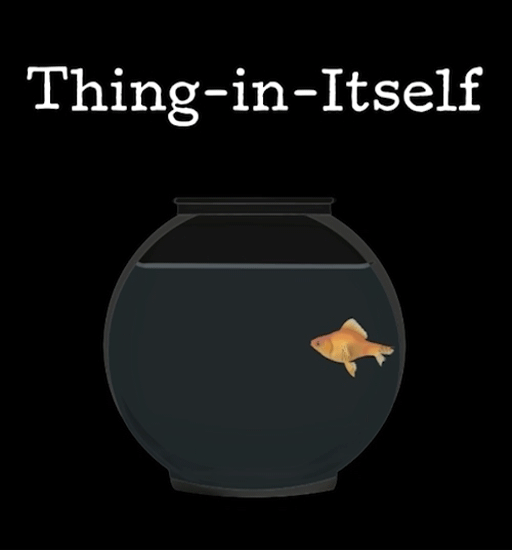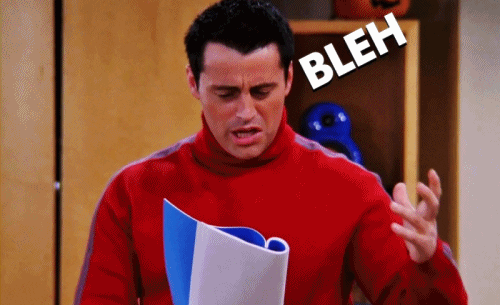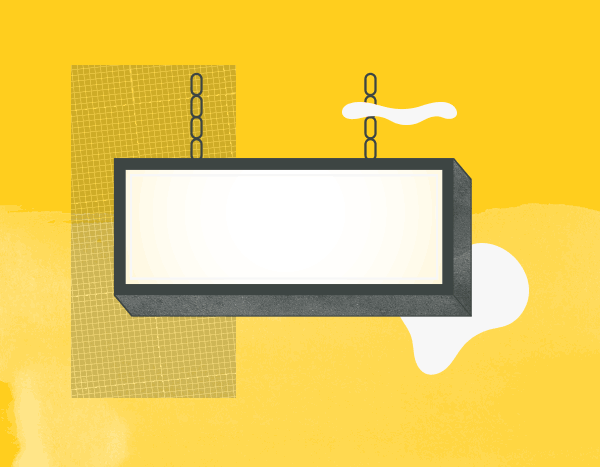sm0rf
100+ Head-Fier
- Joined
- May 24, 2015
- Posts
- 202
- Likes
- 226
Did they send the notification by email or message on Kickstarter? For some unknown reason KS has blocked my access to its website for more than one month
In the past they send it via email... and guess it did'nt changed meanwhile.