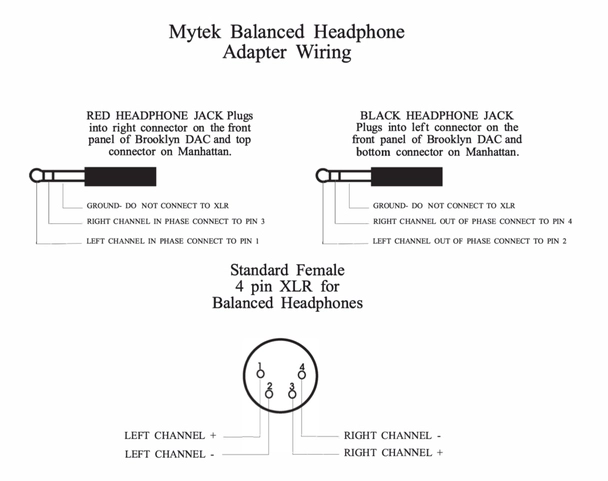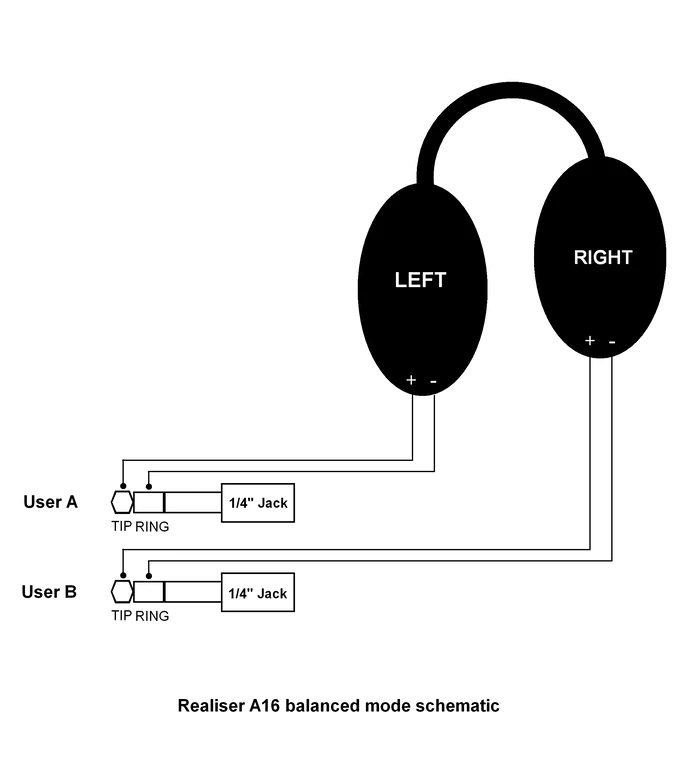Hi, finally today I was able to install the Blu-ray Player and I can confirm that now at least everything from UHD to Dolby Atmos on Blu-ray are working fine.
Although I connected the player via LAN and it natively has Amazon Prime on board, Prime only outputs 5.1 max. No idea what to do. I have the same issue with the Amazon Fire TV stick. Here I guessed it might be too far away from the Wifi-router (1. floor, Fire TV on third floor) and I have so far not installed a Mesh.
But now with the Sony player I can finally happily enjoy some of my SACD and also in the near future some of the Pure Audio Blu-ray. Just ordered the Zauberflöte from 1964 in Dolby Atmos
https://pureaudiorecordings.com/en/product/wolfgang-amadeus-mozart-die-zauberfloete-2/
EDIT: I found out that the information on the pureaudiorecordings website was wrong and that their is no Dolby Atmos. As I asked them - believing that I might do something wrong - they answered and admitted it was mistake.