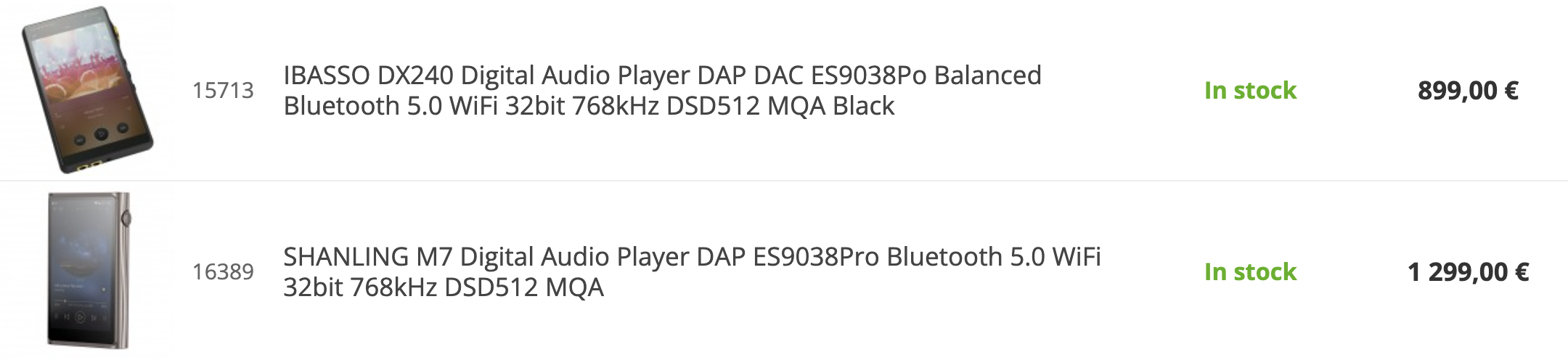@Shanling Update:
Speed drops occurs only on Wi-Fi 802.11n mode with WPA2-Personal/AES authentication method. If you turn off the 802.11n mode, then the speed becomes stable. Hence the explanation why it worked on WPA-Personal/TKIP, since this old authentication method is not supported by 802.11n mode.
I decided to temporarily turn off the Wi-Fi 802.11n mode on the Shanling M7 player. Because if I turn off 802.11n on the router I will reduce the speed of all other devices in the Wi-Fi network. Found a way to do it. You need to edit the Wi-Fi modem configuration file located along the path /system/vendor/etc/wifi/WCNSS_qcom_cfg.ini. However, this cannot be done without root access and I do not know how to root access the Shanling M7. You can read the file without root access, so I decided to study it and compare it with files from other devices with Wi-Fi modems from Qualcomm. The content of the file on the Shanling M7 was not much different from the files on other devices, but I found a couple of differences and even one error.
The WCNSS_qcom_cfg.ini file on the Shanling M7 has the RTSThreshold=1048576 setting. The value specified for this parameter is wrong, since the value must be in the range from 0 to 2347, the recommended value is 2346. As far as I know, it is the 802.11n mode that is sensitive to this value, and it is impossible to set a value greater than 2347 on my ASUS RT-N56U router. Again, without root access, I cannot change this value on the Shanling M7 to be sure of this.
I looked at what RTSThreshold value is indicated in other devices:
Shanling M3X - RTSThreshold=2347;
Poco X3 - RTSThreshold=2346;
Poco X3 Pro - RTSThreshold=2346.
Firmware for Shanling M7 is latest, V1.29.
Other devices, including Shanling M3X, work with Wi-Fi quickly and stably.
Unfortunately, I have an old router that does not support 802.11ac and 802.11ax modes and also does not support the new WPA3-Personal/SAE authentication method.
Questions:
I have a defective device and I should return it to the seller?
Or is it a software error and I should wait for the software update?