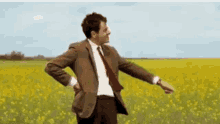Julio C
Head-Fier
- Joined
- Jul 16, 2015
- Posts
- 77
- Likes
- 20
Can anyone advise best method to transfer songs to sd card? I would like to avoid getting the card in and out of the PC. I have ditch some cards in the past doing this even with the "eject" option... I was never sure what when wrong.
My idea is the connect M6 to PC and transfer files (even if it is a bit slower), but I can not browse the M6 and get to the SD storage, with Fiio M9 I was able to, do I need an special driver?
thanks...
My idea is the connect M6 to PC and transfer files (even if it is a bit slower), but I can not browse the M6 and get to the SD storage, with Fiio M9 I was able to, do I need an special driver?
thanks...
Last edited: