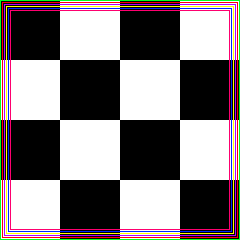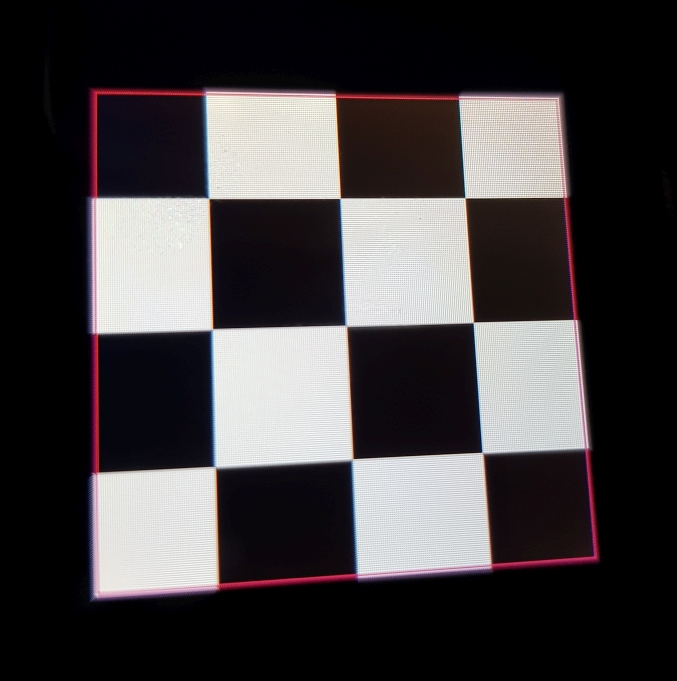Sticks and stones may break my bones but names will never hurt me

Let me say this one last thing and then call me whatever you want.
This purchase was a business transaction for me and nothing else. Just like buying a new car you can pay the sticker price or you can negotiate for a better deal. The M0 was released without a couple of features I wanted. So I could have opted to return the M0 and bought something else or try to negotiate for the features I wanted. So myself and others requested replaygain and external playlist support. Shanling said they would attempt to add these features. Taking them at their word I agreed to keep the M0 and trust they would deliver at some point. So all I am looking for is some response on where they stand with holding up their end of the deal.
Even if
@Shanling responded with we are working on the next firmware update but no eta available, that would be something. Obviously not the response I want but at least it would be something. So that is all that I want right now is an acknowledgement that a fw will be coming at some point and what possibly might be in it. If they are in fact working on an update then they should be able to give us some idea what it will contain even if not a full list. As with any business deal I simply want continued communication from Shanling.
If you guys are happy with your M0 and don't feel it needs any improvements then you shouldn't care what I post.