OceanRanger
Headphoneus Supremus
Library selections, tags, playlists, ratings and corrections to metadata are all saved. I believe that device settings are also saved, though I am not positive on that item. I'm not sure if other data is saved.
As @jimmychan mentioned, it backs up everything you need to restore.Library selections, tags, playlists, ratings and corrections to metadata are all saved. I believe that device settings are also saved, though I am not positive on that item. I'm not sure if other data is saved.
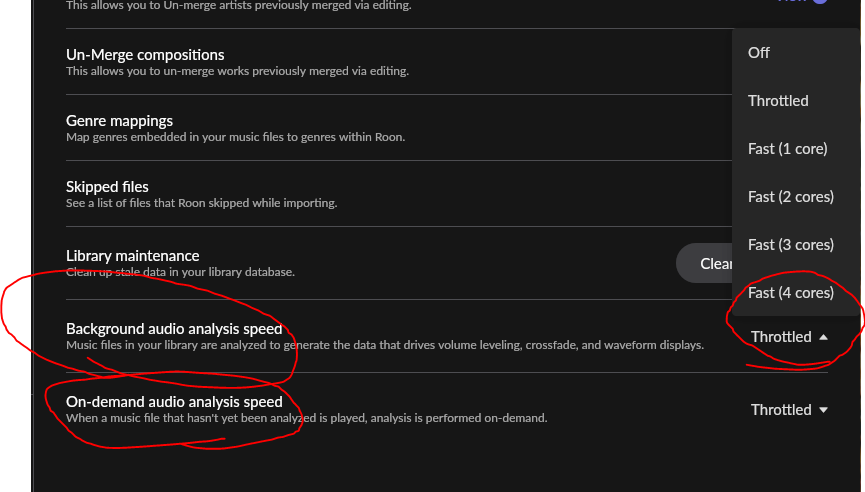
I'm currently using a Macbook as a core and am contemplating a dedicated streaming device. I listen in two different locations so using the Macbook is quite convenient to transport between these locations. Adding a dedicated streaming device to one means that I'll have the Macbook and the dedicated device, both acting as cores, via the same subscription. This will work fine as I only use one core at a time. I'm just not sure how easy it is to manage my library across two different devices. Is anyone else running two cores on the same subscription? Any thoughts or comments on this experience? What works well and/or what you find frustrating?
I opted to install OpenVPN on my server (roon core) at home and generate client config files for each of my devices. I also have a registered domain name with dynamic DNS service (for the princely sum of $12/yr) and a DDNS client running to update the records every couple of hours. So I just VPN into mydomain.net and my devices are now annexed to my home network using a secure tunnel over the internet. Then it's business as usual - fire up the roon remote app, and it sees the core and allows me to stream my music as if everything was on my home network. Works quite well - even with LTE on the opposite coast.
Very new Roon user, can anyone explain why I would want to also get the HQ player? Is it more of a specific use case (like if you want the filters or upsampling) or is it also a more universal improvement in sound quality?

This doesn't make sense to me. You're implying that MQA receives royalties on a per-play basis, and only when software unfolding is enabled. I seriously doubt either of those cases. It isn't how licensing works in the music industry.If you use Tidal with Roon, here's how to set Roon so MQA does not make money:
...
You will still be getting the MQA'ed file from Tidal (folded), but at least MQA will not make money off you.
This doesn't make sense to me. You're implying that MQA receives royalties on a per-play basis, and only when software unfolding is enabled. I seriously doubt either of those cases. It isn't how licensing works in the music industry.
From Roon: https://community.roonlabs.com/t/why-do-manufacturers-support-mqa/155965/294?u=mediahoundThe terms are complicated and not worth going into, but simply put: if you don’t core decode, we don’t pay.
When we introduced MQA support, we didn’t raise the price, so MQA has always been a cost center for us. If you core decode, we make less profit. If you don’t core decode, we make more profit. It’s almost that simple.
It is in fact that way through Roon.
From Roon: https://community.roonlabs.com/t/why-do-manufacturers-support-mqa/155965/294?u=mediahound
For some reason, it makes me a bit uneasy that Roon knows what my settings are and which switches are on. Just saying... Wonder what else they are keeping track of...
I'm sure your entire listening history and listening preferences. That's how they surface personalized recommendations to you.
All streaming services do that, Tidal, Qobuz, Apple, and Youtube for videos, etc.


