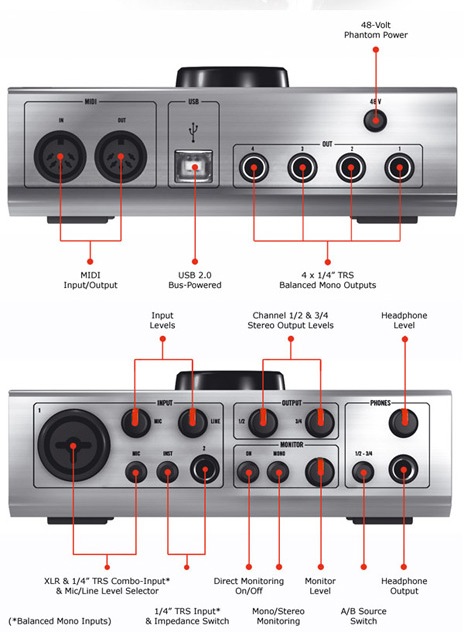Ok sorry, like I said, I have never used that unit and did not know what the knob on top was for. I realize upon looking at the pics again there are dedicated output knobs for outputs 1/2 and 3/4.
So....I think maybe you might be confused over the term 'preamp' and how it applies in this situation. In an audio interface, the 'preamp' specifically and almost always applies to the microphone or instrument preamp. It is for INPUT only and is used to amplify microphone or instrument-level signals to the point where they become loud enough signals that can be passed INTO the computer for recording. Preamp volume knob only controls the amount INPUT amplification applied to the signal from mic / instrument / line...not the output signal. Output signal would be controlled by volume knobs labelled Output 1/2 and Output 3/4. It is further complicate by the fact that the AK-1 accepts Mic, Instrument, and Line-level signals from the front input jacks (Mic / Line level from the XLR combo, instrument level from the 1/4" TRS on the right).
The reason there are VOLUME controls on the outputs, is that in a studio situation, most speakers / monitors are individually self powered, and therefore set at a chosen amplification level. The output volume knobs allow you to control the volume in the room without having to change the settings on each of your monitors which is cumbersome.
Each of these signals (microphone, instrument, line) is different in volume and may or may not need a degree of 'preamplification' before hitting the A/D converters to obtain optimal signal to noise for the converter chips.
Here is a short article explaining:
http://www.ovnilab.com/articles/linelevel.shtml
Here in headphone-land, they use the term 'preamp' differently, and I have even seen it interchanged with the word 'amplifier' when describing a headphone amp...or it could mean a lower-powered amplifier placed before the main amplifier (most often when using a turntable).
However, I believe In your case the signal chain should go like this: computer > USB cable > Audio interface. From the interface: 1/2 output > speakers. 3/4 output > Headphone amp inputs > headphone amp output jack > headphones.
If this is unclear I apologize...let me know if this makes sense.