tmb821
100+ Head-Fier
That is weird! (I have the same phone, btw)
Do you have multipoint pairing turned off in settings or anything like that?
no, it’s turned on.
That is weird! (I have the same phone, btw)
Do you have multipoint pairing turned off in settings or anything like that?
I have an IEM with a 4.4mm balanced cable, and was looking into getting a 2.5mm male to 4.4mm female balanced adapter. Would something like this work ok without risk of damage to my ES100 or IEM? Thanks in advance.
https://www.amazon.com/Yuhtech-Spli...d&qid=1579126554&sprefix=2.5mm+to+4.4&sr=8-16
Correct but your description is wrong you CAN NOT go single ended to balanced but you can go Balanced to Single EndedAs long as it is balanced to balanced it will be ok. You can also go single ended to balanced, I use balanced cables on my iems, I use a adaptor to plug them into a single ended output. Never go balanced to single ended.
There is terminology confusion here. I think he meant the direction of the signal, single ended to balanced is okay.Correct but your description is wrong you CAN NOT go single ended to balanced but you can go Balanced to Single Ended
90% sure that the unlock sound is being sent over bluetooth and grabbing attention from your PC. It seems like this device always prefers bluetooth over USB mode when possible.That is cool. But for some reason, it stops playback on the computer whenever I pick up and unlock my phone. It reverts back to Bluetooth on the phone. iPhone XR. If I turn the Bluetooth off, start playing on the computer, then turn the Bluetooth back on, it doesn’t do it anymore. Weird?
90% sure that the unlock sound is being sent over bluetooth and grabbing attention from your PC. It seems like this device always prefers bluetooth over USB mode when possible.
Correct but your description is wrong you CAN NOT go single ended to balanced but you can go Balanced to Single Ended
I also have a hard time trying to figure this out, especially when I recently decided to buy an adapter to make my 2.5mm plug balanced cables work out of a 3.5mm unbalanced single ended output. Me personally, I always look at the type of cable plug termination I'm trying to convert to. In my case, all my iem's cables are 2.5mm balanced plugs. That's because I replaced all the original, supplied cables that came with all of my iems (which were all 3.5mm unbalanced plugs), with balanced. Maybe a better way to look at it is: if your cable has a 3.5mm unbalanced plug, then an adapter to balanced won't work and will fry the ES100. If your cable has a balanced 2.5mm or 4.4 plug, then you can safely use a balanced to 3.5 adapter or pigtail to connect your earphones to the ES100 without causing any damage.There is terminology confusion here. I think he meant the direction of the signal, single ended to balanced is okay.

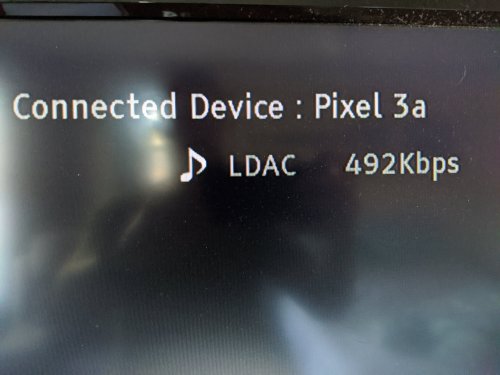

So this isn't news to me, but it may be to some. Not all Android phones that support LDAC will stream it at the maximum bitrate of 990kbps.
I have a Sony soundbar that supports LDAC and will show on my TV what bitrate it is receiving. With both phones left at "best effort" in the developer settings, the OnePlus 7T will stream at up to 990, while the Pixel 3a will do 660 at best, but will prefer to sit at 492kbps even if the two devices are right next to each other. Both phones are running their latest updates and are on Android 10.
If you try to force the 3a to the best quality setting of 990, it does nothing. It's like it's stuck at best effort and prefers connection quality over sound quality.
The OnePlus 6T behaves the same as the 7T as well.

Good to know there are phones that can actually stream at 990 The Oneplus 7T has been on my short list of phones for when I finally upgrade my phone. My S9 struggles to stream via LDAC to my ES100 at anything other than "best effort" and becomes unusable if I try to force higher quality (constant stuttering like a badly scratched cd). I was never too sure if it was due to the phone or the ES100 but this confirms my suspicion that it really may depend on the phone.

