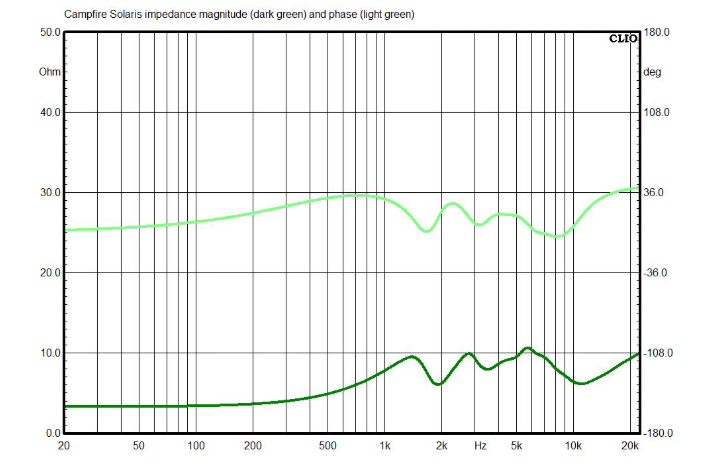RIGATIO
Headphoneus Supremus
I know, he bought them for 350 pounds. I was thinking about getting them but to be honest despite the fact that they are so great, its not my favorite tunning. They are quite bassy and dark at the beginning, but after a while u can hear great cameral soundstage, superb bass extension and beautifully articulated instruments. My type is more light, opened sound, concert hall-like i would say. But if u like a bit darker, very analog sound with very precise soundstage, beautifully rendered soud of an instrument, these cans will fulfill your expectations! But as I said, it was from SE. I bet from normal BAL, they will get even more pronounced sound with even greater dynamics. From ACG mode this has to be a dream sound.
Last edited:





















 .
.