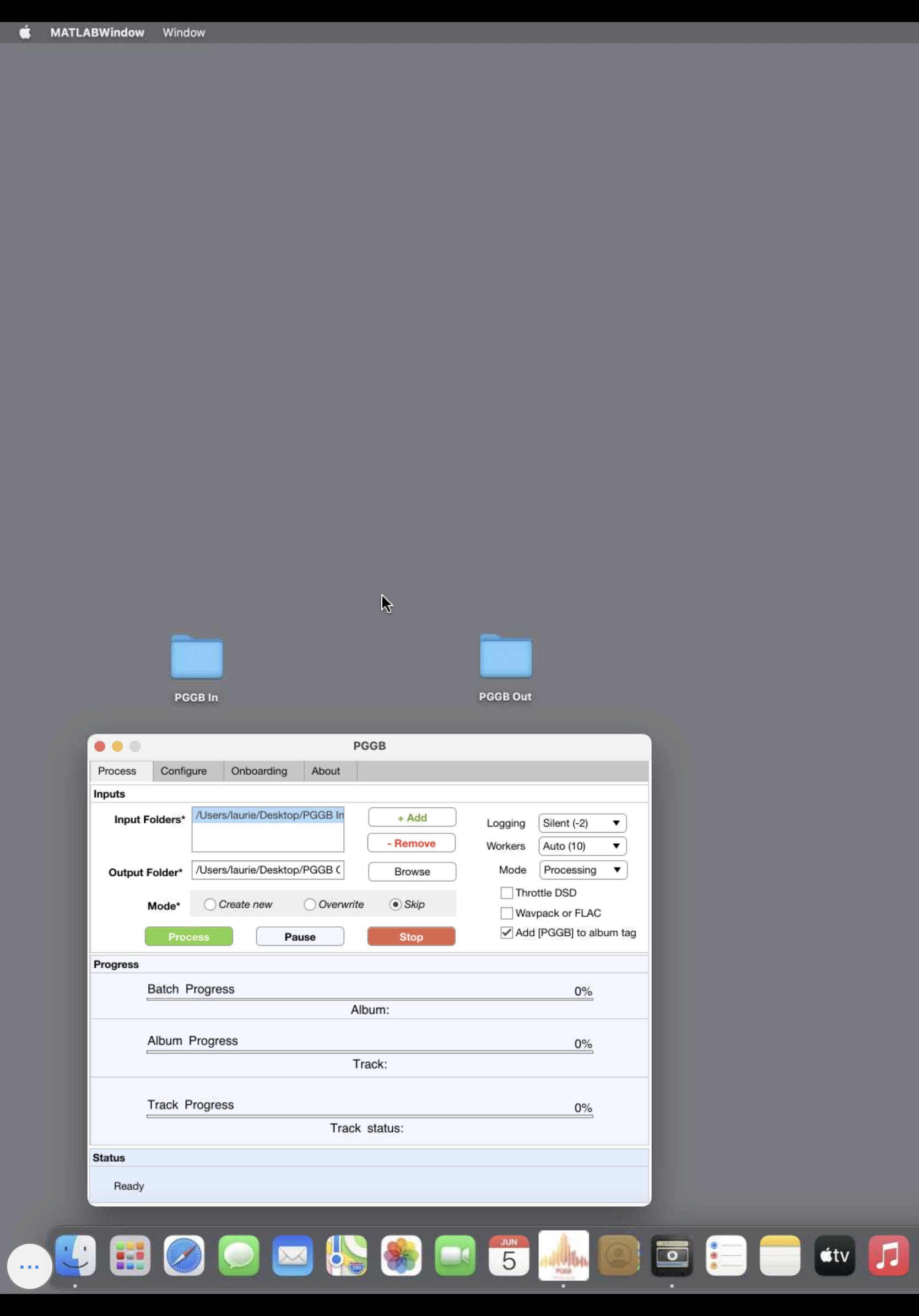Wanna use this as a place to discuss the new PGGB upsampling software which was released publicly just a couple months ago? What do you guys think? There's much to discuss about it, and it may be difficult to talk in depth about it in some of the various hardware product-specific threads (eg, M-Scaler thread, etc).
From the website:
Also worth calling out is the PGGB thread on Audiophile Style, which gets posted to frequently by the developer as well as some of the initial beta-testers (including some head-fi members).
From the website:
PGGB is a PCM remastering application for upsampling or downsampling PCM audio files with customizable algorithms to suit your needs. PGGB also transfers all the common metadata tags to the converted files. PGGB always saves the converted files in .wav format. Image and cover information within the metadata are transferred when possible. PGGB supports all PCM rates including DXD up to 3.072MHz. PGGB will convert DSD (up to DSD 1024) to PCM.
Also worth calling out is the PGGB thread on Audiophile Style, which gets posted to frequently by the developer as well as some of the initial beta-testers (including some head-fi members).
Last edited: