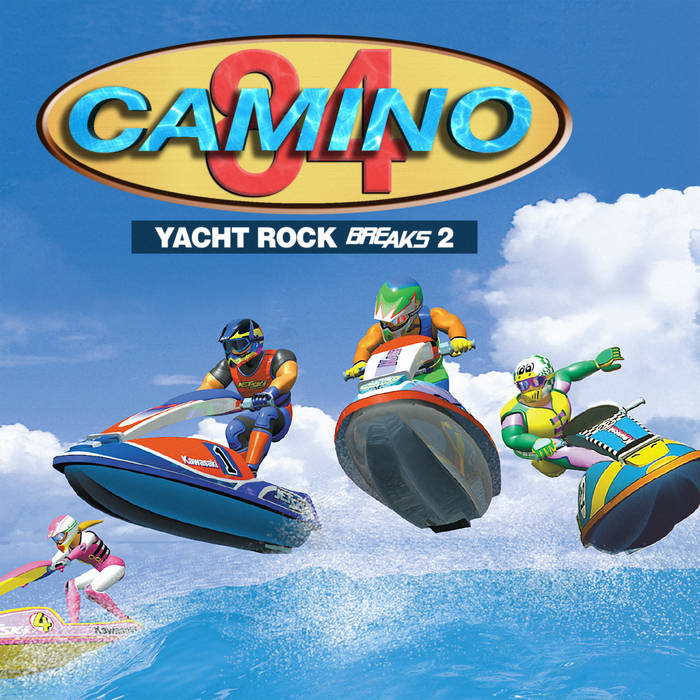EL ALTAR DEL HOLOCAUSTO
Experimental Post Rock / Doom. No Email Address Required. 254.7MB.
Experimental Post Rock / Doom. No Email Address Required. 254.7MB.
Last edited:

I've had a few PM's lately (mainly from non-English speaking Fi'ers) asking how to download from Bandcamp, so I thought I would post this :-
Artists that offer 'Name Your Price' options on Bandcamp for their music or 'Free download' can be downloaded for FREE. It is 100% Legal.
Occasionally, you have to provide an email address and bandcamp will email you a link to your download. You will be placed on a mailing list for new releases from that Artist or label. You can unsubscribe from the mailing list and I have not been spammed by Bandcamp.
For downloads that require an Email address Stage 2 will look like this :-
You will receive a link in your email inbox (check your SPAM folder). Open the email and click on the link, it will take you to Stage 3.
Stage 1. The posts we make in this thread have a link that goes to an Artist or label page on Bandcamp. I have used my post above as an example.
Once you click the link you will see 'Digital Album' and under that a 'Buy now name your price' option. You need to click this.
Stage 2. Then a pop up titled 'Digital Album' will appear. You should enter 0 in the 'name your price box'. Then click the 'Download Now' .
Stage 3. This should take you to the download page. There is a format option under the word DOWNLOAD. There is a little black arrow (Pointing Down), if you click that, you can choose which format you would like. Your download does not have to be in FLAC, Many other audio formats are available from the drop down box. Just make sure your PC / DAP supports the audio format before you download.
Stage 4. Once you have selected your format, click 'Download'.
Stage 5. A window will pop up, click 'save file'.
Stage 6. Your download will now begin. You will need a program like Winrar to extract the files once it has been downloaded. If you like something we post hit the 'Like' button so we know what you like and what to post more of. I Hope this helps, fellow Fi'ers
Search by tags. A lot of bands / Artists have offered NYP at some point, search through their back catalogues. Thorough searching generally takes hours. Look at recommendations from other bands / Artists. A lot of the time, like follows like.
Don't dismiss bands / Artists because of what Country they're from or if the mastering is not that great (The whole concept of Hi-def music after much deliberation is meh to me). Concentrate on the music itself. There's a lot of snobbery regarding music. Most people play music that's from the USA or the UK, there's so much good music that can be found outside of mainstream music and countries. Open your mind to it.
Sign up to emails.
Bookmark this search, you can refine it using the tags at the top.
http://bandcamp.com/tag/experimental?artist=2220734670
Above all else, share what you find. Music is ALWAYS better when it's shared.
Even when it's NYP, if you really like it and play it a lot, pay a few bucks. You can always go back and pay.
Share stuff you find that you don't like, chances are someone else will.
Even if you don't contribute, 'like' posts that you like so that we know what you like.
Just to prove it's not an ego thing (I honestly couldn't care less about rep on a forum) :-
This thread needs new posters or it will fade away.
Hope this helps