NCSUZoSo
500+ Head-Fier
I just took some oscilloscope measurements with gain at 99% and nothing playing with mouse moving. I am waiting to see if these are in line (or close) to Burson Audio's own measurements or not, I may still need to tweak my scope. I am using the Cable+ to connect between the Play and my SDS-1202X-E due to impedance matching properties, should give cleanest signal. Compared to normal RCA, this was much better. I changed the scale going to Ch 1 because I didn't understand why Ch 1 and Ch 2 would be so different right out of the Play's own RCA outputs. Playing with their properties in sound made no impact it didn't seem.
I just realized my horizontal scale may have been too small to capture what we are after, I'm going to play with some settings and see if I can get the 2 channels to come closer together in amplitude.


I just realized my horizontal scale may have been too small to capture what we are after, I'm going to play with some settings and see if I can get the 2 channels to come closer together in amplitude.


Last edited:





![IMG_20190528_225418[1887].jpg](https://cdn.head-fi.org/a/10307231_thumb.jpg)















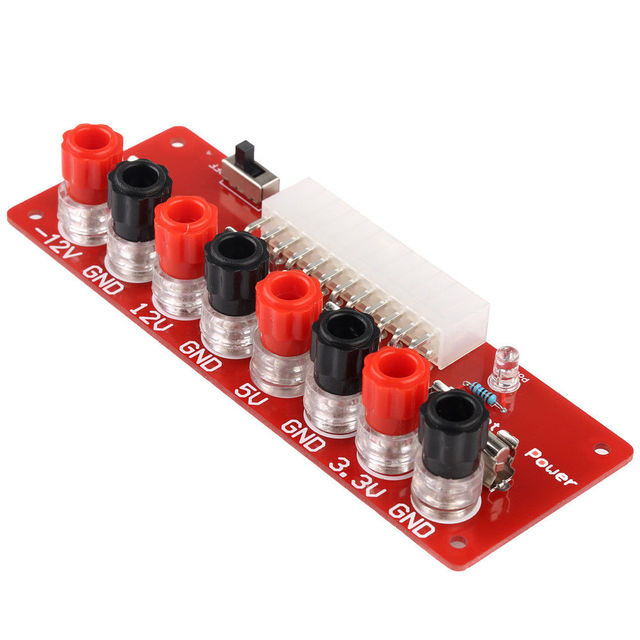
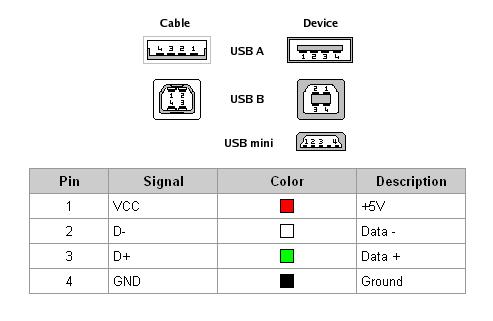

 I made this little test before.
I made this little test before.