- Joined
- Mar 20, 2013
- Posts
- 16,580
- Likes
- 12,396
Groundhog
Stay Grounded. Bring your system back to Earth.

Hum! Buzz! Hiss!
EMC legislation requires certain ways of designing AC power systems and this is not good news for audio systems! It leads to irritating audio gremlins that wreak havoc with your listening enjoyment. This interference is often caused by a missing Ground/Earth connection.
Banish audio gremlins!
At iFi, we know how annoying the gremlins can be so we created the Groundhog. Its sole objective is to put the Ground/Earth back into your system and banish those unwanted audio pests.
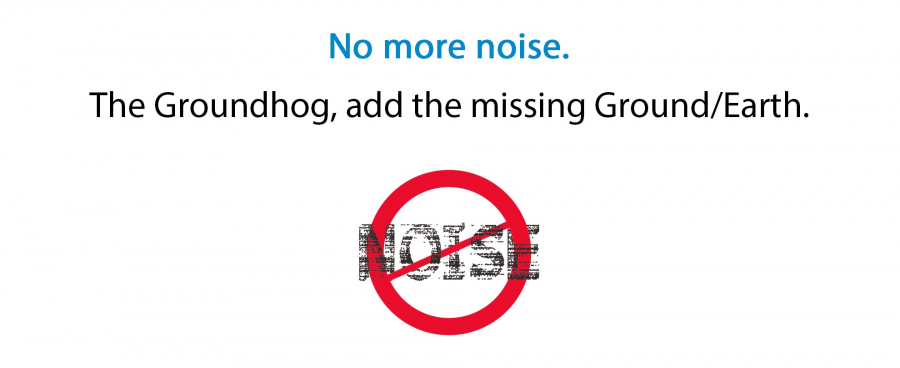
All you need to do is use a standard IEC power cable to connect the Groundhog to your audio system. The Groundhog then adds back the missing Ground/Earth connection to dissipate noise. It adds proper ground protection to shield out EMI and RFI noise which in turn eliminates hiss and hum, creating a darker background
sound and higher resolution.
Our Groundhog is one multi-talented animal to provide a variety of connections to suit all audio systems.
Full product info: http://ifi-audio.com/portfolio-view/accessory-groundhog/
Stay Grounded. Bring your system back to Earth.

Hum! Buzz! Hiss!
EMC legislation requires certain ways of designing AC power systems and this is not good news for audio systems! It leads to irritating audio gremlins that wreak havoc with your listening enjoyment. This interference is often caused by a missing Ground/Earth connection.
Banish audio gremlins!
At iFi, we know how annoying the gremlins can be so we created the Groundhog. Its sole objective is to put the Ground/Earth back into your system and banish those unwanted audio pests.
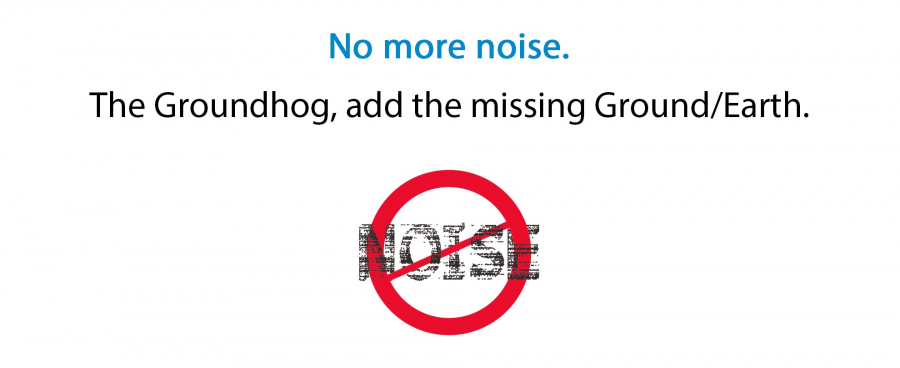
All you need to do is use a standard IEC power cable to connect the Groundhog to your audio system. The Groundhog then adds back the missing Ground/Earth connection to dissipate noise. It adds proper ground protection to shield out EMI and RFI noise which in turn eliminates hiss and hum, creating a darker background
sound and higher resolution.
Our Groundhog is one multi-talented animal to provide a variety of connections to suit all audio systems.
- RCA base cable – for any audio system with an unused RCA socket.
- USB converter – for a computer audio system. Just connect to a spare USB port.
- Spade converter – for power supplies with a DC barrel connector.
- 3.5mm Y-converter – for portable devices with an unused 3.5mm connection.
Full product info: http://ifi-audio.com/portfolio-view/accessory-groundhog/

|
Stay updated on iFi audio at their sponsor profile on Head-Fi.
|












