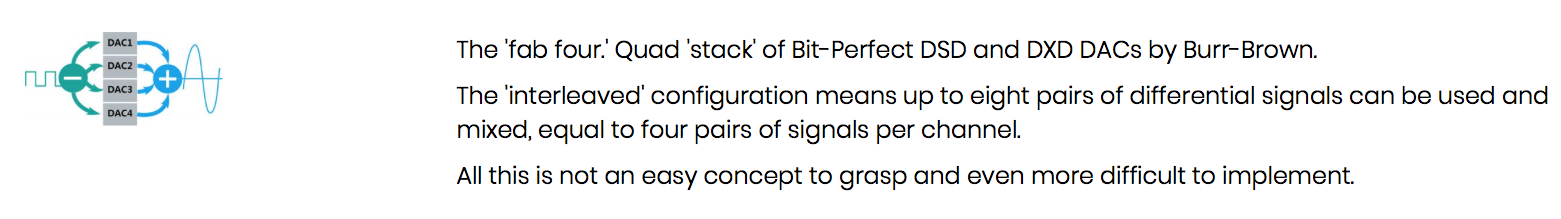I recall from reading earlier posts that you use wired Ethernet for transmission. I am using wireless, streaming from a QNAP NAS (OS is some Linux derivative). With wireless i am never 100% sure i can exclude it from introducing issues.
But: i tested -
- playing from the same source same file to a different DAC and there is no stuttering
- playing from SD card or USB hard disk also shows stuttering
Since playing from all those sourcing appears to use the same buffer before hitting the DAC I suspect that the buffer handling is not working properly. I mean it is spec'd for up to 192/24, so it should be able to do it.
Plus: if you use USB input you can go to higher resolution files but the DAC chips doing the conversion are the same - so what is left is the input stage including the buffering.