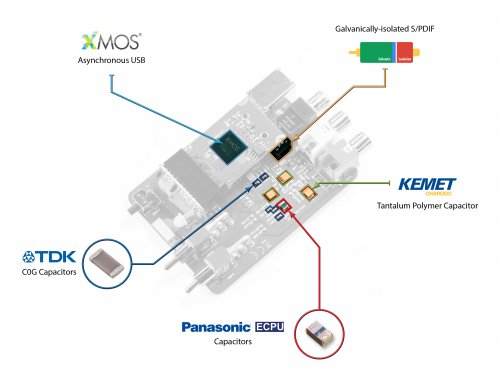ifi Audio Nano iOne bluetooth/USB/SPIDF DAC and ifi iEMatch unboxing soon
You are using an out of date browser. It may not display this or other websites correctly.
You should upgrade or use an alternative browser.
You should upgrade or use an alternative browser.
iFi Audio iOne official thread - There can be only one!
- Thread starter iFi audio
- Start date
Shogster
Head-Fier
- Joined
- Mar 4, 2014
- Posts
- 82
- Likes
- 13
I am really interested in this.I want to use it between my Zdac v2 and the JBL LSR305's.The dac has digital and coax inputs.I have to power the iOne via usb from my PC,then use the spdif out to the coax input of the Zdac?And after that pair my phone with the iOne.Is this how it should be done,or i am missing something?
Mine is exactly the opposite. The bt connection from my surface book is unusable. The moment i am touching my laptop i have dropouts and continuous stuttering. With my wife's macbook air the connection seems better but still is not extensively tested. With iPad is delicate. I need to be very careful how i am touching the IPad for example i need to have it upside down or from the sides, i am not concentrating on music any more but how i need to hold my iPad. I have two other Bluetooth receivers and i can say that is better to use them with the ipurifier than the ione bt connection directly. I am not sure if it is a software issue or because of the aluminium enclosure of the ione but the ione needs a more robust bt connection for sure (unless i have a faulty unit and i do not know it). Maybe it needs an antenna like blink.
In any case, i prefer to use the usb connection with my iPad and leave the ipad next to ione. Then with Spotify connect i can control the music with my Nexus 5 from the sofa with no dropouts and the same convienience with bt and with far better quality. There comes the second problem though: i cannot connect my ipower to the ione directly but only through usb which now used from the IPad adaptor. ( I do not have the usb 3 camera adaptor that has a separate power input as well)
Usually, iPad and iOS devices throw a message when the connected assesory draws too much power like my dragonfly v1.2. Or it just simply works as with my nuforce usb to coaxial converter. With ione it worked but one time it suddenly stopped (when iPad had 35% battery) and gave the too much power message. If you use a laptop this is not a problem but even then why to unplug and plug ipower all the time? I would definitely prefer a separate input for the power supply and i hope this will be addressed in future versions of this product.
In any case, i prefer to use the usb connection with my iPad and leave the ipad next to ione. Then with Spotify connect i can control the music with my Nexus 5 from the sofa with no dropouts and the same convienience with bt and with far better quality. There comes the second problem though: i cannot connect my ipower to the ione directly but only through usb which now used from the IPad adaptor. ( I do not have the usb 3 camera adaptor that has a separate power input as well)
Usually, iPad and iOS devices throw a message when the connected assesory draws too much power like my dragonfly v1.2. Or it just simply works as with my nuforce usb to coaxial converter. With ione it worked but one time it suddenly stopped (when iPad had 35% battery) and gave the too much power message. If you use a laptop this is not a problem but even then why to unplug and plug ipower all the time? I would definitely prefer a separate input for the power supply and i hope this will be addressed in future versions of this product.
superuser1
Headphoneus Supremus
I have mixed usage problems.
Win 10 Desktop --> iOne (USB) doesnt work for me. it seems it may be conflicting with some existing driver. However BT is solid as hell. (only from the desktop BT)
Surface 3 --> iOne (USB) works pretty good for me without any issues. BT hasn't been tested from the Surface 3 to iOne
Macbook Air 11 --> Ione (USB) works pretty well. Tried bitperfect with Audirvana+ 3. Pretty stable. BT wasn't tested.
OnePlus 3t/ iPhone 6/ Xiaomi Note 3 BT connection is very delicate and fragile so when someone just walks by the signal loses its cohesion and becomes garbled.
Yet to try the X5 III from FiiO over BT.
Win 10 Desktop --> iOne (USB) doesnt work for me. it seems it may be conflicting with some existing driver. However BT is solid as hell. (only from the desktop BT)
Surface 3 --> iOne (USB) works pretty good for me without any issues. BT hasn't been tested from the Surface 3 to iOne
Macbook Air 11 --> Ione (USB) works pretty well. Tried bitperfect with Audirvana+ 3. Pretty stable. BT wasn't tested.
OnePlus 3t/ iPhone 6/ Xiaomi Note 3 BT connection is very delicate and fragile so when someone just walks by the signal loses its cohesion and becomes garbled.
Yet to try the X5 III from FiiO over BT.
I always find Thesycon USB driver interferes with iFi driver. If you have Thesycon USB driver, you might want to uninstall it. It is usually used by DAP maker to enable PC's DAC fucntion on their DAP, i.e. FiiO, iBasso, etc.
superuser1
Headphoneus Supremus
I always find Thesycon USB driver interferes with iFi driver. If you have Thesycon USB driver, you might want to uninstall it. It is usually used by DAP maker to enable PC's DAC fucntion on their DAP, i.e. FiiO, iBasso, etc.
Thank you very much for that info. I shall uninstall all related drivers and perform another attempt at connecting. The problem occurs when i click play and the signal is sent. Plays for a second and then dead, the track still keeps playing on jriver. I am using a much older arcam rdac with the same desktop and its working perfectly.
I have mixed usage problems.
Win 10 Desktop --> iOne (USB) doesnt work for me. it seems it may be conflicting with some existing driver. However BT is solid as hell. (only from the desktop BT)
Surface 3 --> iOne (USB) works pretty good for me without any issues. BT hasn't been tested from the Surface 3 to iOne
Macbook Air 11 --> Ione (USB) works pretty well. Tried bitperfect with Audirvana+ 3. Pretty stable. BT wasn't tested.
OnePlus 3t/ iPhone 6/ Xiaomi Note 3 BT connection is very delicate and fragile so when someone just walks by the signal loses its cohesion and becomes garbled.
Yet to try the X5 III from FiiO over BT.
The supplied blue usb cable is not working for me from either iPad or ipower or battery or Nexus 5. Did not test it with laptop since it is too short for me. Is it working for you? Many thanks for your feedback so far.
superuser1
Headphoneus Supremus
I have mixed usage problems.
Win 10 Desktop --> iOne (USB) doesnt work for me. it seems it may be conflicting with some existing driver. However BT is solid as hell. (only from the desktop BT)
Surface 3 --> iOne (USB) works pretty good for me without any issues. BT hasn't been tested from the Surface 3 to iOne
Macbook Air 11 --> Ione (USB) works pretty well. Tried bitperfect with Audirvana+ 3. Pretty stable. BT wasn't tested.
OnePlus 3t/ iPhone 6/ Xiaomi Note 3 BT connection is very delicate and fragile so when someone just walks by the signal loses its cohesion and becomes garbled.
Yet to try the X5 III from FiiO over BT.
The supplied blue usb cable is not working for me from either iPad or ipower or battery or Nexus 5. Did not test it with laptop since it is too short for me. Is it working for you? Many thanks for your feedback so far.
I tried the short blue cable that is provided with my Macbook Air and Dell Inspiron laptop and it works with both. I agree with you that it is a tad bit too short for any real use for me. Your thoughts have been very helpful also. Please keep them coming.
Thanks
I tried the short blue cable that is provided with my Macbook Air and Dell Inspiron laptop and it works with both. I agree with you that it is a tad bit too short for any real use for me. Your thoughts have been very helpful also. Please keep them coming.
Thanks
In your case i would try to connect the Mac air with usb to ione and then using the audirvana app for remote control from the sofa especially with tidal streaming using audirvana upsampling and even with tidal master files converted to DSD if possible. Might be the best possible combination of music quality and convenience. For non dsd files you can do a comparison also between your rDAC and the BB DAC of the ione. If the BB DAC is better you can use the digital input for your TV set.
I cannot imagine any Bluetooth connection to rival the Mac to ione usb connection especially with audirvana. I will be very interested for the outcome of your comparisons.
I will try the short blue cable with my laptop to see if it is working at all, in my case i do not mind that is short since i have a 3m usb cable but it just cannot power my device from a mobile device or battery or even the ipower.
- Joined
- Mar 20, 2013
- Posts
- 16,597
- Likes
- 12,413
I am really interested in this.I want to use it between my Zdac v2 and the JBL LSR305's.The dac has digital and coax inputs.I have to power the iOne via usb from my PC,then use the spdif out to the coax input of the Zdac?And after that pair my phone with the iOne.Is this how it should be done,or i am missing something?
If you want to use Zdac V2 as a source with your JBL LSR305's and send the signal to your rig wirelessly via iOne, you have to:
- Connect your Zdac to your speakers as per usual
- Feed your Zdac's coaxial input with iOne's coaxial output
- Flip the knob on iOne into BT position
- Press the pairing button
- Pair with it via your desired device (smartphone/tablet/etc.)
- Enjoy!

|
Stay updated on iFi audio at their sponsor profile on Head-Fi.
|
- Joined
- Mar 20, 2013
- Posts
- 16,597
- Likes
- 12,413

|
Stay updated on iFi audio at their sponsor profile on Head-Fi.
|
- Joined
- Mar 20, 2013
- Posts
- 16,597
- Likes
- 12,413
Folks,
If you have any connectivity issues with iOne, please do not hesitate and use our Support Ticket System, which can be found here: http://support.ifi-audio.com
Via this platform we'll be able to help each of you individually.
If you have any connectivity issues with iOne, please do not hesitate and use our Support Ticket System, which can be found here: http://support.ifi-audio.com
Via this platform we'll be able to help each of you individually.

|
Stay updated on iFi audio at their sponsor profile on Head-Fi.
|
Huwge
Head-Fier
- Joined
- Dec 10, 2015
- Posts
- 91
- Likes
- 30
Have to say I am very disappointed with limited BT range of iOne - with iPad Air and AK320 next to useless, whether streaming on board or from Tidal / Qobuz - perhaps to be expected with AK but not the iPad. Best performer is the iPhone 6s, and that when no more than 2m from front of iOne. Not sure how opening a ticket is going to help this tbh. Colour me very peeved.
Users who are viewing this thread
Total: 3 (members: 0, guests: 3)