What BT codec to use is dictated by the source and not by the receiver. If your smartphone always connect to GO Blu in a particular BT codec, it is probably programmed by the smartphone maker that way.
You are using an out of date browser. It may not display this or other websites correctly.
You should upgrade or use an alternative browser.
You should upgrade or use an alternative browser.
iFi audio GO blu - Super small. Super light. Super Sound.
- Thread starter iFi audio
- Start date
My phone, Xiaomi 11t pro, connects to Go Blu via aptx adaptive (default) and to another BT player via LDAC (default again).
Same here (LG V60). I get that it's dictated by the source, but the solution (to disable or bypass AptX AD so that LDAC is selected by default) is something only ifi can provide (given the chances of LG or Xiaomi issuing a patch for a niche audio device are slim to none...especially LG no longer being in the smartphone game). Qudelix have a similar issue with their device, but unlike ifi they have an app that allows you to disable AptX AD, which fixes the LDAC pairing.My phone, Xiaomi 11t pro, connects to Go Blu via aptx adaptive (default) and to another BT player via LDAC (default again).
Last edited:
Hope that a future GoBlu app is in the making with codecs select/disable capabilities.
Same here. Can't be too difficult to implement in FW also.Hope that a future GoBlu app is in the making with codecs select/disable capabilities.
Pressing the left button twice GoBlu states the Codec type and the bandwidth (KB). Pressing three times, sounds a beep and results changing the xbass/xspace indicator to either green or orange light. Is that a new mode or a new functionality. Please explain.
Thanks.
Thanks.
Last edited:
My phone, Xiaomi 11t pro, connects to Go Blu via aptx adaptive (default) and to another BT player via LDAC (default again).
I just recall that Xiaomi 11t Pro has a SnapDragon 888 SoC - so you are not actually connecting to Go Blu on aptX Adaptive, but aptX Lossless. That will explain why you smartphone politized aptX Lossess over LDAC (*it is Qualcomm thing, and Qualcomm does calim aptx Lossless is better than LDAC in a indirect way). aptx Lossless uses the same aptx Adaptive codec (normally 24/48) but sampled at a higher bitrate (24/96) and is claimed to be perfectly transparent on 16/44.1 (*CD quality) level. When a BT adapter that supports aptx Adaptive connects to a Snapdragon 888 smartphone, the smartphone will turn up the sampling rate to 24/96 and technically it is in aptX Lossless mode - that is what happened between your Xiaomi 11t Pro and Go Blu. Since aptx Lossless is still based on the same aptx Adaptive codec but on a higher sampling rate) so technically GO Blu will show you that it is using aptx Adaptive even if you are in aptx Lossless mode.
I believe FiiO has done some measurement between aptx Lossless and LDAC and concluded that aptX Lossless is actually a little better overall than LDAC.
Last edited:
Deceneu808
500+ Head-Fier
My third unit should arrive tomorrow. Hopefully it doesn't die until 2022...
Can I assume that the Go Blu set to aptx adaptive with 888SoC phone (set to high quality in developers mode) provides similar audio quality as ldac or lhdc set to highest bandwidth (~900 kbs)?I just recall that Xiaomi 11t Pro has a SnapDragon 888 SoC - so you are not actually connecting to Go Blu on aptX Adaptive, but aptX Lossless. That will explain why you smartphone politized aptX Lossess over LDAC (*it is Qualcomm thing, and Qualcomm does calim aptx Lossless is better than LDAC in a indirect way). aptx Lossless uses the same aptx Adaptive codec (normally 24/48) but sampled at a higher bitrate (24/96) and is claimed to be perfectly transparent on 16/44.1 (*CD quality) level. When a BT adapter that supports aptx Adaptive connects to a Snapdragon 888 smartphone, the smartphone will turn up the sampling rate to 24/96 and technically it is in aptX Lossless mode - that is what happened between your Xiaomi 11t Pro and Go Blu. Since aptx Lossless is still based on the same aptx Adaptive codec but on a higher sampling rate) so technically GO Blu will show you that it is using aptx Adaptive even if you are in aptx Lossless mode.
I believe FiiO has done some measurement between aptx Lossless and LDAC and concluded that aptX Lossless is actually a little better overall than LDAC.
Thanks
See configuration of quality for aptx adaptive (developers mode)
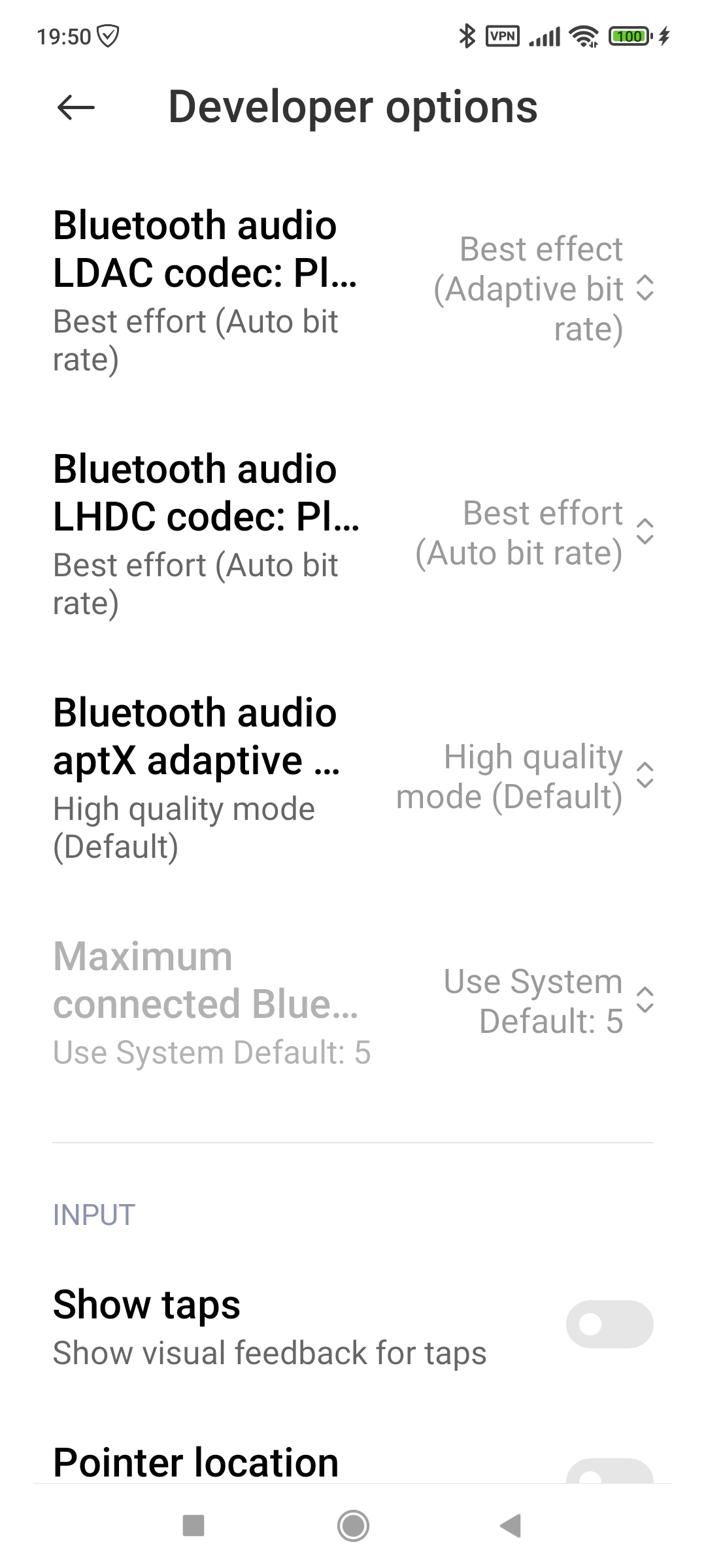
Last edited:
Can't say in 100% certainty as my smartphone only has the vanilla flavor 24/48 aptx Adaptive, though in theory it should. aptx Adptive is different to any other codec in that it is an automatic scalable codec. It will go to the best possible quality if you have a very good BT connection then automatically and dynamically scale down to improve BT stability when BT connection is weak.Can I assume that the Go Blu set to aptx adaptive with 888SoC phone (set to high quality in developers mode) provides similar audio quality as ldac or lhdc set to highest bandwidth (~900 kbs)?
Thanks
See configuration of quality for aptx adaptive (developers mode)
- Joined
- Mar 20, 2013
- Posts
- 16,597
- Likes
- 12,413
Folks, just a small reminder that our Gaia app is now available for iOS: https://apps.apple.com/us/app/ifi-gaia/id1577880367
*You must not be paired on your phone for the Gaia app to pick it up.
*You must download the firmware and have it accessible on your phone. We recommend uploading it to your iCloud Drive and accessing it from there.
Enjoy!
*You must not be paired on your phone for the Gaia app to pick it up.
*You must download the firmware and have it accessible on your phone. We recommend uploading it to your iCloud Drive and accessing it from there.
Enjoy!
Last edited:

|
Stay updated on iFi audio at their sponsor profile on Head-Fi.
|
tinyman392
Be nice to noobs, we were all noobs at one point in our life.
- Joined
- Apr 27, 2011
- Posts
- 8,707
- Likes
- 1,698
You can download the update in Safari and browse for it in the Gaia app as well if I’m not mistaken. It would be nice to be able to see the Gaia app’s folder in the Files app though.Folks, just a small reminder that our Gaia app is now available for iOS: https://apps.apple.com/us/app/ifi-gaia/id1577880367
*You must not be paired on your phone for the Gaia app to pick it up.
*You must download the firmware and have it accessible on your phone. We recommend uploading it to your iCloud Drive and accessing it from there.
Enjoy!
Sorry for the late reply, been travelling a bit during Christmas.Very nice! Do you hear hiss through the 4.4mm?
As I said in my previous post, with the VE EXT + IFI Go Blu I have zero hiss through the 4.4mm
 Absolutely loving this combo on the go !
Absolutely loving this combo on the go !This is what I did for the last 2 updates, works quite well. iPhone automatically unzips and extracts all the files when you click on the downloaded zip file and then as you said, it's a matter of selecting the correct file from the Gaia app.You can download the update in Safari and browse for it in the Gaia app as well if I’m not mistaken. It would be nice to be able to see the Gaia app’s folder in the Files app though.
Curious though: Why would you want to see the app's folder ?
tinyman392
Be nice to noobs, we were all noobs at one point in our life.
- Joined
- Apr 27, 2011
- Posts
- 8,707
- Likes
- 1,698
Organizational reasons more or less. Though use and delete works just as well. It's also odd that if I put something into the Gaia app's folder through my Mac, I can't seem to find it on my iPhone's Files app (Gaia can still see it).This is what I did for the last 2 updates, works quite well. iPhone automatically unzips and extracts all the files when you click on the downloaded zip file and then as you said, it's a matter of selecting the correct file from the Gaia app.
Curious though: Why would you want to see the app's folder ?























