The question says it all, really. I am listening through Dragonfly Black/DT 770 Pro 250 ohm and need to adjust lefr/right balance on the phones. There is no visible balance option on the Windows 10 sound control panel dedicated to the Audio Quest dac. What to do?
You are using an out of date browser. It may not display this or other websites correctly.
You should upgrade or use an alternative browser.
You should upgrade or use an alternative browser.
How do I balance headphones when Windows 10 offers no left/right control
- Thread starter gilkinted
- Start date
NA Blur
Headphoneus Supremus
- Joined
- Feb 8, 2011
- Posts
- 4,660
- Likes
- 774
Give this a try good fellow:
Give this a try good fellow:
Thing is - as per screenshot and as mentioned in question - there is no visible balance option in my version

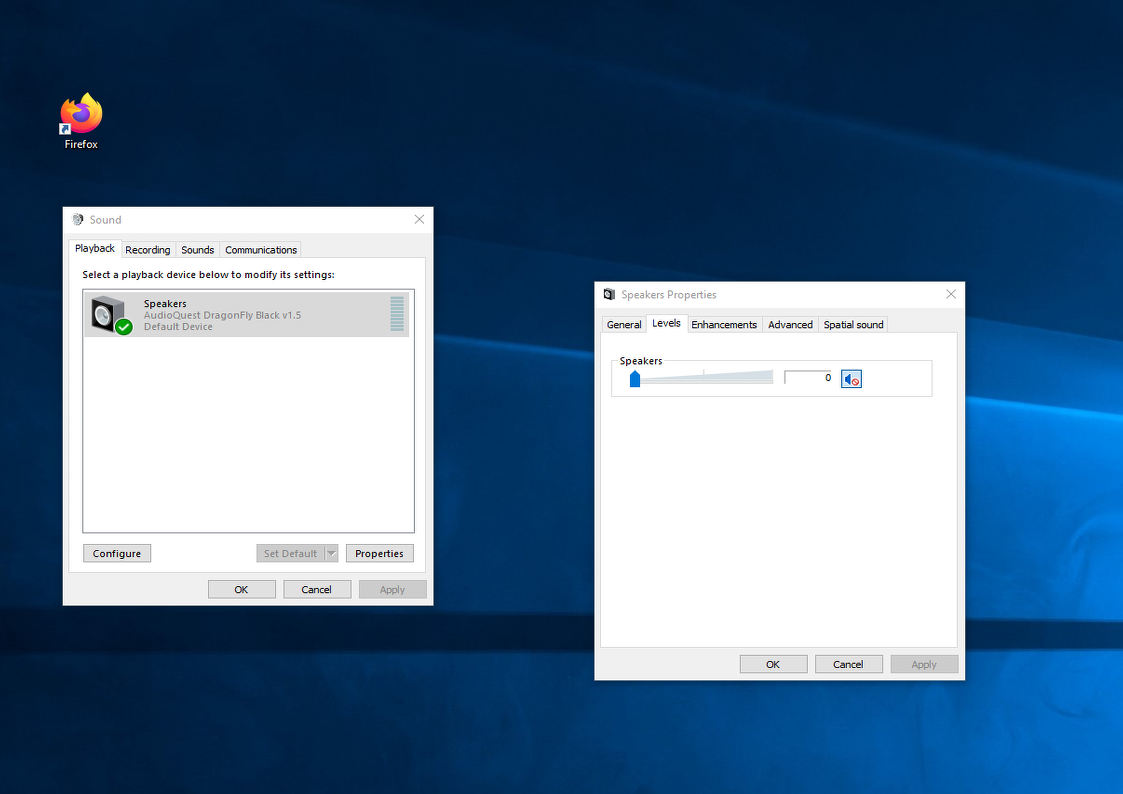
fastfwd
New Head-Fier
Some devices have it, some don't. Dragonfly Red/Black -- and maybe the other models -- don't.
Seems as though AQ could expose the balance controls with a firmware update, but posts have been made here about the issue since at least 2016, so I'm not holding my breath.
Seems as though AQ could expose the balance controls with a firmware update, but posts have been made here about the issue since at least 2016, so I'm not holding my breath.
Ahhh! So this is dependant on the driver supplied by the device mfg, not Windows. I see now why I couldn't force Windows to provide it (its available through the GPU audio output). As you say, if AQ have been asked historically, don't suppose it's at the top of their list for upgrades. However, I will formally ask them Thanks for that info.
NA Blur
Headphoneus Supremus
- Joined
- Feb 8, 2011
- Posts
- 4,660
- Likes
- 774
fastfwd
New Head-Fier
No, @NA Blur, that doesn't work for the Dragonfly. It will work fine for built-in audio, but it won't even adjust the DF's volume, let alone its balance.
NA Blur
Headphoneus Supremus
- Joined
- Feb 8, 2011
- Posts
- 4,660
- Likes
- 774
Dang it. I’m tryin’!
Thanks @NA Blur (and others) I appreciate your efforts! Turns out this is a common if minor problem with no simple answers. I did contact AQ's UK rep and many thanks to Nick Allen who immediately replied to my query. It seems "unfortunately due to the DragonFly’s design, there is no option of balance control". I thought I'd post that response here for info. I could try a small amount of cotton wool in my left ear 

NA Blur
Headphoneus Supremus
- Joined
- Feb 8, 2011
- Posts
- 4,660
- Likes
- 774
How about an external balance control? There has to be something that you can plug your device into with balance controls.
GREQ
Headphoneus Supremus
I guess you could install Equalizer APO and just reduce the master volume of the left or right channel by however much you need.
Seems a bit overkill, but I think that might work.
Seems a bit overkill, but I think that might work.
Reluctant to strap anything on to the end of the audio chain which is: Hi Res streaming from PC/ Dragonfly Black on usb port/ MF X-Can V2/ DT770 pro 250 ohm. It just happens that the X-Can (like the majority of headphone amps) has no balance control. I did briefly install Equalizer APO but Windows 10 objected to it taking control of Audio enhancements.If I can't effect a balance change at source i'll give up and revert to modest amounts of cotton wool 

GREQ
Headphoneus Supremus
How so? It should be a fairly straight forward install.I did briefly install Equalizer APO but Windows 10 objected to it taking control of Audio enhancements.
Well - I re-installed Equalizer AOP and this time no objection from Windows. However apart from the old chestnut of what appears to be left/right outputs swapped somewhere in the PC chain, or at least the interface shows them to be (I know the music presents correctly at the headphones from familiar instrument placement) I discovered that I have something approaching 6db deficiency in my right near! Anybody want to buy some hifi? Seriously thoiugh, its probably particular frequencies that are affected and I'd be eq-ing until I'm blue in the face to level those out. So.. thanks for introducing me to these solutions but I've decided to live with it. Just to say as a newbie to the forum it is brilliantly well informed and contributors helpful and thoughtful. I'll be sticking with Head-fi, that is certain. Cheers.
Allan
Allan
davesa
100+ Head-Fier
- Joined
- Dec 30, 2002
- Posts
- 108
- Likes
- 219
Do you not have this in your Windows 10 Audio device settings? I do.

Go here and select Device Properties:


Go here and select Device Properties:

Last edited:
Users who are viewing this thread
Total: 3 (members: 0, guests: 3)







