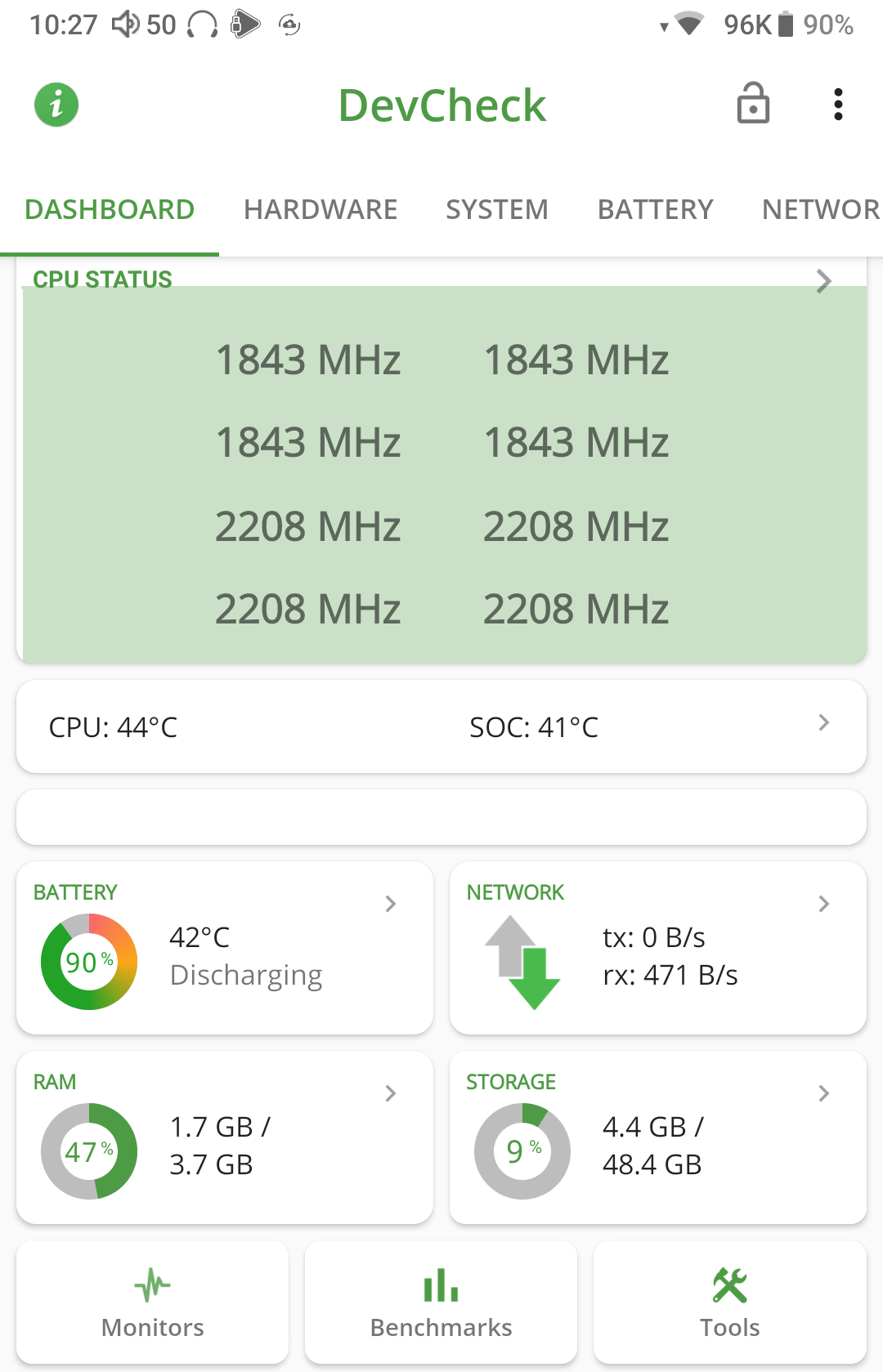Hi all. I wanted to mention an issue which occurred recently with my R8 - which may or may not be heat related - and to check if anyone has experienced something similar.
I typically listen to IEMs on low gain, no turbo, volume around 36-40. In other words, not a particular heavy load. On several occasions, after a listening session, the screen would stop working. That is, music would still play but when I tried to unlock the screen (either with the power button or double tap) nothing would happen. I would need to do a hard reset (holding power and skip / next) after which it would work again.
Then on the weekend, the same thing happened after a session, but this time a hard reset did not help. I did it several times and could tell it was resetting as the side light would flash on and off accordingly, but the screen remained blank and unresponsive. I wanted to do a factory reset as per the steps in this thread, but to do that you need to do a graceful "restart" which I was unable to do with a non-functioning screen. This remained the case throughout Saturday and I contacted to the retailer to advise about a possible RMA.
The replied and suggested the factory reset. Upon waking up on Sunday, the screen was working again. I proceeded to do a full factory reset from the Android recovery screen. I ran several test cases and, touch wood, it has been stable. Should the issue reoccur, I will be sending it back for repair or replacement.
In regard to heat, my R8 gets very warm when playing; not burn-your-finger hot, but still noticeably warm. I spoke to
@gLer who recommended monitoring the temps. Using the suggested app I monitored battery, CPU, and SOC. Below some findings:
- After the factory reset, I used the player for about 2 hours with my HD800, turbo mode on, as a form of stress test. Temps were 52 / 52 / 48.
- I switched to easy-to-drive single ended IEMs and after about 30 minutes, temps went down to 45 / 45 / 42.
- I stopped playing and left the player idle; after 15 minutes temps were 40 / 42 / 38.
- After another hour of being idle they came down to 28 / 28 / 26.
- In the evening I recreated how I was using the R8 when the issue happened – Fourte Noir connected balanced, low gain, no turbo, volume 38. After 1.5 hours the temps were 47 / 47 / 45.
- I put a fan on in the room and continued to play for another hour, and temps were hovering around 37 / 44 / 43.
Not sure if anyone knows what the acceptable / expected temperate ranges are -
@Joe Bloggs can you perhaps help?
I can speculate that the screen malfunction glitch is due to heat but that is just an assumption; it may be totally unrelated and instead due to something else like a software / OS bug. I will keep a close eye on this over the next few weeks and holding thumbs that it does not reoccur.
Having said that, I am hoping it is not heat related. I would think it reasonable to expect a player of this stature and price to be able to play IEMs on low gain without turbo for an hour or two without the screen failing.