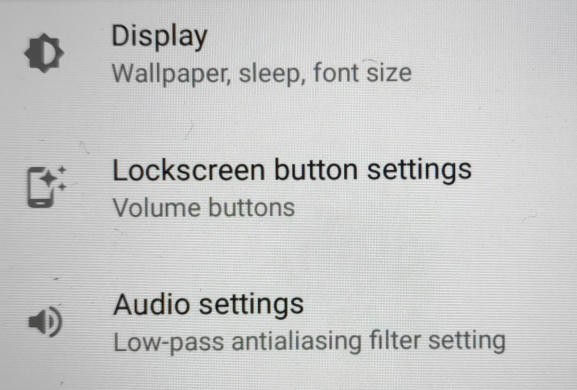The issue with TIDAL and Qobuz not playing in native frequencies actually stems from the fact that a whitelist for DTA-enabled apps has been added in this version (and in the R6 pro RTM firmware), which however did not include TIDAL and Qobuz because the testing team were not aware of the latest developments in the apps which enabled native frequency output at various frequencies recently.
The whitelist itself was enacted because it was found that apps depending on DTA (whether the app is actually capable of output at multiple sample frequencies or not) were prone to problems in bluetooth and usb audio output. Thus the purpose of the whitelist is to list out apps that can actually output at multiple sample rates under DTA.
I pointed out that that would not solve said bluetooth and usb output problems for those whitelisted apps for those who do actually use those devices, but is on the other hand unnecessary for those who do not. My alternative proposal is a simple DTA master switch in settings (which may take a restart to take effect).
What are your thoughts on the matter?