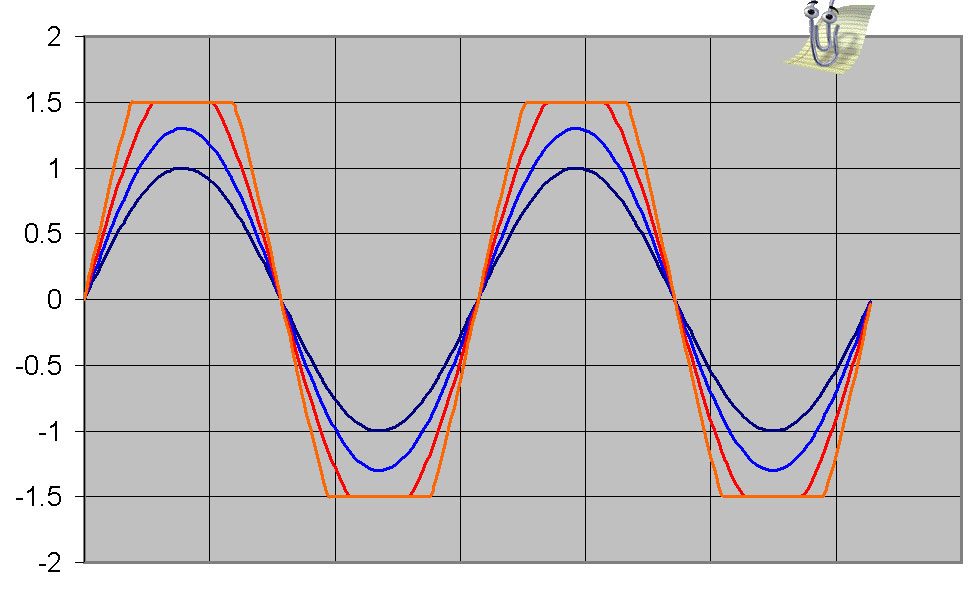I don't have other amps/dac to compare but I did try it straight from laptop and then iphone. It didn't sound that bad I thought but it was not comparable to when used with HDP. So, I left it at 24bits (not sure if my dac was supporting it but I was able to select it). For the frequencies, I used 44.1 after looking at the files' detail info and it was 44.1. I have no idea what unsampling is so I just better not touch that. I haven't done any EQ settings, it is actually disabled (enabled unchecked).
I have looked into the "bit-perfect plugin" for iTunes and found this post that said iTunes 9 with Windows Vista+ supports bit-perfect plugin with WASAPI. I did what I was supposed to do which was go into QuickTimes, Preferences, Audio tab and there is 3 choices under "Play Audio Using: Safe mode, Direct Sound, and Windows Audio Session." It was defaulted at Direct Sound and choosing Windows Audio Session was supposed to be using "bit-perfect" iTunes. It could just be me but wow sq is sooo clear(er) amazing. Or is it just in my head? Why do I think it sounds better... hmm