KT88
500+ Head-Fier
- Joined
- Nov 7, 2004
- Posts
- 948
- Likes
- 26
X22?
Its on shenzen audio for 999$.
No idea how it ssounds though
Its on shenzen audio for 999$.
No idea how it ssounds though



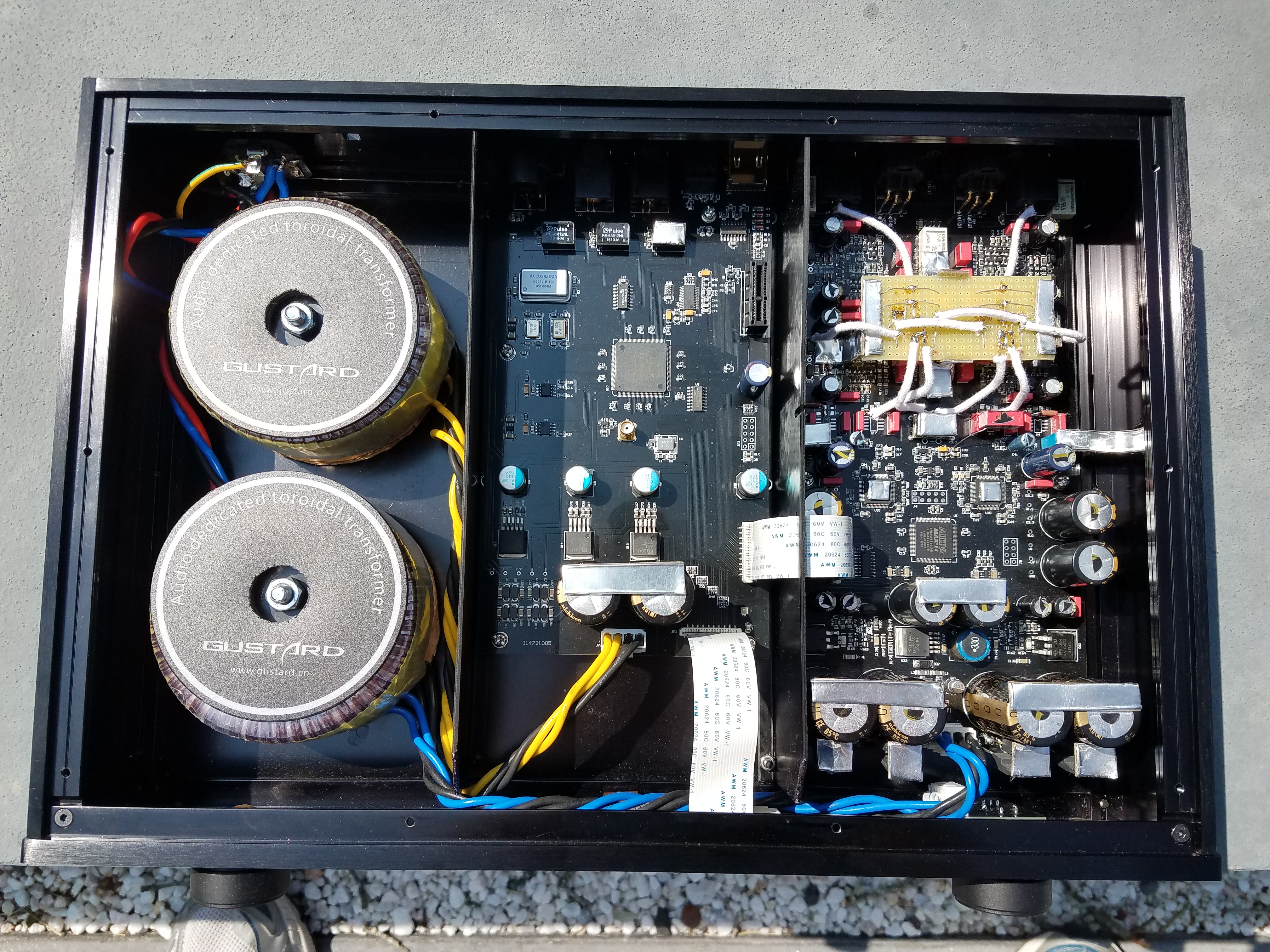

Thanks for the reply. Sorry I should have added more. The unit powers up and the screen comes to life but all inputs are dead. The usb won't work and the optical won't work so I don't think it is the fuse. If it was the fuse, where is it? I can't find it! Before it died, the screen would show information that was wrong but I have read that is a known problem.Have you tried any of the quick fixes such as checking the fuse? My X20 blacked out once for me and the problem was the fuse.
Yes, I tried using the optical through my tv and it didn't work. I also tried a second computer and different USB cable and same result.Maybe that Asus was the problem. Can you try another computer? Or a CD/DVD player?
The fuse is located next to where the power cord plugs in. Look at it closely under good lighting. I use a small screwdriver to open the fuse location. If the unit powers up I don't think it the fuse.Thanks for the reply. Sorry I should have added more. The unit powers up and the screen comes to life but all inputs are dead. The usb won't work and the optical won't work so I don't think it is the fuse. If it was the fuse, where is it? I can't find it! Before it died, the screen would show information that was wrong but I have read that is a known problem.
The day is only getting worse. I have an ASUS UX303L that I used with it and it just died. It won't power up after a shut down. Another bridge to cross.
Thanks for your suggestion.
Yes, I am using the right input, the USB works but the optical in doesn't work now. I have a Metrum DAC so I know my devices work because I double check them in that. As I said I have USB now so I can play music but the optical that I hooked directly to my tv doesn't work and it did a week ago.Are you selecting the correct input to use?

